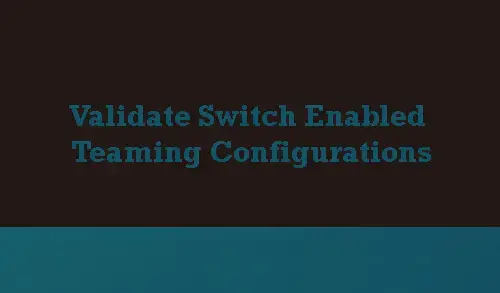Let’s see how to Validate Switch Enabled Teaming Configurations while validating a two-node clustering. I am testing two-node failover clustering in my virtual lab. NIC Teaming testing is failing for Microsoft Failover Cluster in Windows Server 2022 at the initial configuration of the Failover Cluster.
Fix Error Validate Switch Enabled Teaming Configurations
Note:
Please don’t apply to a physical server, this solution is applicable to only Virtual Environments.
Problem
Getting this error “NIC Teaming feature test is failing for Failover Cluster” in Windows Server 2022.
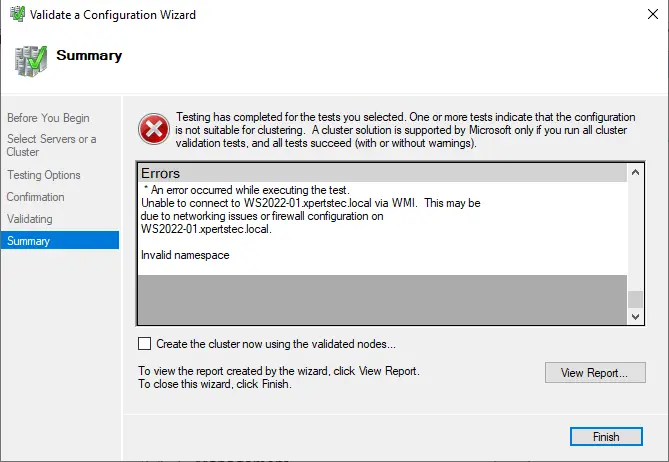
Error Message
An error occurred while executing the test
Unable to connect to “node1.domain.local via WMI
This may be due to “networking issues” or a “firewall configuration”
Workaround
Launch Failover Cluster Manager on any of the Windows Server 2022 nodes.
Click on Validate Configuration under the action menu.
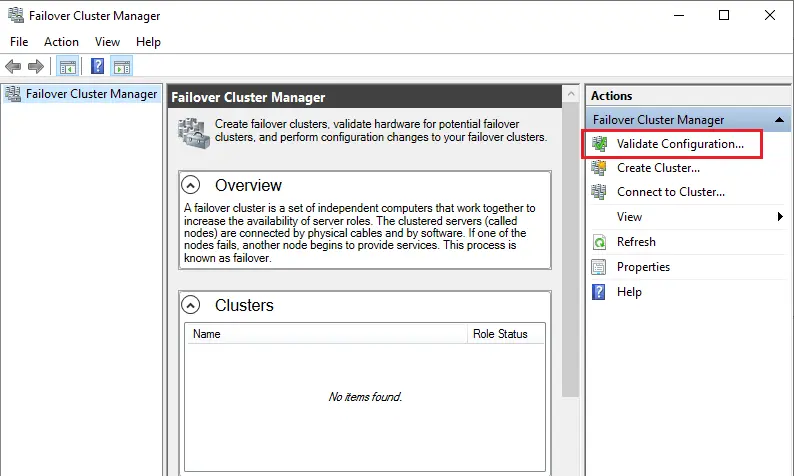
Click next
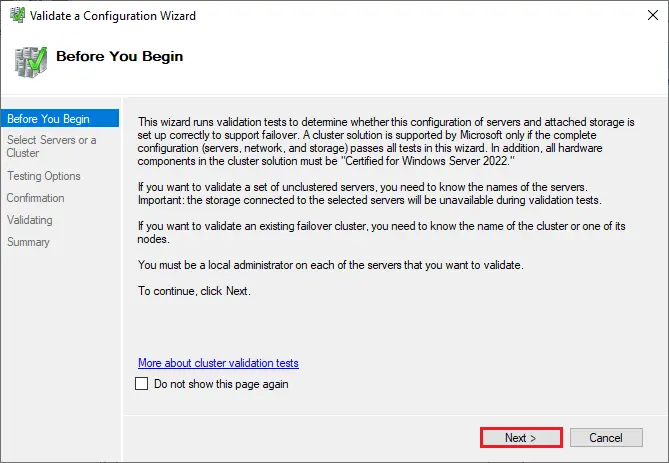
Select the browse button to select the required Windows Server 2022 nodes.
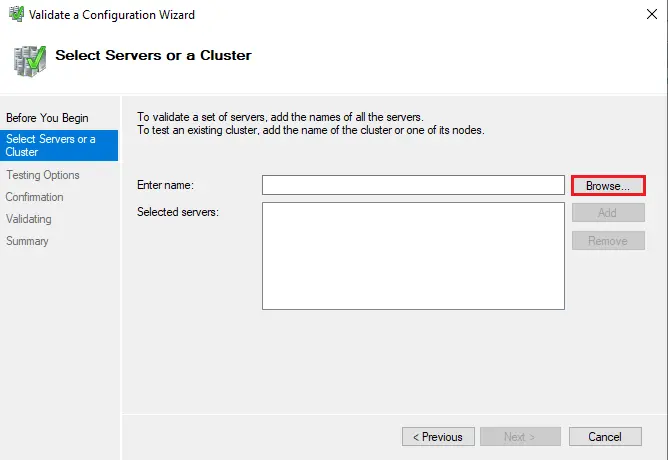
Enter the name of your server nodes and then click ok.
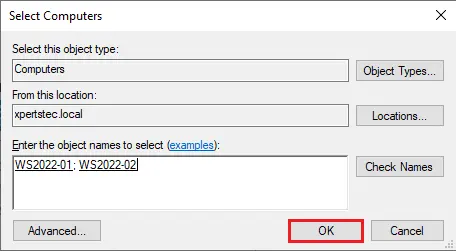
Click next when done.
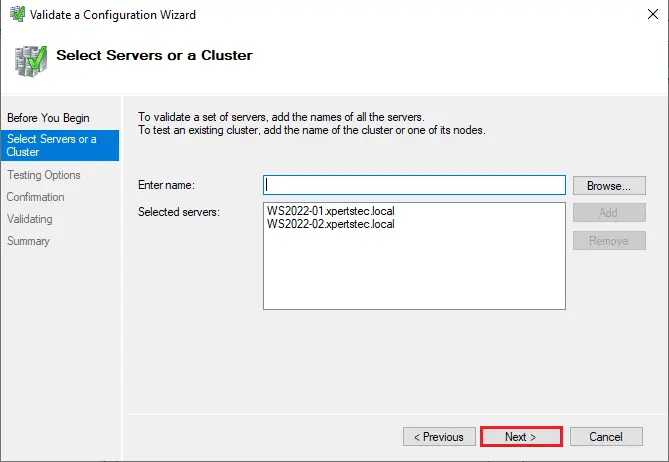
The first option select Run all tests (recommended) or choose Run only tests I select to perform all the tests or only the network-related tests respectively.
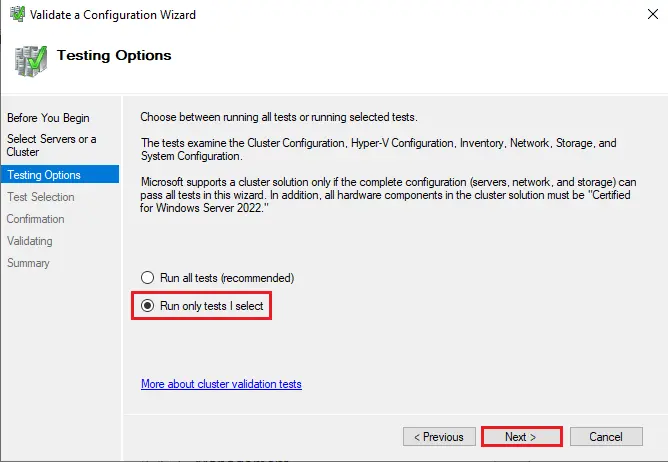
Expand the Network section and then clear the Validate Switched enabled Teaming configuration option.
This will exclude the test to be executed on the Windows Server nodes and will achieve all other tests on both the server nodes for Failover Cluster configuration.
Select next for confirming the tests to run.
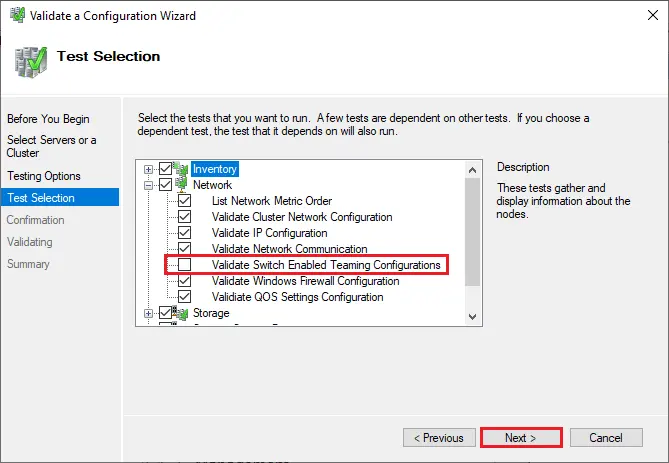
Select next and then click on the Finish button when the execution of the test is completed.
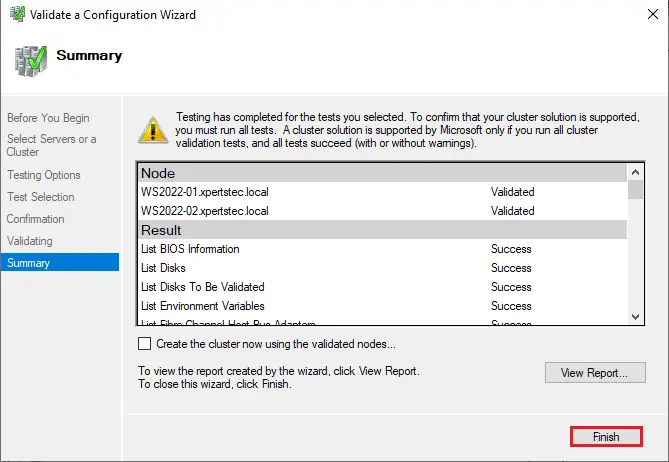
For more details Visit docs.microsoft