This blog, we will configure a basic 2-node cluster (Share Quorum Failover Cluster Configuring), where we have two servers (SRV2019-1 and SRV2019-2) running Windows Server 2019 and a Windows Server 2019 Domain controller (SRV2019-DC). It also assumes that SRV2019-1 and SRV2019-2 will communicate with each other over two network connections; I have labeled Primary and Cluster.
Add the Failover Clustering feature on both of the servers you need to add to the cluster.
Open the Server Manager Dashboard and choose Add roles and features.
1- User the Following PowerShell command to enable failover clustering and management Toole Node1 (SRV2019-1)
Install-WindowsFeature -Name Failover-Clustering –IncludeManagementTools
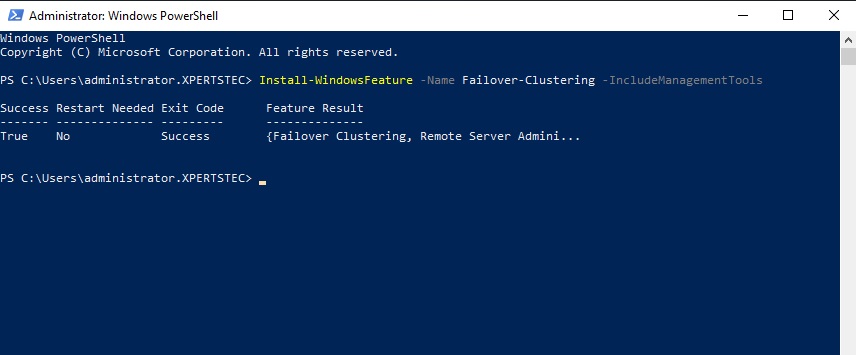
Adding the Failover Clustering Feature in Node2 (SRV2019-2).
2- Open server manager, dashboard and then click Add roles and features.
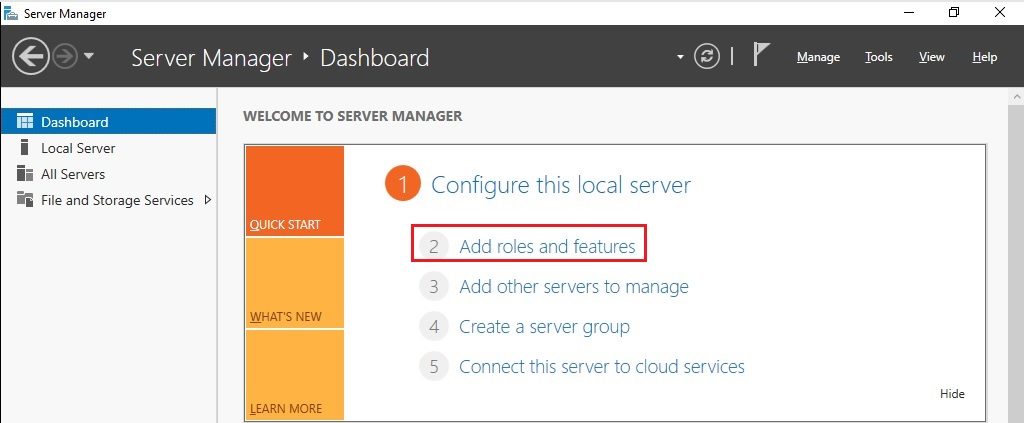
3- Click Next.
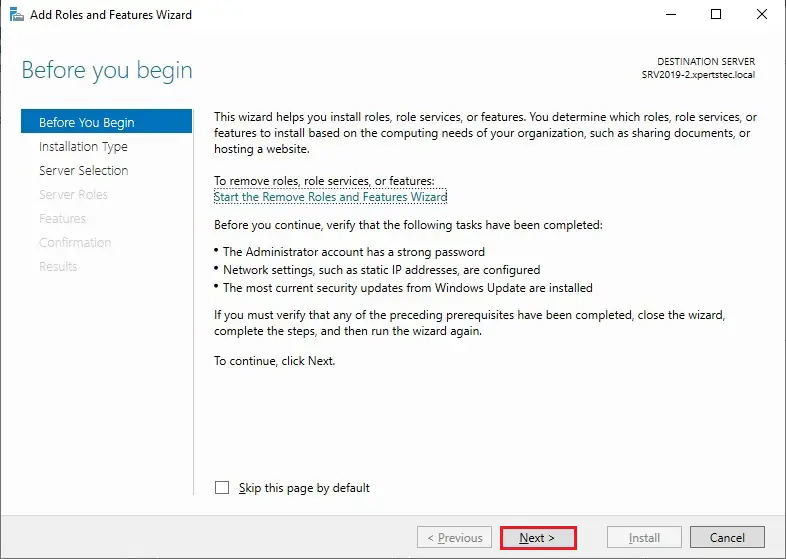
4- Select the role-based or feature-based installation option and then click on next.
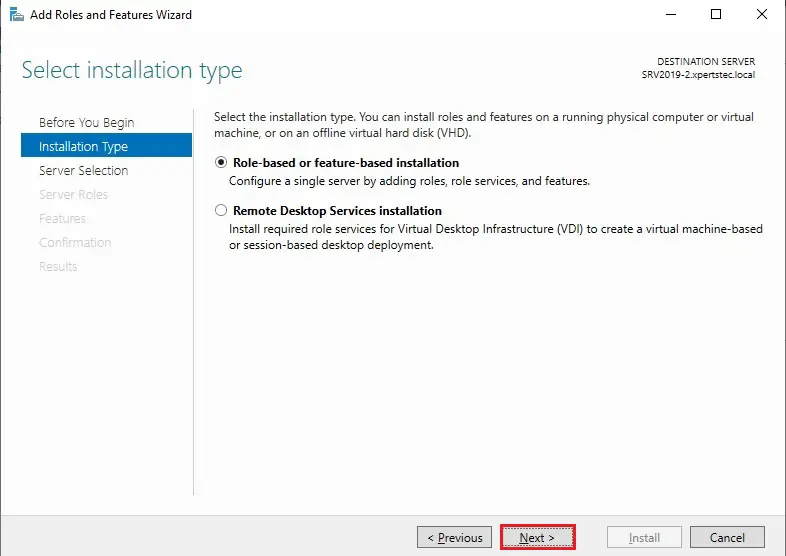
5- Select a server from the server pool on which you want to enable the failover cluster feature and then click next.
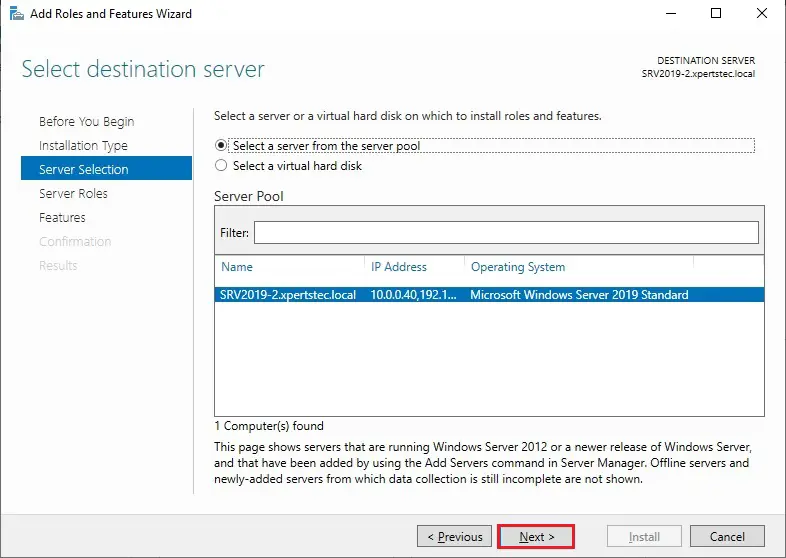
6- Server Roles page so click next.
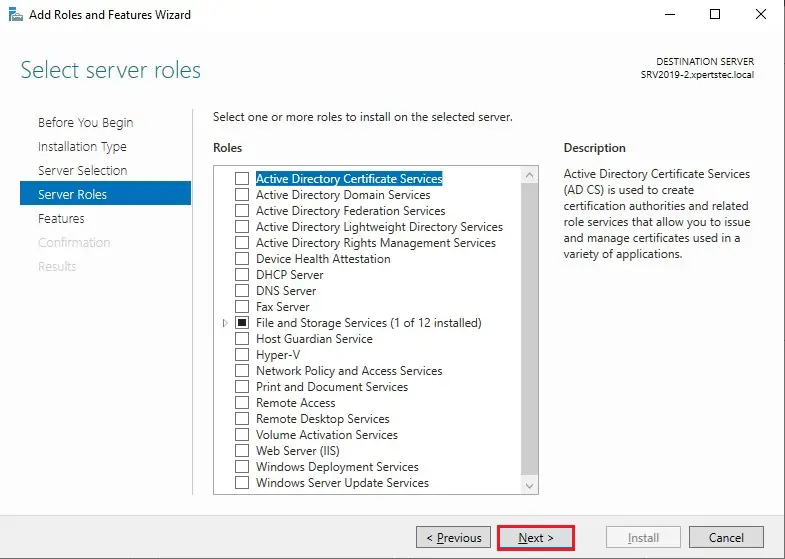
7- On the Features, page selects the Failover Clustering box.
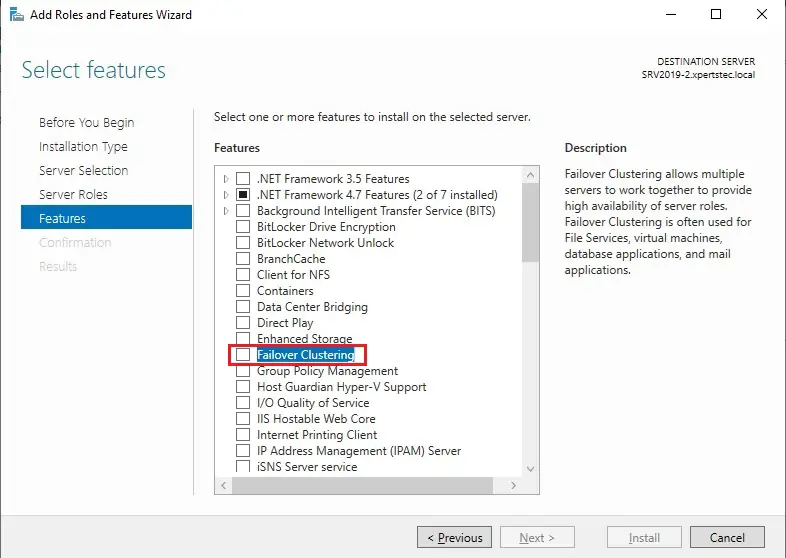
8- Click Add feature the feature required for the Cluster.
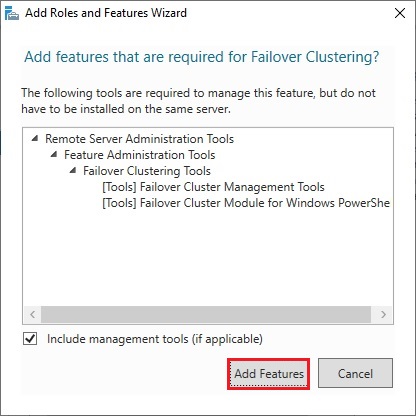
9- After adding Failover Clustering features so click next.
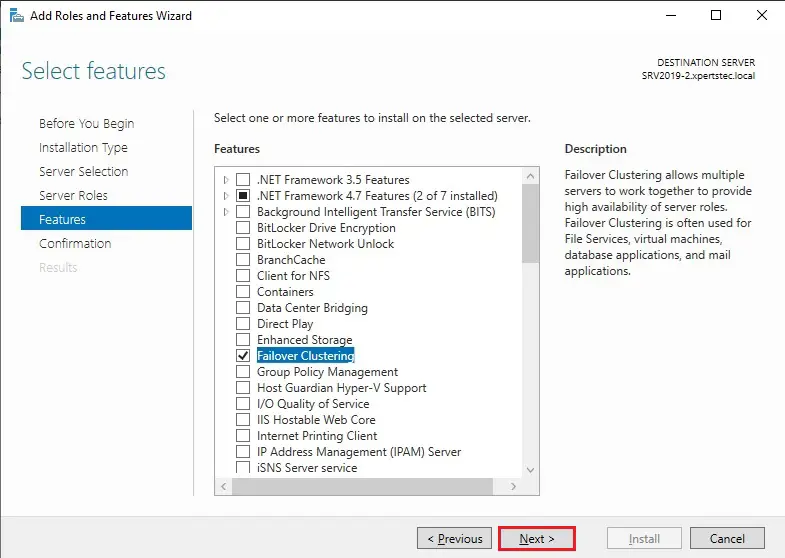
10- Click Install to start the installation.
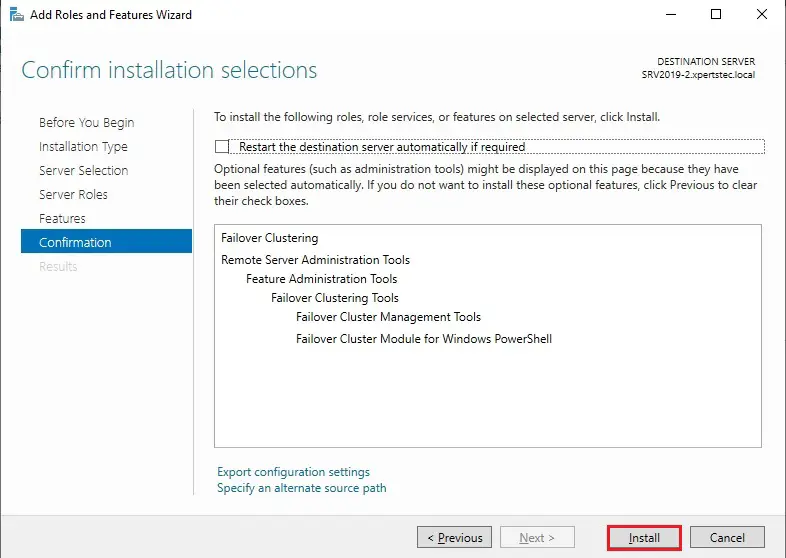
11- Failover cluster installation completed and then click Close.
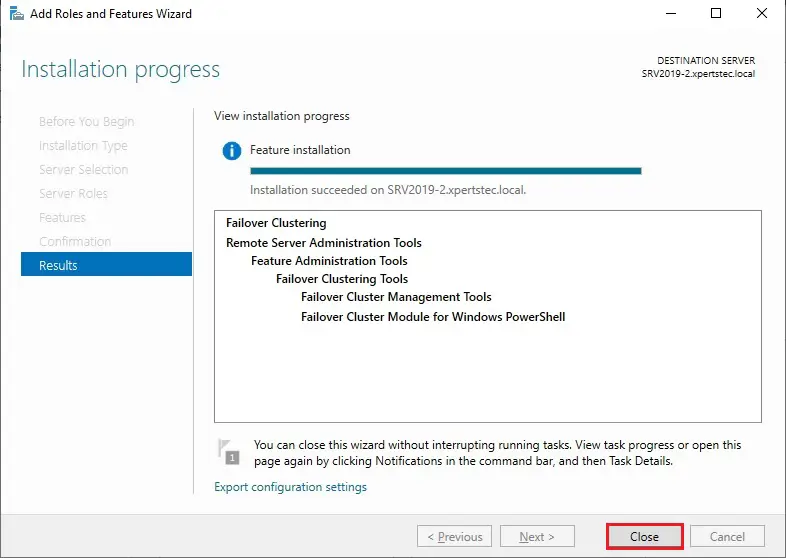
After enabling the Failover Cluster on both servers (SRV2019-1 and SRV2019-2), on your SRV2019-1
Share Quorum Failover Cluster Validate Configuring
12- Open server manager, select tools and then select Failover Cluster Manager.
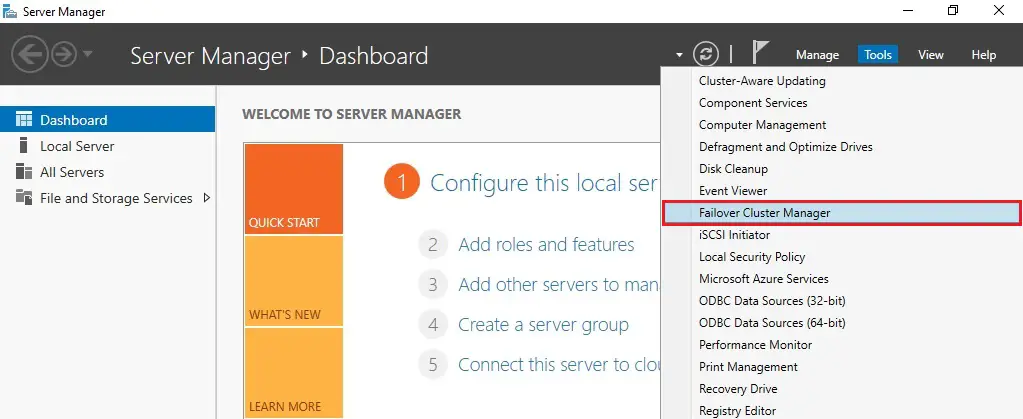
13- After opening Failover Cluster Manager under the action menu click on Validate Configuration.
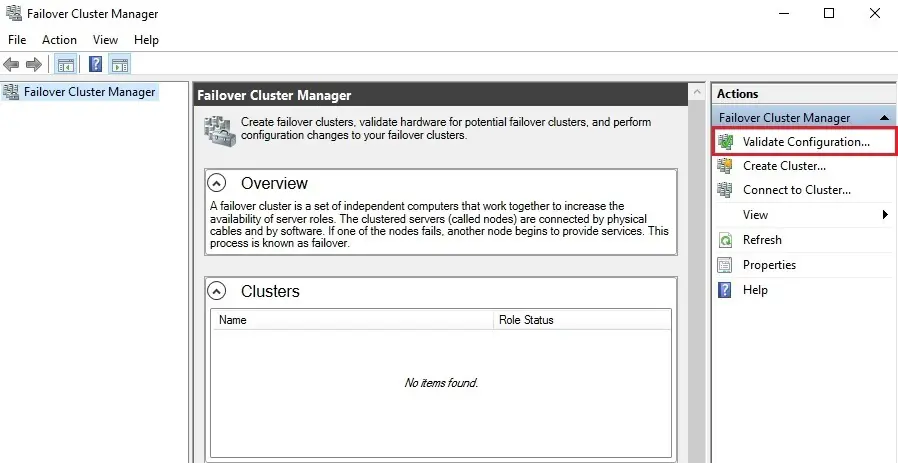
14- Validate a Configuration Wizard open and then click next.
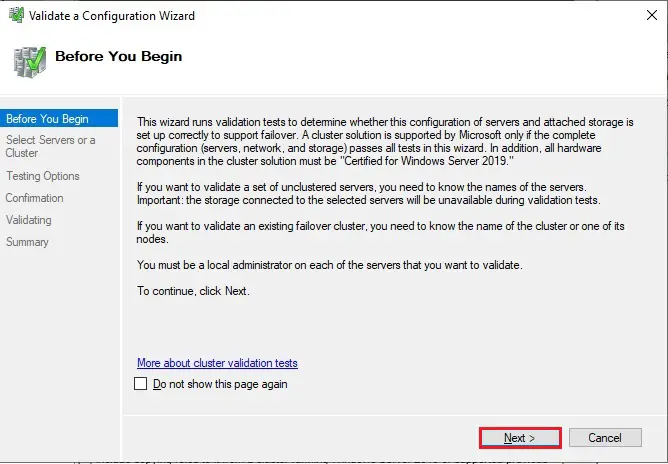
15- Select Servers or Cluster options and click the Browse button.
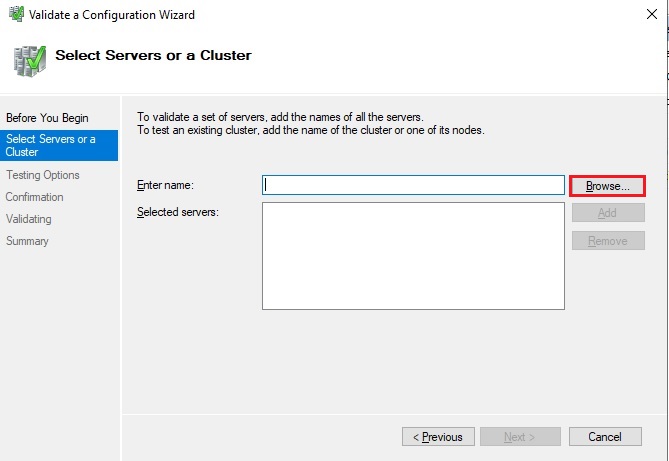
16- Select the servers you want to cluster so, in my setup I selected (SRV2019-1 and SRV2019-2).
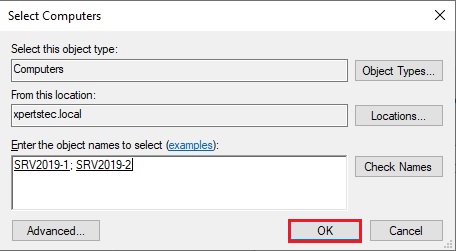
17- After selecting Servers, click on next.
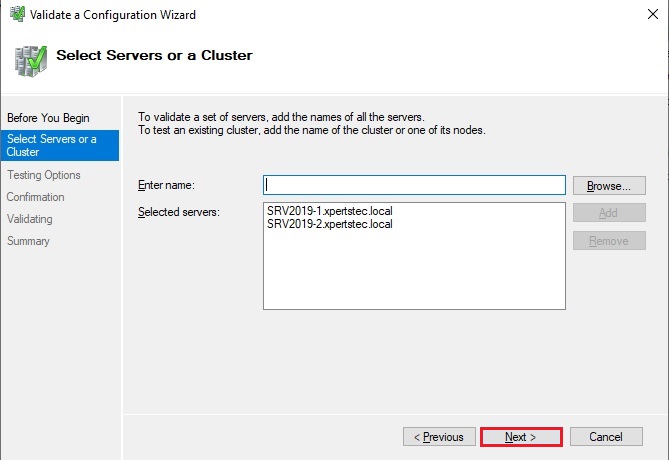
18- Select Run all tests (recommended) and then click next.
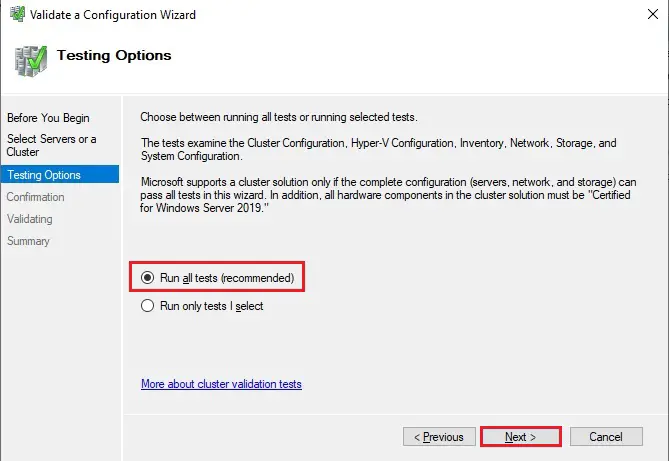
19- Cluster validate confirmation so click next.
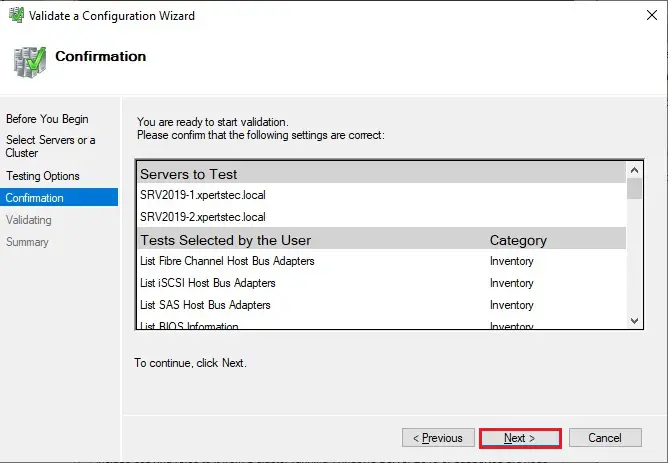
20- Now default Running Process.
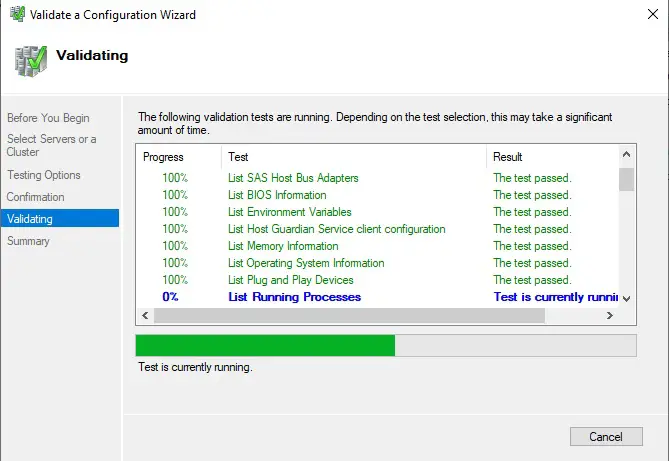
21- Summary options, so click View Report.
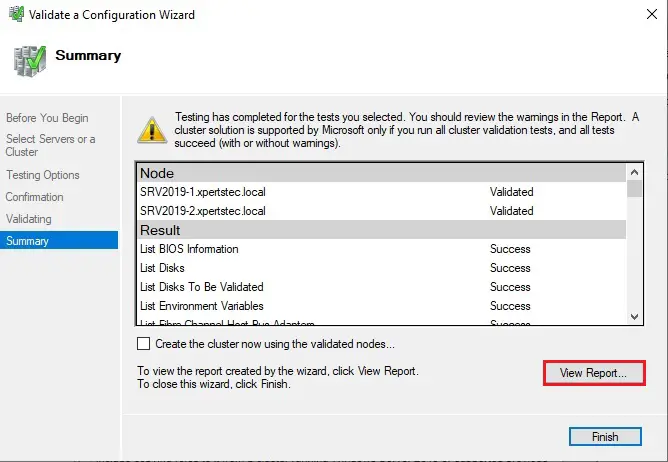
22- Click close and then click Finish.
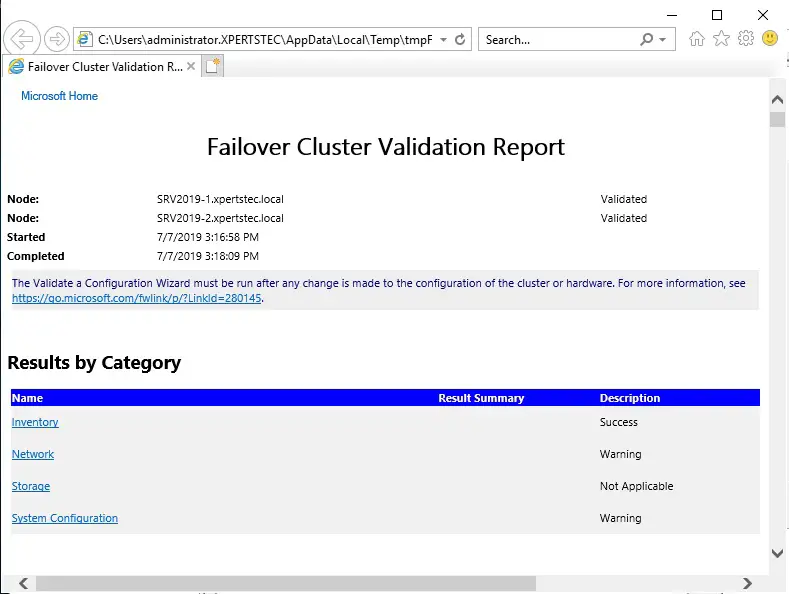
Failover Cluster Configuration
23- Once Validation completed, Select Create Cluster.
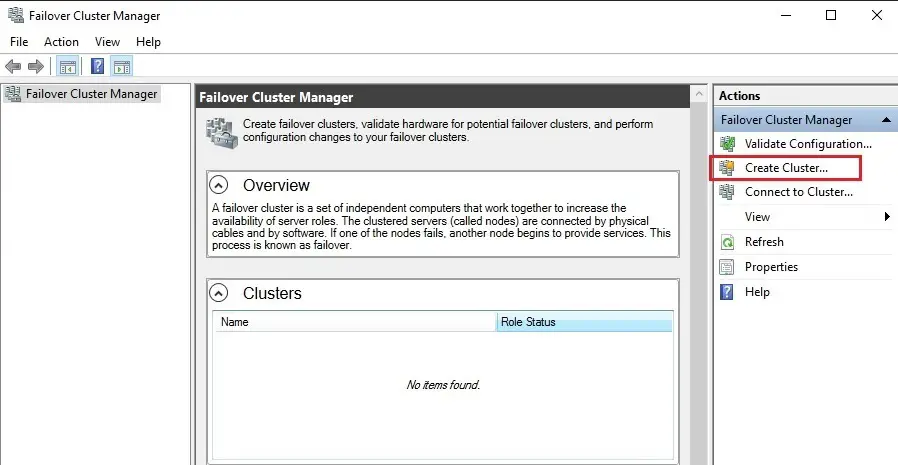
24- Click Next.
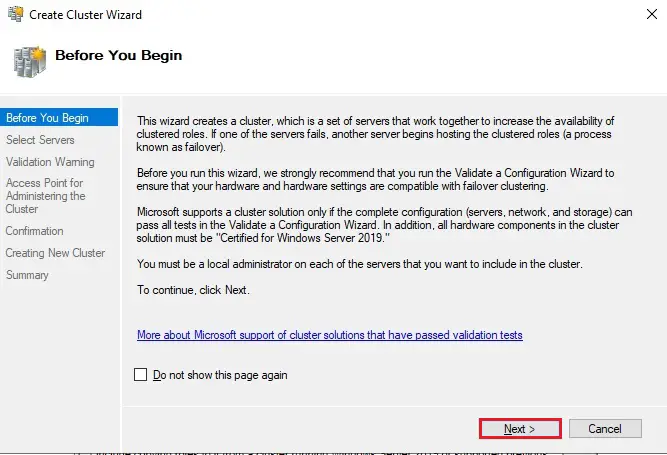
25- Click the Browse button.
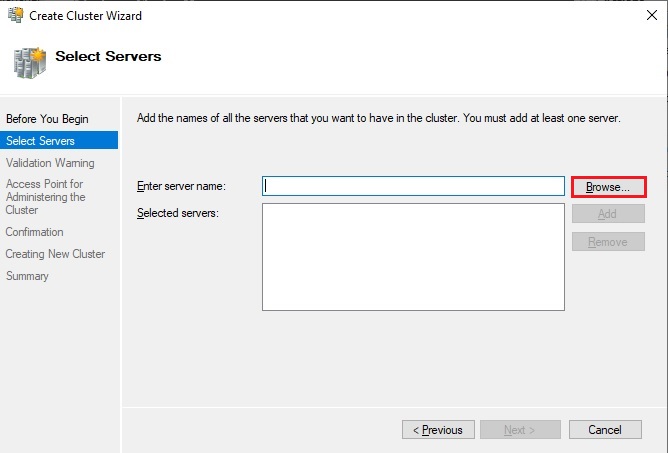
26- Type both node names and click check names and then click ok.
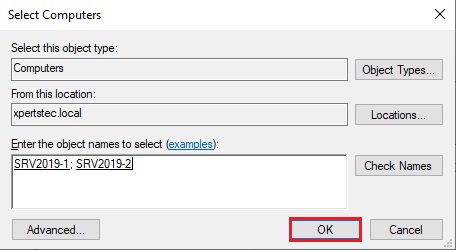
27- After selecting nodes so click next.
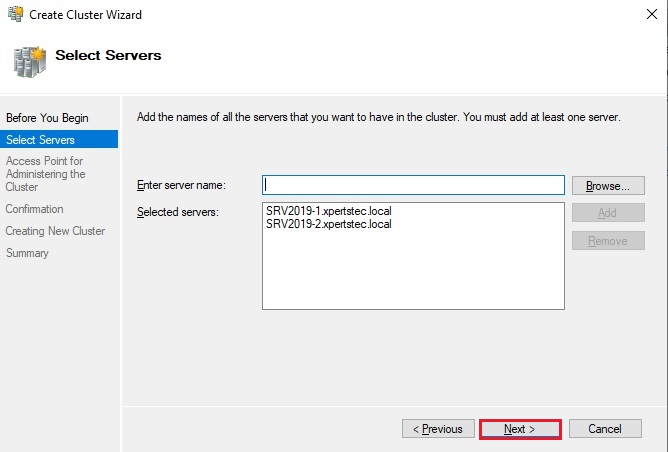
28- Type your cluster name in the cluster name box (XTCLUSTER) and pick an IP address that will be associated with this name in DNS. This name is to manage your cluster Once you create this access point a new computer object will be created in AD with this name and a DNS A record will be created with this name and IP address and click next.
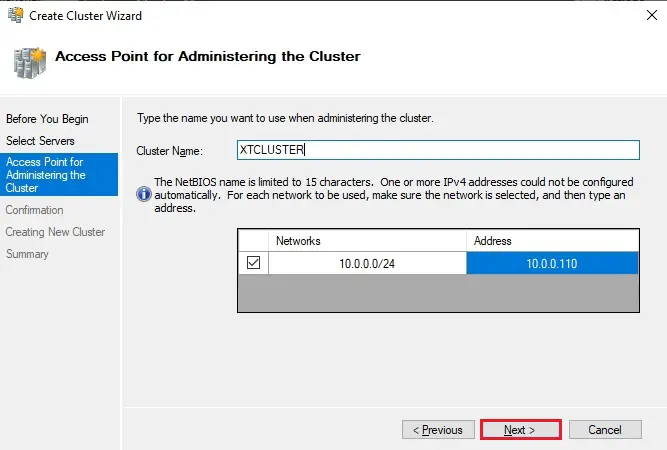
29- On the confirmation screen you’ll see the name of the cluster and two nodes and IP address you chose and uncheck Add all eligible storage to the cluster and then click on next.
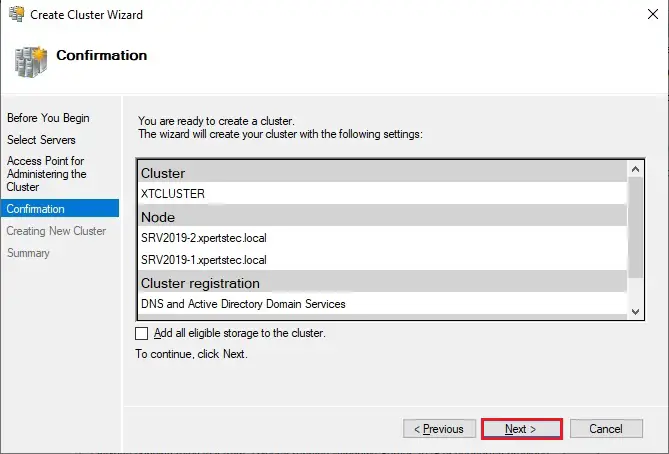
30- You have successfully completed the create cluster wizard, now click View Report to check out any warnings.
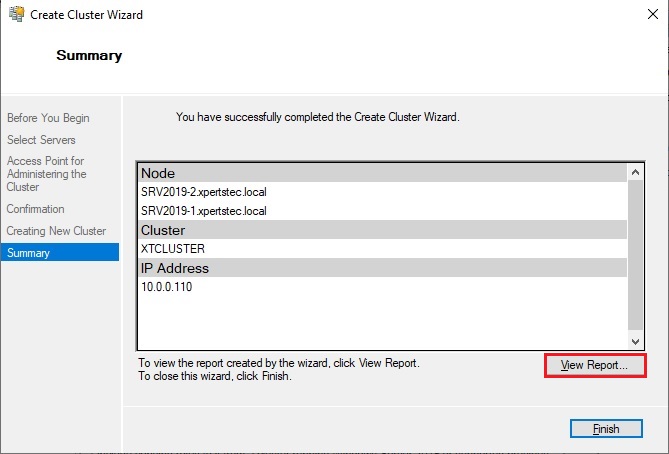
31- There may be some warnings. In my case, the warnings are probably related to the quorum configuration.
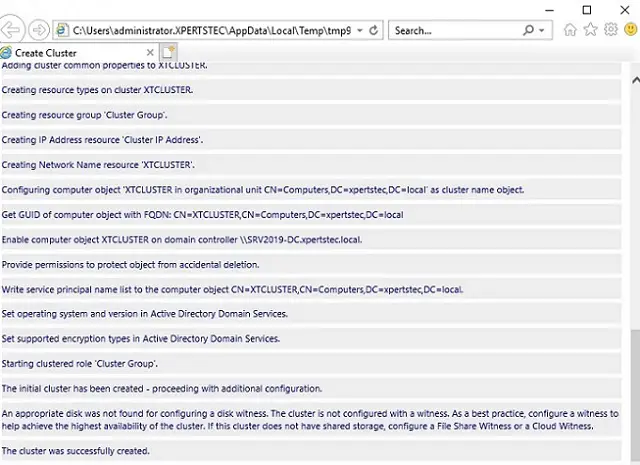
We have no shared storage; we’ll not be employing a Node and Disk Majority quorum as suggested. Instead, we’ll use and Node and File Share Majority quorum.
A File Share Witness (Share Quorum Failover Cluster Configuring) must be configured on a server that’s not a part of the cluster. A file share witness may be a basic file share that the cluster computer name (XTCLUSTER in my step) has read/write access. I’m getting to create a file share on my SRV2019-DC and provides XTCLUSTER read/write access thereto.
Share Disk Configuration
32- Open server manager in SRV2019-DC, Left side select file and storage services and select shares under volume click tasks and then click New Share.
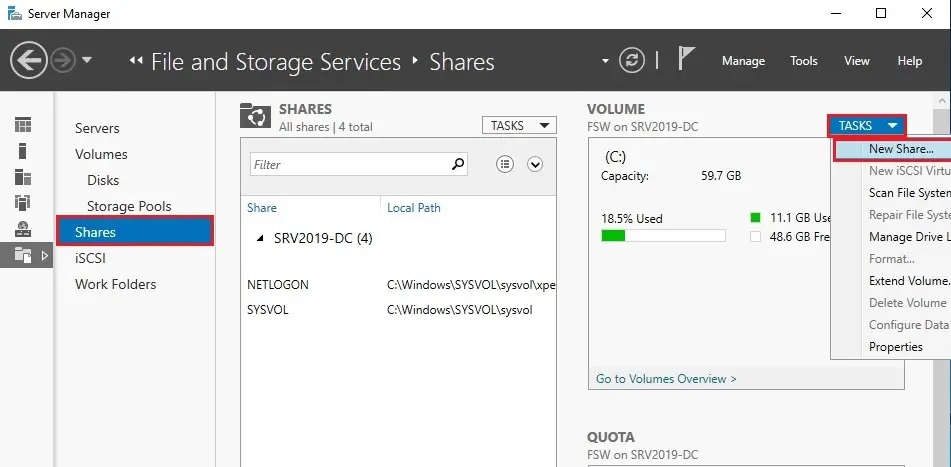
33- Select share profile (SMB share quick) and then click next.
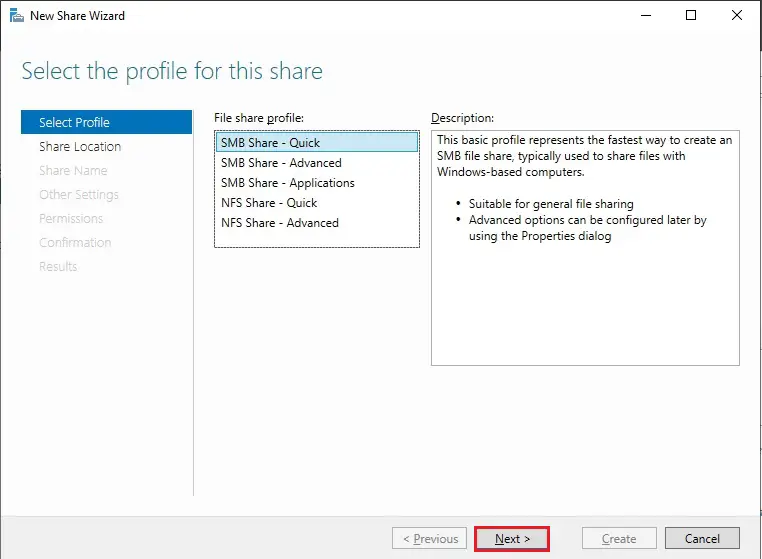
34- Share Location, select by volume and then click Next.
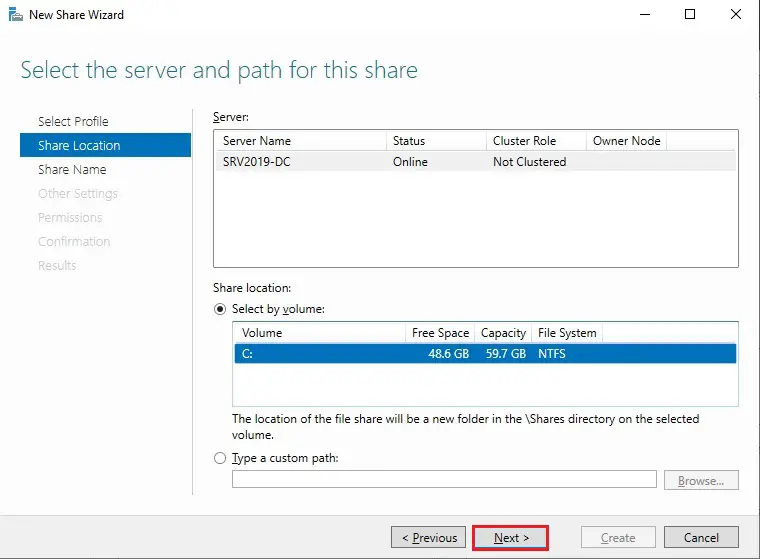
35- Type a share name, share descriptions and then click next.
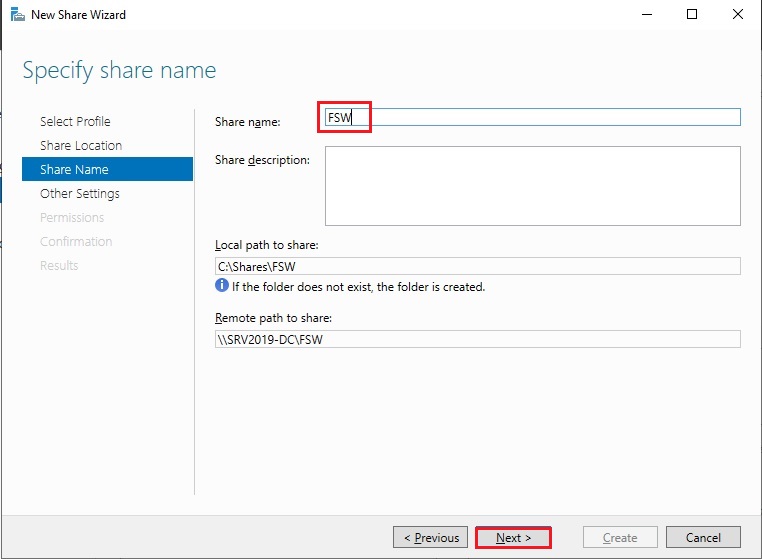
36- Under other settings, uncheck Allow caching of share and click Next.
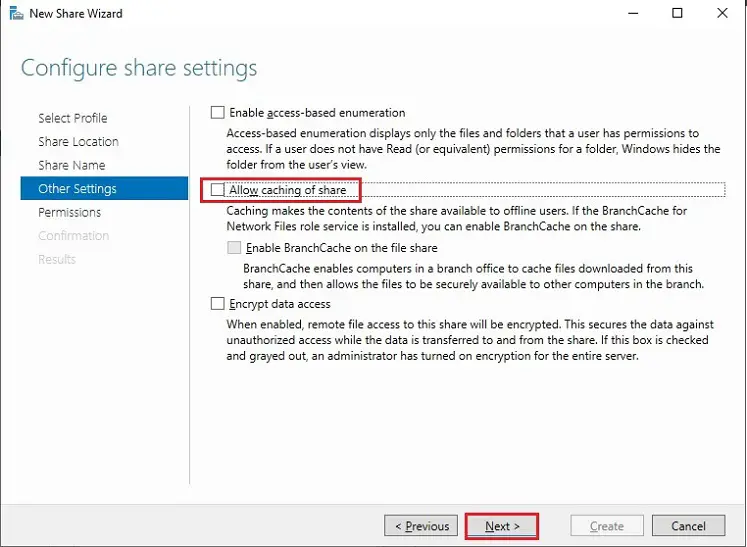
37- In Permissions options select customize permissions.
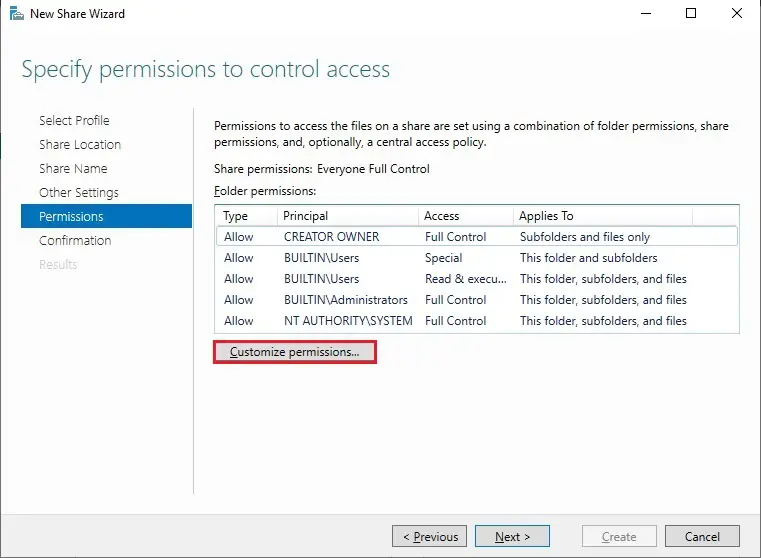
38- Advanced Security Settings for FSW, click Add button.
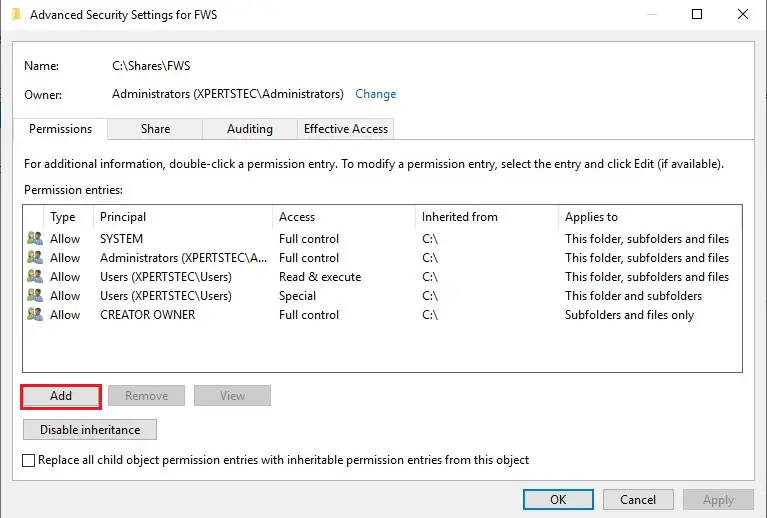
39- Click on select a principal.
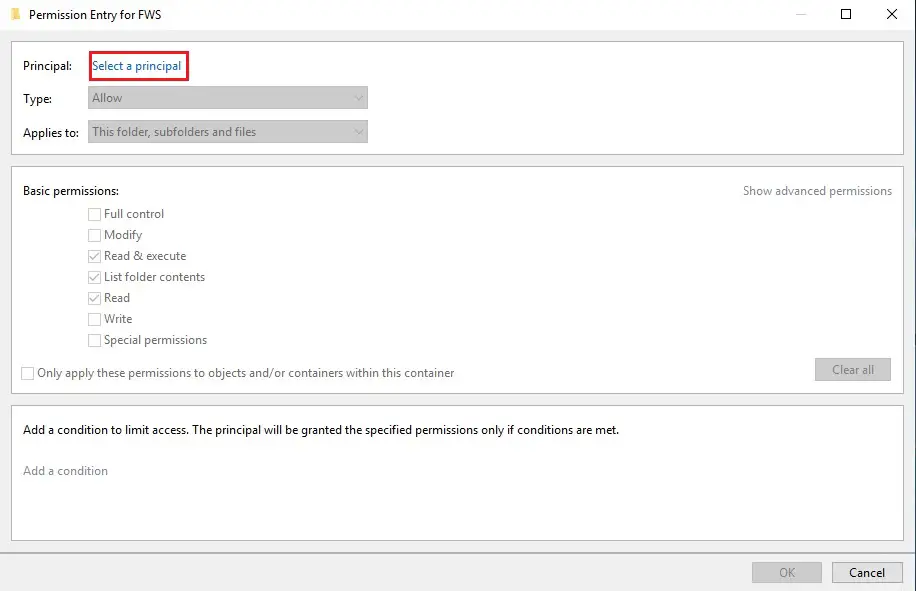
40- Select Object Types.
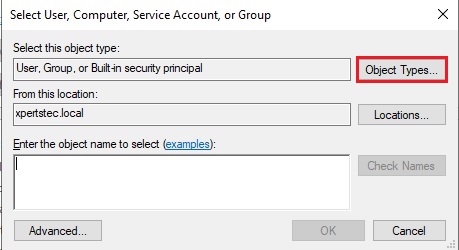
41- Check Computers under object types and click next.
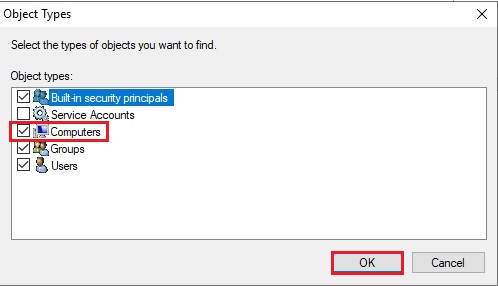
42- Type your cluster name in my case (XTCLUSTER) click check names and click ok.
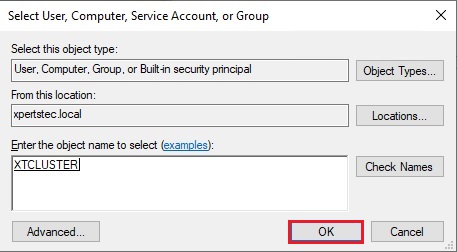
43- Under Basic permissions, check Modify box and click ok.
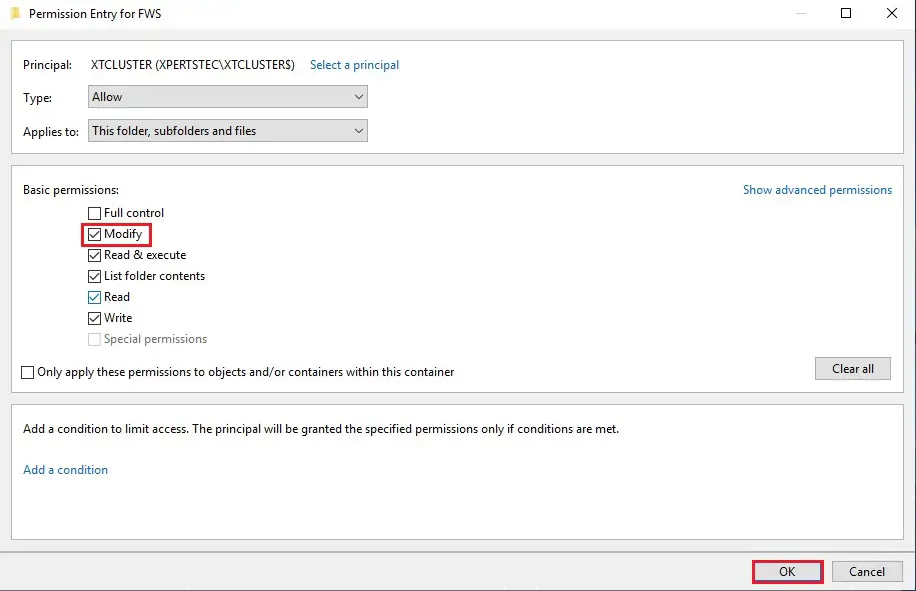
44- Select the Share tab and click the Add button.
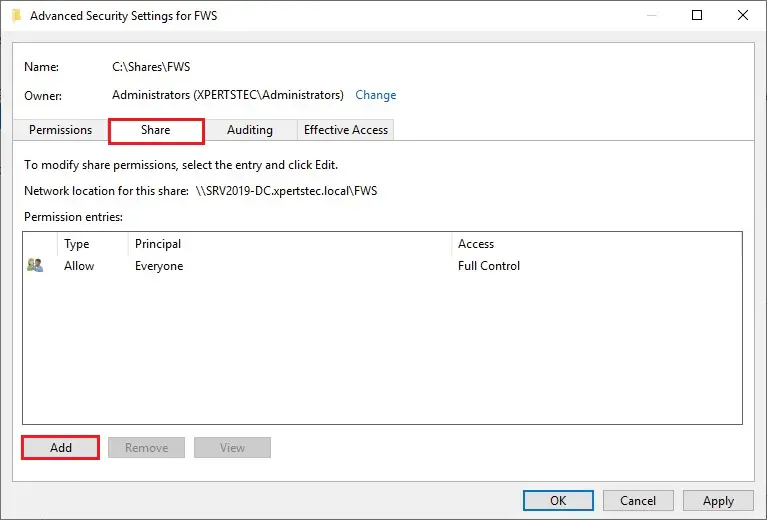
45- Click Select a principal.
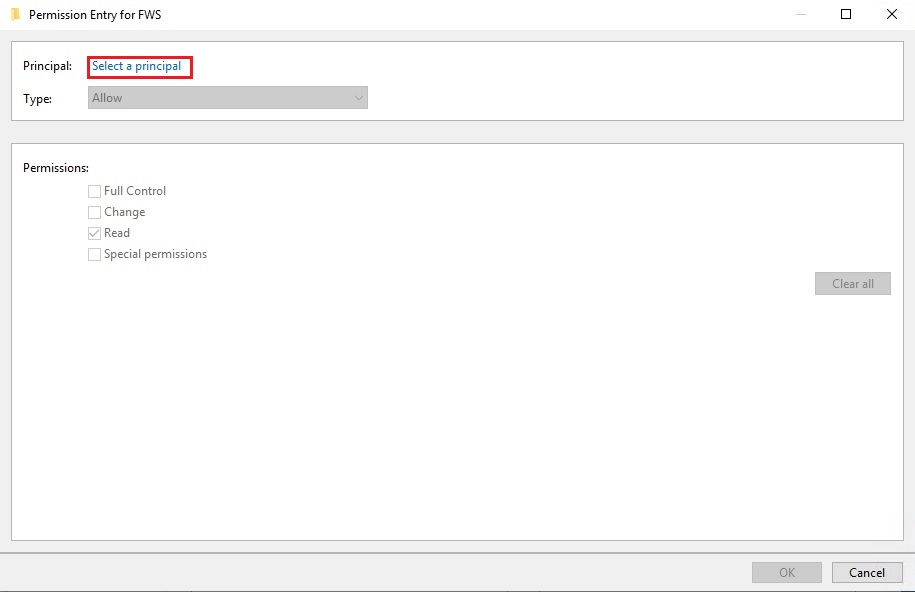
46- Select Object Types.
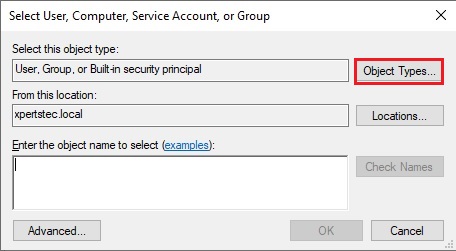
47- Check the computers box and click ok.
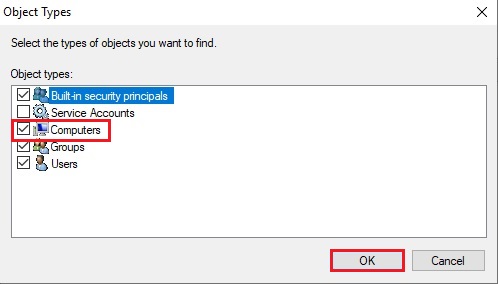
48- Type your Cluster name, click check names and click ok.
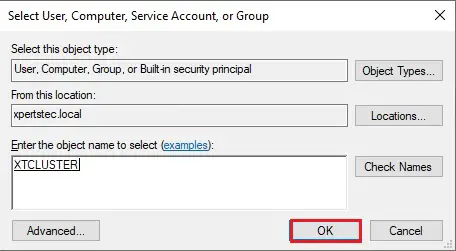
49- Under Permissions, check change and click ok
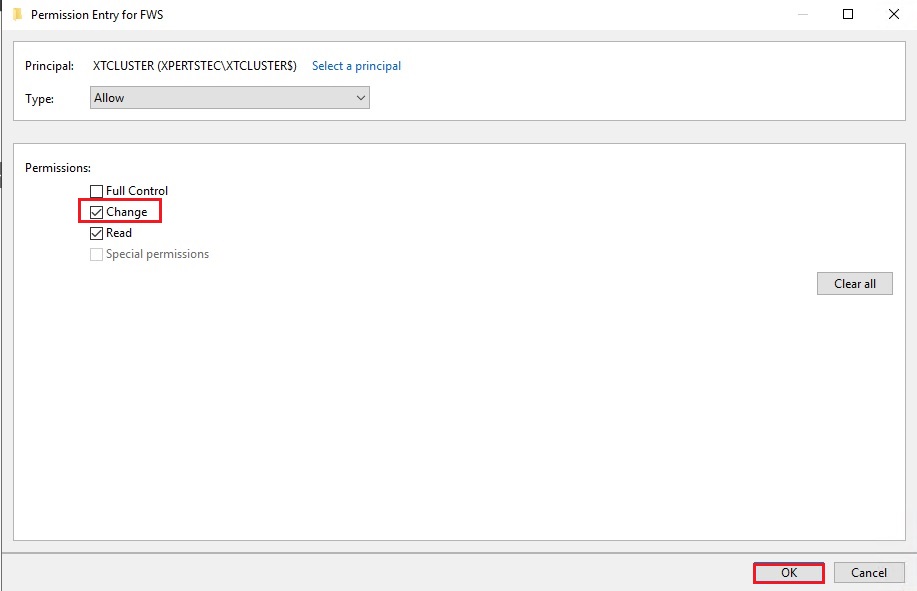
50- Click Apply and click ok.
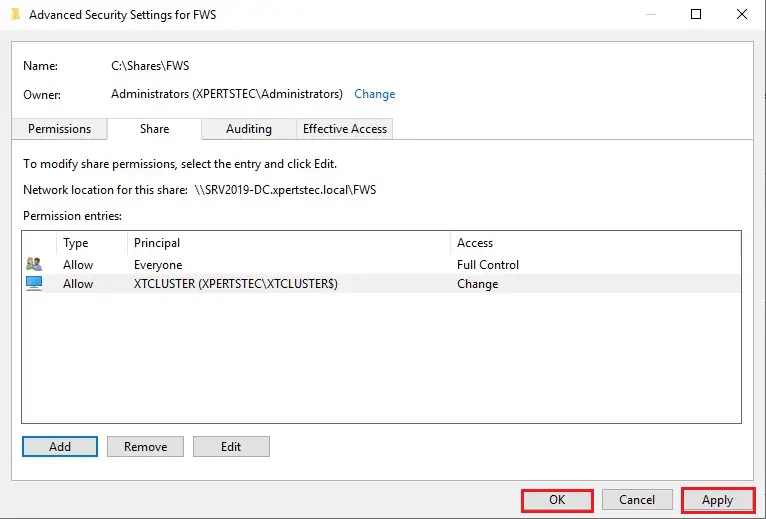
51- Click Next.
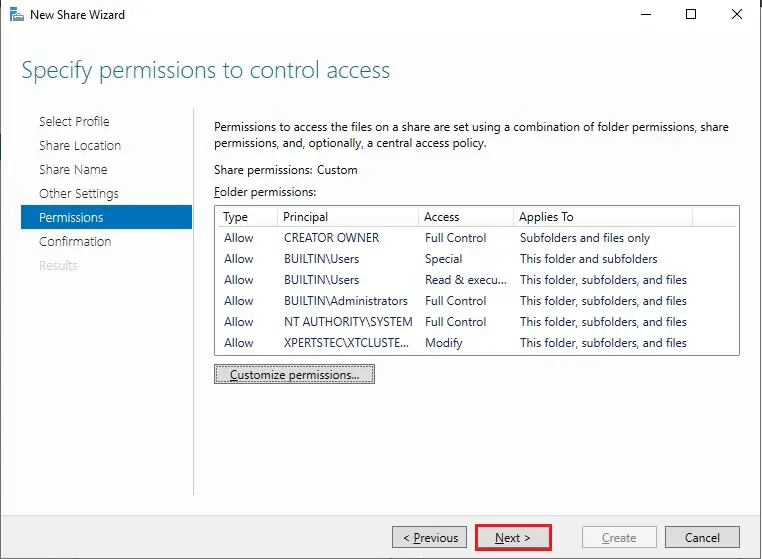
52- Read the confirmation summary and click Create.
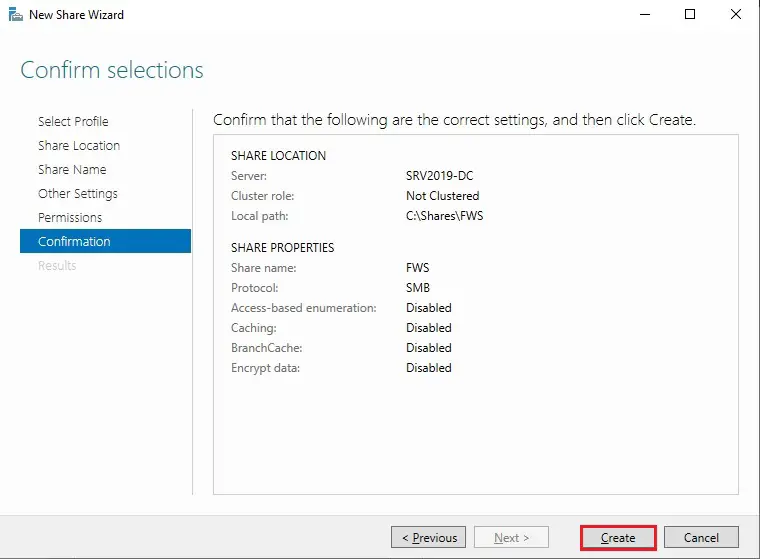
53- The share was successfully created, click Close.
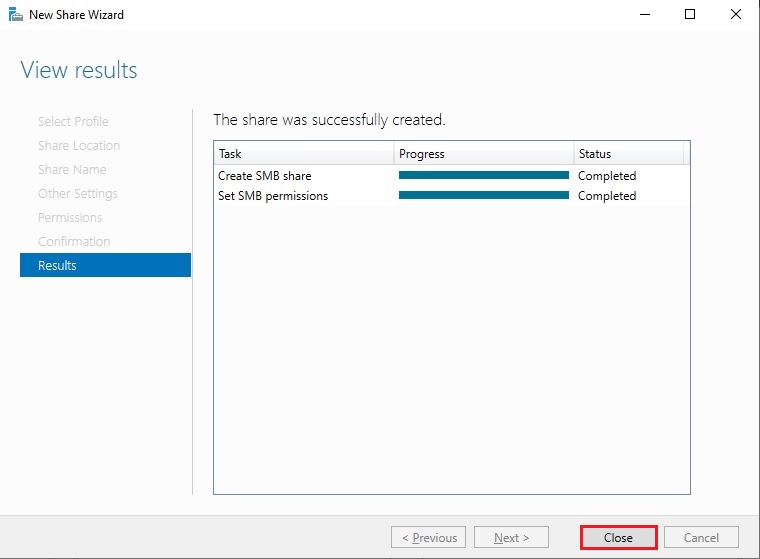
54- Now the file share created on SRV2019-DC, Go back to your SRV2019-1 right-click XTCLUSTER.xpertstec.local and Select More Actions and select configure cluster quorum settings.
Configure Cluster Quorum Settings
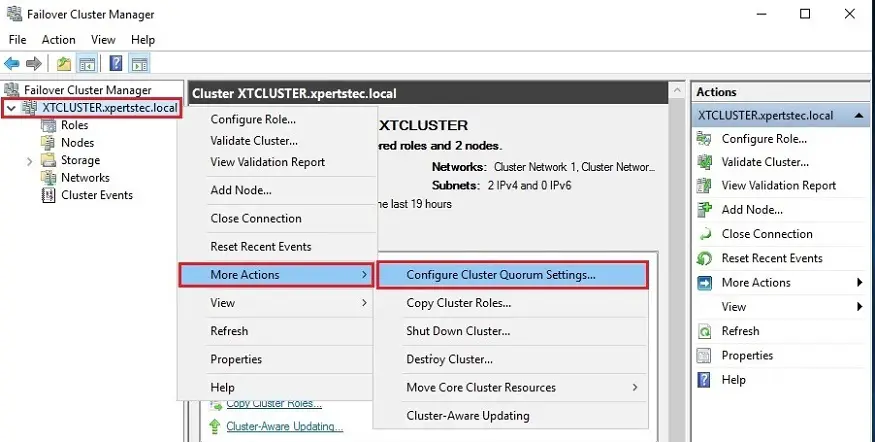
55- Configure Cluster Quorum Wizard windows will pop up, click next.
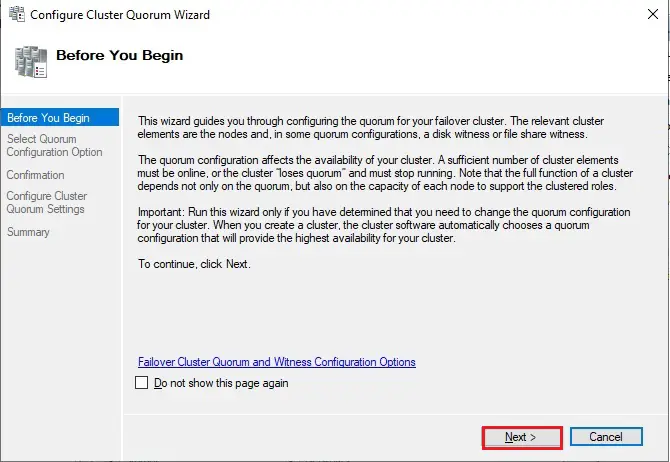
56- Select the quorum witness option and click on next.
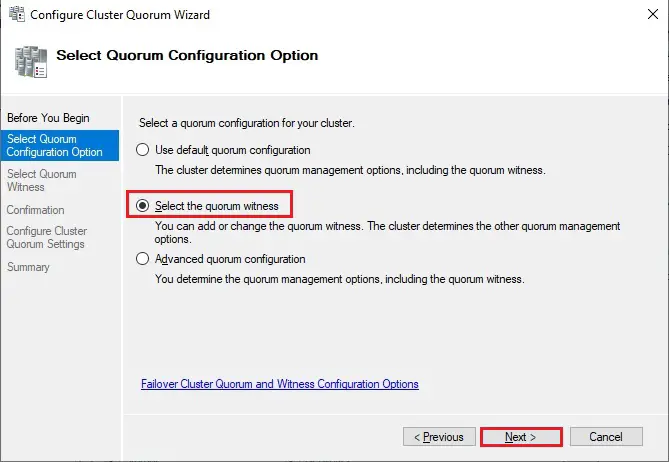
57- Select configure a file share witness options and click on next.
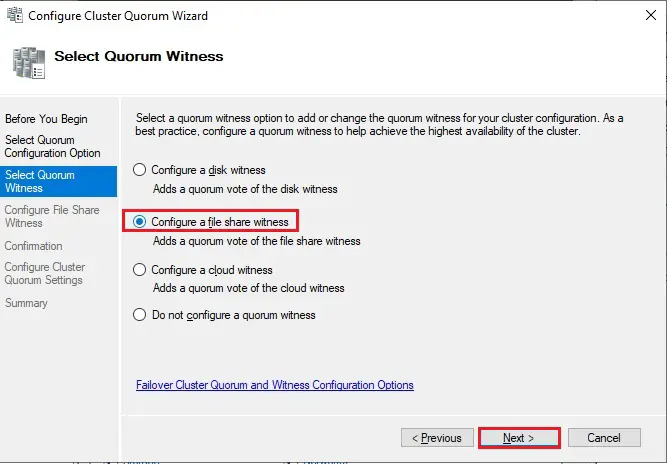
58- Click the Browse button.
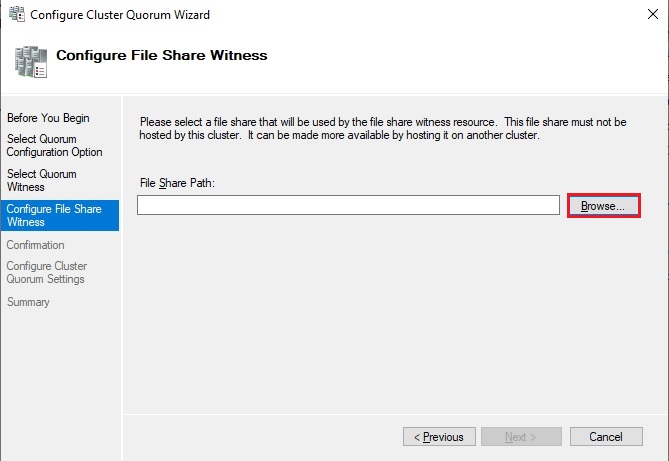
59- Type FWS name and click the Browse button.
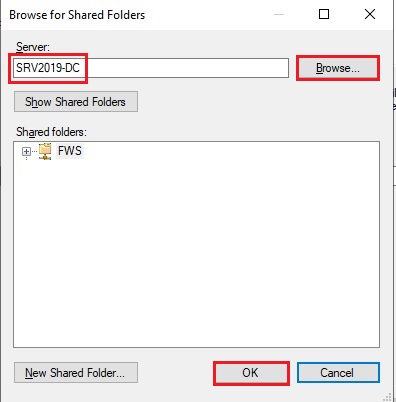
60- Type quorum shared server name, click check names, click ok and ok again.
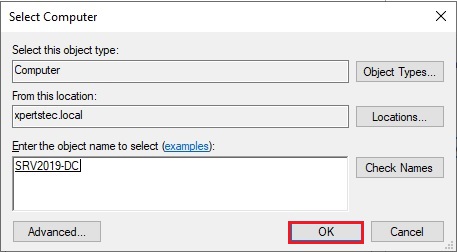
61- Click Next.
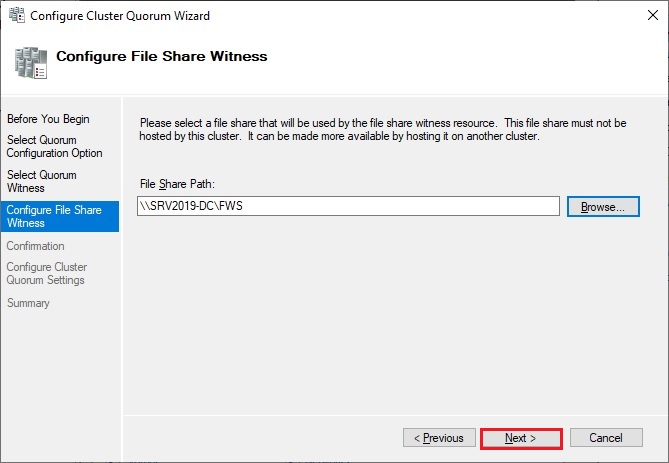
62- Click Next.
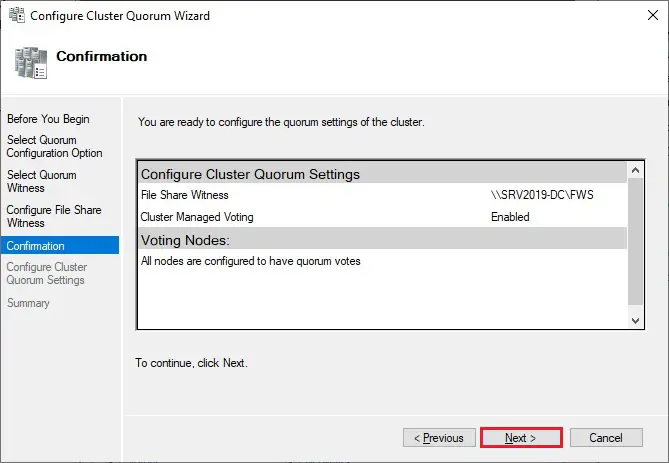
63- Review the cluster summary and click Finish.
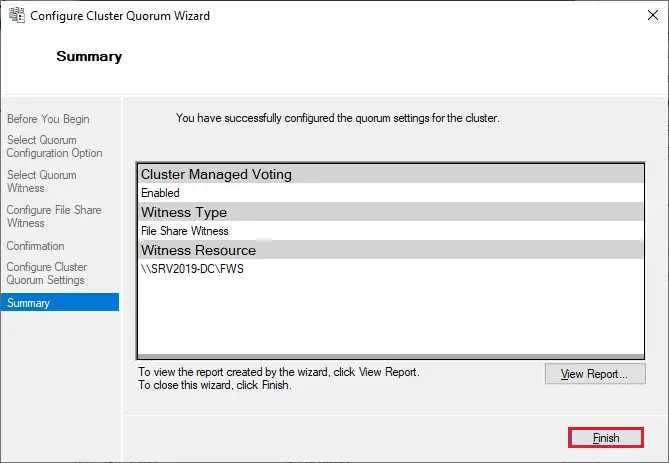
64- Now Current Host Server Node1 is SRV2019-1.
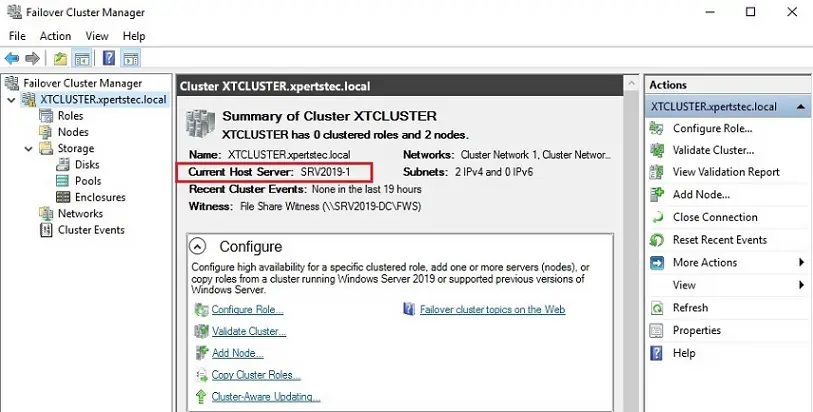
65- After testing Current Host Server Node2 is SRV2019-2.
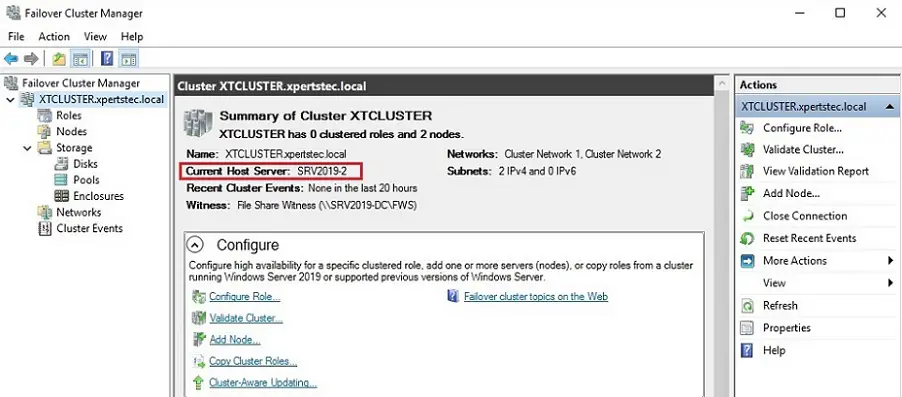
For more details click here




Very interesting subject , regards for putting up.
Operolevorter
Thanks a lot
I think this internet site contains some really good info for everyone : D.
Dear Tow,
Thank you I appreciate