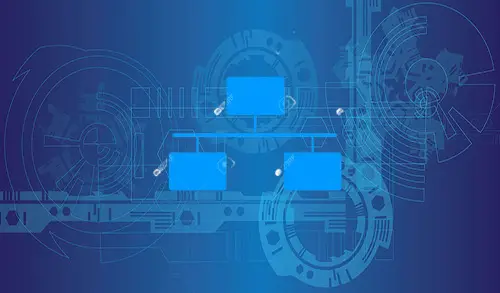In the realm of education, technology continues to reshape traditional learning methods. The emergence of Android emulators has opened up new avenues for educators and students alike, enabling the expansion of learning experiences beyond the confines of mobile devices. In this article, we delve into the concept of Android emulators for education, their benefits, and how they are revolutionizing how we learn.
Understanding Android Emulators: Bridging the Digital Divide
Android emulators are software applications that simulate the Android operating system on various platforms, such as computers and laptops. They allow users to run Android apps and games seamlessly on these devices, offering a way to access mobile apps without requiring a physical smartphone or tablet.
This technology serves as a bridge, connecting the accessibility of mobile applications with the versatility of larger screens and more robust computing power. For education, this means the potential to create a dynamic and interactive learning environment that transcends the limitations of mobile devices.
Benefits of Android Emulators for Education
1. Enhanced Accessibility and Flexibility
Android emulators break down barriers to accessing educational apps. They allow students to interact with learning tools on devices they already use, such as laptops and desktop computers. This enhanced accessibility ensures that educational content is available to a wider range of learners, regardless of their device preferences.
2. Seamless App Testing and Development
Educators and developers can utilize Android emulators to test and refine educational Android apps for students before they are deployed on actual mobile devices. This streamlines the development process, allowing for the identification and resolution of any issues prior to launch. As a result, students can enjoy a smoother, glitch-free learning experience.
3. Collaborative Learning on a Larger Scale
Android emulators empower educators to facilitate collaborative learning experiences that extend beyond the limited screen real estate of mobile devices. With larger displays, students can engage in group activities, discussions, and projects more effectively, fostering a sense of teamwork and camaraderie.
4. Resource Optimization
Educational institutions can optimize their resources by embracing Android emulators. Instead of investing in many physical devices, they can rely on a few powerful computers equipped with emulators, thus reducing costs and maintenance efforts while maintaining access to a wide array of educational apps.
Modern students also have access to many useful digital resources and aids for learning. One such resource is the Writinguniverse.com website. This platform offers writing assistance for students who need to boost their grades. Here, you can get a plagiarism-free essay for a moderate price.
5. Access to Specialized Software
Certain educational apps, particularly those designed for specific subjects or professional skills, might not be readily available on every student’s personal mobile device. Android emulators eliminate this limitation by providing access to specialized software on standard computers, ensuring all students can benefit from a diverse range of learning tools.
Navigating Android Emulators in Education: Practical Tips
1. Choose the Right Emulator
There are various Android emulators available, each with its own features and capabilities. Prioritize emulators that offer compatibility with the apps you intend to use for educational purposes. Popular options include BlueStacks, Nox Player, and Genymotion.
2. Embrace Interactive Learning
Leverage the capabilities of Android emulators to create interactive learning experiences. Whether it’s virtual labs, interactive simulations, or immersive language practice, emulators offer a canvas for educators to engage students in innovative ways.
3. Ensure System Requirements
Before diving into Android emulation, ensure that the computers or laptops you plan to use meet the necessary system requirements. Emulators might demand significant processing power, so verifying compatibility is crucial for optimal performance.
4. Emphasize App Security
While Android emulators provide access to a myriad of apps, it’s important to prioritize security. Ensure that the apps students interact with are sourced from reliable and trusted platforms to avoid potential security risks or compromised educational experiences.
5. Incorporate Feedback
Engage with students to gather feedback on their experiences with Android emulators. This input can help refine the learning process, identify challenges, and tailor the approach to suit their needs better.
Unlocking New Dimensions of Learning
As education continues to evolve in the digital age, Android emulators stand as a testament to the innovative strides made. They transcend the limitations of mobile devices, offering a gateway to interactive, collaborative, and dynamic learning experiences. By harnessing the power of Android emulators, educators can nurture a generation of learners who are not just tech-savvy but also well-prepared for the digital challenges of the future.
Author: Elaine Bailey
Elaine is an online educator and writer. Her experience with EdTech inspired her to write articles showcasing the merits of modern solutions to students and teachers. Elaine’s goal is to promote digital earning aids and improve learning outcomes.
Read more: How to Add Games in Citra Emulator