In this guide, I will show you how to install Citra Emulator on Android devices. Citra Emulator 3DS is one of the best popular Nintendo apps players, permitting you to play a vast range of games on additional devices. Herewith emulator for the Android smartphone, you can scale 3D graphics games to increase the resolutions higher than the console. Herewith App player, you can run games at 60ps and (400 x 200) resolution, which ensures a high-quality gaming experience.
The steps below guide you to download and install Citra Emulator on your Android devices.
To download the Citra Emulator app using the Google Play Store.
Install Citra Emulator on Android
Launch play store searches Citra Emulator and clicks on the install button to install Citra emulator.
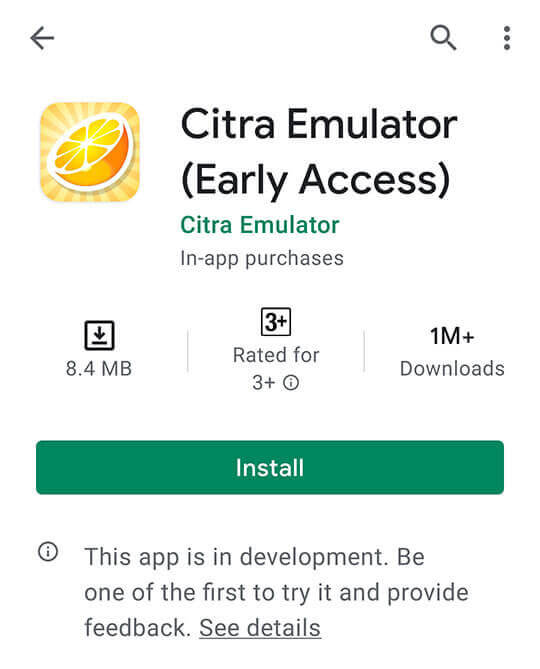
Citra emulator is started downloading.
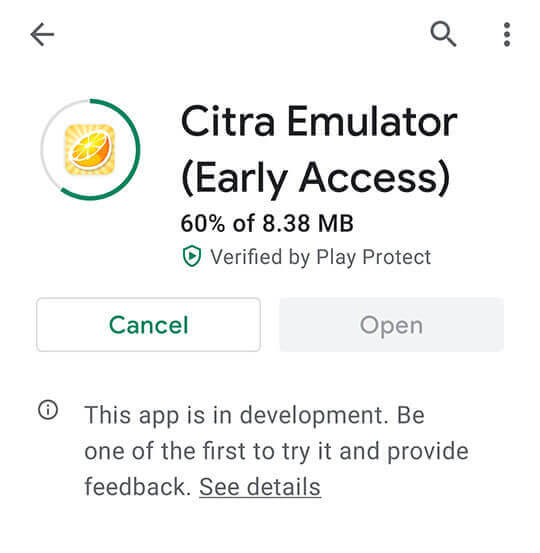
Click the Open button to run the Citra emulator on your Android smartphone.
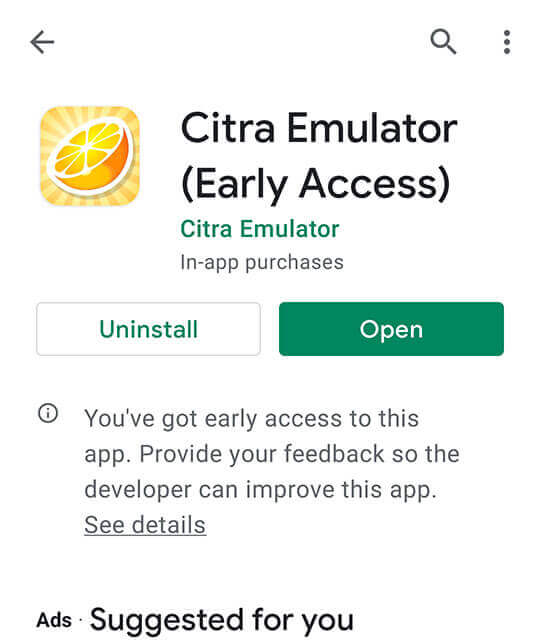
Once you open the app in our terminal.
Will pop up a notice that we need to accept, which indicates that this software will run games for the Nintendo 3DS handheld game console. Before you start the Citra app player, please place your 3DS game file onto your device storage, and then you can play them. Click ok
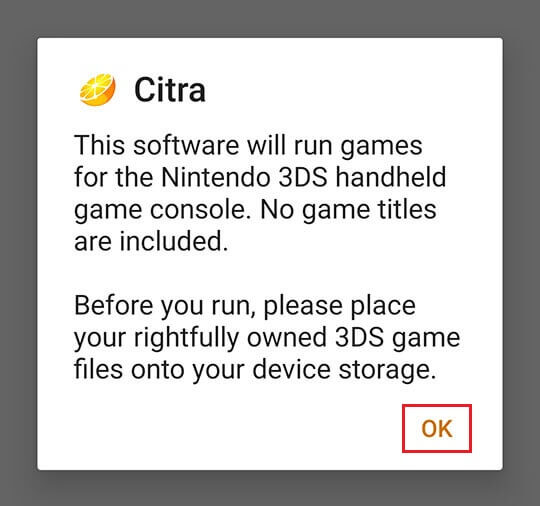
A small window will pop up in which we must click on allow to give the application access to the files on our device.
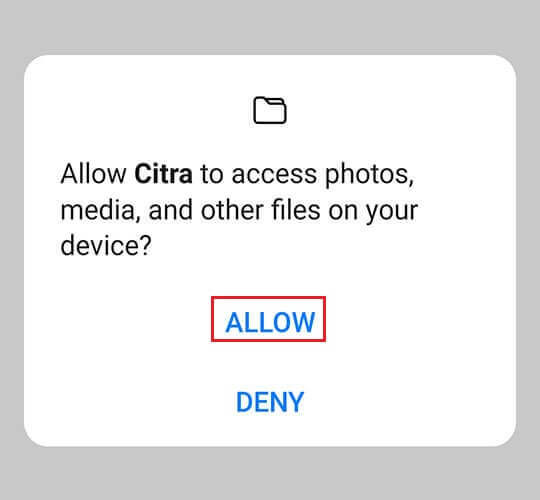
Choose the folder of our smartphone in which you have stored the ROMs of the Nintendo 3DS games.
Select the option that is visible at the bottom of the app with the title Select game folder.
So select the game we wish to play from among all those that you have on our list pressing on him.
Then wait for the game to load and then play the game to enjoy.
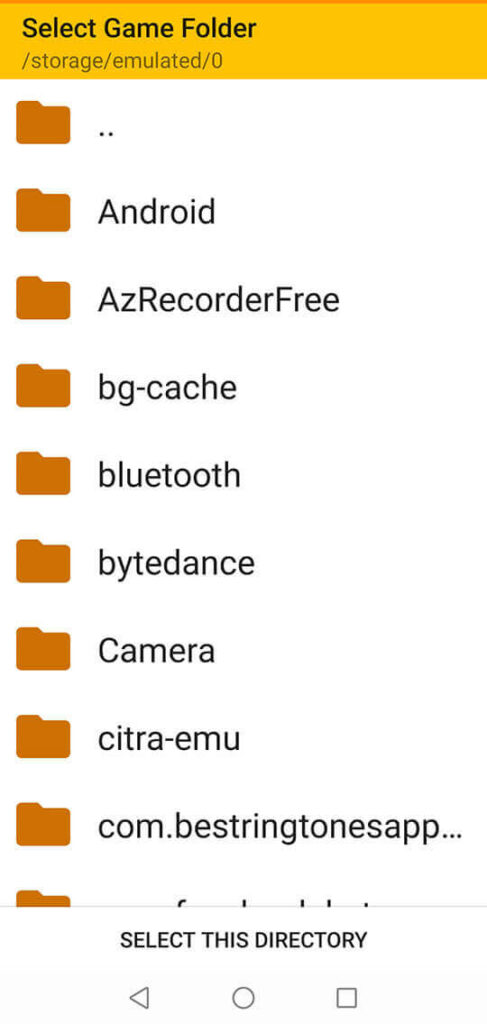
Citra Emulator Settings
Open Citra app player, and then click on settings.
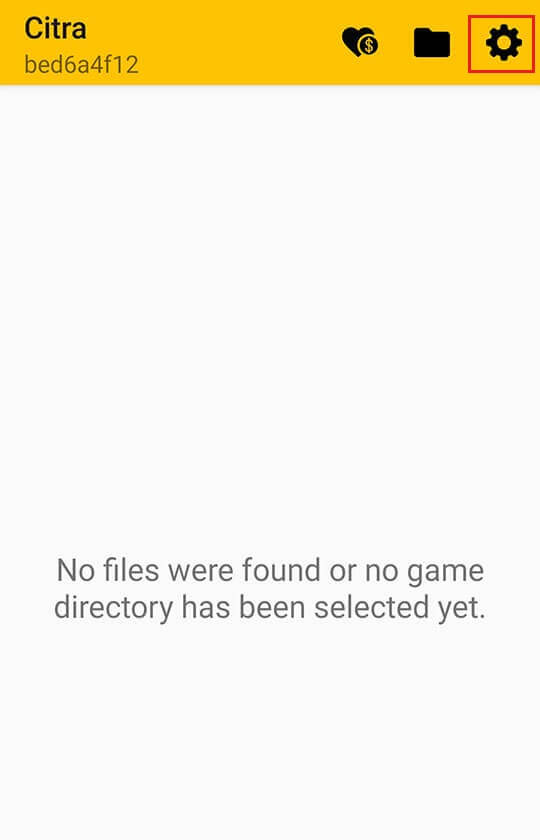
Select the Graphics.
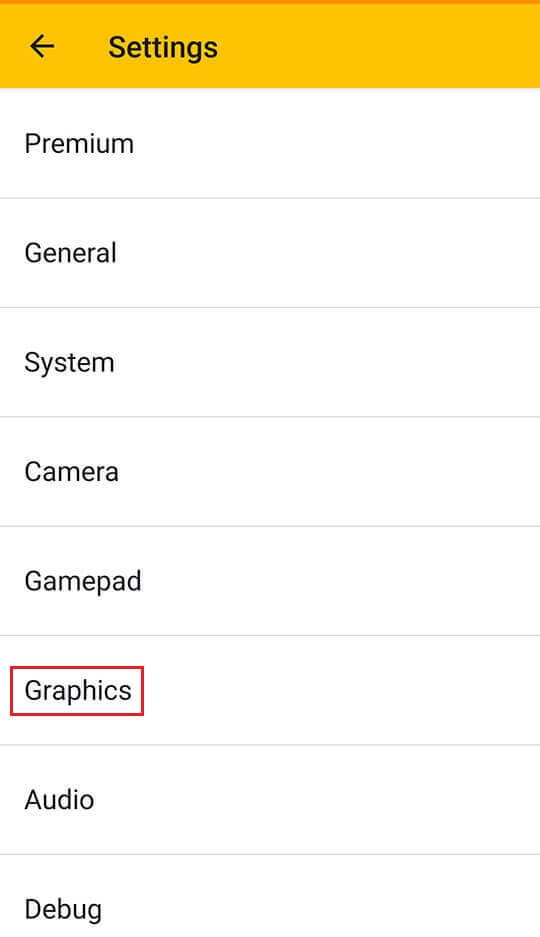
Here you can select the graphics settings as per your requirement.
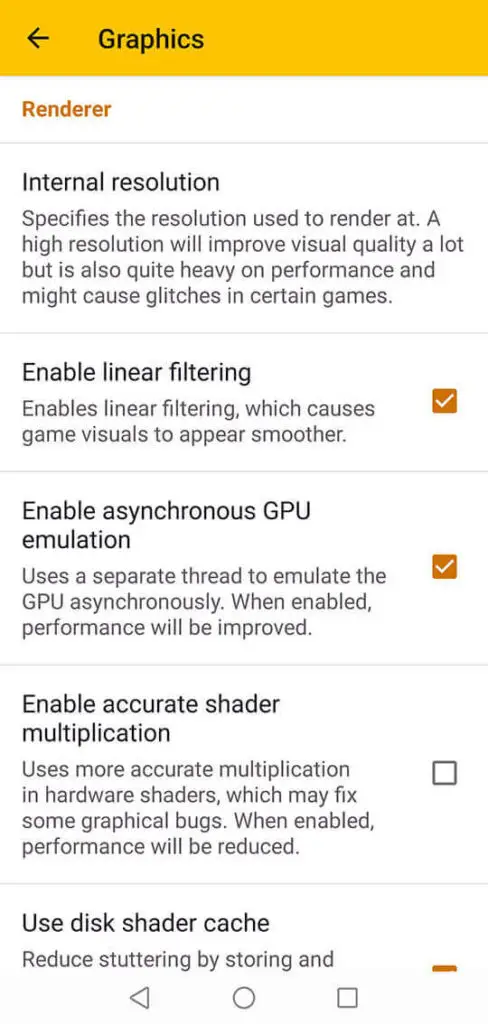
Scroll down for more graphics settings.
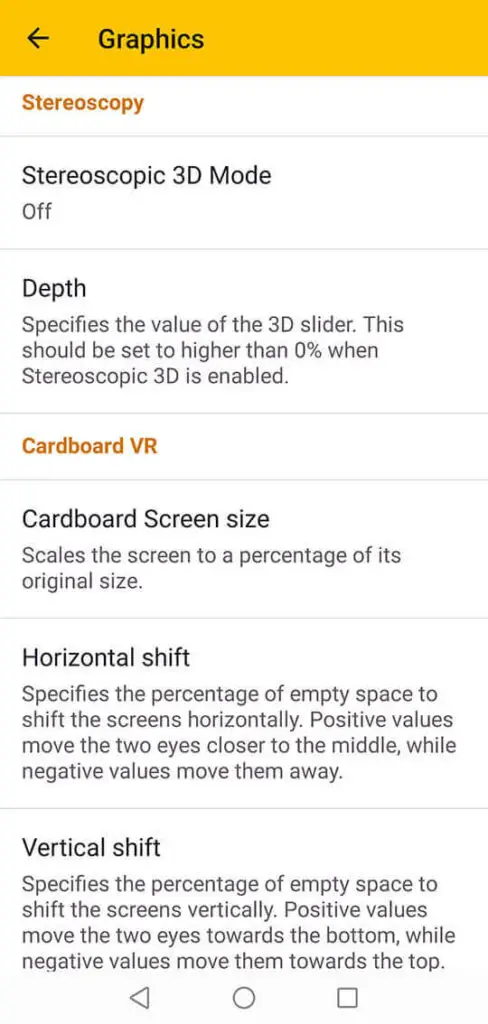
What games does Citra App Player for Android support
Want any video game player, the initial thing you will need is to have the ROMS of the games you need to play, and in the case of the Citra app player. You must bear in mind that this application supports it. CXI, CCI, & .3DSX, .3DS formats, but not in the .CIA format.
If you are interested to know if a specific game on this console can be play in Citra Android Emulator, here you can find the list of compatible games.
Related: Install Citra Emulator on Windows PC
Related: Add Games in Citra Emulator




