In this blog, I will explain how to Add Host A record that serves the basic function of the DNS server which is the name to IP address mapping.
Add Host A Record
1- Expand Forward Lookup Zones and right-click on your external domain (xpertstec.com) and then select New Host (A or AAAA).
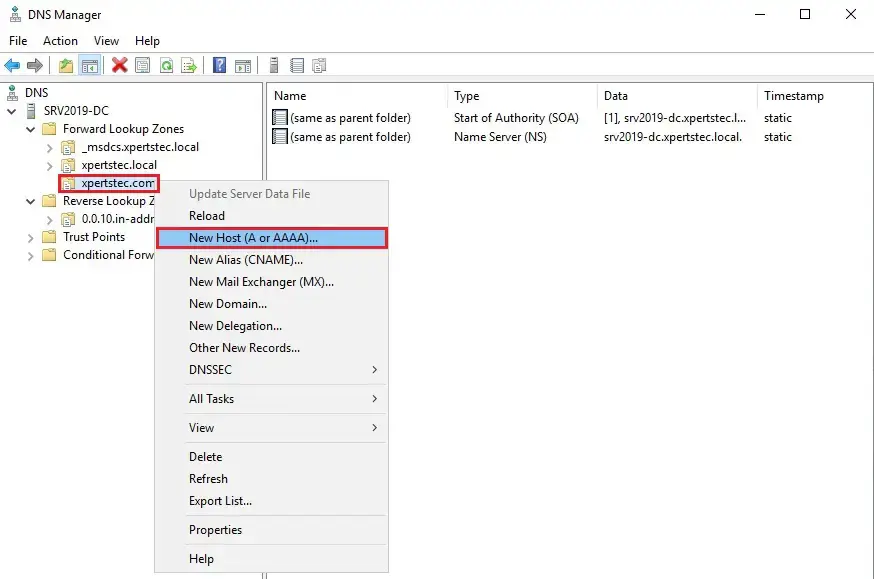
2- New Host, In the Name field, enter a name.
In the IP address box enter the IP Address of your Exchange server. For example, my exchange IP is 10.0.0.24 and click on the Add Host button.
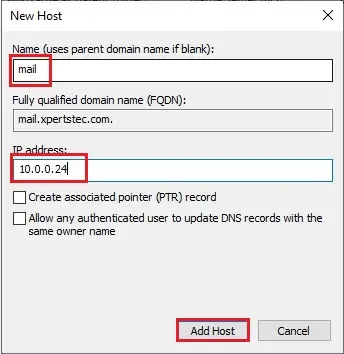
3- The record created successfully and then click ok.
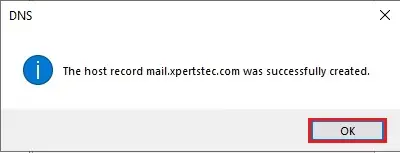
For more information click here


