How to configure Outlook Anywhere in Exchange server 2019

In this article, I will configure Outlook Anywhere feature that will allows you to access your Exchange email account remotely via the web once you are working outside your organization’s.
Configure Outlook Anywhere
1- Open the Exchange PowerShell run the following command.
Set-OutlookAnywhere -Identity “Exch2K19-1\RPC (Default Web Site)” -ExternalHostname mail.xpertstec.com -InternalHostname mail.xpertstec.com -ExternalClientsRequireSsl $true -InternalClientsRequireSsl $true -DefaultAuthenticationMethod NTLM
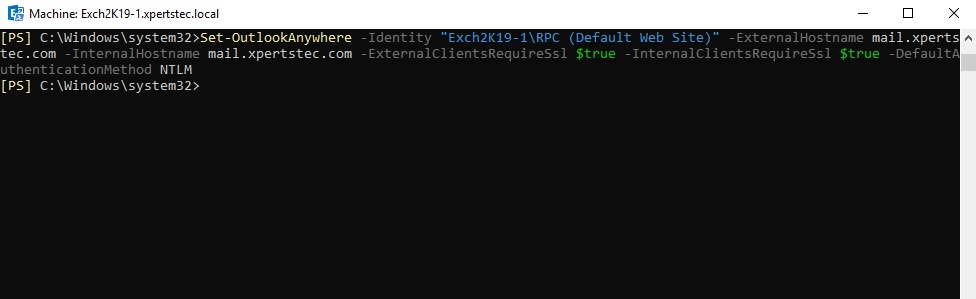
2- To verify configuration, run the following command.
Get-OutlookAnywhere | Select Server,ExternalHostname,Internalhostname | fl
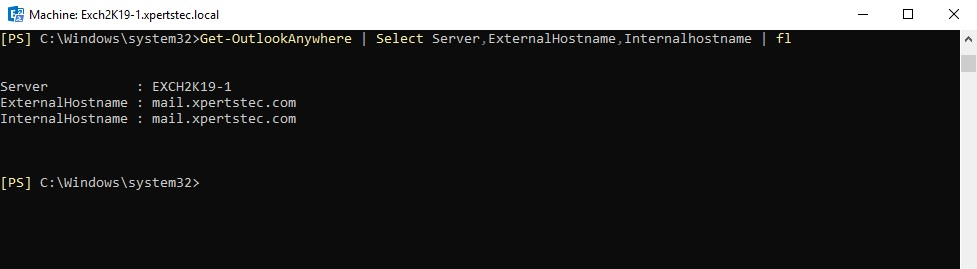
3- login to Exchange Admin Center and select the Servers tab and select Servers and select EXCH2K19-1 and then select the edit button.
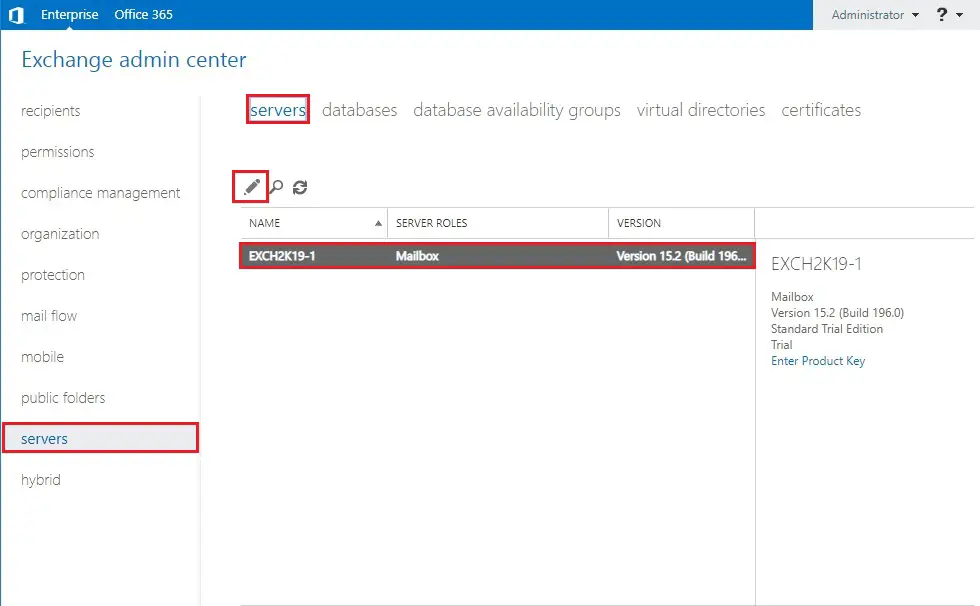
4- left side Select Outlook Anywhere, Type Internal & External URL, under when connecting to your organization select NTLM and then click on save.
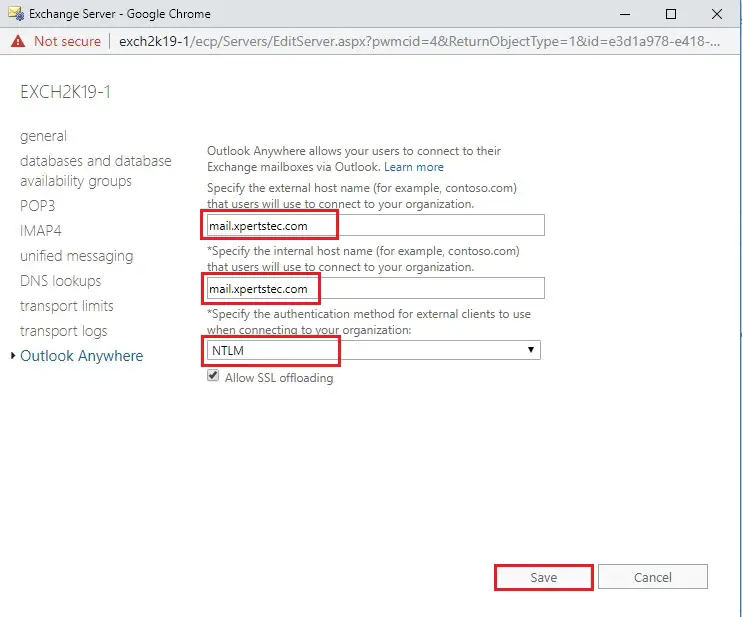
For more details click here




