In this article, I will use different ways to uninstall bitnami WordPress stack. When a program is installed on your computer, that program is added to the list in Programs and Features. When we need to uninstall the program, we can open Programs and Features to uninstall it. So when we need to uninstall BitNami WordPress Stack the first solution is to uninstall it via Apps and Features.
How to install bitnami wordpress stack
Open Apps & Features
1- Click search bar, type Apps & features and then open it.
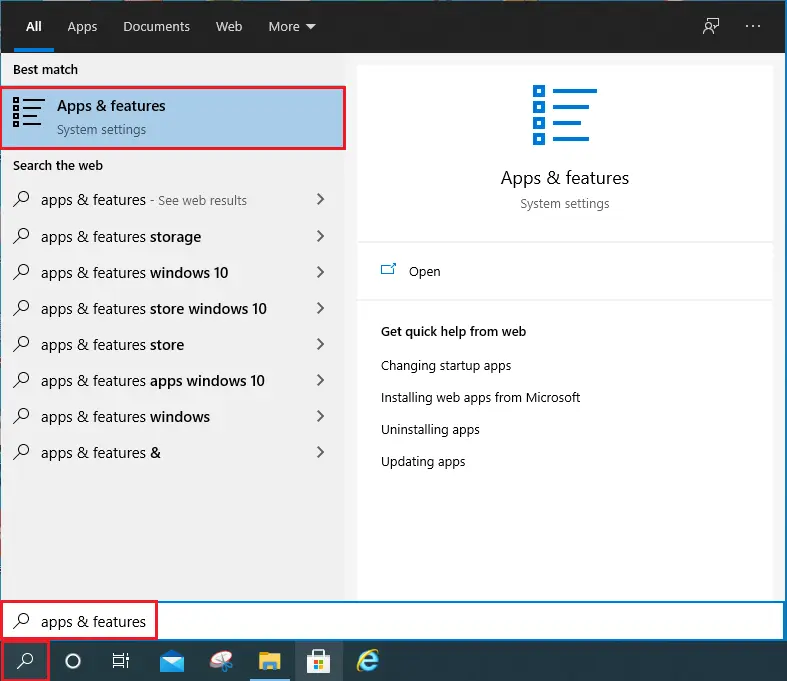
2- Scroll down, select Bitnami WordPress Stack, select Uninstall twice.
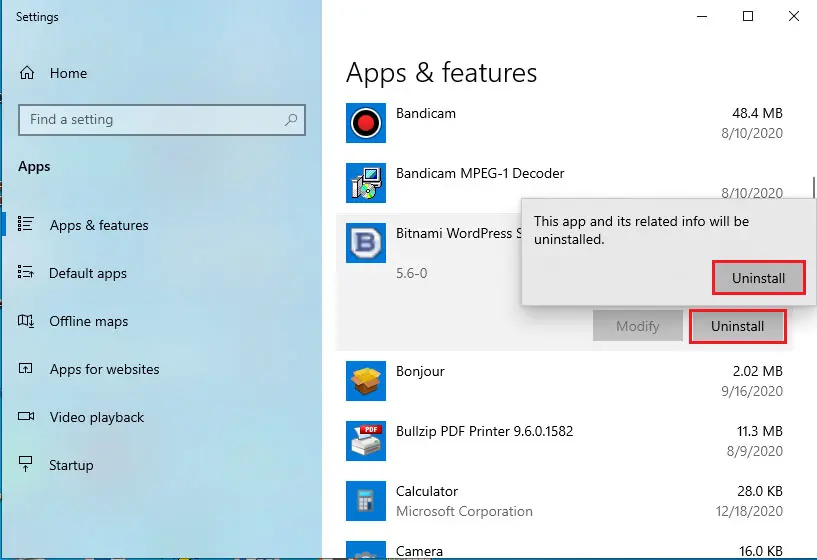
3- Click Yes
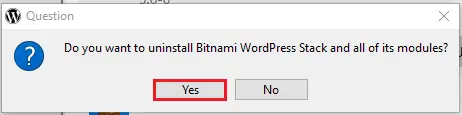
4- Uninstalling Bitnami.
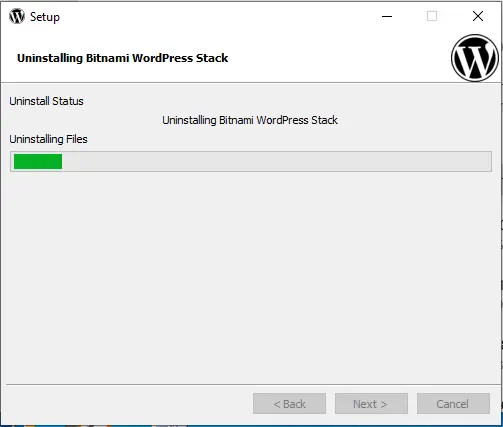
5- Uninstallation completed click ok.
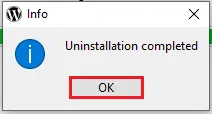
Open Programs and Features
1- Select Windows key + R, type appwiz.cpl in the open box and then select ok.
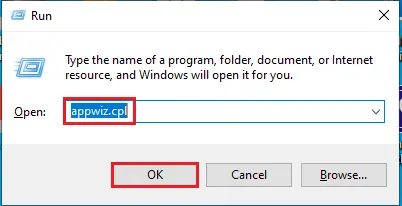
2- Look for BitNami WordPress Stack in the program list, select it and then select Uninstall/Change button to initiate the uninstallation.
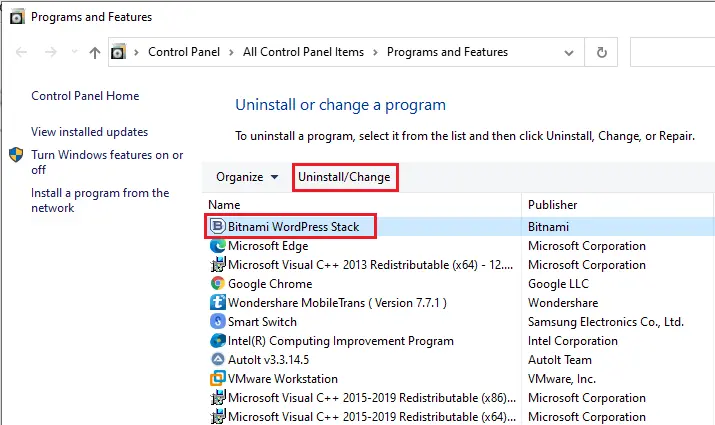
3- Select Yes.
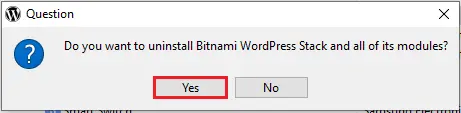
4- Click ok
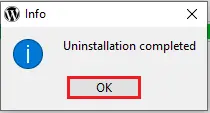
Uninstall BitNami WordPress Stack with its uninstaller.exe.
1- Most of system programs have an executable file named uninstall.exe or something along these lines. You can find these files in the installation folder of BitNami WordPress Stack.
Go to the bitnami directory folder of BitNami WordPress Stack.
Find uninstall.exe and then Double click on its uninstaller and follow the wizard to uninstall BitNami.
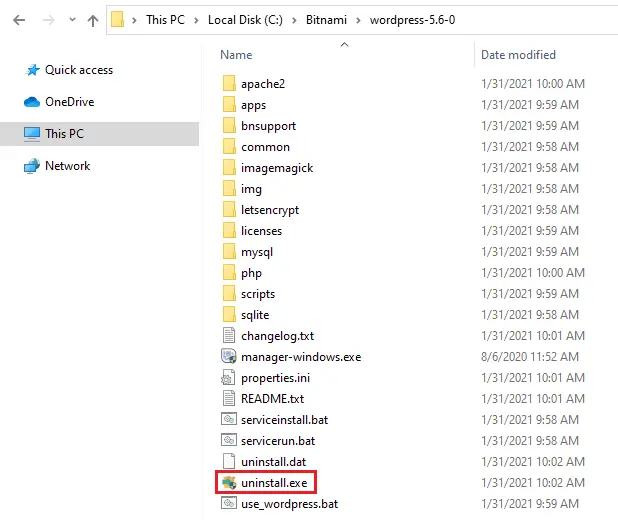
2- Click Yes
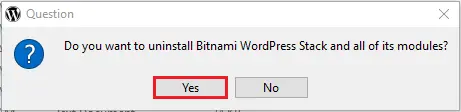
3- Click ok
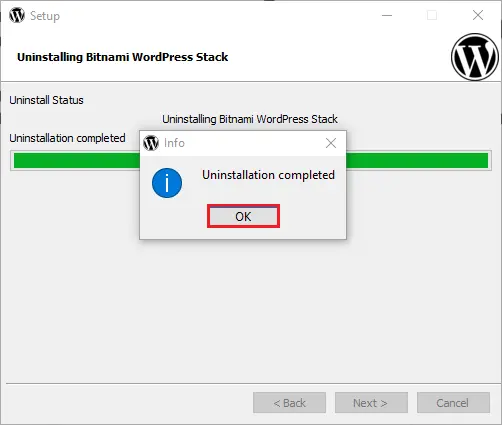
For more details, visit Bitnami


