In this blog, I will create Security groups named Sales for sales users. So when somebody send an email to [email protected] the email sent to all the members of the sales group.
1- Login to Exchange Admin Center (EAC) > click recipients > select groups > Click “+” Add so click on the Security group.
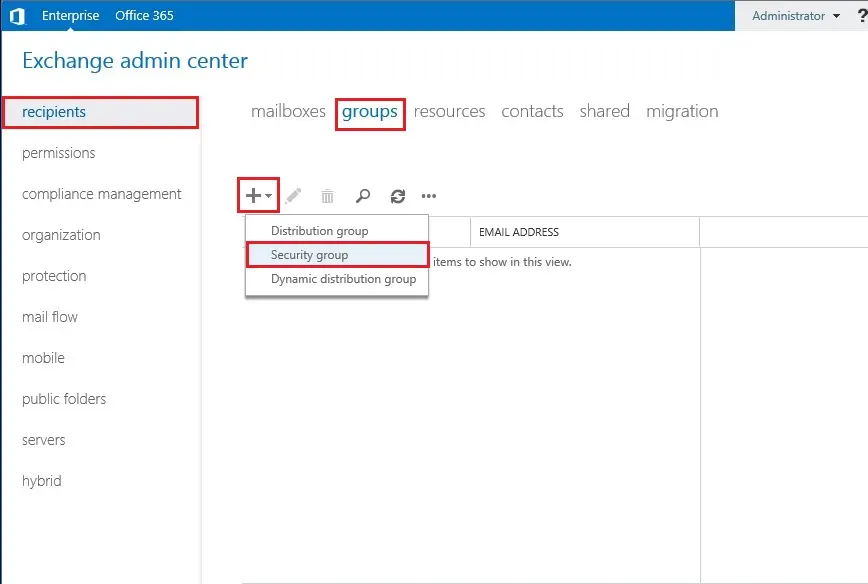
2- So we need to type Display name and alias of the group name, Under the Organization unit, click the browse button.
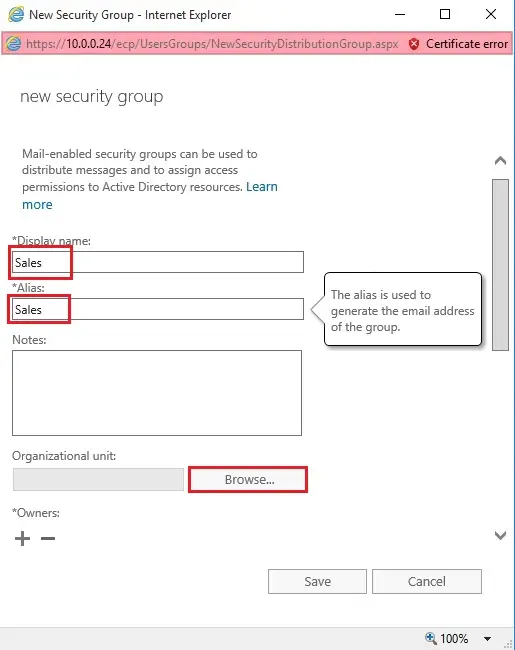
3- Select the particular OU. So, I have selected a Sales OU. The group created in the Sales OU And click ok.
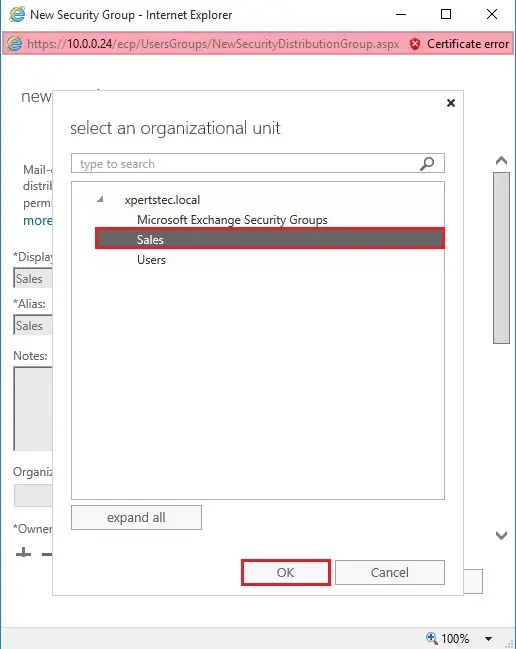
4- Under Members click “+” icon.
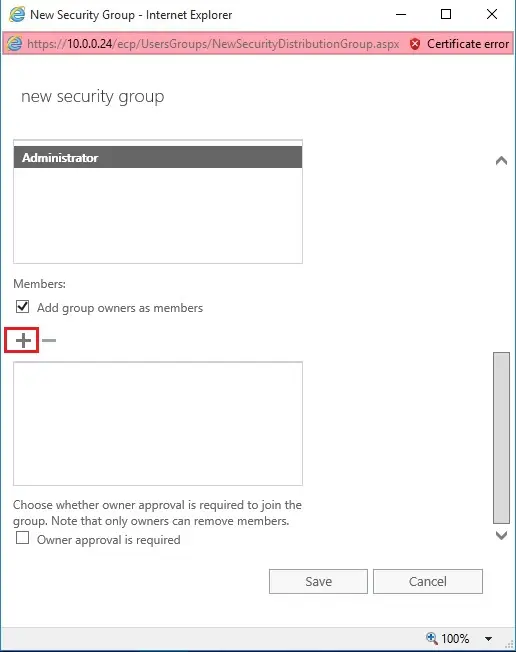
5- Select user you want to add in this group > click add and click ok.
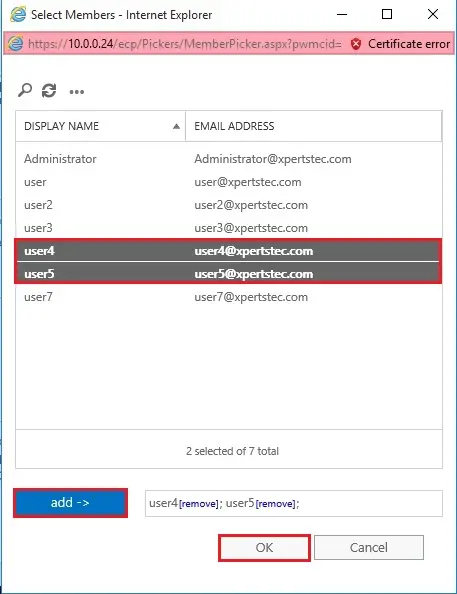
6- Select the owner’s approval is required click save.
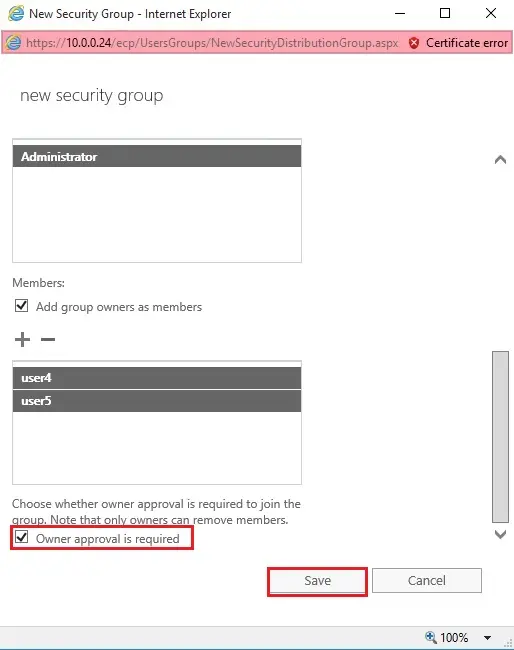
7- As you can see below the Security group created with the [email protected] email address.
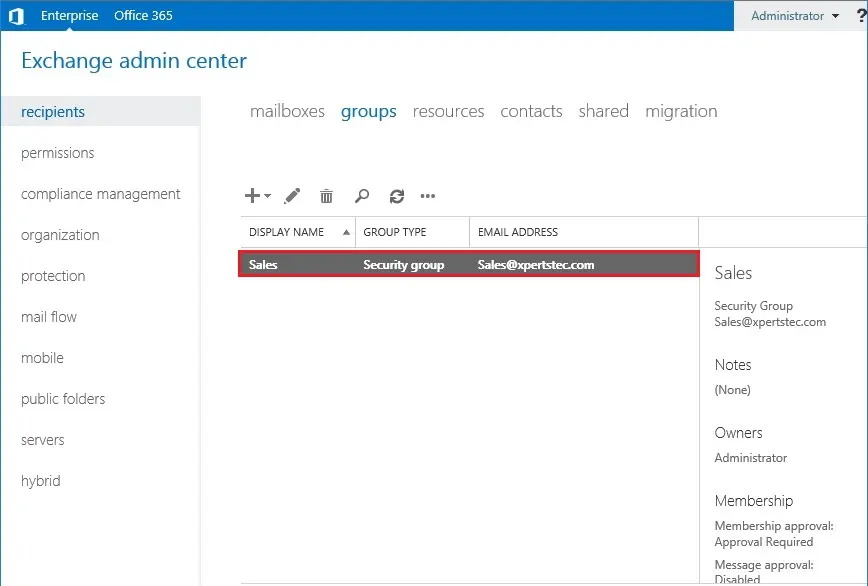
For more details click here
Create a Distribution Group Exchange server 2019.


