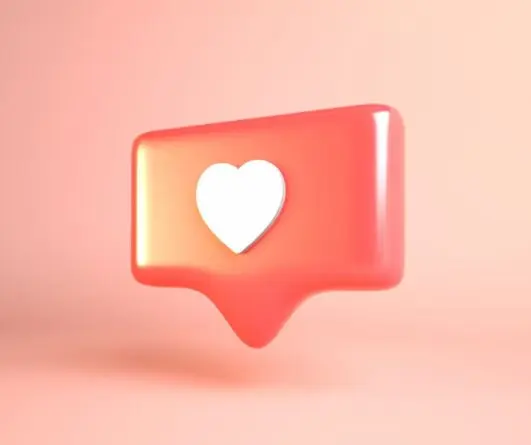Instagram is a popular photo and video-sharing platform that allows users to connect with friends, family, and followers worldwide. The process of opening an Instagram account is simple and straightforward and can be completed in just a few minutes. Whether you’re a first-time user or looking to start a new account, this guide will walk you through setting up an Instagram account and getting started on the platform.
Read also : How to Install Google Play Services Genymoti
step 1:Download the Instagram App
The first step in setting up an Instagram account is to download the app. The Instagram app is available for both iOS and Android devices and can be found in the App Store or Google Play Store. Simply search for “Instagram” in the store, and tap on the “Install” button to download the app. Once the app is downloaded, you can open it and begin the account setup process.
Step 2: Instagram Sign Up for an Account
Once you have the Instagram app installed on your device, the next step is to sign up for an account. To do this, tap on the “Sign up” button on the app’s home screen. You will be prompted to enter your email address or phone number and to create a username and password. Keep in mind that your username will be public and will be used to identify your account, so choose something that is unique and easy to remember.
Step 3: Add a Profile Picture
Once you have entered your email address or phone number and created a username and password, you will be prompted to add a profile picture. You can either take a new photo or select one from your camera roll. Your profile picture will be the first thing other users see when they visit your account, so choose something representative of you or your brand.
Step 4:Instagram Complete Your Profile
Once you have added a profile picture, you can then add additional information to your profile. This includes a bio, website, and other information such as your location, contact details, and interests.
Your bio is the text that appears below your username and should be brief and informative. It should give other users a sense of who you are, what you’re interested in, and what they can expect to see on your account. Your website, location, and other details will help other users to know more about you.
Step 5: Start Exploring
Once you have completed your profile, you can start exploring Instagram. You can start by searching for other users, hashtags, or locations that interest you. You can also begin posting photos and videos, engaging with other users, and using Instagram’s many features. To post a photo or video, simply tap on the camera icon in the center of the bottom navigation bar, take a photo or video, and then add a caption, location, and any other information you want to include.
In conclusion, opening an Instagram account is easy and straightforward. The process can be completed in just a few minutes and will allow you to start sharing your photos and videos with friends, family, and followers from around the world. With over 1 billion monthly active users, Instagram is a powerful platform that can help you connect with others, grow your personal brand, or promote your business. So, take the first step and open your Instagram account today. Happy posting!