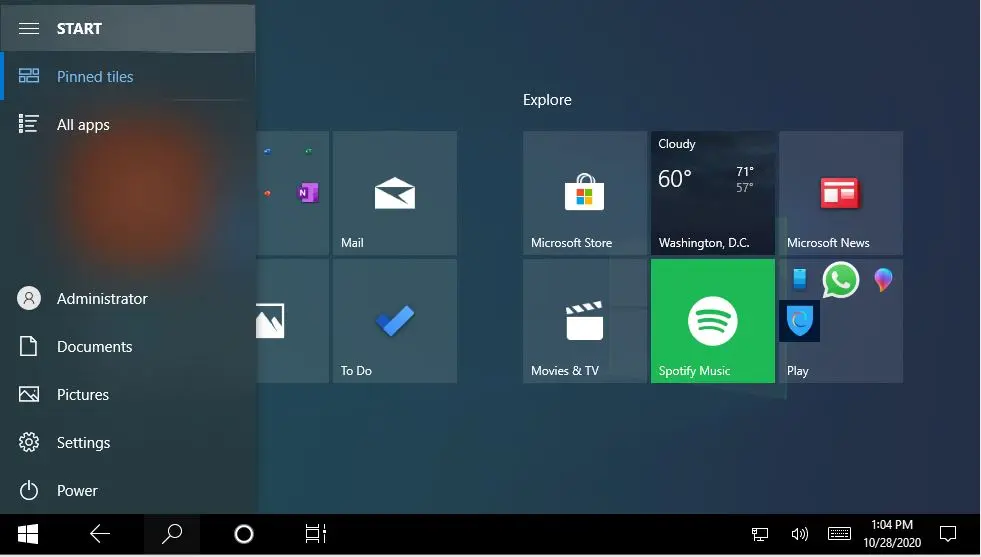In this guide, I am going to write what’s new in Windows 10 v20H2. Here we can find new and updated features and content that is of interest to IT Pro for Windows 10, version 20H2. This Windows v20H2 updates also known as the Windows 10 October 2020 Update. This Windows update also contains entire fixes and features including in previous cumulative updates to Windows 10, version 2004.
There are several changes that will help you to improve the security of devices that scan Windows Server Update Services (WSUS) for updates.
Windows 10 October 2020 updates with specialty hardware and software elements available on devices shipping with Windows 10, October version 20H2 configured out of factory, Windows Hello now offers added support for virtualization based security with supporting fingerprint & face sensors. This feature secures & isolates a user’s biometric authentication data.
What’s new in Windows 10 v20H2
In this new version 20H2 of Windows, the classic system page in the Control Panel has been removed. When we right click on My Pc to open system properties, it will take us to the About page in the new Settings app.

All the information found under the Settings in Control Panel is available in the Settings app. There is a convenient Copy button to copy all the text (device and windows specifications) to your clipboard.

You can also find buttons for opening advanced system settings like Bitlocker settings, Device Manager and etc. at the bottom of the About page.

Enhancements to Taskbar Pinned Sites in Edge
In new update 10 20H2 computer, we will delight a cleaner, more personalized, out-of-box experience featuring a taskbar specifically curated for you.
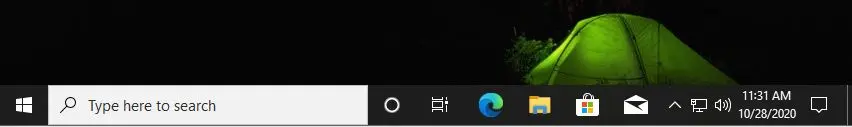
No More Noisy Focus Assist Notifications
On your right side Action Center provides a great way to access basic computer settings but also shows notifications from apps you can setup notification.

The Start Menu’s Theme Windows 10’s New Icons
This is a quite perfunctory change, but the redesign lets the quick access tiles in the Start Menu take on the color mode.
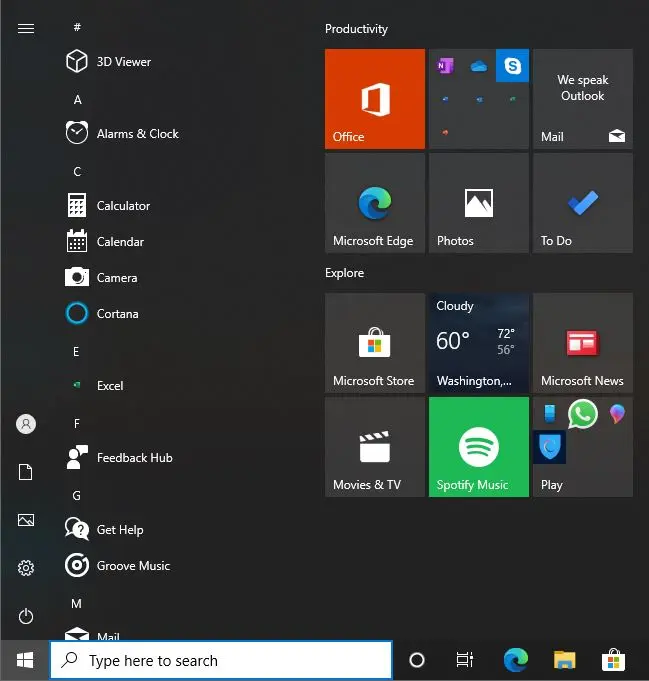
You can select in Personalization. Here you can see the light, dark mode version in the below image.
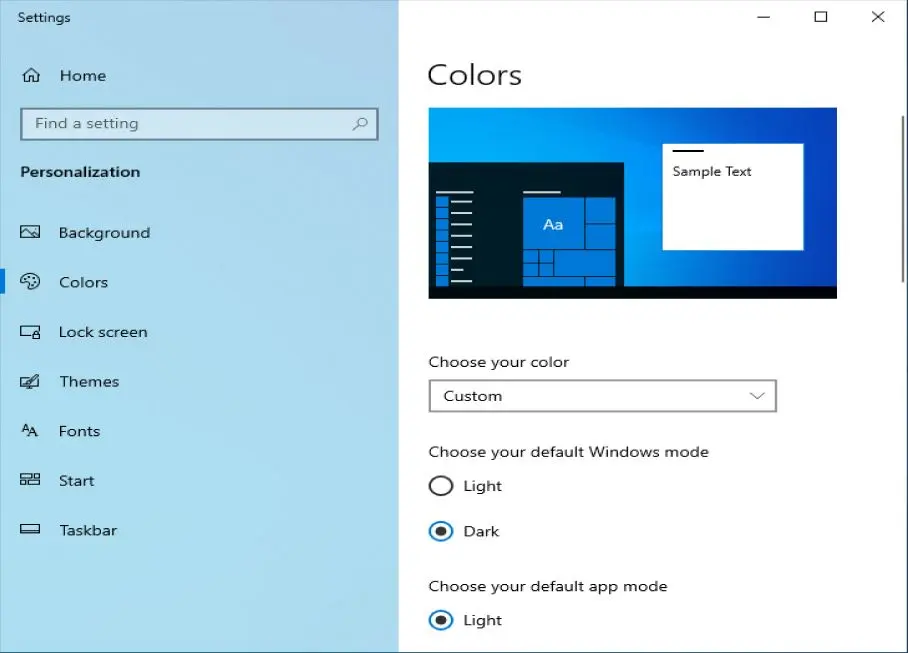
The New Microsoft Edge Is Now Built-In
The new Microsoft Edge Brower is a huge improvement over the old one, with faster web page rendering, better performance, a new Collections feature, and much more.

Alt+Tab Shows Edge Browser Tabs by Default
The new version of Microsoft Edge also integrates with the ALT+TAB interface in the October 2020 20H2 Update, so we can see our recent web pages when switching between programs.
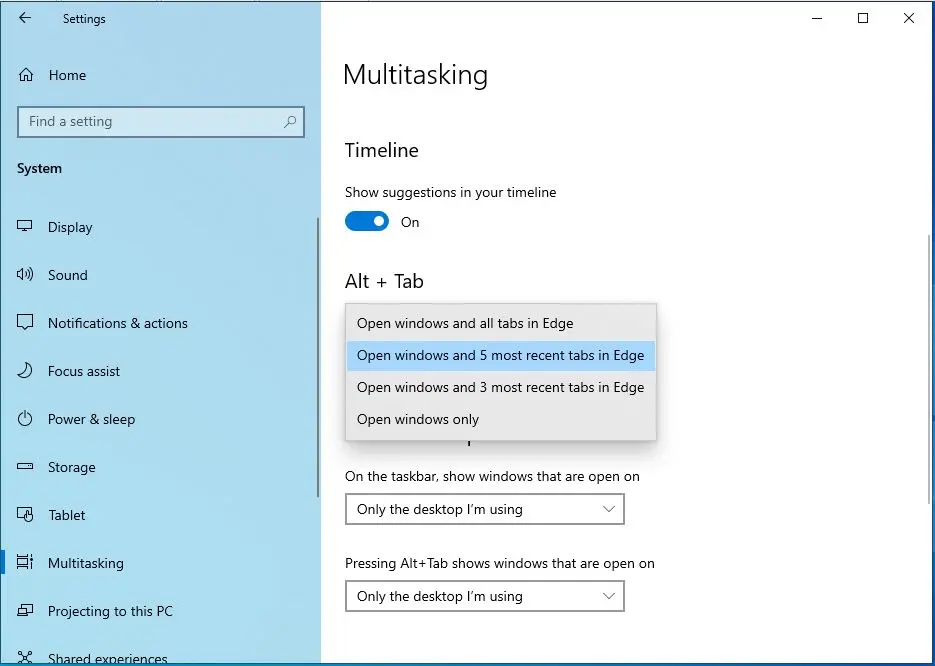
You can access Samsung Phone’s Android Apps on Your computer
If you have Android phones, you can now access your phone’s Android apps directly on your Windows 10 computer.

Refresh Rate Options in Settings
We can change the refresh rate for our display, which is something gamers will appreciate.

Automatic Tablet Mode Switching by Default
If you have a device like Surface Pro tablet or Surface Book convertible, you no longer have to deal with the “Do You Want to Switch to Tablet Mode?”
We can change Windows 10 to entering tablet mode automatically. Under settings select Tablet.

Now you can see Windows 10 is in Tablet mode.