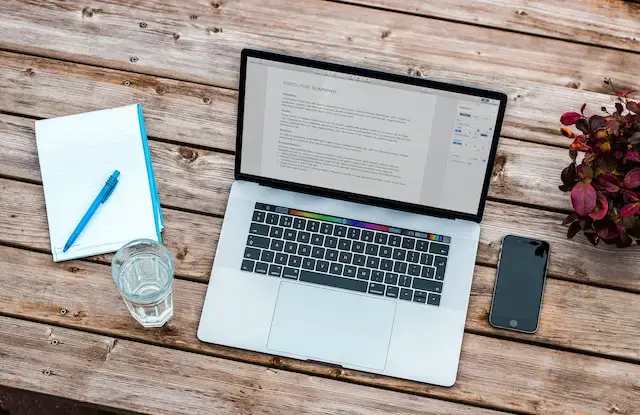In today’s fast-paced digital world, remote learning has become vital to education. As traditional classroom boundaries blur, students and educators embrace the flexibility and convenience of distance learning. Let’s dive into the exciting realm of remote knowledge and discover how Microsoft Office 365 (MS Office 365) revolutionizes our learning and teaching.
What is Remote Learning?
Remote learning, often called online or virtual learning, is acquiring knowledge and skills through digital platforms outside a traditional classroom setting. The technology in college empowers learners to access educational content, collaborate with peers, and engage with instructors from the comfort of their own spaces. Whether you’re a student aiming to master a new language or a professional seeking to enhance your skillset, remote learning opens doors to opportunities.
Benefits of Remote Learning
Remote learning is not just a trend; it’s a powerful educational paradigm shift here to stay. Embracing the digital realm, remote learning benefits learners of all ages and backgrounds. Let’s look at how this modern approach to education, combined with the prowess of MS Office 365, is redefining how we learn and grow.
Flexibility Redefined
One of the most captivating advantages of remote learning is its unparalleled flexibility. Say goodbye to rigid schedules and hello to learning at your own pace. With MS Office 365, students can access lectures, assignments, and resources at the secret academy whenever it suits them best. Late-night owl or early-morning riser, you’re in charge of your learning journey.
Global Learning Community
Remote learning erases geographical boundaries, connecting learners and educators from across the globe. Collaborative projects become exciting cross-cultural experiences. MS Office 365’s collaborative tools like OneDrive and Teams facilitate seamless teamwork, allowing students to brainstorm ideas, share documents, and work on assignments together, transcending physical distances.
Personalized Learning Experience
Gone are the days of one-size-fits-all education. With MS Office 365’s adaptive features, each learner can tailor their learning experience. Customizable interfaces, interactive quizzes, and multimedia-rich content keep learning engaging and captivating. Whether you’re an auditory learner or a visual enthusiast, MS Office 365 has you covered.
Tips to Use MS Office 365 for Remote Learning
Navigating the digital landscape of remote learning becomes a breeze when you have the right tools in your arsenal. MS Office 365 isn’t just a suite of applications; it’s your companion in the journey of virtual education. Let’s unravel some ingenious tips to harness the full potential of MS Office 365 and make your remote learning experience truly exceptional.
- Master OneDrive Organization
Stay organized like a pro by using OneDrive, your virtual storage companion. Create folders for each subject or topic, upload lecture notes, and share them effortlessly with peers or instructors. The cloud-based convenience ensures your study materials are at your fingertips, even if your laptop decides to take an unexpected vacation.
- Embrace the Collaborative Power of Teams
Virtual classrooms come alive with MS Teams. Schedule discussions, share insights, and engage in real-time conversations with classmates and instructors. The power of face-to-face interaction, minus the commute—your ideas flow, connections grow, and knowledge thrives.
- Unleash the Potential of OneNote
Replace your traditional notebook with OneNote, a digital canvas for note-taking and organizing thoughts. Jot down lecture highlights, add audio recordings, and tag notes for easy retrieval. With MS Office 365, your messages are no longer confined to the margins of a page—they’re a dynamic, evolving resource.
Conclusion
The partnership between remote learning and MS Office 365 is a game-changer, breathing fresh air into the world of education. The benefits are tangible, the tools are empowering, and the possibilities are limitless. Whether you’re a student, educator, or lifelong learner, harness the potential of MS Office 365 to embark on a journey of knowledge, collaboration, and growth.
So there you have it—a glimpse into the dynamic fusion of remote learning and MS Office 365. The world of education is evolving, and you’re at the forefront of this exciting transformation. Ready to take the plunge? Dive into the world of remote learning with MS Office 365 and unleash your full potential!
BIO
Elaine Bailey is a dedicated educational enthusiast who has passionately explored the intersection of technology and learning for years. With a background in instructional design, Elaine’s writing effortlessly weaves together the dynamic world of remote education and the practical applications of tools like MS Office 365. Her articles delve into innovative learning methodologies, aiming to inspire students and educators alike to embrace the boundless opportunities that modern digital platforms offer. Through her work, Elaine strives to empower learners to navigate the ever-evolving landscape of remote learning with confidence and creativity.
Read more: How to Use Autocorrect Entries in Word 365.