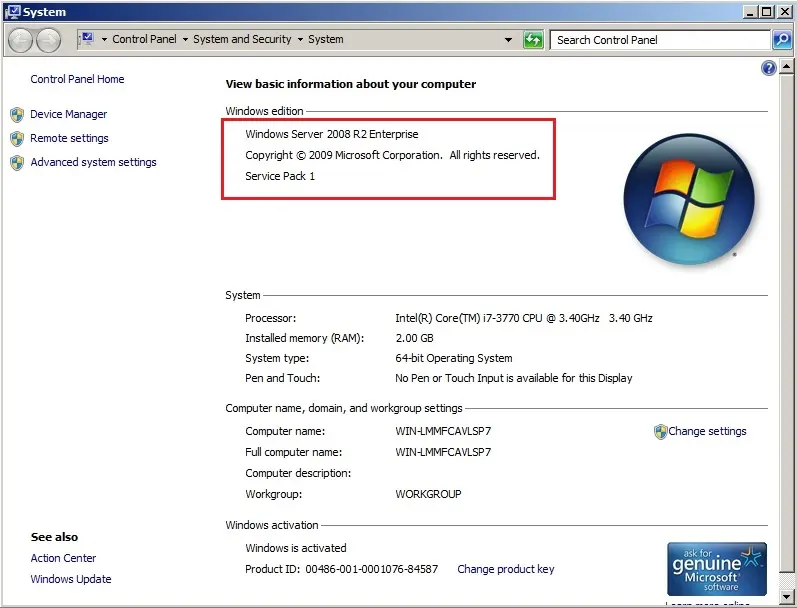In this blog, we will see how to upgrade Windows 2008 R2 Standard to Enterprise Edition. The situation to upgrade operating system occurs very often and many times people end up reinstalling the OS. The reason for upgrade is evident that there are several features that are locked out on the Standard Edition & one main restriction on the Standard Edition is the Memory restriction of 32GB & to make use of the licensing model for virtual machines using Hyper-V.
Note: This works only for the upgrade, meaning you cannot downgrade an Enterprise Edition to Standard.
If you are running a virtual environmental, it is highly recommended taking a snapshot of the virtual machine before making any changes and in case of a physical server, having a full backup will not harm you.
If you want to upgrade the server is running Windows Server Standard to either the Enterprise or Datacenter editions, it is possible to do so online, without re-installing operating system (Windows).
Open control panel system and security – System (Windows Server 2008 R2 Standard).
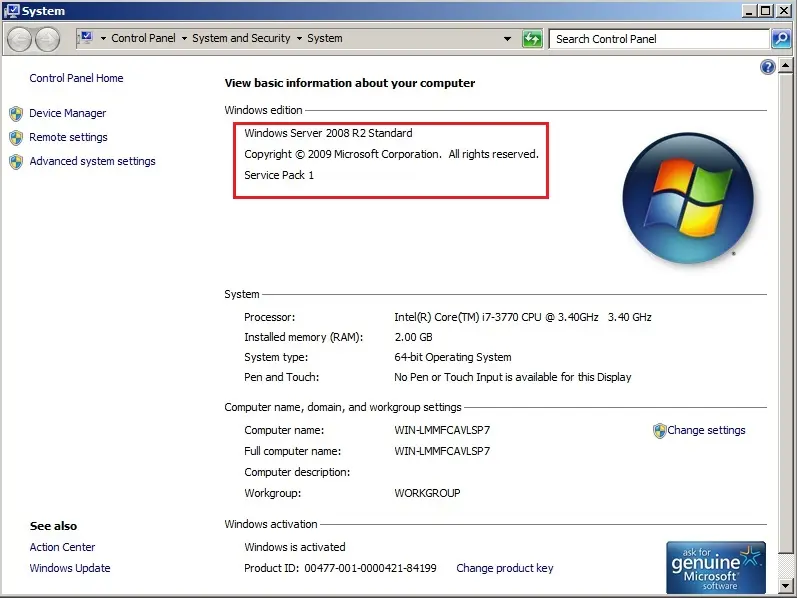
Upgrade Windows 2008 R2 Standard to Enterprise
Type this command to know the installed version of Windows Server.
DISM /online /Get-CurrentEdition
This will return the current Windows version.
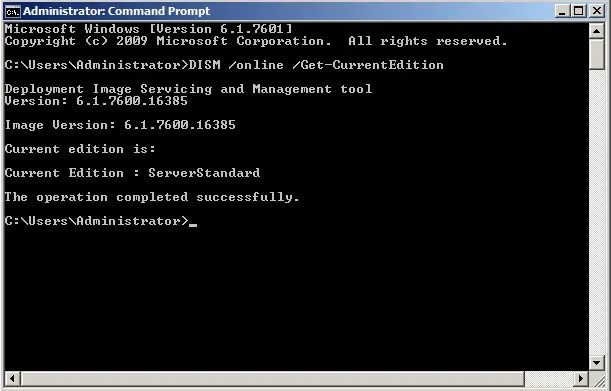
Upgrade to Enterprise Edition Type the below Command
Type “DISM /online /Get-TargetEditions” to see the Windows editions to which this server can be upgraded.
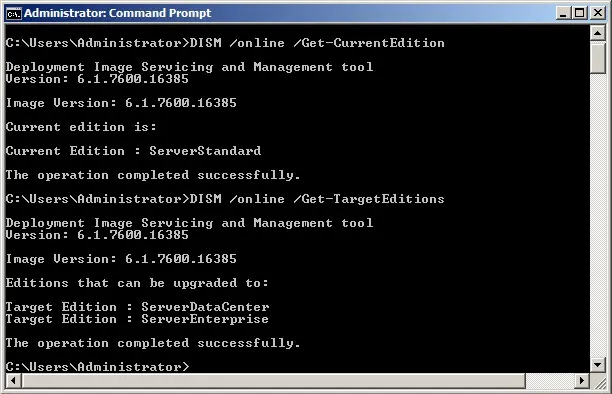
Please visit the Microsoft page that lists the KMS client setup keys. On the Microsoft page, you can find the keys for multiple “Windows Server versions”.
Type the below command to upgrade the version of Windows Server. In my home lab, I am going to be upgrading to Windows Server 2008 R2 Enterprise Edition.
Now type DISM /online /Set-Edition:ServerEnterprise /ProductKey:489J6-VHDMP-X63PK-3K798-CPX3Y
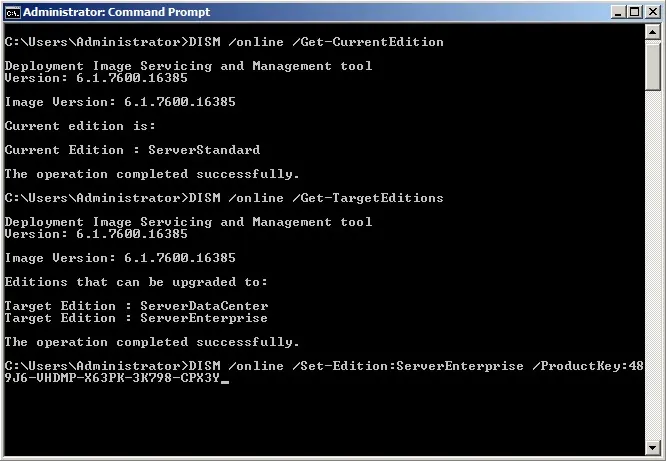
Type Y to restart windows server to complete this operation.
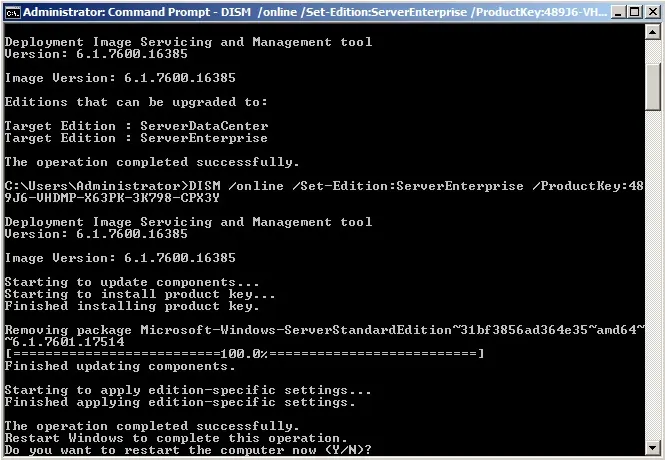
Windows Server Upgrading in progress.
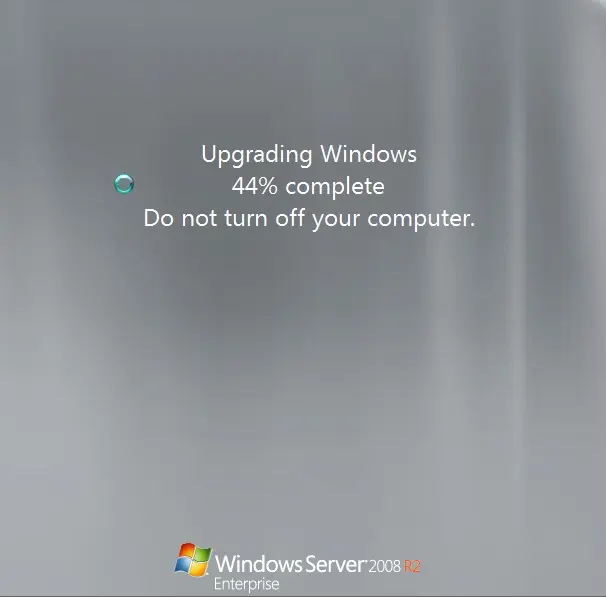
After restating the computer, you can go to your computer properties, and then you will the running Windows Server Enterprise.
Window Edition is Enterprise