In this blog, I am going to Install .Net Framework. This is often a software framework developed by Microsoft. That runs totally on Microsoft Windows. It includes an outsized class library named as Framework
Download .Net Framework v4.5 then click here
Download and Install the .Net Framework
1- After downloading the .Net Framework. so, double click to run the installation file and then click on Run.
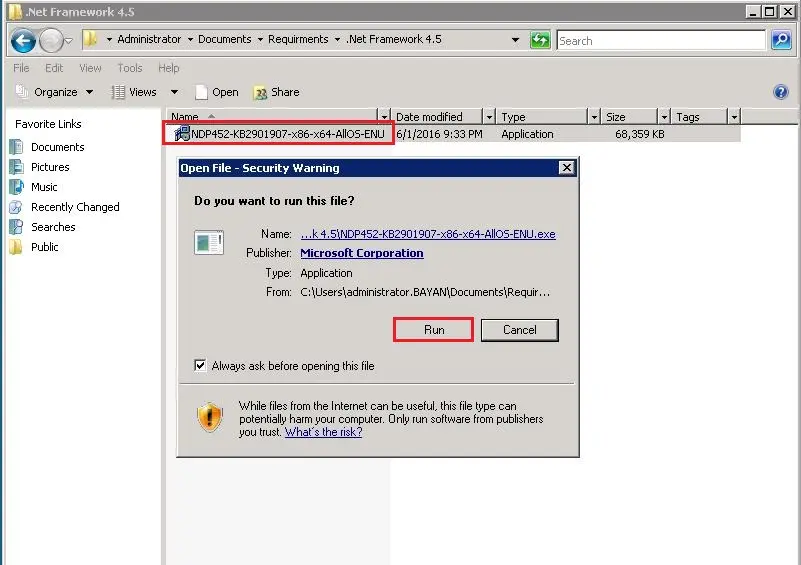
2- Select I have read and accept the license terms and then click on Install.
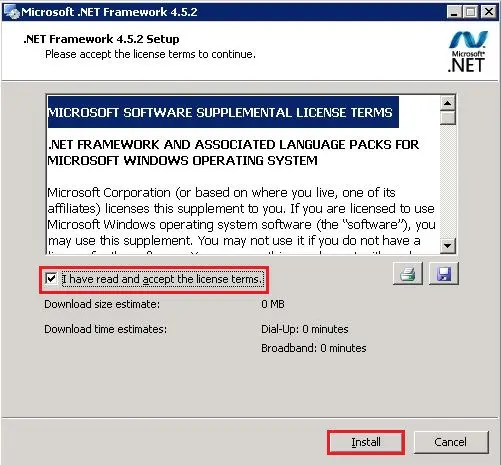
3- Installation Completed click Finish.

Enable Microsoft Web Server IIS SMTP Service



No Comments
Like!! Great article post.Really thank you! Really Cool.
thank you