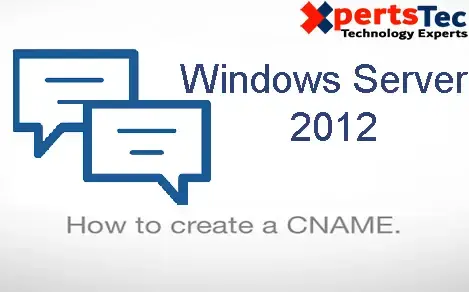Create Alias CNAME Record in DNS Manager Microsoft Windows Server 2012.
Alias CNAME Record DNS Manager 2012
Open DNS Server manager.
1- Expand Forward Lookup Zones and select your external domain (xpertstec.com) On the right side imply place right-click and select New Alias (CNAME).
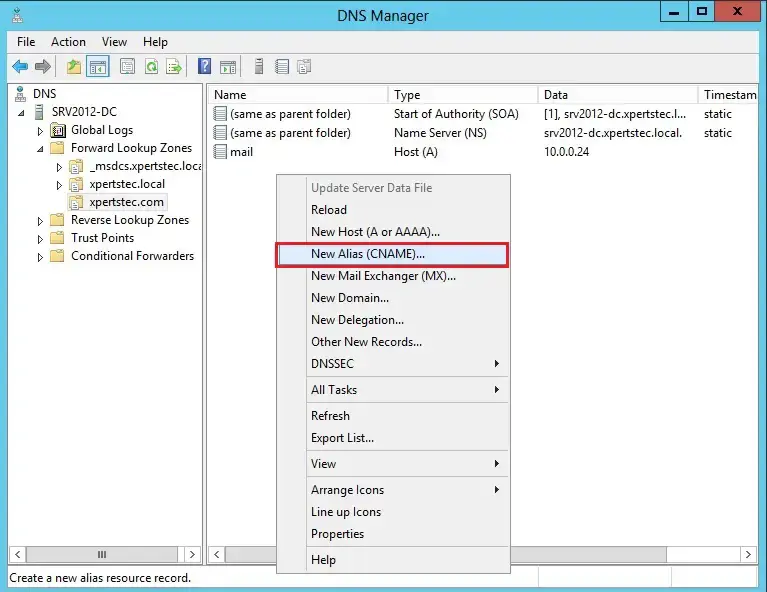
2- within the Name, field A name (autodiscover) for your certificate and then click on browse.
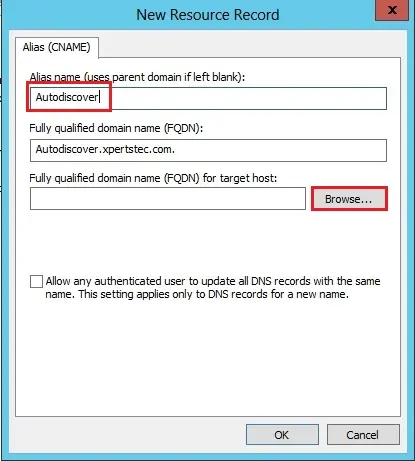
3- Select your DNS server > Forward lookup zones > your external domain (xpertstec.com) > select mail and then click ok.
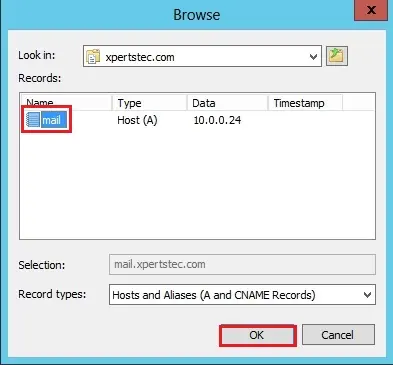
4- So, click ok to close the windows.

For more information click here