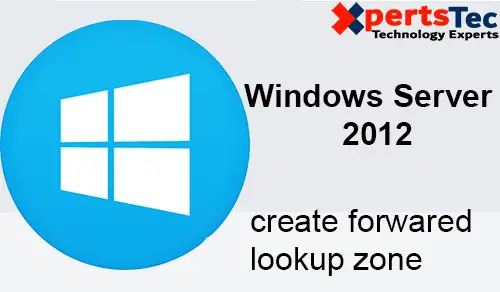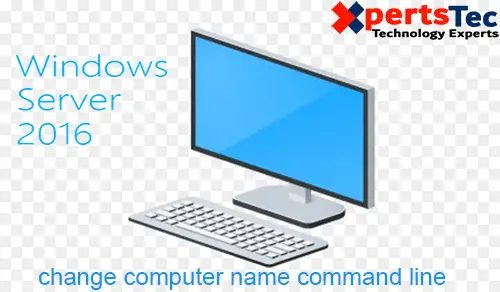Forward Lookup Zone DNS Manager 2012, The internal DNS servers will grip a non-authoritative copy of our external namespace. In short, with the exception of a few minor tweaks to our Exchange records, we are cloning everything in our external DNS to an inside DNS server. this might only be used by our internal users.
Create Forward Lookup Zone DNS Manager 2012
1- On your active directory DNS server, open DNS ManagerRight clicks on Forward Lookup Zone and then choose New Zone.
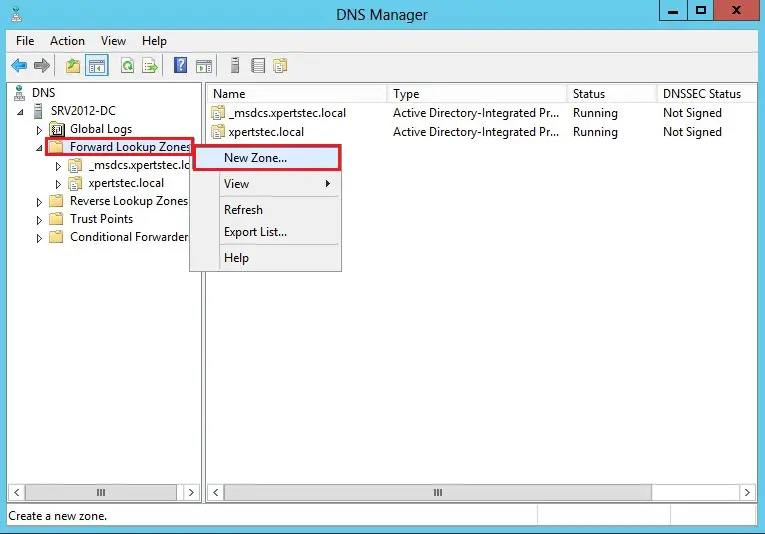
2- Welcome to the new zone wizard, so click next.
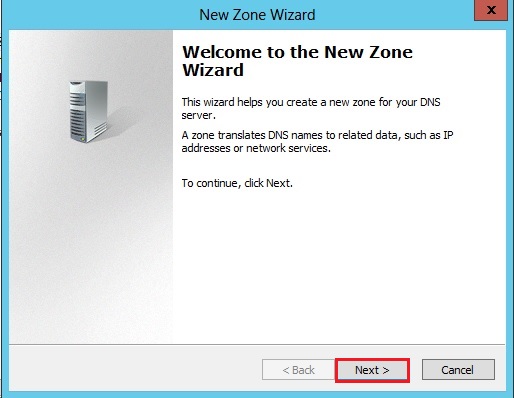
3- Default settings click next.
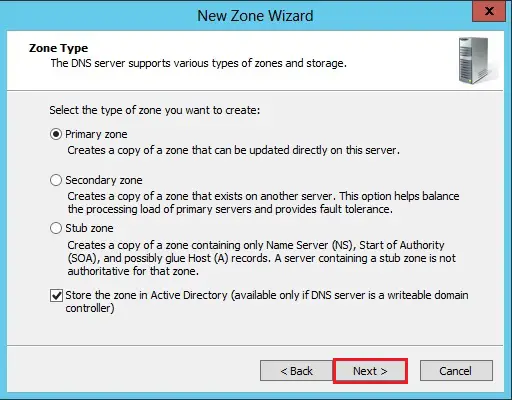
4- Active directory zone replication scope, click next
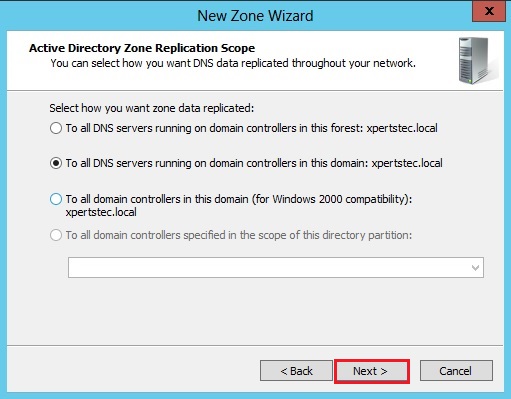
5- In the Zone Name field enter your external domain name (my external domain is xpertstec.com) and then click next.
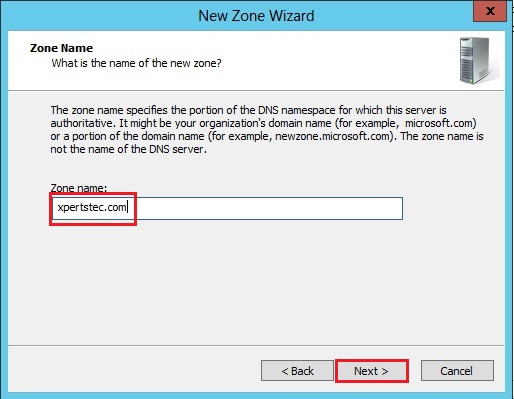
6- Click Finish.
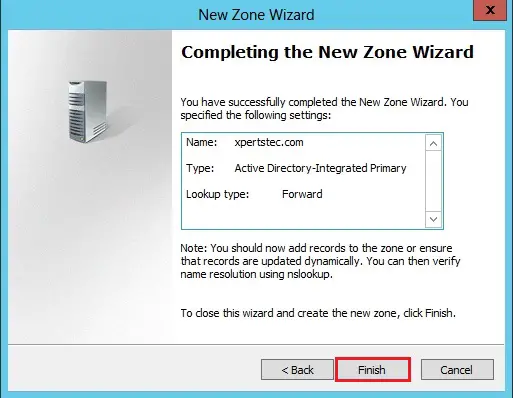
For more details click here
Add Host A Record in DNS Manager