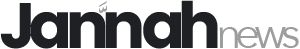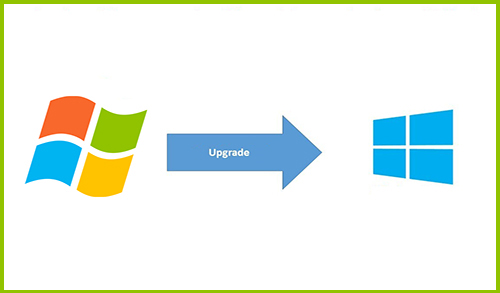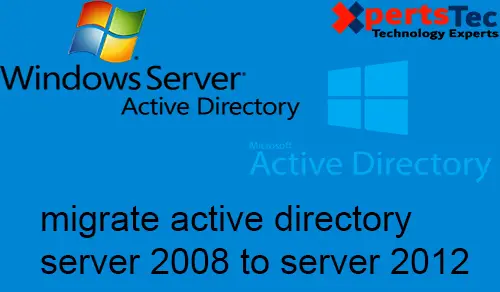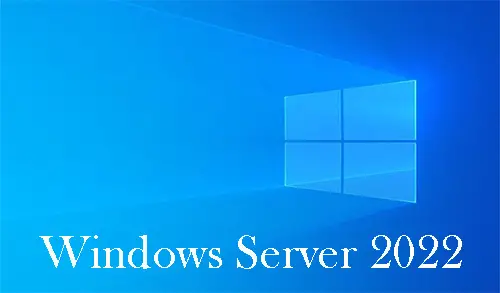Microsoft Windows Server
How to Change computer name from command line.
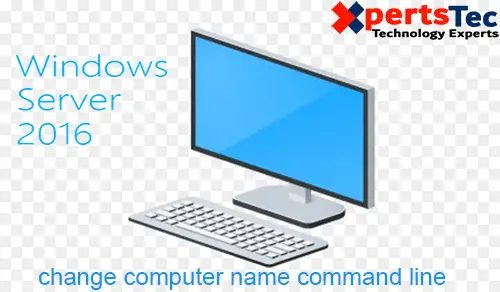
Change Computer Name Command. You can rename your windows computer from the instruction using the WMIC computer system command. Please follow the command.
WMIC computersystem where caption=’currentname’ rename newname
Change Computer name from the command line
Example: If the present pc name is SRV2016, to vary it to Server2016, we will run the below command.
1- Open command prompt and then type
WMIC computersystem where caption=’SRV2016′ rename Server2016
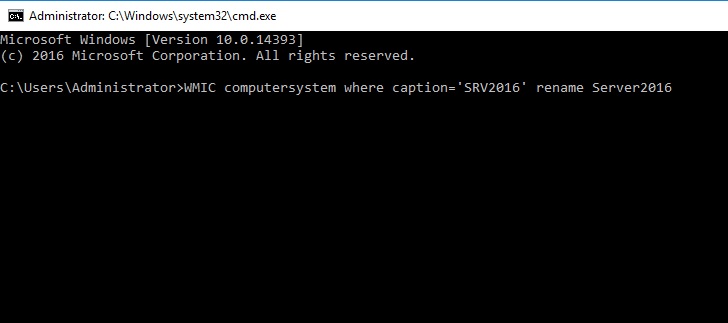
2- After renaming successfully you would like to restart the pc then type,
shutdown –r and hit enter.
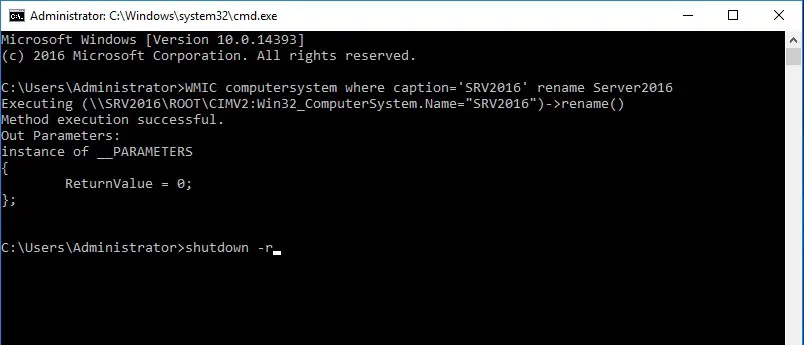
3- So the computer is restarting.
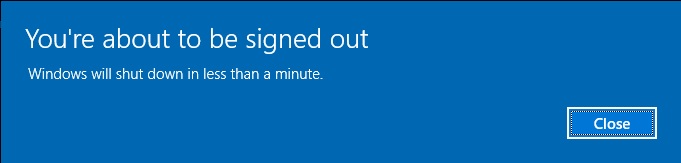
For more details click here
How to Install Active Directory Server 2016