Configure Receive connectors. By default, the Receive connectors that are required for inbound e-mail drift are created automatically. When we deploy an Exchange Mailbox server.
Receive Connector Setting
1- Login Exchange admin center and click mail flow and click receive connector and click the Default Frontend server name so click on edit
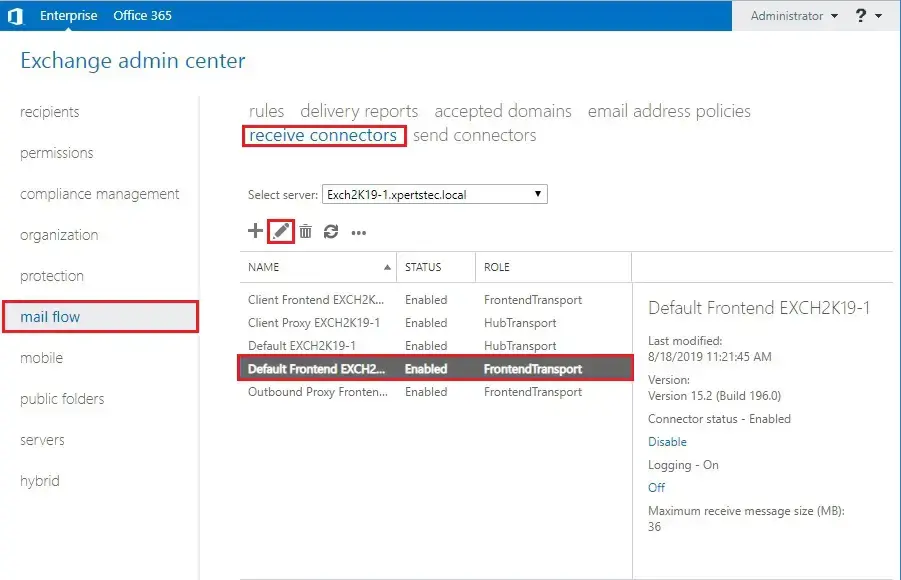
2- It’s General Settings.
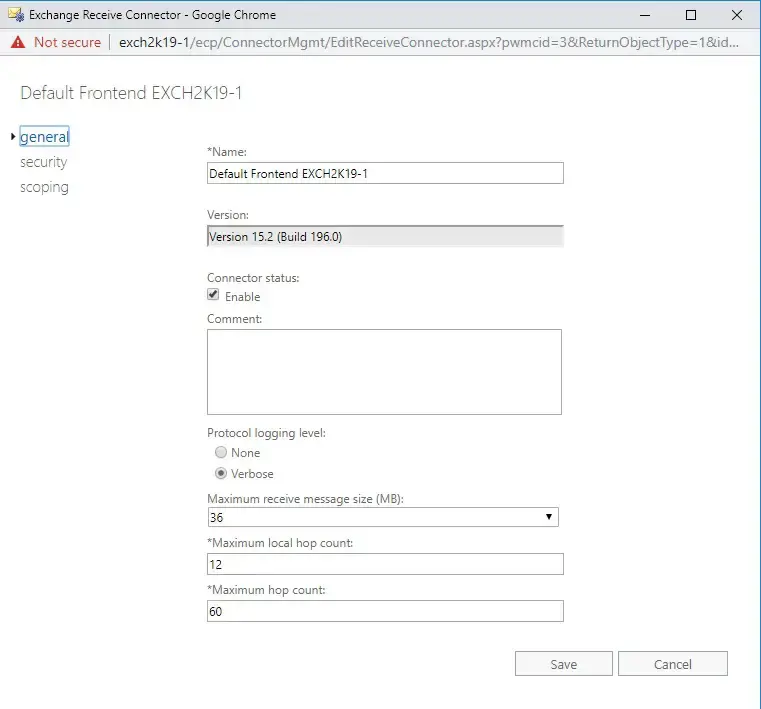
3- Security Default Settings.
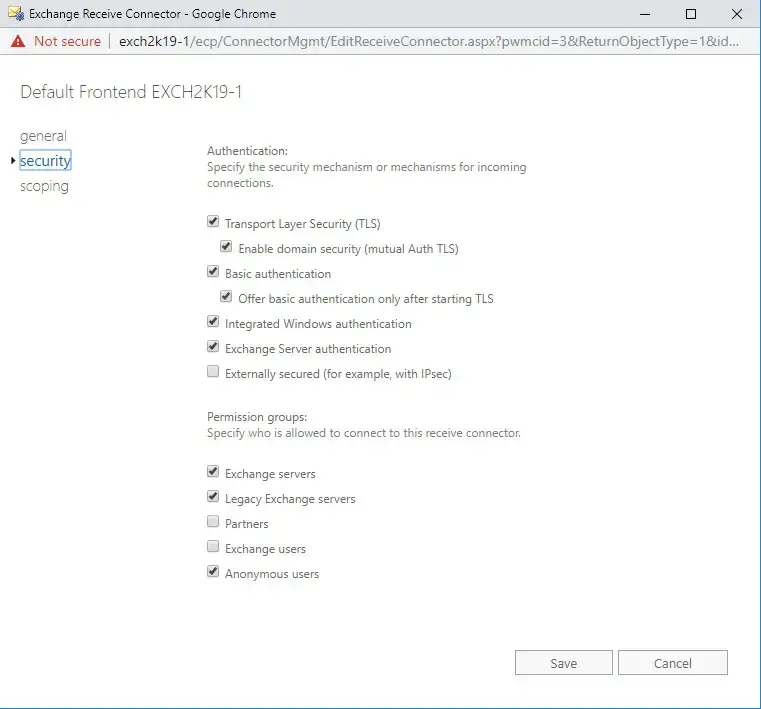
4- Select scoping and scroll to the bottom of the window and update our FQDN and click save.
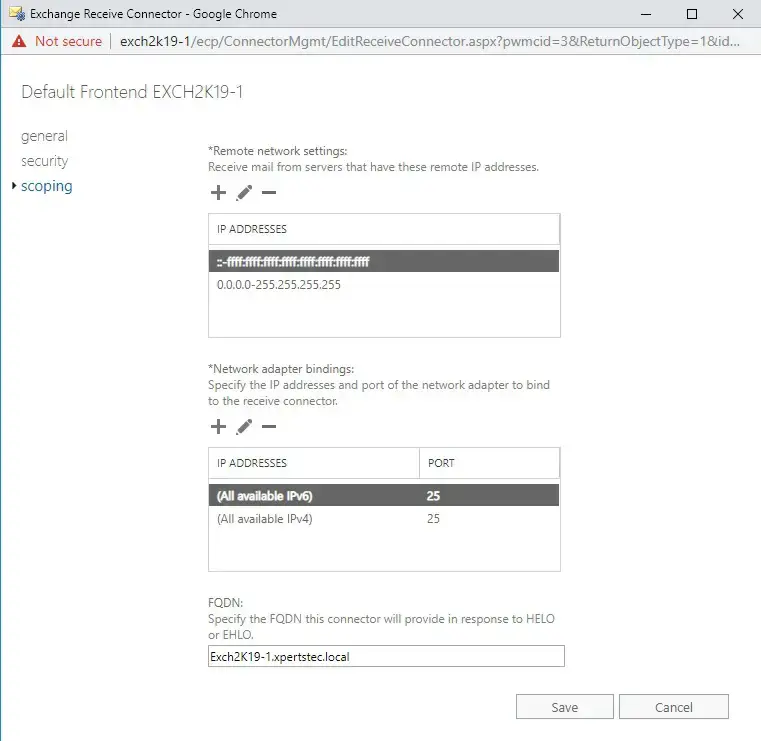
If you need more detail so click Here
How to Create Send Connector in Exchange 2019


