In this article, I will configure Outlook Anywhere in Microsoft Exchange Server 2013
Outlook Anywhere Exchange 2013
Outlook Anywhere PowerShell command.
Set-OutlookAnywhere -Identity “Exch2013-1RPC (Default Web Site)” -ExternalHostname mail.xpertstec.com -InternalHostname mail.xpertstec.com -ExternalClientsRequireSsl $true -InternalClientsRequireSsl $true -DefaultAuthenticationMethod NTLM
To confirm this alteration type the subsequent . you ought to receive an output almost like that below.
Get-OutlookAnywhere | Select Server,ExternalHostname,Internalhostname | fl
Exchange Admin Center 2013 > select Servers > select Servers > Select your exchange server (EXCH2013-1) and then click the edit button.
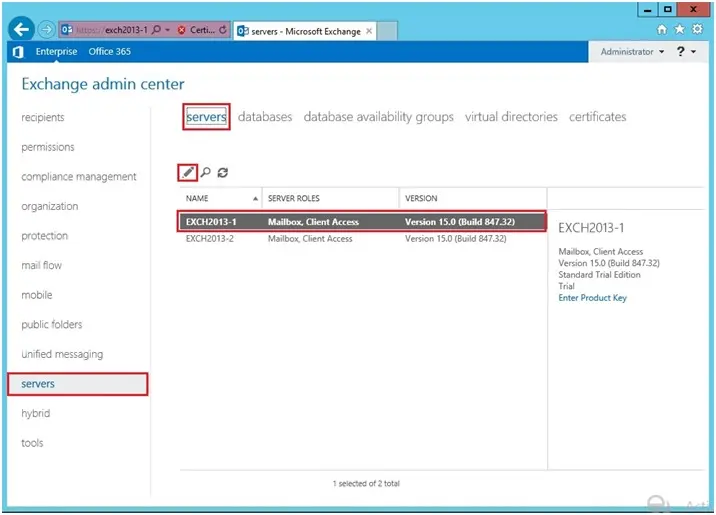
Select Outlook Anywhere, type Internal & External URL and then click on Save.
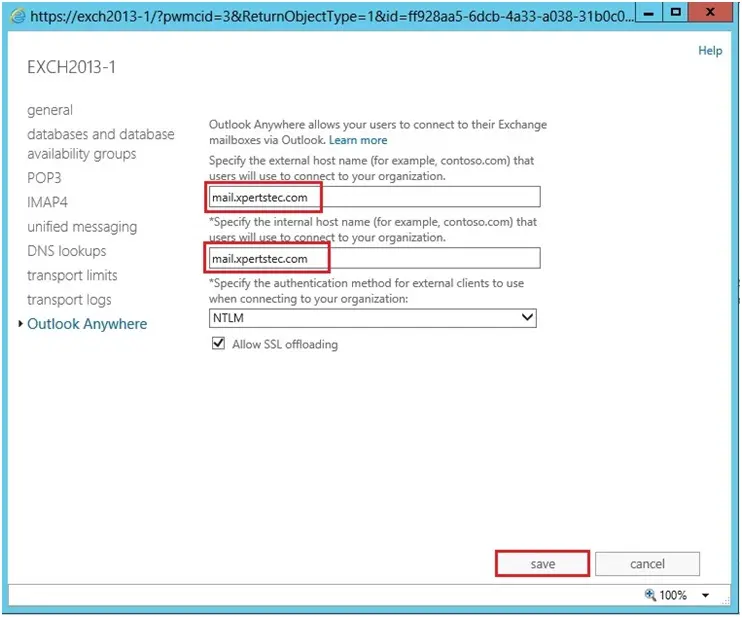
For you need more information then click here


