Let’s have a look at how to add Kaspersky Security Center license key in Kaspersky Security Center 13.2. Having a copy of the Kaspersky license key is the best idea, if your computer crash, it is necessary that you need to reinstall the operating system, in these situations the license key may be lost.
You can activate the Kaspersky security center for business using a key file or an activation code. The Kaspersky license key file or activation code awards you the license certificate. Kaspersky trial licenses are available as a free license for a short period which permits to get communicate with the application.
Kaspersky security center activation code includes twenty numbers and letters, usually in four groups, such as XXXX-XXXX-XXXX-XXXX.
The license code that comes with your product when you purchase it.
If you buy the Kaspersky product online, the activation code (license key) is emailed to you. If you bought the product from a store, the license key is either in the documentation that arrives with the product or on the box containing the installation drive. When you purchased a license renewal card, the license key is on the reverse side of the card.
Add Kaspersky Security Center License Key
Open the Kaspersky security center administrator console, click on the Kaspersky Licenses option and then click on Add activation code or key.
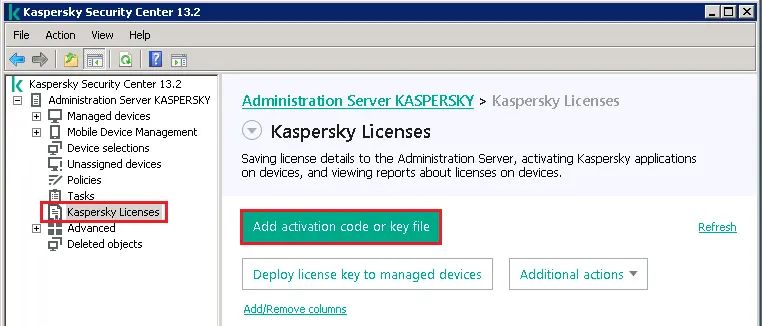
Select the Kaspersky activation method.
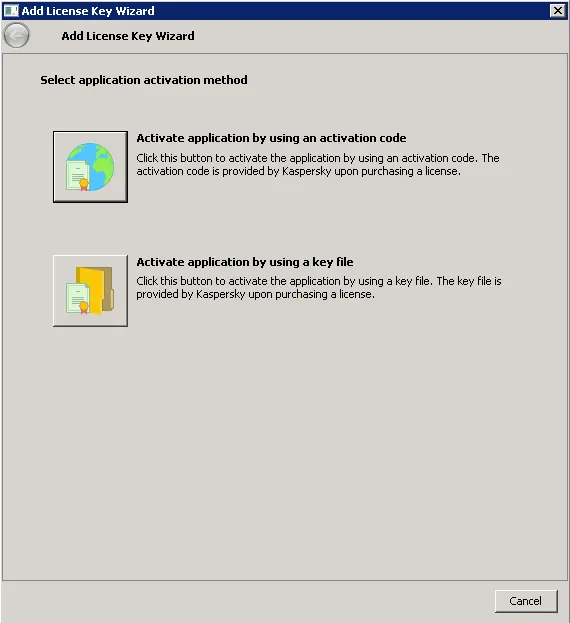
Add the Kaspersky license key, select automatically distribute license code to managed devices and then click Next.
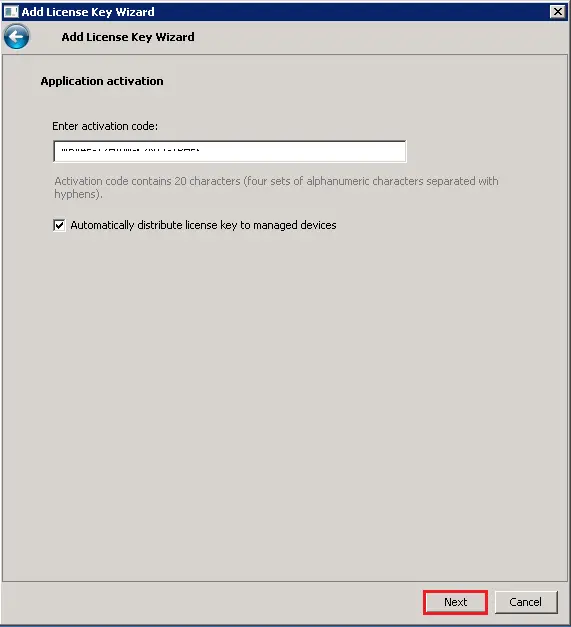
Add license key wizard, downloading the key file.
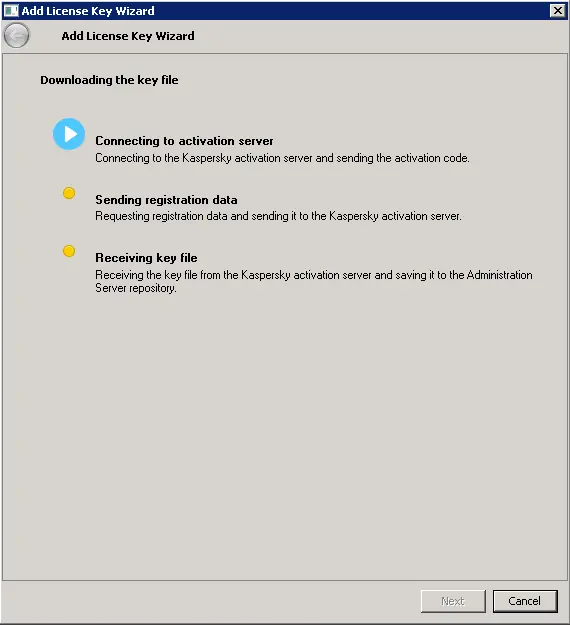
Click finish
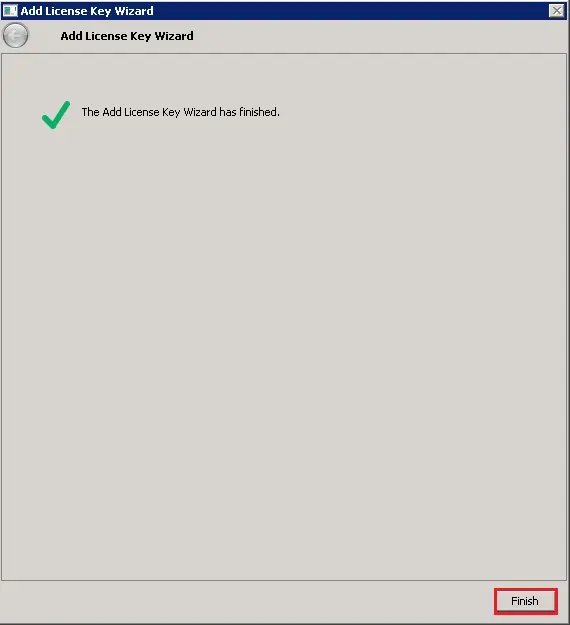
Add a license key in Kaspersky Security Center 13.2
Add license code to the Administration Server by following the below steps.
Right-click on your Kaspersky Administration Server and then select properties.
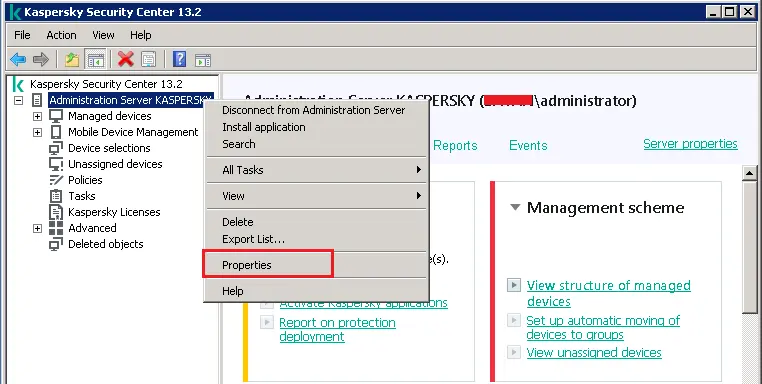
Click on License Keys and then modify the license key in the Active key section.
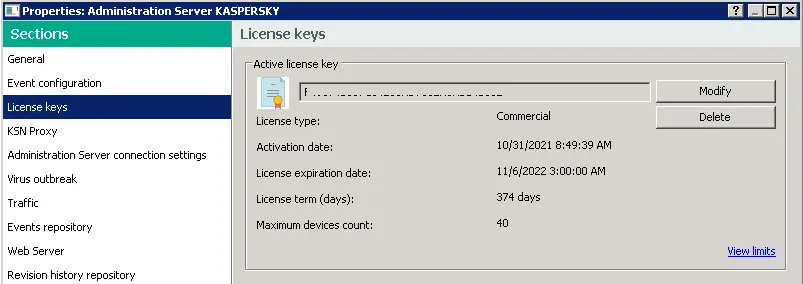
For more information please visit Kaspersky’s Official Website


