Restore Files Veeam Agent, in the article, I am going to restore files using Veeam Agent for Microsoft Windows.
I have files in local E drive named (Shared and Tools) before last incremental backup.
1- Veeam agent for Microsoft Windows double click on file level restore shortcut
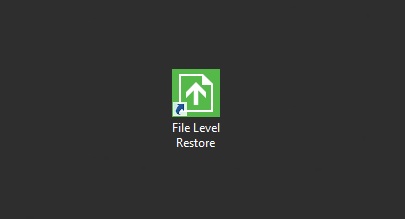
2- File level restore wizard select your backup location and then click on next
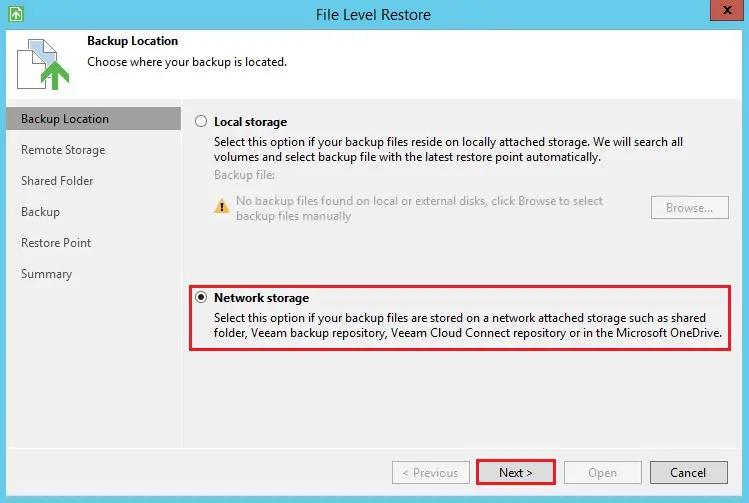
3- File level restore wizard, select shared folder option and then click on next
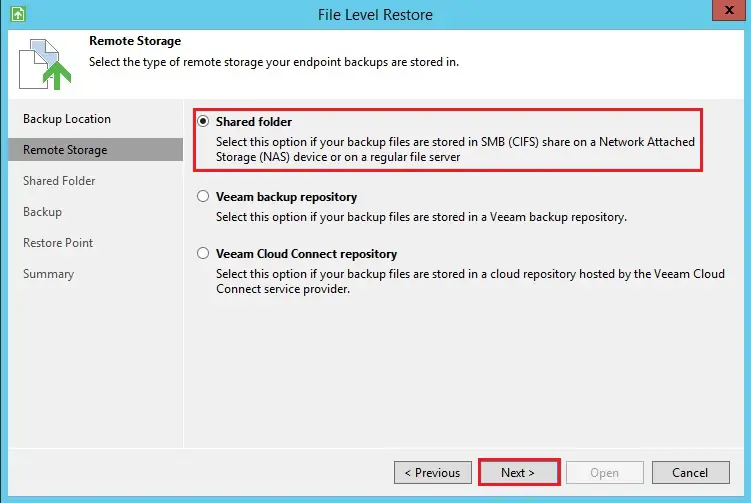
4- Type your shared folder location path, type credentials and then click on next
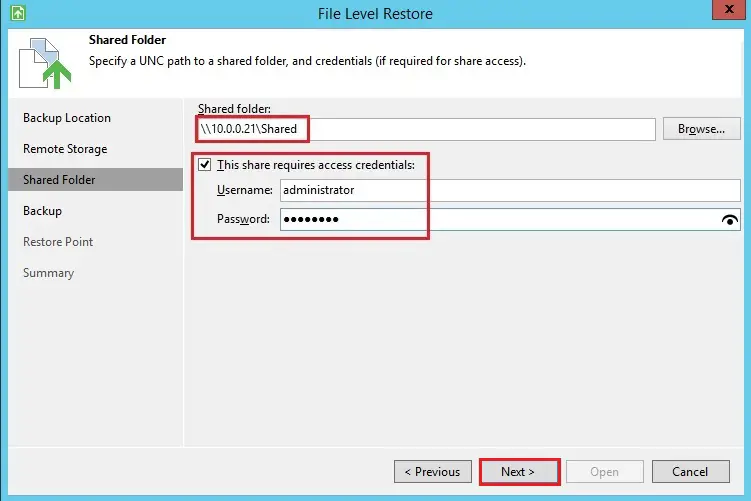
5- File level restore wizard Select backup and then click next
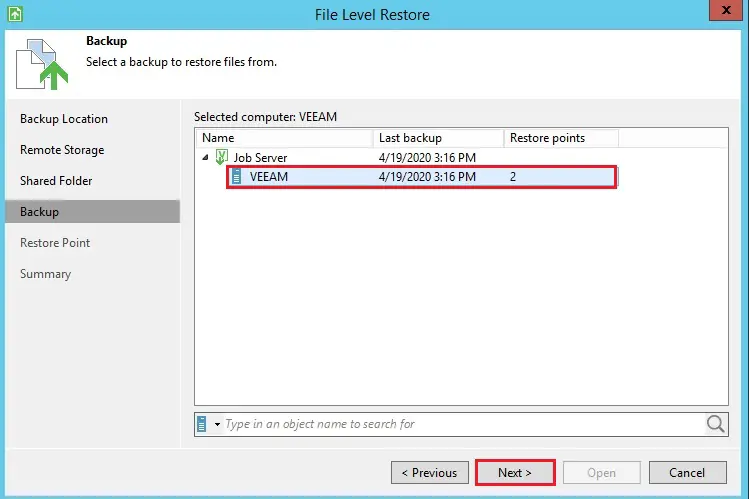
6- A File Level Restore wizard, First, you can select the restore point needed and then click on next the button
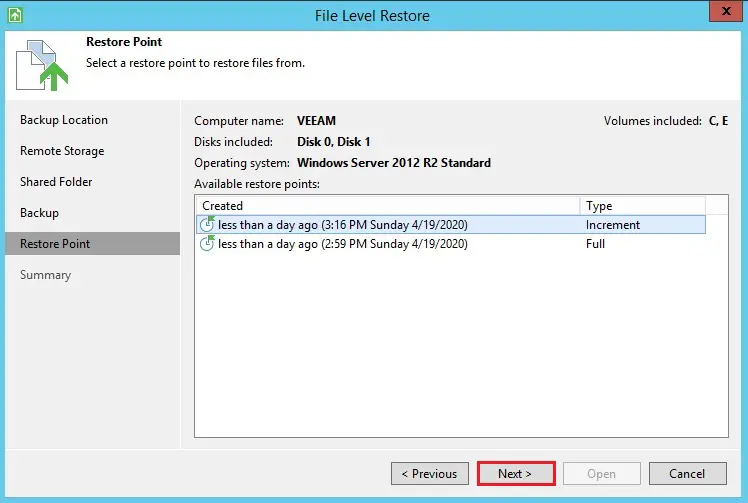
7- Review the file level restore summary and then click on open button
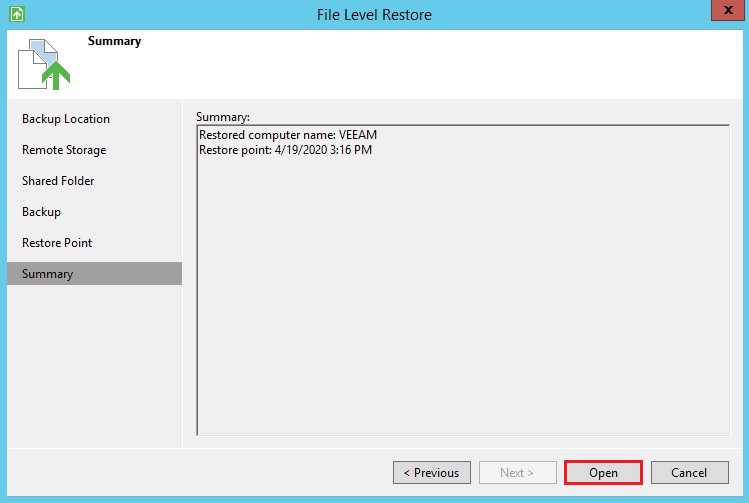
8- Veeam Agent is importing backup file
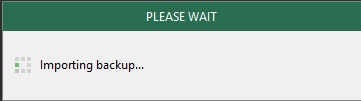
9- I am going to delete 2 folder from my computer drive
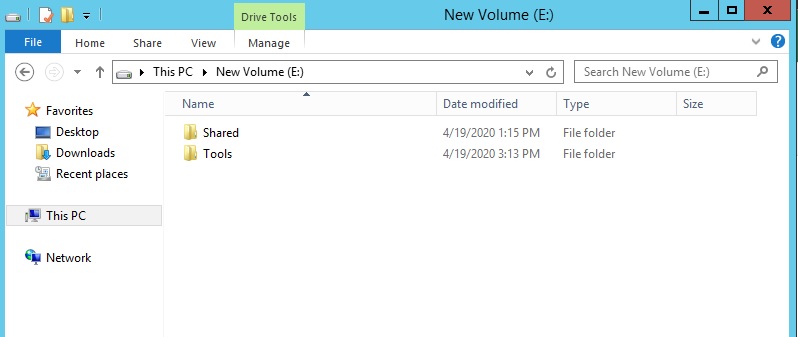
10- Now E drive is empty
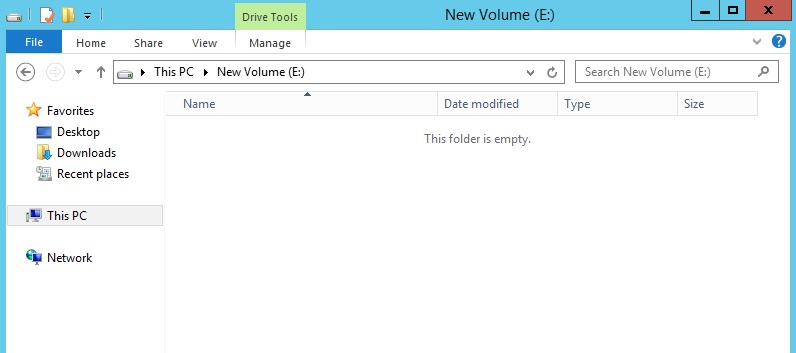
11- Select the folder you want to restore, right click on a deleted files (shared and tools) and select Restore then (overwrite or Keep). You can select Overwrite if you need to erase an existing corrupted file
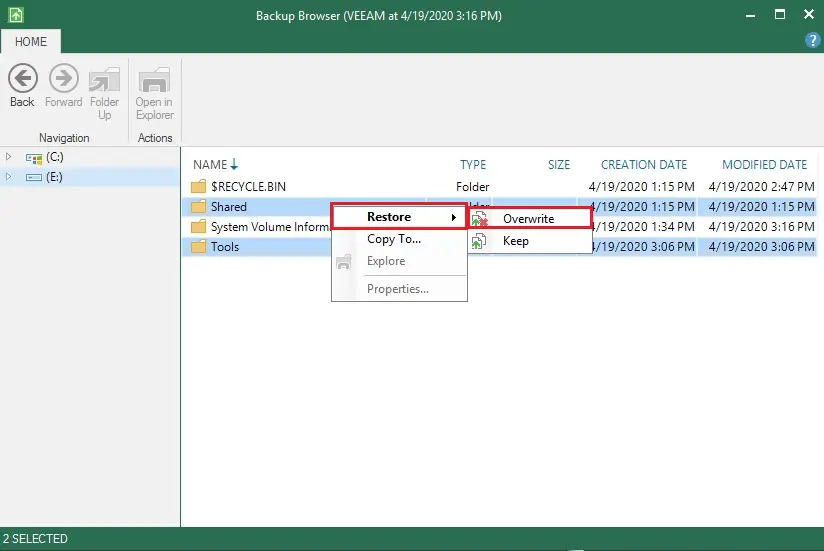
12- Restoring files to Veeam Server restore completed successfully
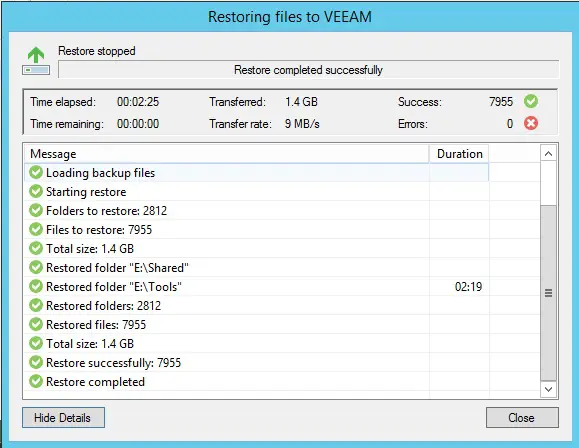
13- Finally, You can see the folder
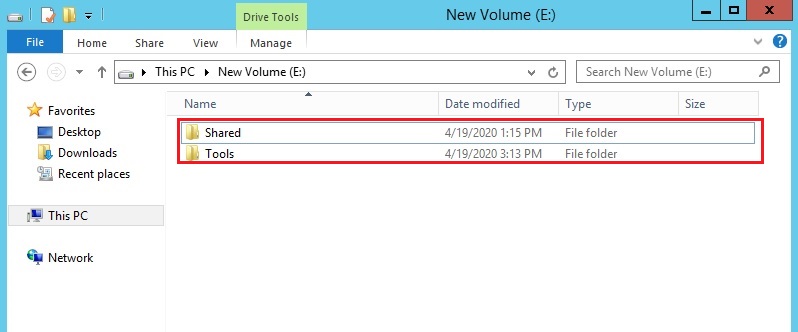
For more details visit Veeam
[recent_post_carousel design=”design-1″]





This article is great! If it helps, you can teach your child to read,
this video reveals how any child aged 2-9 can quickly learn to read
at home:
Dear Ferne Keithly, thank you