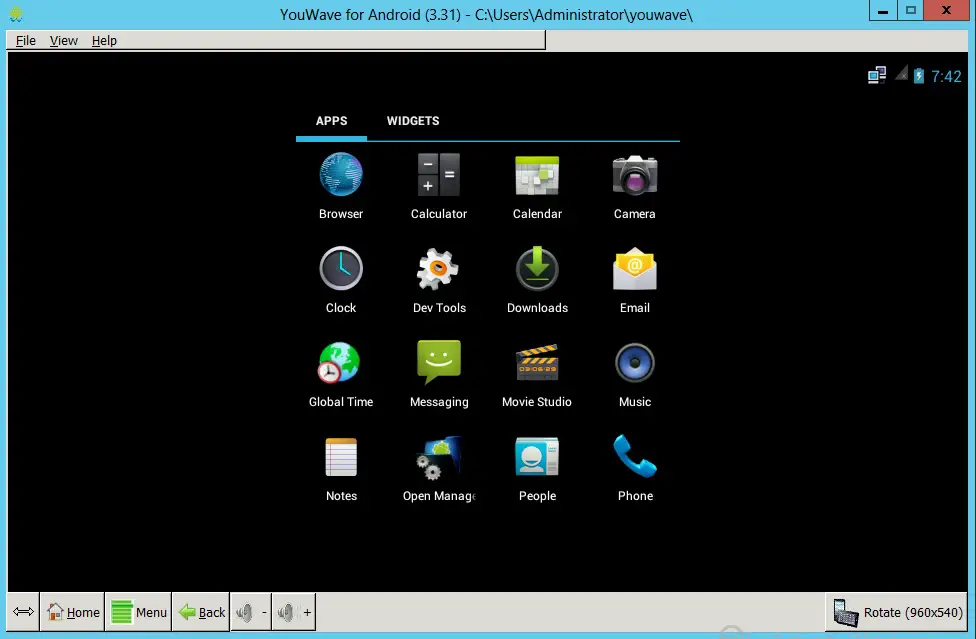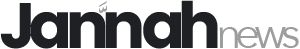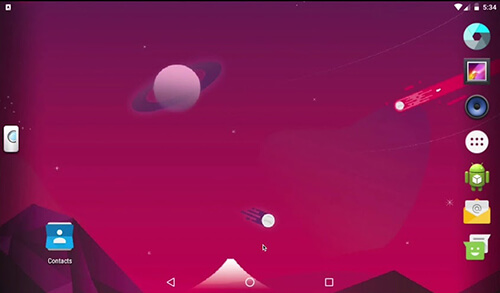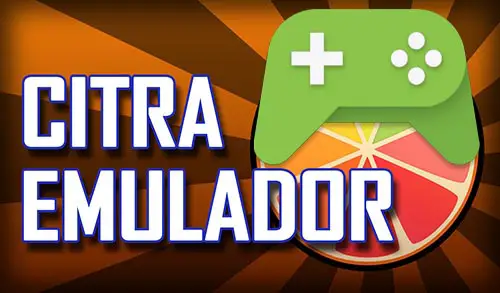How to Install YouWave Android Emulator

In this article, I am going to install YouWave Android Emulator on a Windows Computer. The Youwave Android is an application that allows Windows users to download their favorite Android apps and games on their computers. It works to accomplish and offers a fantastic gaming experience on Windows desktops and MacBooks.
YouWave Android will allow you to run Android apps & app stores on your Windows PC. YouWave runs Android apps on your Microsoft Windows PC by creating a virtual Android environment within Windows.
The YouWave is software that lets you attempt out Android apps for the Android operating system on your computer. Using this application, you can run apps and mobile games that were meant for Android directly on your computer.
YouWave Minimum System Requirements
Intel Pentium 1.6 GHz
Ram 2 GB DRAM
Disk Space 500 MB
Windows XP, Vista, 7, 8, 10 and 11
YouWave premium version required Windows 64bit and VT-x enabled in BIOS
Download and Install YouWave on Windows 11
To enable you to Download YouWave and install the software without any challenges, the steps, how you can get the apps download and install on your computer are given below.
Video
Install YouWave Android Emulator
After you have finished your download, then double click on the YouWave Android setup file to install YouWave Android.
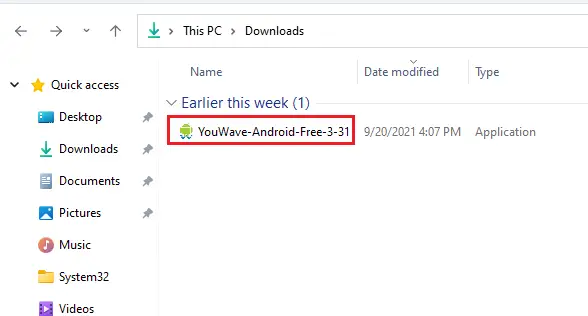
Welcome to the YouWave Android setup wizard and then click on next.
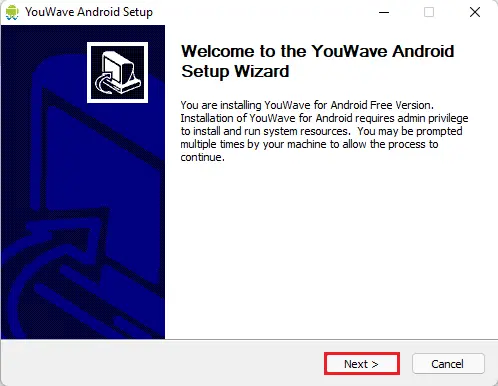
YouWave Android license agreement, then click I agree.
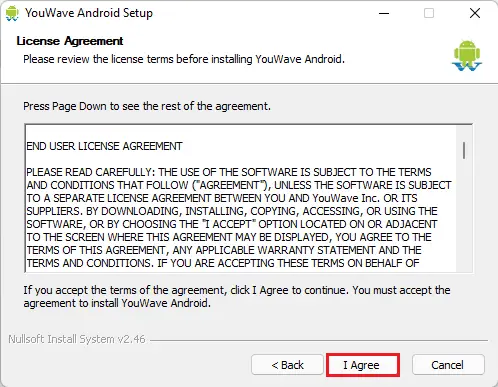
Select the destination directory where you want to install and then click Next.
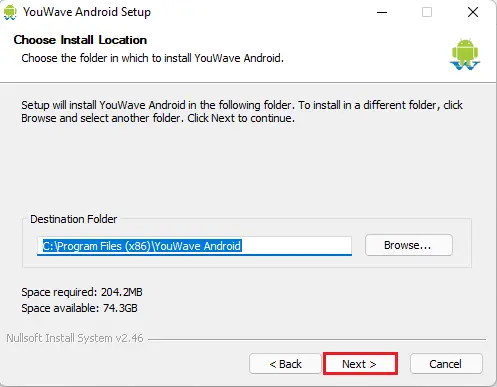
Install YouWave Android, select the start menu folder, and then click on install
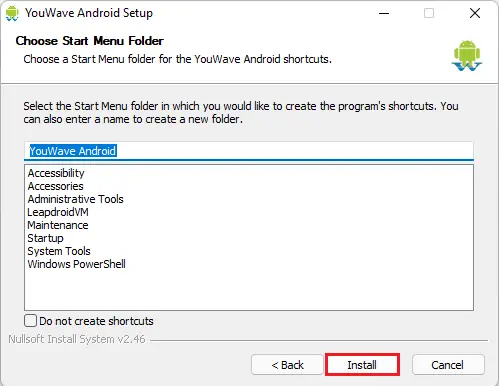
Installing YouWave Android.
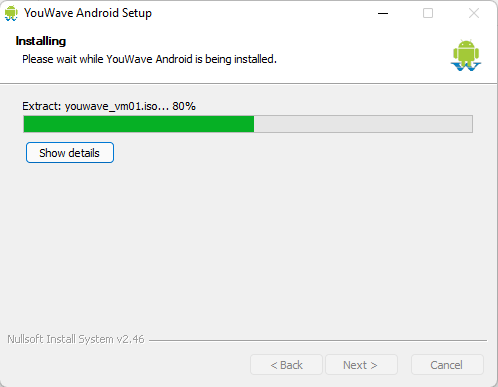
YouWave Android installation completed, so click the finish button.
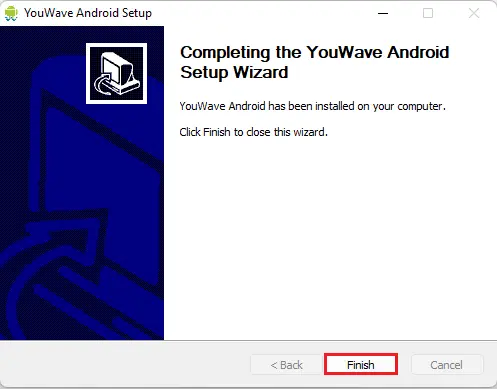
YouWave Android Emulator installed successfully, then click OK.
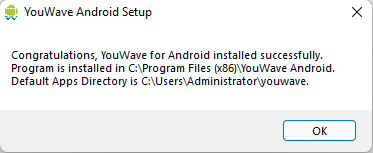
From your Windows computer desktop, double click to open YouWave Android.
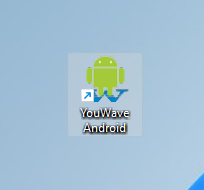
Starting YouWave Android

YouWave home screen
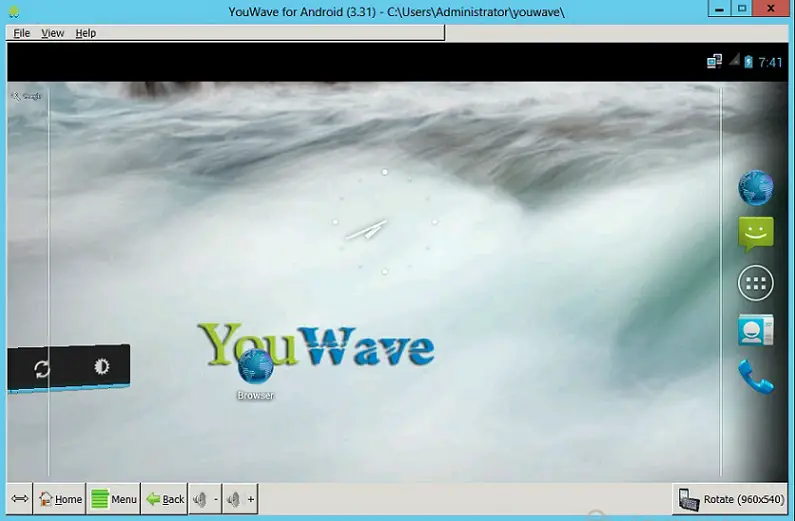
YouWave Android Emulator Apps.