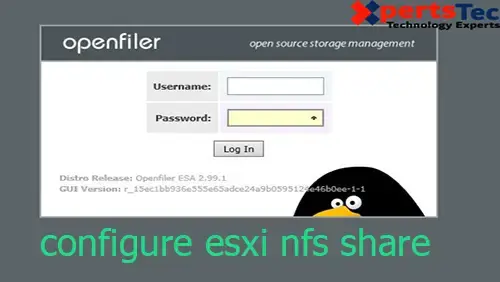In this blog, I will exhibit you how to connect Openfiler NFS Storage shares and ultimate the usage of VMware vSphere Web Client to create NFS Datastores. How to configure Openfiler NFS Storage
Connect Openfiler NFS Storage
1- Open the VMware vSphere client type your ESX host IP Address, username, password and click on Login.
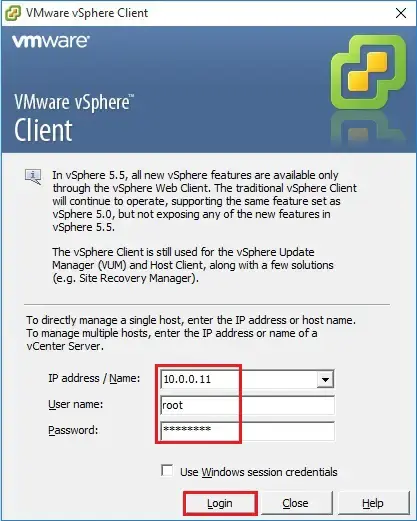
2- Select the Configuration tab > under hardware select Storage and click on Add Storage.
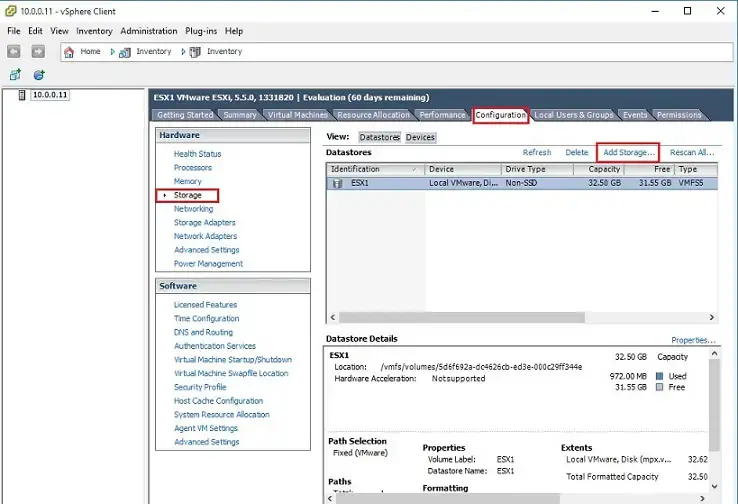
3- Select NFS (Network File System) and click next.
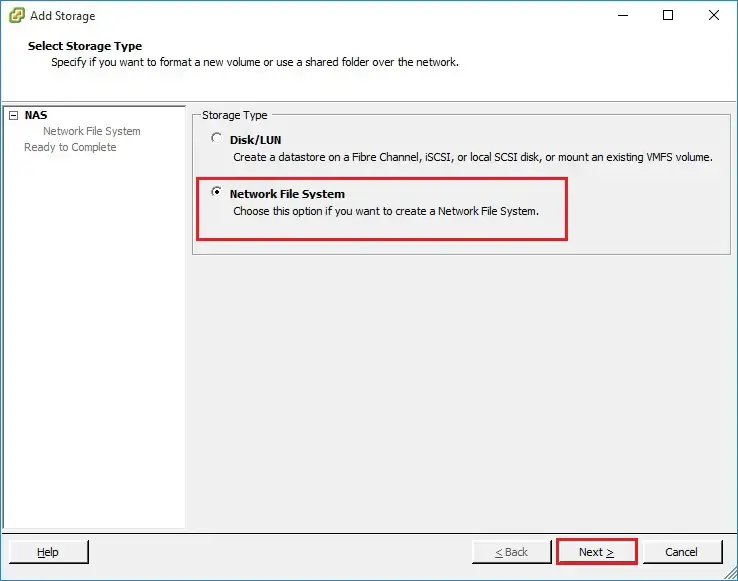
4- Type IP address of Openfiler Server, NFS folder path, A name for Datastore and click on next.
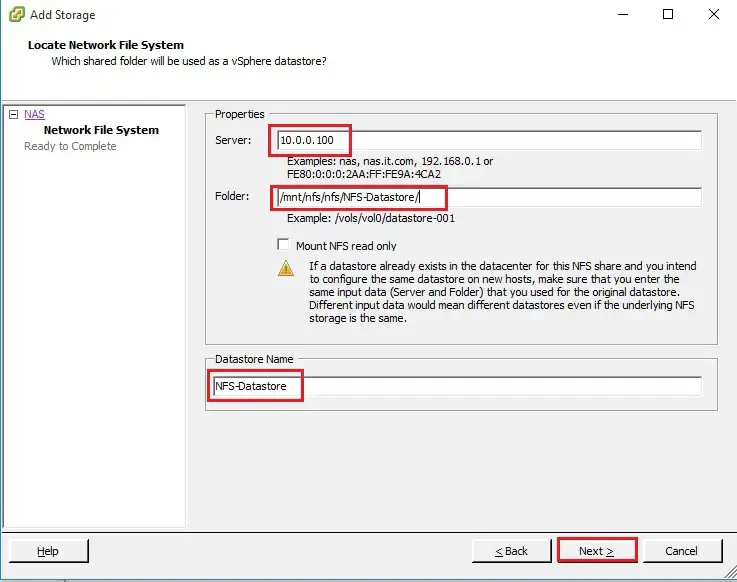
5- Click Finish.
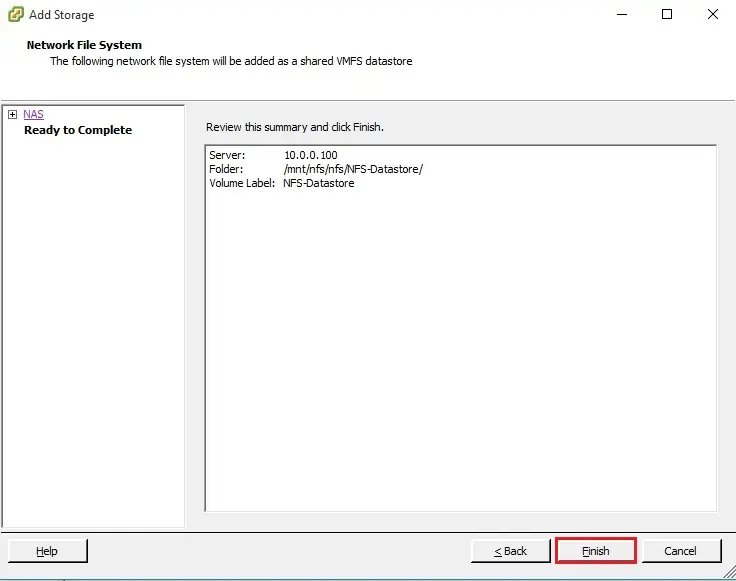
6- As you can see NFS Datastore created.
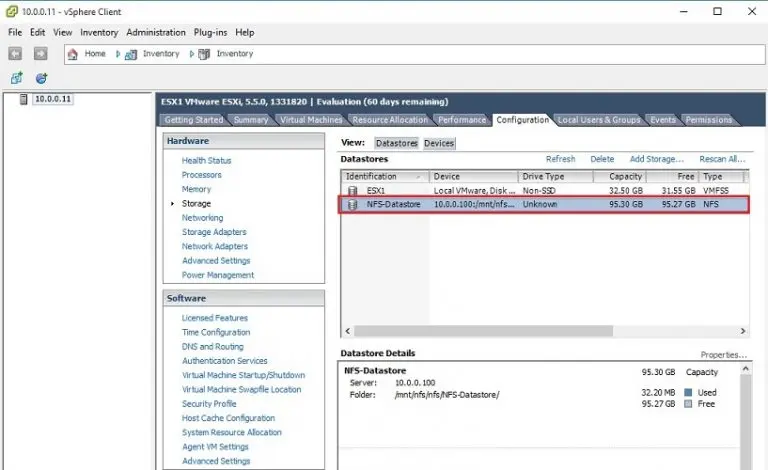
For more details click here