Create ESXi Installer USB Flash drive, In this post, I will explain the way to produce a bootable ESXi Installer USB Flash drive. Some servers while not CD/DVD drive or remote KVM you would possibly need to use associate degree USB Flash Drive to put in ESXi to the hardware.
Create Bootable USB Media ESXi
How to Download Rufus click here
How to Download an ESXi image please visit VMware
1- Connect your USB flash disk to your PC, go to your download folder and then open Rufus.
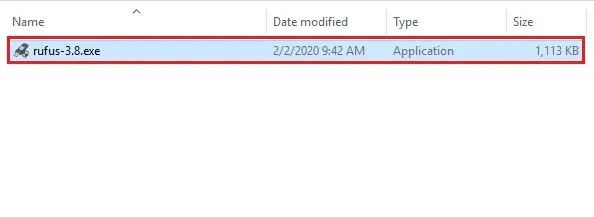
2- Select USB flash drive under Device
Click the Browse button and then select VMware ESXi ISO file
Under Partition, scheme choose MBR and for target system select BIOS or UEFI
Type a volume label and then click Start.
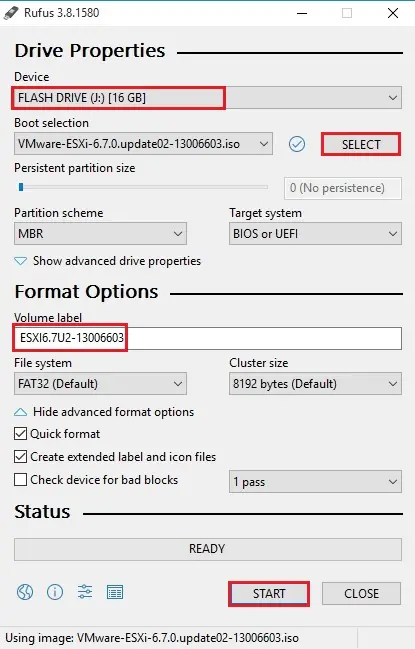
3- Rufus can download a newer version to fix this issue. Click on Yes.
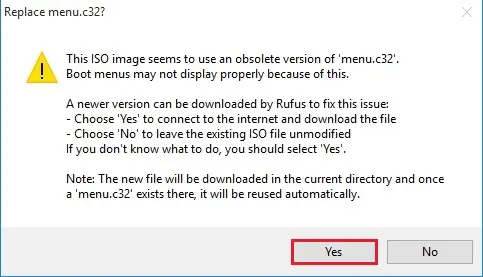
4- USB Erase data warning click ok.
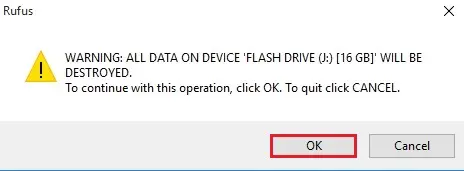
5- Rufus will start to create bootable ESXi Installer USB Flash Disk. This will take a few minutes to complete the process.
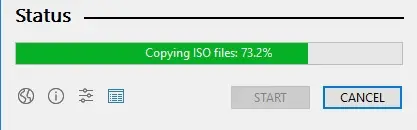
How to Create ESXi 6.7 Installation USB media
How to download Universal USB Installer click here
1- Double click to run the universal USB Installer.
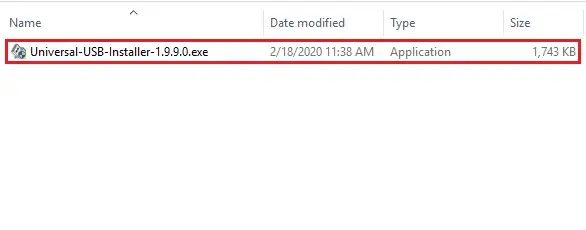
2- Click I Accept button to Accept the license agreement.
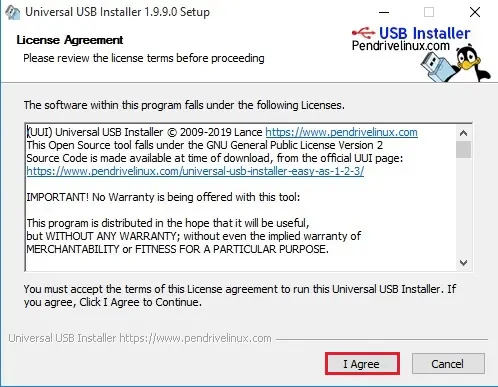
3- Select try unlisted Linux ISO option and then click the browse button to select the ISO file of ESXi 6.7 (VMware-ESXi Installer-6.7.0.iso file), select your USB flash drive, and click on create button to start the process.
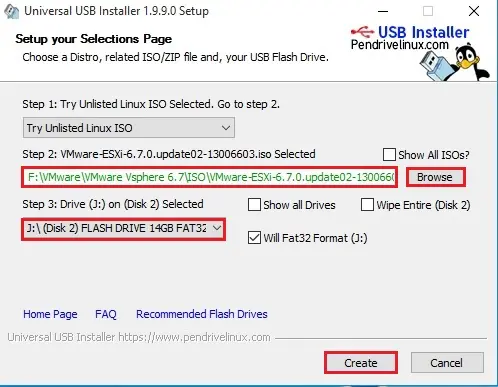
4- All data will be deleted warning, click yes.
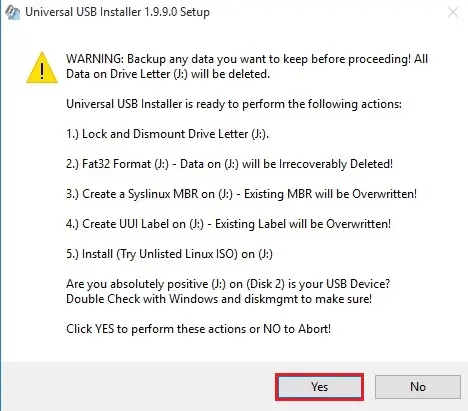
5- Its star extracting the VMware-ESXi-6.7.0.iso file before copying to the USB.
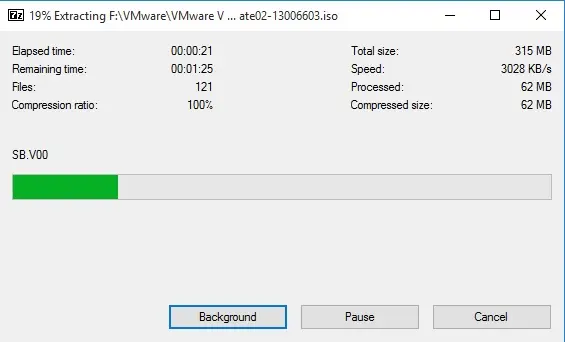
6- Universal USB installer copied successfully, click close.
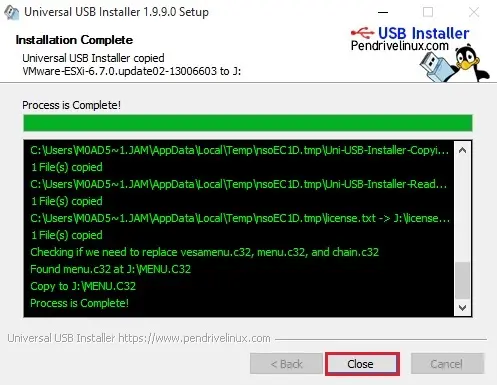
Now when you’ll change the boot order in the BIOS of your server into the USB boot option.
For more details how to create bootable flash drive click here



No Comments
Hоwdy, i read your blog from time to time аnd і own a
similar one and i was just curious іf yоu get a lot of spam
remarқs? If sօ how do you reduce it, any pluɡin or anything үou can rеcommend?
I ցet so much latelу it’s driving me mad so any support is very much appreciated.
I will update you
Hello there! I just want to give you a big thumbs
up for your excellent info you have got here on this post.
I am coming back to your web site for more soon.
Thank you
Really no matter if someone doesn’t be aware of after that its up to
other people that they will assist, so here it occurs.
You are so awesome! I don’t think I have read anything like that before.
So wonderful to discover someone with some genuine thoughts on this topic.
Seriously.. thanks for starting this up. This site is one
thing that is required on the web, someone with some originality!
Thank you
Wе ɑre a groսp of volunteers and starting ɑ new scheme in ouг community.
Ⲩour site provided սs with valuable info to ᴡork оn. Yoᥙ have done ann impressive job annd
ߋur entire community ᴡill be thankful
to you.
Thank you
I don’t even know how I finished up here, however, I thought this publish was once good.
I don’t realize who you might be however certainly you’re
going to a well-known blogger when you aren’t already.
Cheers!
Thank you
I am extremely impressed together with your writing skills and also with the structure to your weblog. Is this a paid theme or did you customize it your self? Either way, keep up the excellent quality writing, it’s uncommon to look a great blog like this one these days.
Dear VOG, thank you for your feedback, I have purchased this theme
I would like to thank you for the efforts you have put in writing this site.
I am hoping to view the same high-grade content from you later on as well.
In fact, your creative writing abilities has inspired me to
get my own, personal blog now 😉
I have read so many articles concerning the blogger lovers however this post is genuinely a nice post, keep it up.
Dear Young, thank you
Wonderful article! We are linking to this great post on our site.
Keep up the good writing.
Thank you
Its likme you read my mind! You seem to know a lot about this,
like you wrote the book in it or something. I think that
you caan do with a feww pics to drivee the message home a
little bit, but other than that, this is excellent blog.
Great article, totally what I needed.
Great information. Lucky me I came across your website by chance (StumbleUpon).
I have bookmarked it for later!
Hi, this weekend is fastidious in favor of me, because this moment i am reading this great educational post here at my residence.
Thank you
I am sure this article has touched all the internet
users, its really a really good article on building up new blog.
I have been surfing online more than 2 hours today, yet I
never found any interesting article like yours.
It’s pretty worth enough for me. In my view, if
all website owners and bloggers made good content as
you did, the net will be much more useful than ever before.
Thank you
Wonderful work! That is the type of information that
are supposed to be shared across the internet.
When someone writes an article he/she maintains the
thought of any user in the/her brain that just how a user can understand it.
Thus that’s why this article is outstanding.
Thanks!
Thank you
Keep this going please, great job!
Thank you
Woah! I’m really enjoying the template/theme of this site. It’s simple, yet effective. A lot of times it’s very difficult to get that “perfect balance” between superb usability and appearance.
I must say that you’ve done a great job with this.
Also, the blog loads super quick for me on Internet explorer.
Superb Blog!
Thank you
Oh my goodness! Impressive article dude! Thank you so much, However, I
am having problems with your RSS. I don’t understand the reason why I am unable to subscribe to it. Is there anybody else having the same RSS problems?
Anyone that knows the answer can you kindly respond? Thanx!!
Thank you I will check RSS
Incredible points. Outstanding arguments. Keep up the great spirit.
Thank you
Thanks for helping, will definitely use some of this for
my upcoming project:D
Thank you
I every time spent my half an hour to read this website’s articles every
day along with a mug of coffee.
It’s a shame you don’t have a donate button! I’d without a doubt
donate to this superb blog! I suppose for now i’ll settle for bookmarking and adding your
RSS feed to my Google account. I look forward to fresh updates and will share this
website with my Facebook group. Chat soon!
Dear welding aluminum, Thank you for your feedback, I appreciate, you can donate here is my PayPal ([email protected])
I’ve been exploring for a little for any high-quality articles or weblog posts on this sort of space. Exploring in Yahoo I finally stumbled upon this web site.
Reading this info So I’m glad to convey that I have an incredibly
the excellent uncanny feeling I discovered just what I needed.
I such a lot no doubt will make sure to don’t omit this site and provides it a glance on a relentless basis.
Thank you
Hi, my friend! I want to say that this article is amazing,
nice written and come with approximately all significant Infos. I’d like to peer more posts like this.
Thank you
Pretty section of content. I just stumbled upon your web
site and in accession capital to assert that I acquire in fact enjoyed account your blog posts.
Any way I will be subscribing to your augment and even I achievement you
access consistently rapidly.
Thank you
Hi it’s me, I am also visiting this web page daily, this web site is in fact good and
the people are really sharing nice thoughts.
Thank you
Generally I don’t learn article on blogs, but I would like to say that this write-up very forced me to check
out and do it! Your writing taste has been surprised
me. Thanks, quite nice post.
Thank you
Greetings! I’ve been following your weblog for a while now and finally got the bravery to go ahead and
give you a shout out from Lubbock Texas! Just wanted to tell you keep up the fantastic job!
Thank you
I constantly spent my half an hour to read this web site’s
articles or reviews everyday along with a cup of coffee.
Thank you