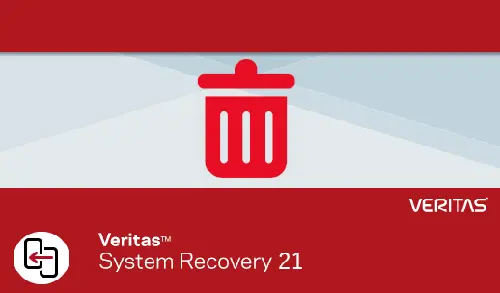In this article, I am going to uninstall Veritas System Recovery 21, and agent. Using Add or Remove Programs or Programs and Features in the control panel to uninstall products.
1- Press windows key + R, type appwiz.cpl and then click ok.
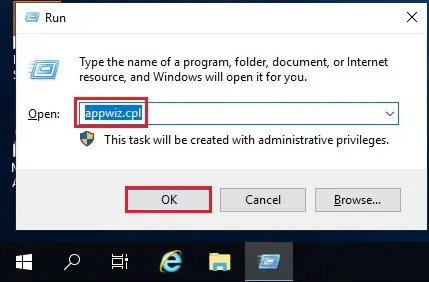
2- Programs and features, select veritas system recovery and then click uninstall.
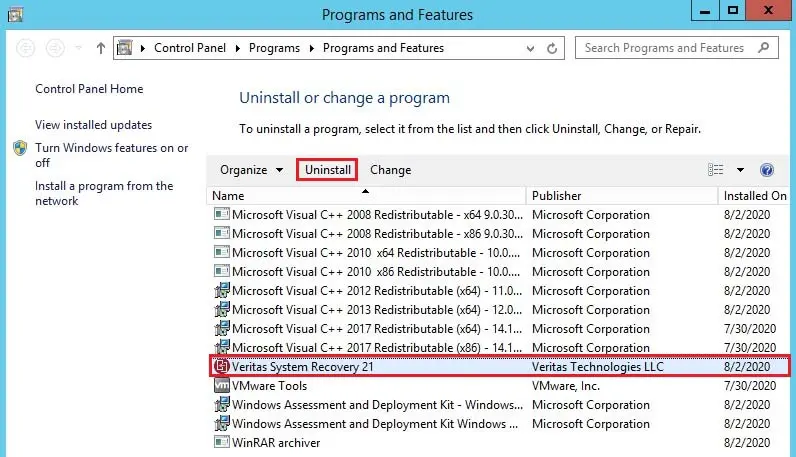
3- Are you sure you want to remove, choose yes.
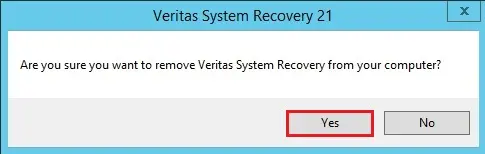
4- Veritas system recovery installer, select remove installation files and data files then click next.
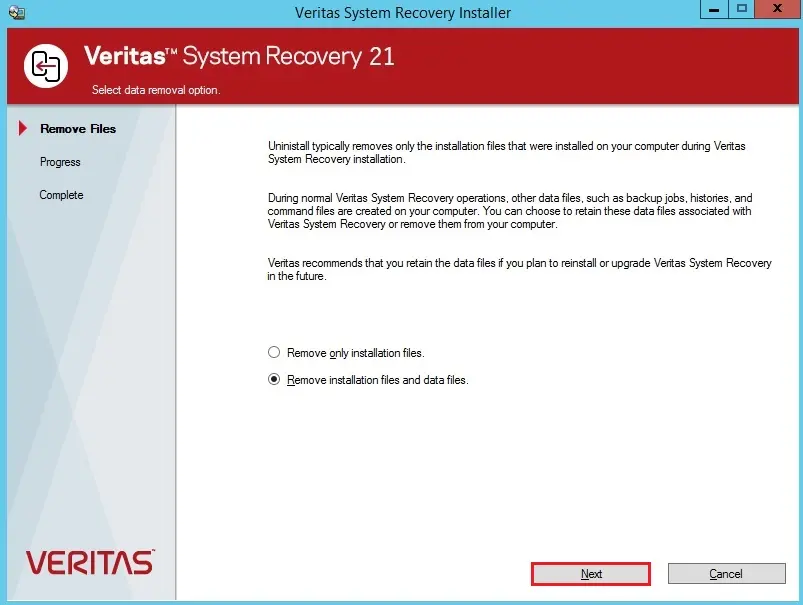
5- Veritas system recovery uninstallation in progress.
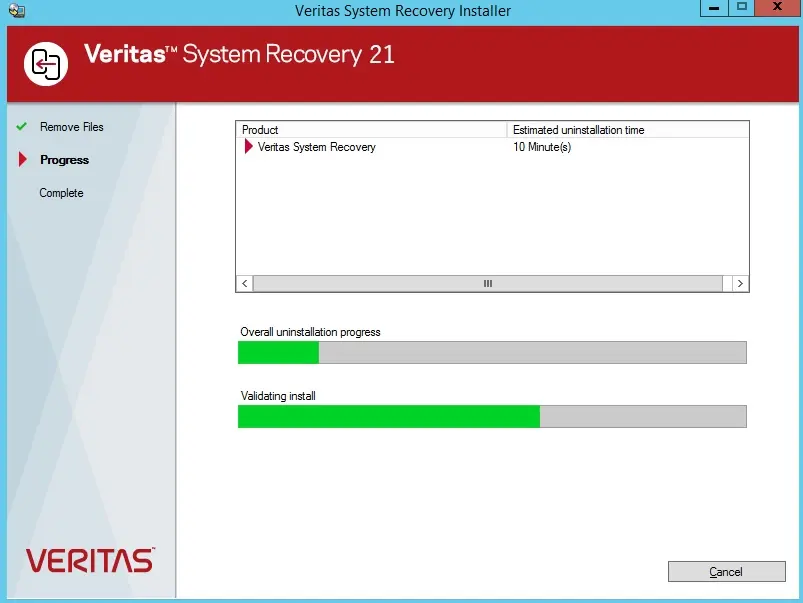
6- The uninstallation wizard is successfully completed; choose to reboot your computer checkbox and then click finish.
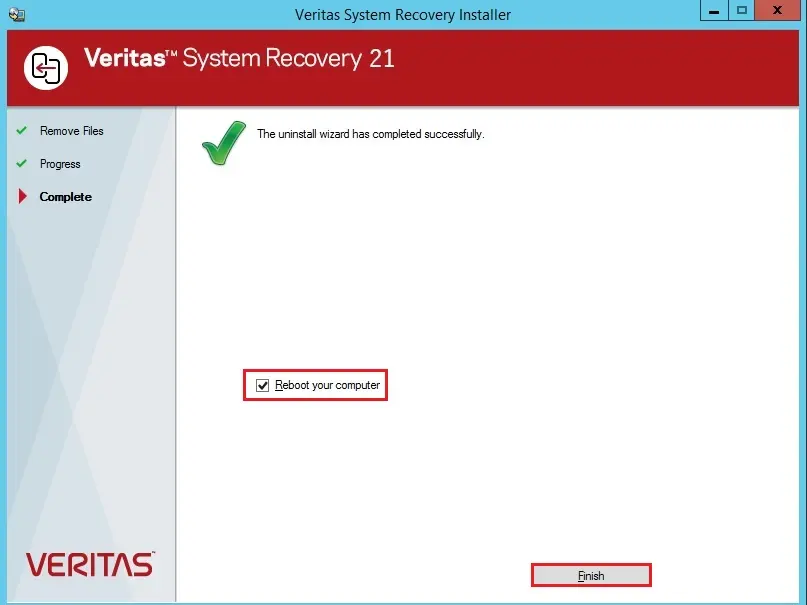
For more information, please visit Veritas