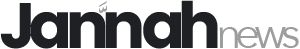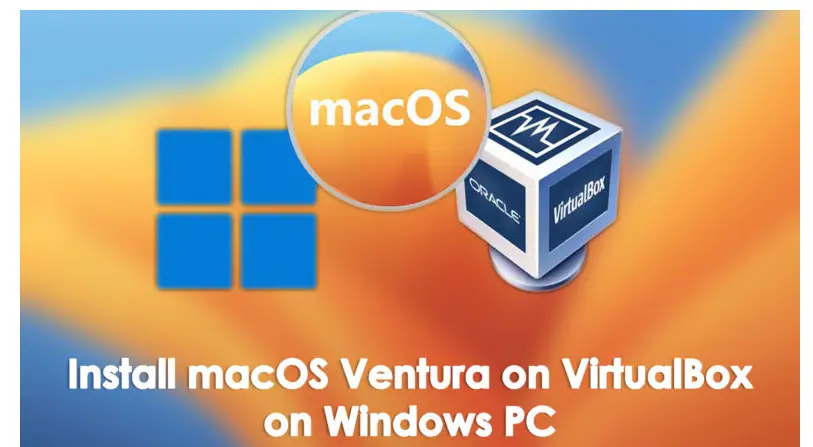How to Uninstall Your Phone App From Windows 10
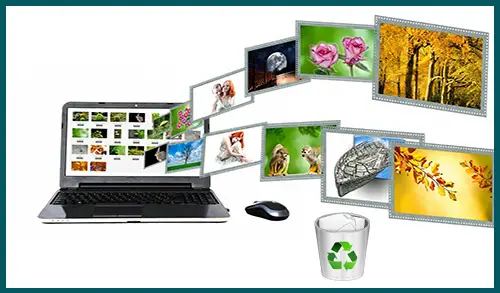
In this guide, I will explain different ways to uninstall your phone app from Windows 10. Did you link your Samsung Android smartphone or iPhone with your Windows 10 computer. Maybe it is not useful for your, or it crashes a lot, and you need to remove your phone app and disconnect it from your PC?.
Remove your phone from Windows 10
How to unlinking your phone from Windows 10 and Microsoft account follow the below guide.
1- Select Windows Start button and then select Settings icon.

2- Select Phone settings.

3- Your Phone window will popup, here you see all the linked phones Windows 10. The Samsung Android, smartphones, and iPhones, depending on what you have.

How to uninstall your phone app from this Windows 10 PC
4- Select unlink this PC

5- The action is immediate, and all the phones are unlinked from this specific Windows 10 computer.

6- In the Your Phone screen, select the link Manage all devices linked with your Microsoft account. Your default browser will open the device’s link for your Microsoft account.

7- Type your Microsoft account that you use on your computer and then click next.

8- Type account password and then click sign in.

9- This web page lists all the devices (PC, iPhone, Android) that you have set up with your Microsoft account. Select the device that you need to unlink from your Microsoft account.

10- Select manage button under your device, and select Unlink this phone.

11- Select the checkbox Unlink this mobile phone and then select Remove.

12- Confirmation message got that the phone is unlinked.
Click OK.

All is done, and there is no Android smartphone or iPhone can connect to your Windows 10 computer.
NOTE: Later if you later want to reconnect your Android smartphone or iPhone with your PC, follow this guide
Uninstall Your Phone Companion from your Android smartphone or Microsoft Edge from the iPhone
Let’s assume you need to completely remove the Your Phone companion between Windows 10 and your Android phone. Uninstall Your Phone app from your Android device.
Hold your phone companion for a while and then select uninstall.

Do you want to uninstall, click yes.