You do not have sufficient privileges to delete the OU (Sales). The organizational unit or this object is protect from accidental deletion.
1- Active Directory domain services error delete organizational unit
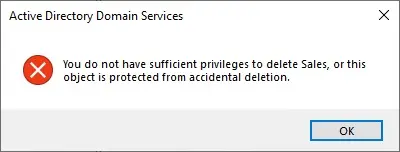
2- In the Active Directory Users and Computer and select the View tab and then choose Advanced Features.
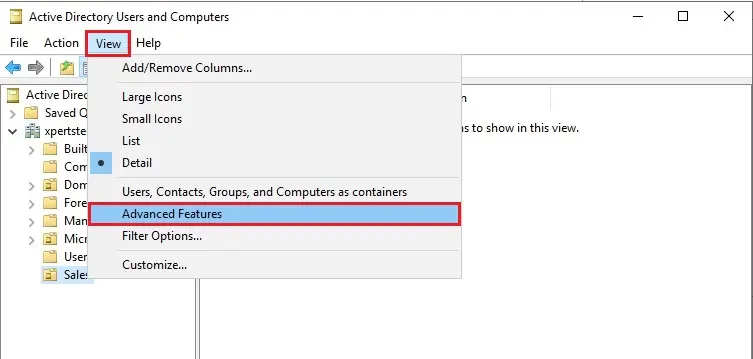
3- Right click on the OU then one you want to delete and then select properties.
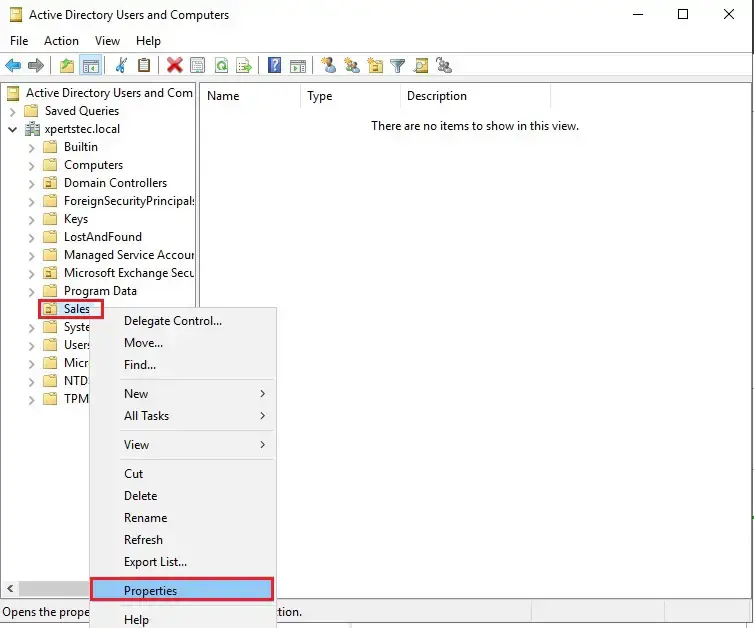
4- Select the Object menu and uncheck Protect object from accidental deletion and then click ok.
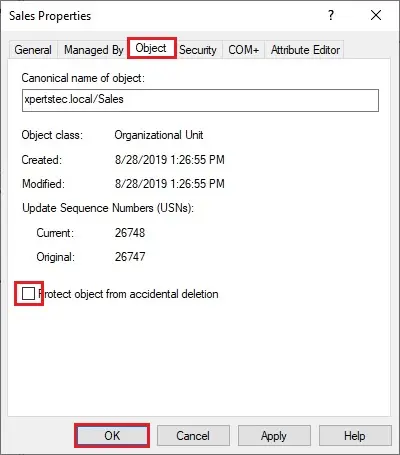
5- Now you can go back and delete the OU.


