Join Windows Server 2012 to an Active Directory Domain
Join Server 2012 Domain
1- Open the Server Manager on Windows Server 2012 from the left side click Local Server and click on the workgroup.
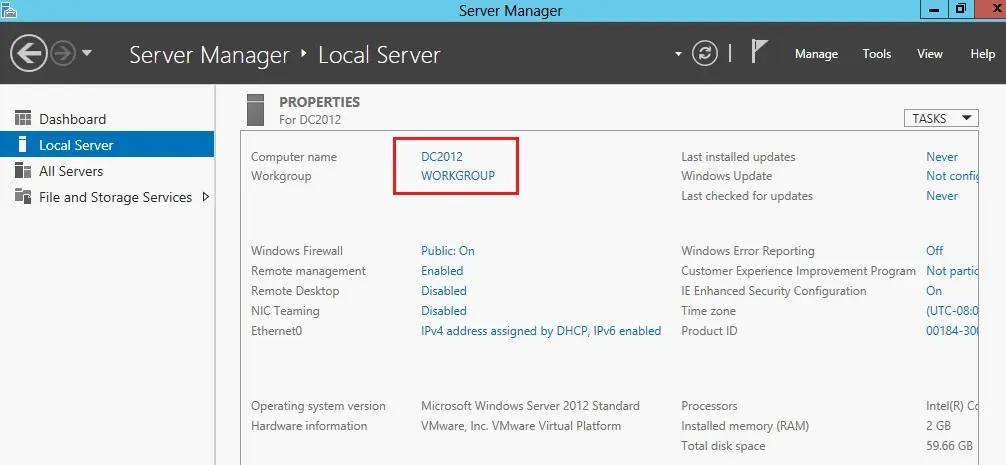
2- In the server System Properties, click change.
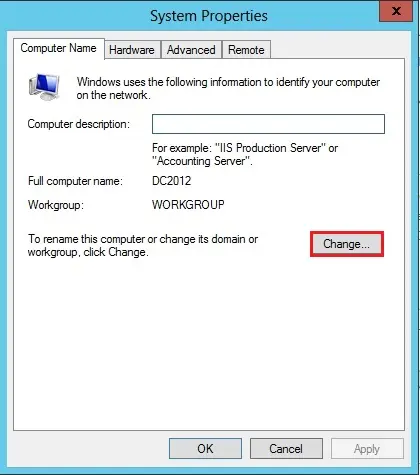
3- Under Member of select Domain, The name of the prevailing Domain (my name is xpertstec.local) and click on ok.
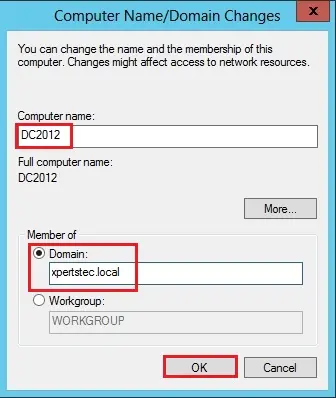
4- Type domain Administrator account username and password and then click ok.
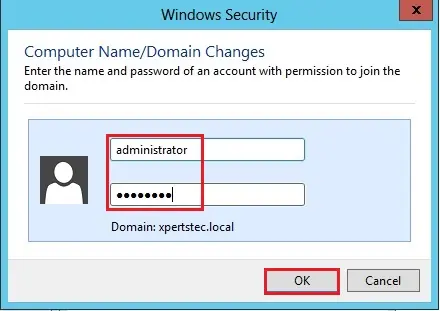
5- Welcome to the xpertstec.local Domain, so click ok.
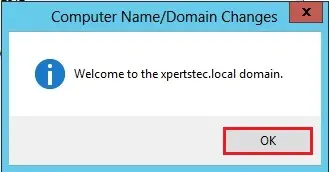
6- Click ok to restart the computer.
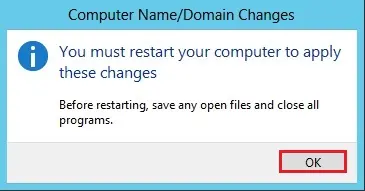
For more information then click here


