In this article, I will explain how to delete thumbs.db file in Windows Explorer. We sometimes received an error that you can’t delete the file. The action can’t be completed because of the file open by the system. When multiple users are logged in on the Windows server they may have opened the files or sometimes those files are supporting other programs or files for some operations.
In Server 2012 fix the action can’t be completed because the file is open by the system
When we check in task manager we might not able to find those files opened and gets a hard time deleting them.
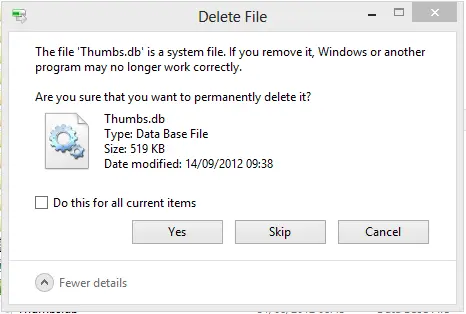
Sometimes we need to reboot the computer to delete these types of files but in a case of a Windows server, we can’t reboot the server.
So follow these steps to delete thumbs.
db files.
Launch the server manager. On the Server Manager, Click on the Tools menu and then Computer management.
It will show you all of the Windows Server-related information. Now expand the Shared Folders, where you will find three more folders under Shared Folders, click on the Open Files folder.
It will show you all of the files being open by users logged on the server or who have been disconnected from the server login session but the files are open.
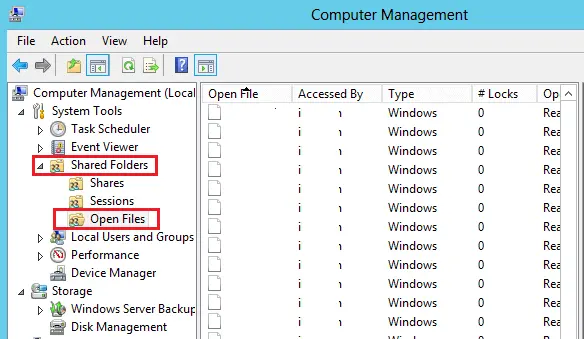
Search for the file in the list you wanted to remove but were unable to remove the file. In my case, it is a thumb.db that is under a folder. In the open files list, right-click open file or folder where the file we want to delete is listed. It will open up a menu and give you the option to delete the file. Click on Close Open File.
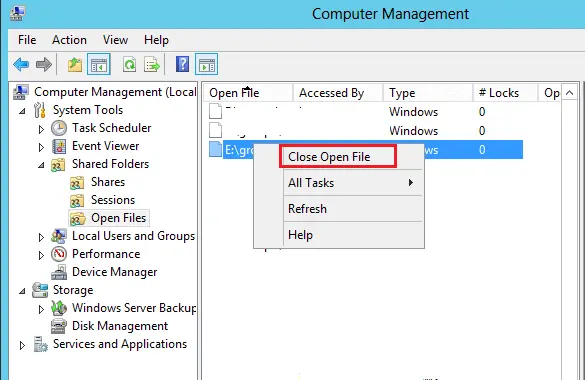
Delete Thumbs.db file
Now go back to the original location where the file was placed and you wish to delete it. Right-click on the file and then select delete. The file will get deleted.


