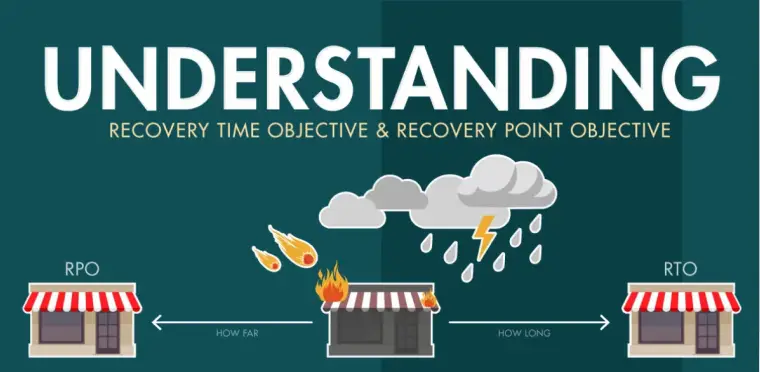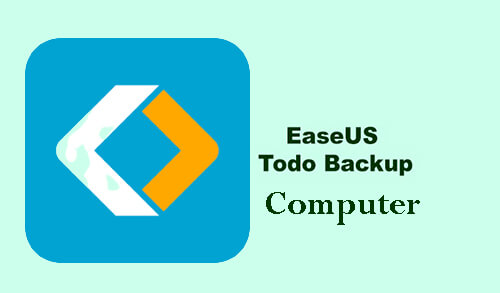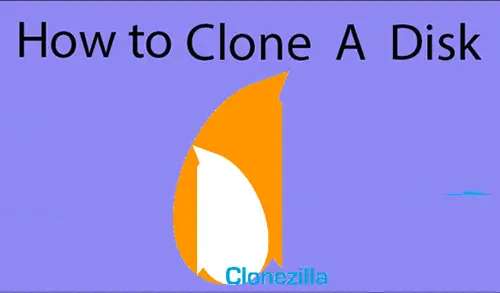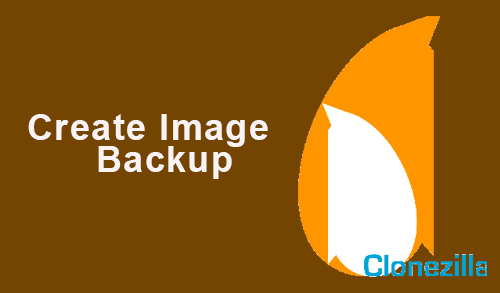How to Create Rescue Media Macrium Reflect
Let’s see how to create rescue media macrium reflect. Macrium Rescue Media Builder supplies a simple interface to permit quick rescue media generation by choosing where the bootable media will be creat. All options for the Macrium rescue media will…
How to Restore Entire System Paragon Backup & Recovery
Restore Entire System Paragon, The Paragon recovery media help you to boot your PC to load in an existing backup. Secure important data, or rectify booting errors when Windows operating system fails to load. Restore Entire System Paragon Backup Download…
How to Change User Name in Windows 10
In this article, we will guide you on how to change your user name in Windows 10. Your user name is the name that appears on the sign-in screen and is associated with your user account. Changing your user name…
veeam backup to the tape
When it comes to data veeam backup and restoration, tape backups have been a popular and reliable option for a long time. Many organizations still use tape backups to store their critical data for disaster recovery purposes. However, One of…
Back up your computer with Veeam Agent for Microsoft Windows free
The great thing about free Veeam Agent for Microsoft Windows is that it’s easy to use, and you don’t need any special IT knowledge to operate it. You can customize your backup settings to schedule backups, choose where to store…
How to Use VDI Effectively: 7 Best Practices
Virtual Desktop Infrastructure (VDI) is a technology that has existed for over a decade. Still, it has recently gained significant traction as organizations have been forced to shift to remote work due to the COVID-19 pandemic. VDI allows users to…
Recovery Time Objective (RTO)
In the event of a disaster, such as a cyber attack, system failure, or natural disaster, your organization’s ability to recover data and systems is essential to maintaining business continuity. Recovery Time Objective (RTO) is a critical component of a…
How to Backup Computer Using EaseUS Todo Backup
Let’s have a look at how to backup computer using EaseUS Todo backup. Let me ask you this If your system was stolen or suffered some sort of critical failure. How much data would you lose? It was a surprising…
How to Install EaseUS Todo Backup 2022
In this post, I am going to show you how to install EaseUS Todo backup 2022 in Windows or other operating systems (UNIX, Linux, or Ubuntu). You can backup your system disk or partition Images and files/folders to protect your…
How to Clone a Disk Using Clonezilla
In this article, I will explain how to clone a disk using Clonezilla. If you would like to migrate HDD to SSD to get a super speed, you may need to use Clonezilla. Clonezilla is an open-source hard disk cloning…
How to Create Image Backup using Clonezilla
This article shows how to create image backup using Clonezilla. To create a backup image of a system drive as well as restoring from a backup image. Clonezilla is a free software for disk cloning and imaging. Here is all…
How to Create Clonezilla Bootable USB Disk
Let’s have a look at how to create Clonezillah bootable USB disk. First, you need to download the Clonezilla live image onto your system to create a bootable Clonezilla USB device. To make a Clonezilla bootable USB device please follow…