Link Backup Jobs to Tape, in this guide I am going to set a link backup jobs to tap jobs (configure secondary backup destination).
Veeam Backup & Replication sets out two options for link backup jobs to tape jobs
If you previously have backup jobs configured, you can select the necessary jobs in the Backup to Tape Job Wizard. Optionally, we can point a backup job to an existing backup to tape job using the Backup Job wizard.
Link Backup Jobs to Tape Veeam
1- Select a backup job you want to link for secondary backup and then click the Edit tab.
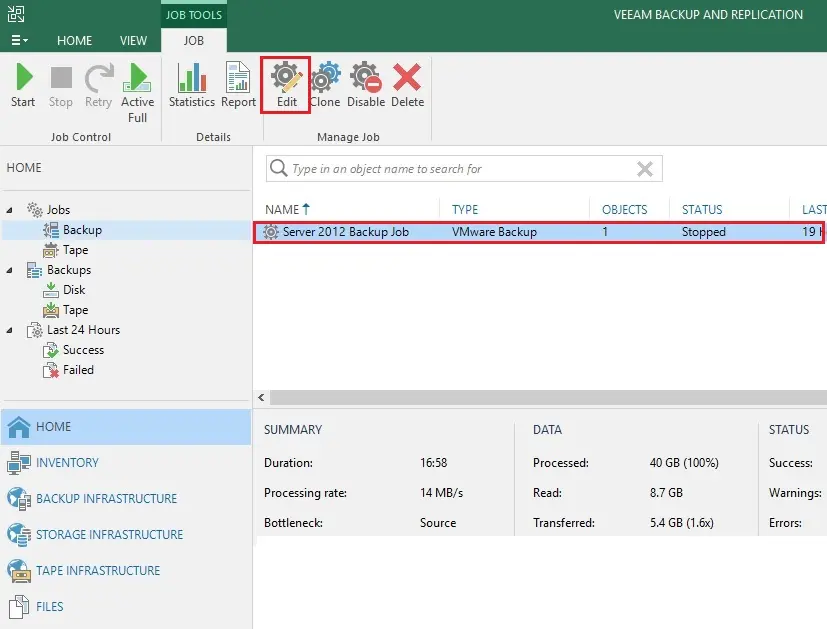
2- After opening the backup job settings and select the Storage option.
Choose the Configure secondary destination for this job checkbox.
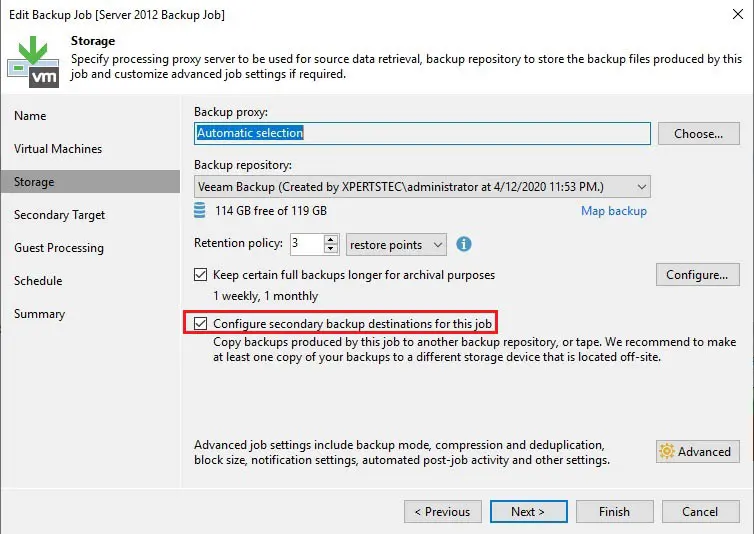
3- Now select the Secondary Target option and then click on Add button.
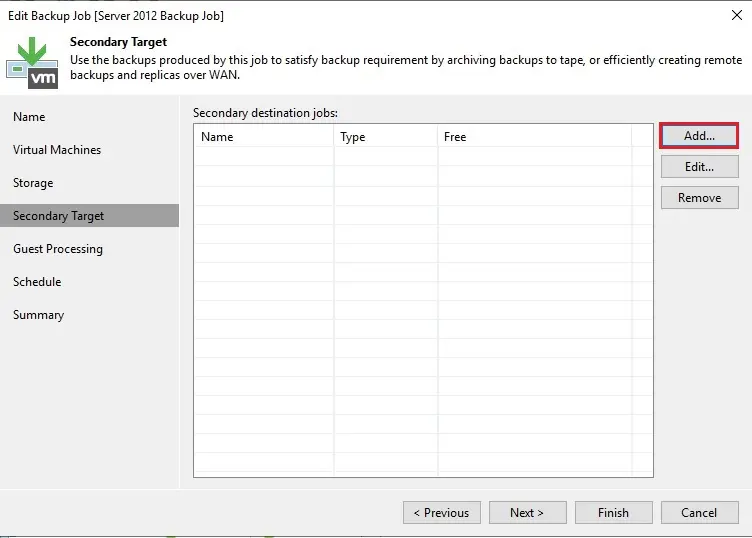
4- Select a backup to tape job the one you want backup job should be linked and then click next.
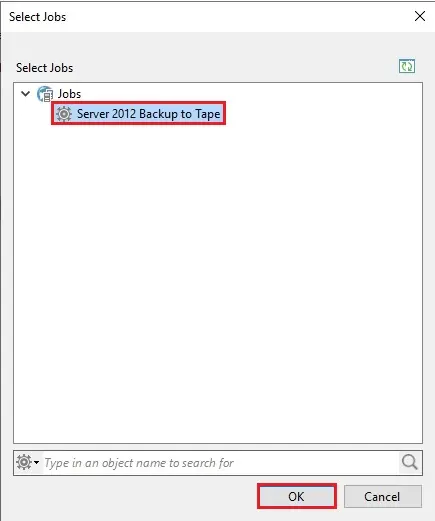
5- Now click the finish button to save settings. Veeam Backup and Replication will automatically update backup jobs settings of the selected backup to tape job.
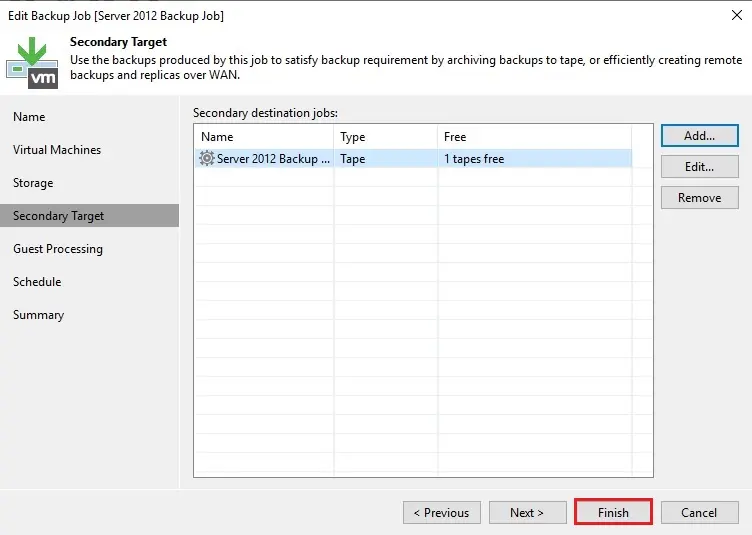
for more details please visit Veeam


