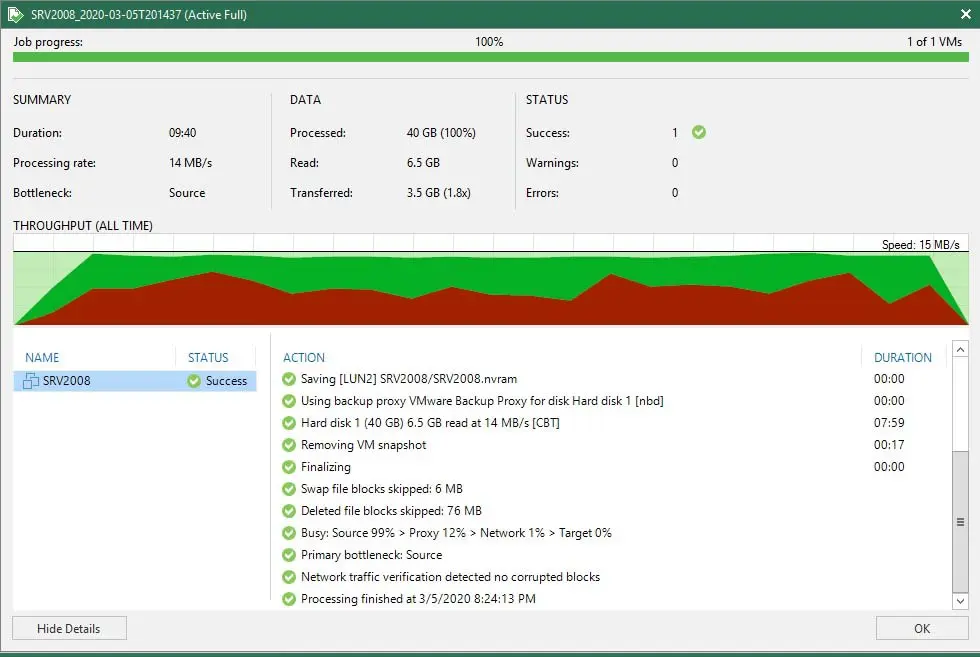Create VeeamZip Backup job, in this blog, I will explore how to take your Virtual Machine Backup. Free with Veeam Backup and Replication Free edition it is very useful and totally free you can create multiple Virtual Machine Backup if you don’t want to buy a license but you can’t get any support from Veeam if you will face any issue relevant to Backup & Restore of Virtual Machine. You can quickly backup running and powered off Virtual Machines with VeeamZIP. The VeeamZIP backup job can be useful if you want to create an ad hoc backup for Virtual Machines, archive VMs before decommissioning, and so on. We can create a VeeamZIP backups job for one or more VMs. How do we create instant VM from Backup in Veeam Backup & replication
You can download Veeam Backup & Replication Community edition from the Veeam website.
Click here to Download Veeam. And read about Veeam features.
How to create VeeamZip backup follow the below steps.
1- Open the Veeam Backup and Replication console and then select Vmware vSphere then click on vCenter Server.
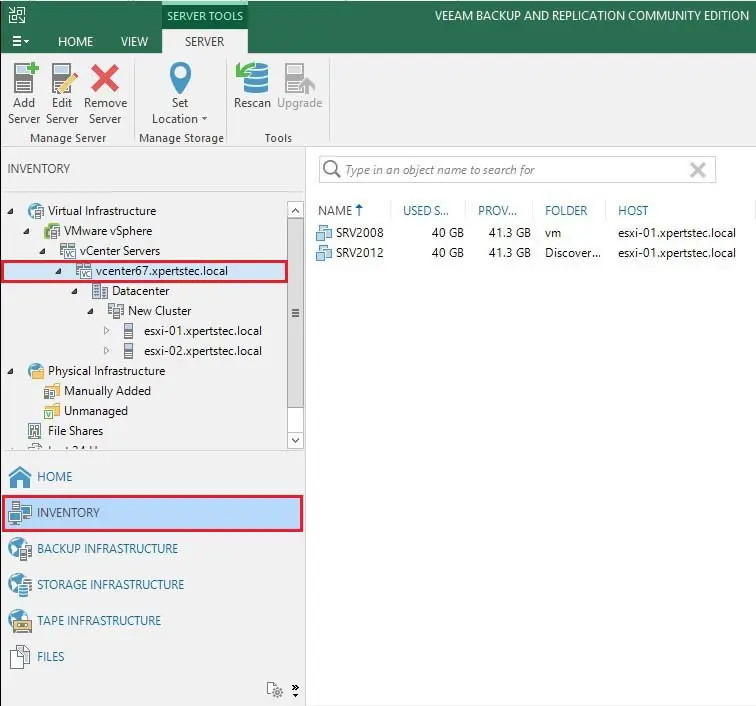
2- Now you can see VMware vSphere Virtual Machine is showing. Now Right Click on Virtual Machine the one you want to backup then click on VeeamZIP Option and wait for Next Screen.
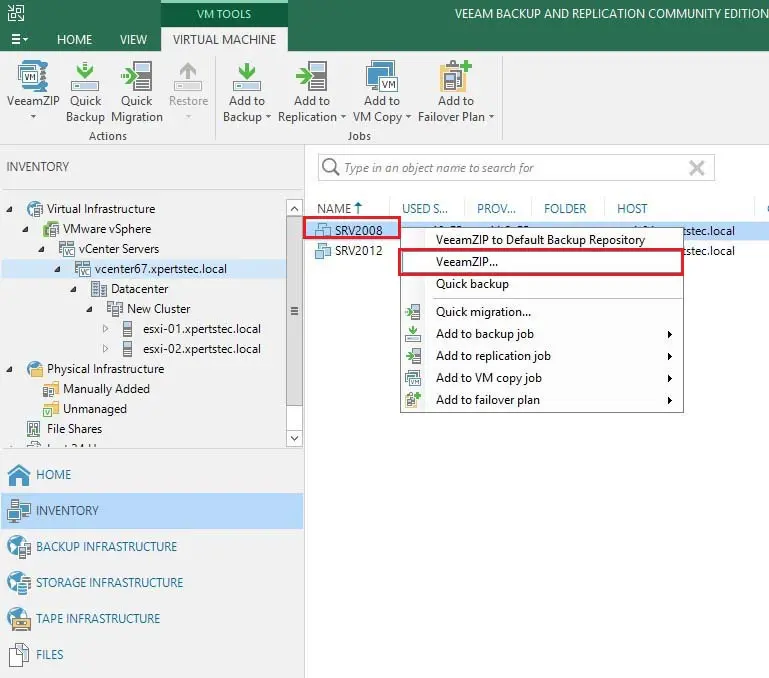
3- Now you can notice the Backup Wizard opens where you can define the Backup Destination and Compression level then click on the OK button.
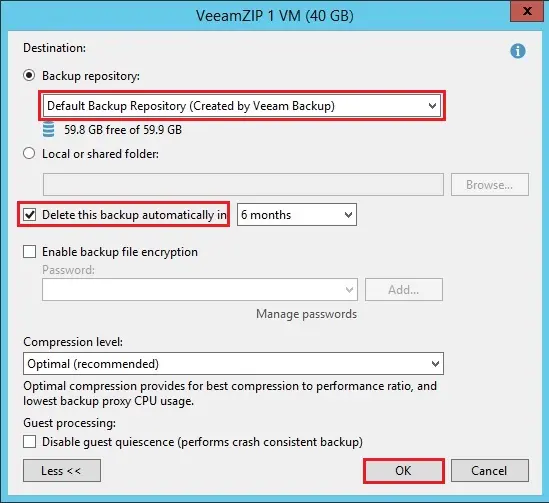
4- Now you can notice Virtual Machine Veeamzip Backup is Starting so wait for sometimes to complete the Backup.
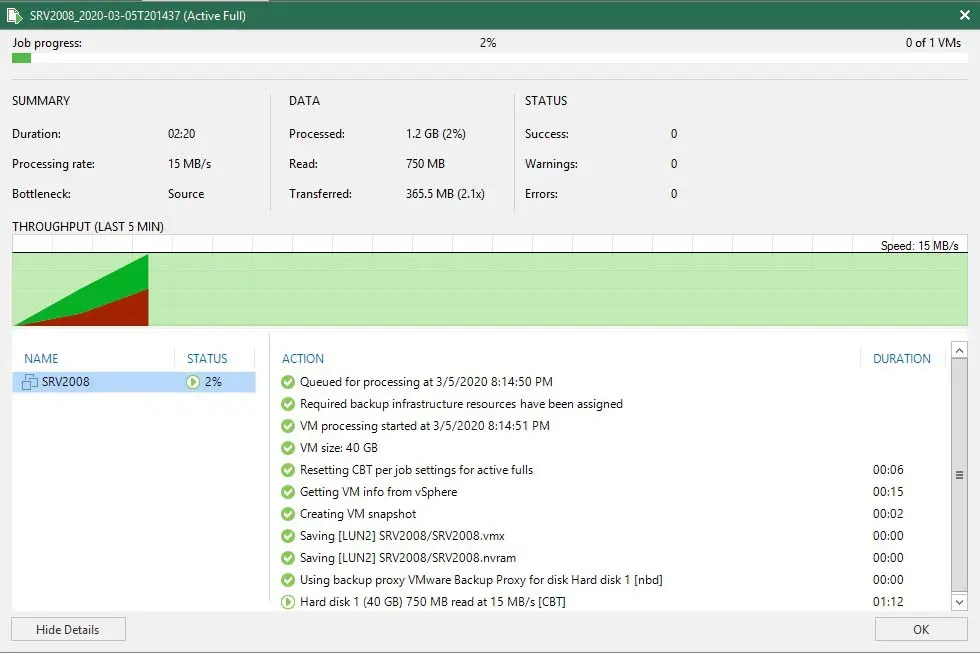
5- Now the Virtual Machine Backup has been completed.