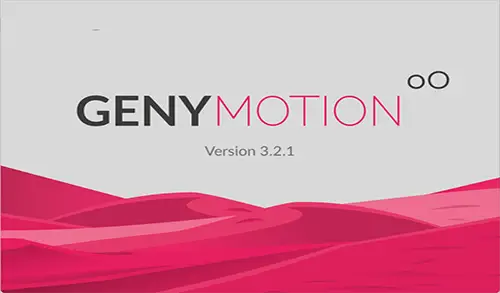How to make your IT Life easy with some free Data Backup Tools
Whether you are an individual or an organization, data backup is vital for your business and personal data. Keep in mind that storage devices may have issues, and there may be problems in accessing crucial files. Moreover, cybercriminals may make your files corrupt with ransomware and hold your files for ransom. So regular and consistent back up should be part of your data protection strategy. For this purpose, there are different software, tools, and applications in the market. It would be best if you chose the right tool for this purpose.
What is back up software? and Why we should use this?
We use back up tools to create a digital copy of electronic documents, files, and drives. Backup, data may store offline hardware drives r on its remote servers through internet access. In this way, you may secure your data against viruses, hackers, and natural disasters such as floods and hurricanes. Here are some excellent data backup practices:
- Back up your data regularly on a daily base.
- Follow 3-2-1 back up rules. It means you need to keep at least copies in two file formats and store one file in a remote location.
- Use innovative and modern tools to back up data.
- Hire expert serves for data safety and security.
4 Top-performing Free Data Backup Software Tools
Here is a review of 4 best data backup tools and software.
1- EaseUS Todo Backup

This free back tool is a top choice for the recovery of individual files. You may back up files on the local folder and save data to cloud storage service.
This software may also back up the entire disk and system files. You may schedule data back up and run the additional or customized backup.
Here are the essential features of EaseUSTodo software:
- Added safety and security to your back up files
- Easy to use tool
- You may tweak versatile settings
- Uses different methods and strategies for back up
- Restores a partition if you require so.
2- Cobian Backup
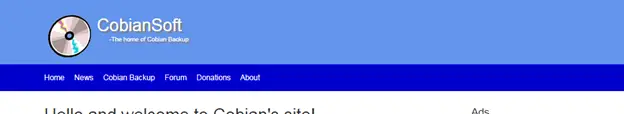
It is an excellent free tool for recovering multiple drives and files from different locations such as local disk, external storage, and manual location.yu may back up and store your data in any of these locations. You may also remove the empty folders automatically and utilize the free space. It may compress and encrypt files and folders. Here are the essential benefits of Cobian back up:
- Back up customization
- Variety of scheduling options
- Multiple storage locations
- Automatic opening of the program
- Innovative filters
3- Redo Rescue backup software
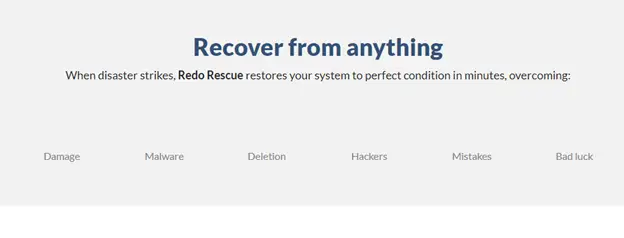
This program is the best choice for backup of the entire drive or folder. It may, however, not support the back up of individual files and folders. You may store the recovered data to an internal hard drive, USB disk, or a shared network.
- Backup of the entire system
- Easy to use software
- Variety of choices to store files
4- Yadis back up tool
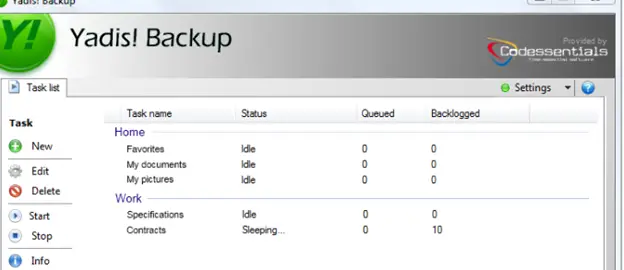
This free software supports different file versions and may store your data to local or remote servers and network drives. You may keep the original version of the file. You may run back automatically or manually. It monitors your files when they are created, removed, or changed.
These are the four best backup softwares in the market. Each tool has different features and advantages for specific back up requirements.
That’s All…
You may choose data backup tools according to your needs.