Here is an article, how to install Android NoxPlayer Emulator on Windows PC. To download and install NOXPlayer for Windows-based systems. Nox app player has a friendly and clean user interface which makes its users inveterate. I strongly believe that if you once begin using Nox Emulator, you would not regret it at all. Most of the PCs in the world are running on Windows and that’s why manufacturers are attentive primarily to making an android emulator for windows OS and, that is how the Nox emulator was made.
Android NoxPlayer is a free Android OS emulator, that permits you to run Android apps on your PC. An easy interface makes the app easy to use. Intuitive keyboard mapping for app and game controls.
Nox App Player System Requirements
To install Nox Player, your system must meet the system requirements.
Operating System – Windows XP to 11
Processor – Dual-Core
Video – Supports Open GL 2.0 and higher
RAM – 2 GB
Storage – At least 2 GB free space
Download the Android NoxPlayer Simulator
First of all, you need to download the official Nox player using the download button mentioned below.

Install Android NoxPlayer Windows 11
Now go to your download folder and double-click on the nox_setup file to start the installation.
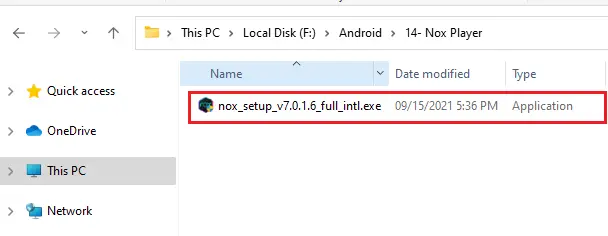
Choose the checkbox I have read and accept the Nox agreement.
Expand the custom option to check the additional settings.
Click on the Install button, then the installation process of the Nox player will be started.
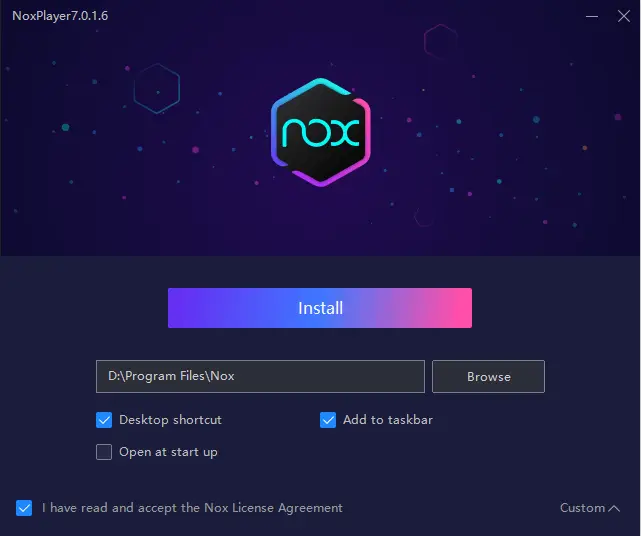
NoxAppPlayer installation is in progress.
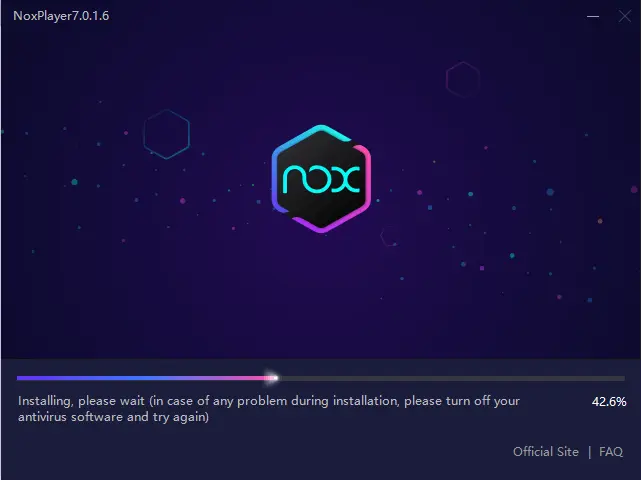
Android NoxAppPlayer installed successfully. Select the start button to run the Nox Player.
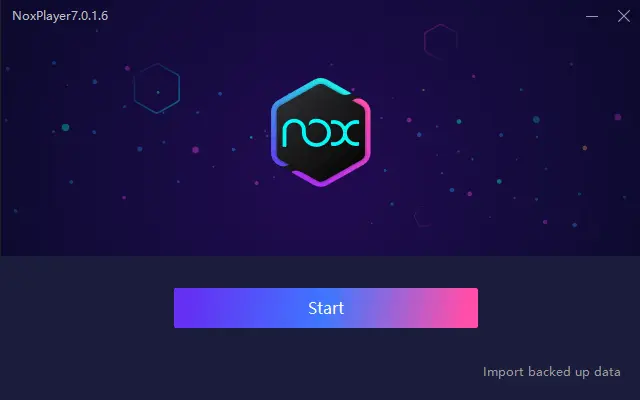
Nox Player, click login now to add a Google account.
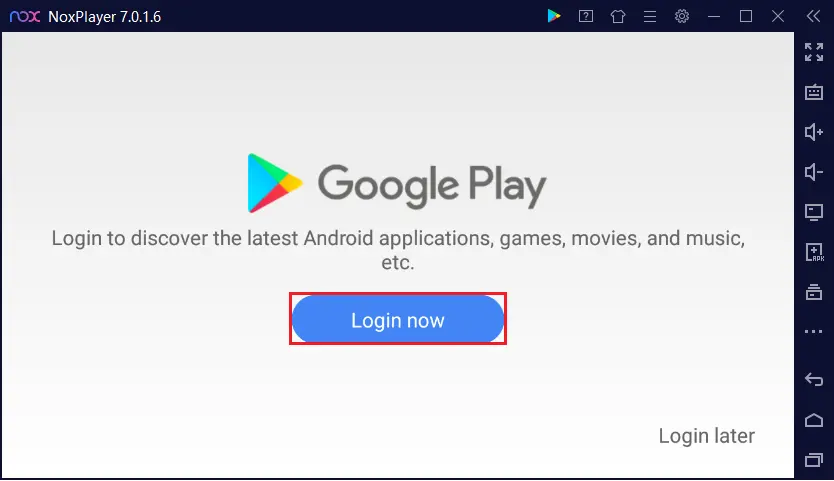
Type your Google email address and then click on Next.
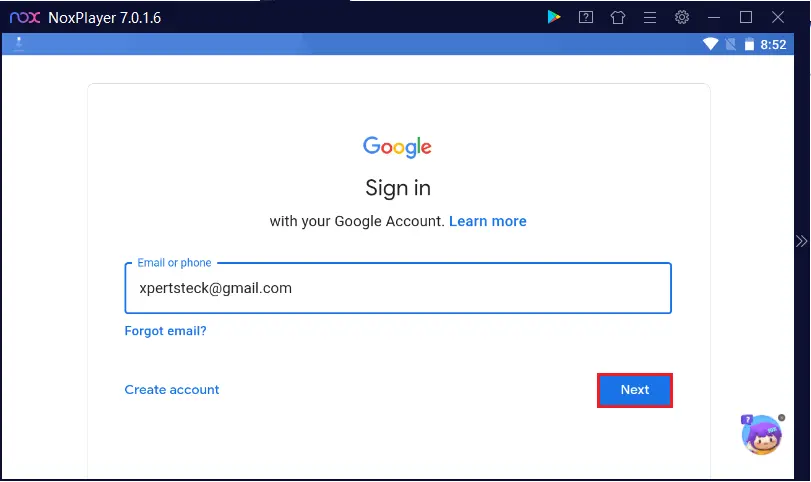
Type Gmail account password and then click on Next.
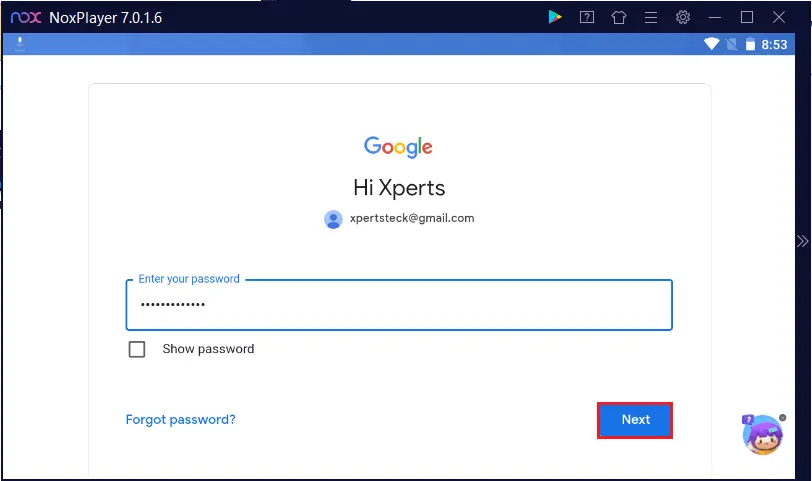
Click I Agree.
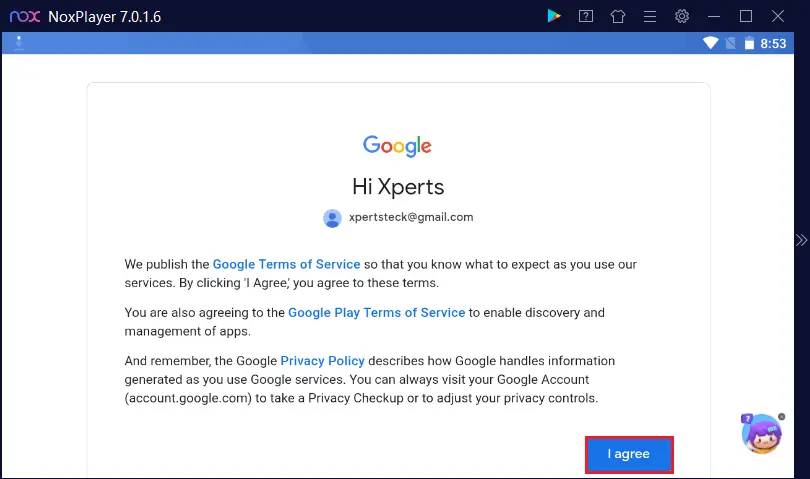
Click the Accept button.
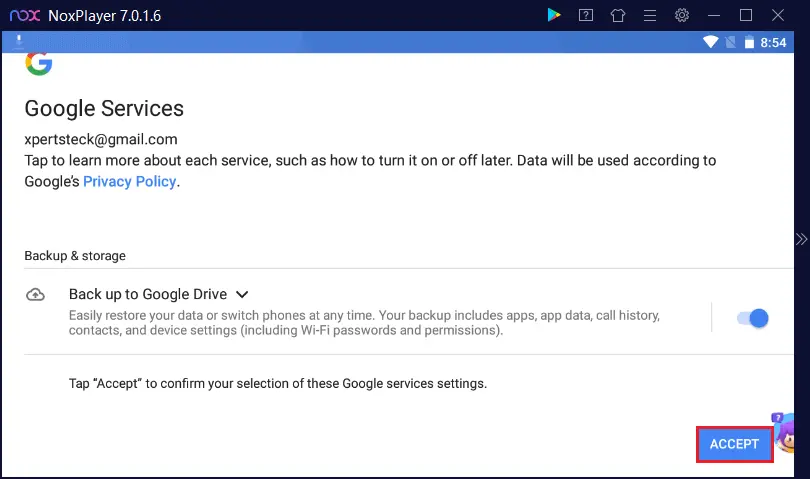
NoxPlayer home screen.
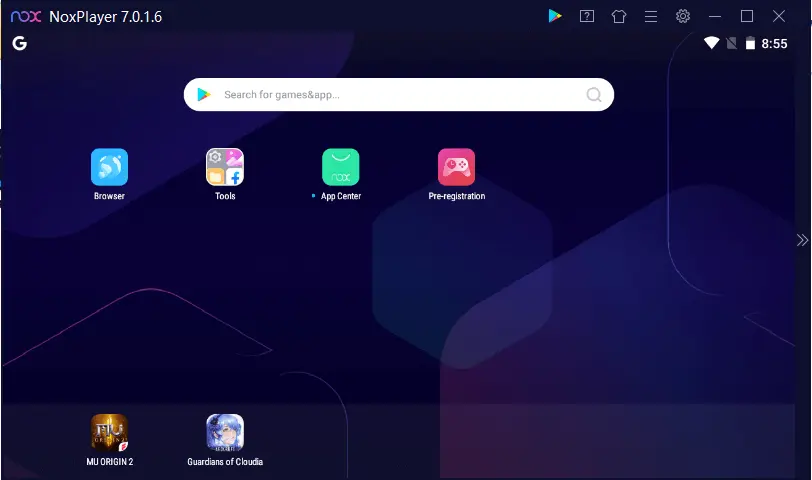
How to Update Nox Player Emulator
If you would like to update the Android Nox Player manages to be able to use more apps and games that are no longer compatible with your current version of Nox, what you should do is follow the below steps.
Click on the NoxPlayer settings tab and then select check for update.
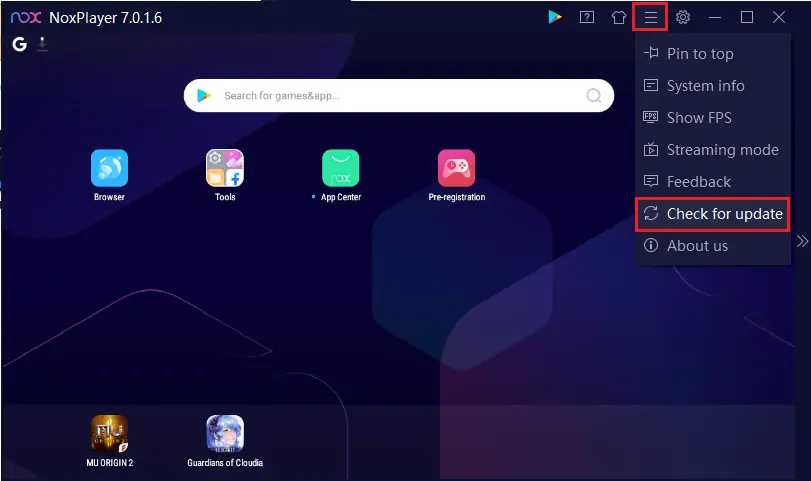
Online update NoxPlayer window, click on Update now.
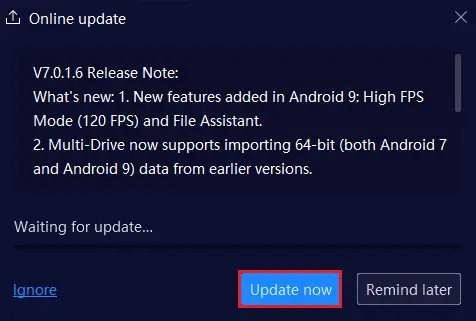
Nox App Player starts to download updates.
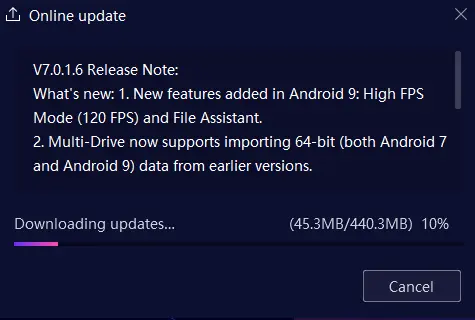
Nox Player Google Play Store
The Nox Player Emulator has Google Play Store support. That means you install apps and games directly from the Nox Player center.
Click on App center.
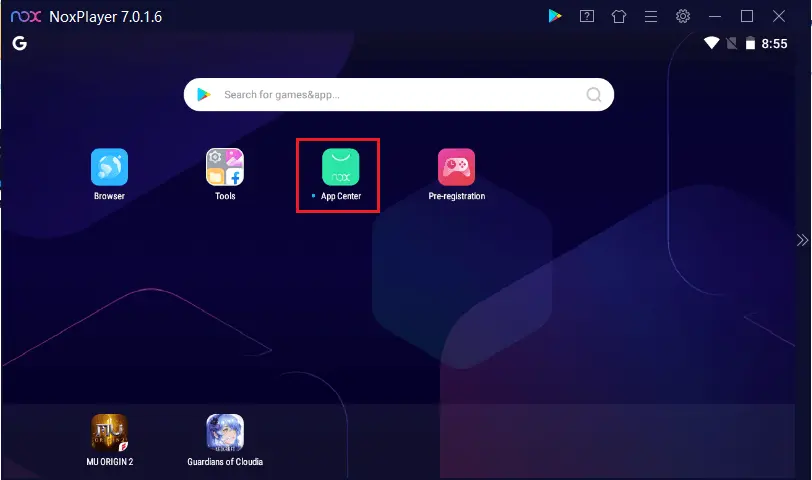
Select the App button.
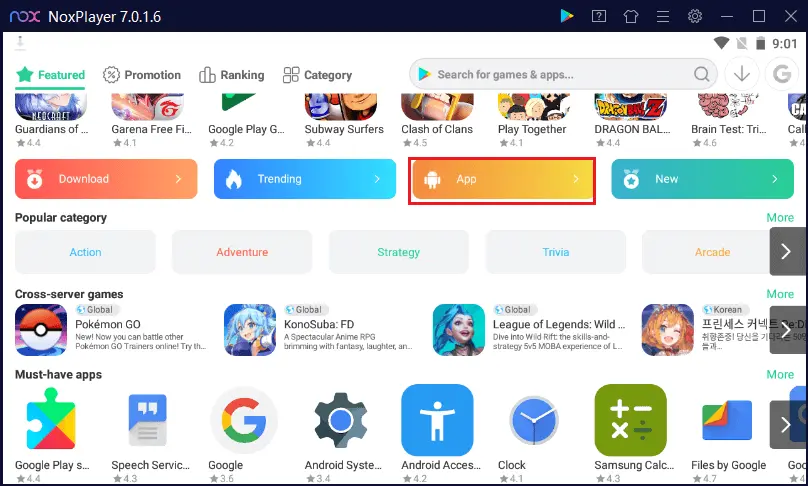
In the NoxPlayer Apps, select the install button to install an app.
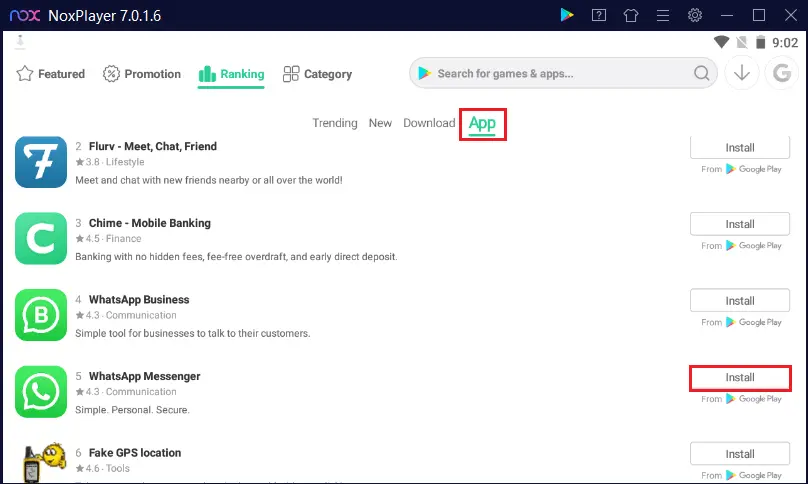
Select the install button to install WhatsApp Messenger on NoxPlayer.
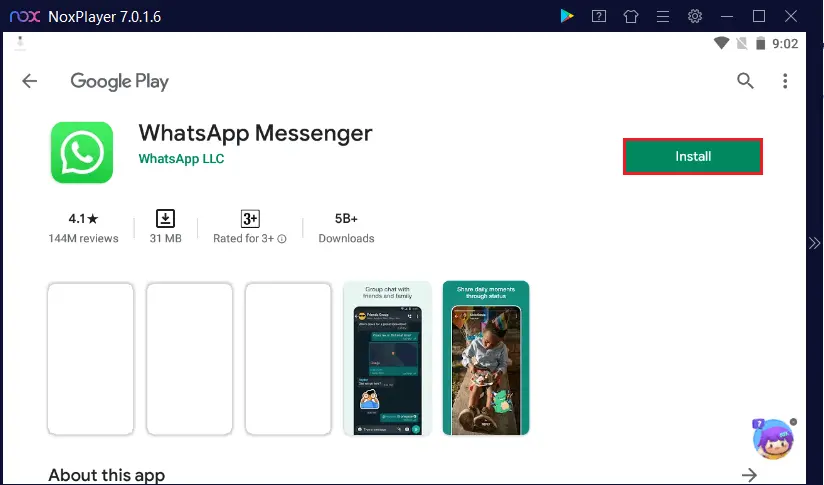
Apps started downloading
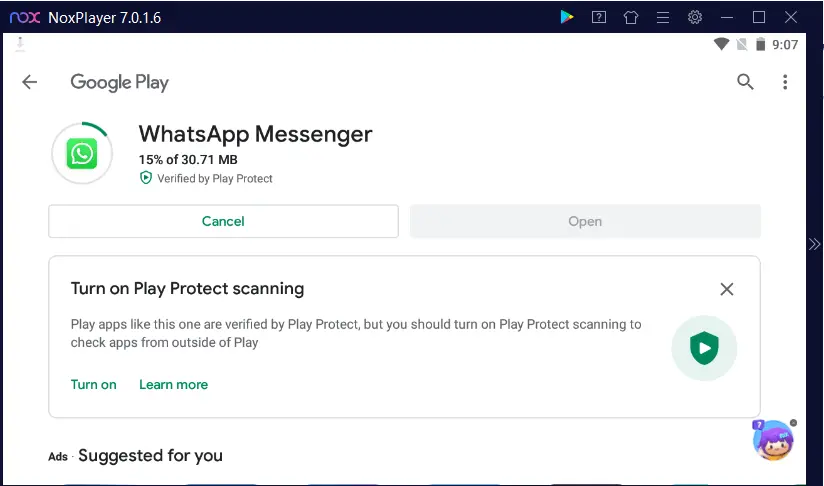
WhatsApp successfully installed in Nox Player.
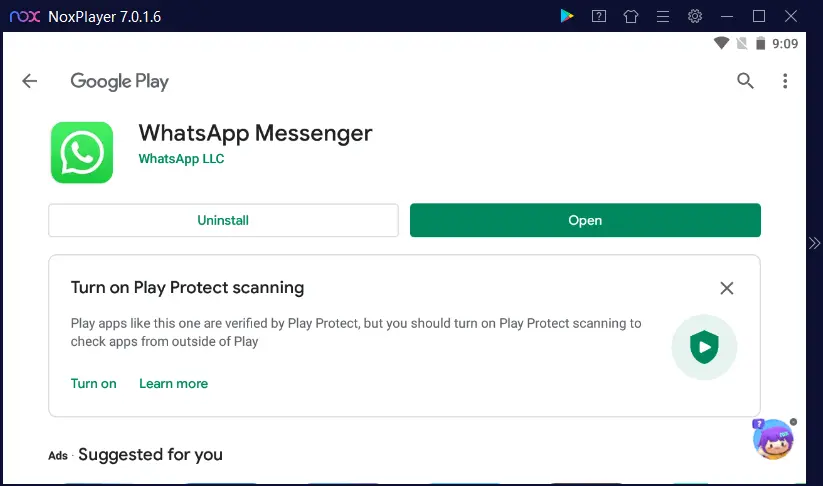



No Comments
I could not resist commenting. Perfectly written!
thank you
I do trust all of the concepts you’ve presented in your post.
They are really convincing and can certainly work. Nonetheless, the posts are very short for novices.
Could you please extend them a little from subsequent time?
Thanks for the post.
Thank you, dear Mohammed, I will look into it.
Heya, I’m for the primary time here. I found this board and
I find It truly helpful & it helped me out much. I’m hoping to present something again and help others as you aided me.
Thank you
Have you ever considered creating an ebook or guest authoring on other websites? I have a blog based upon on the same topics you discuss and would really like to have you share some stories/information. I know my viewers would appreciate your work.
If you are even remotely interested, feel free to send me an e-mail.
Thank you for your feedback, can you send me your article?
Hello, I think your website might be having browser
compatibility issues. When I look at your website in Firefox, it looks fine but when opening in Internet Explorer,
it has some overlapping. I just wanted to give you a quick heads up!
Other then that, wonderful blog!
I will check, thank you
Excellent article. I certainly appreciate this site. Keep it up!
Thank you