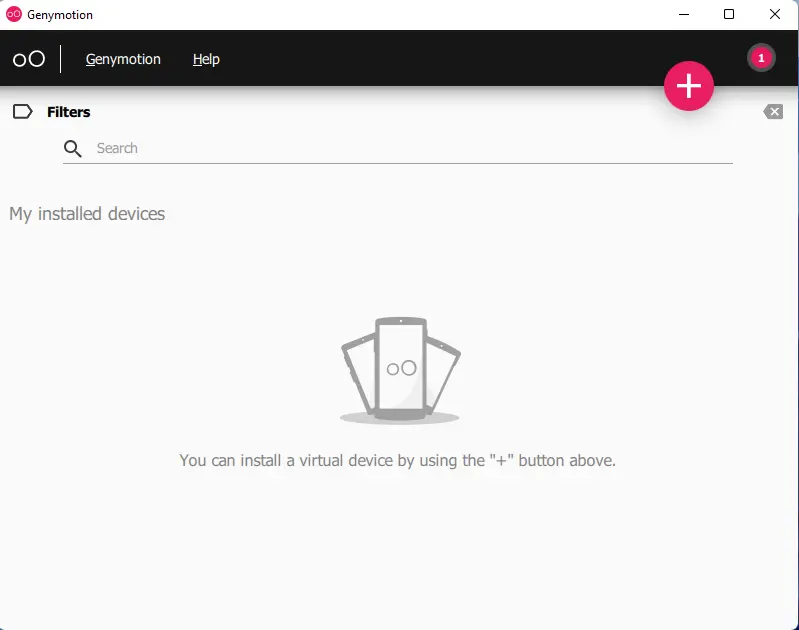In this blog, I will show you how to create Genymotion Account (Sign Up). Geynymotion Android Emulator is the best android app player, everything is in one place, it works fast, Genymotion is compatible with Android SDK apps and Android Studio. it just speeds up our Android development and automated test. Genymotion has a professional support team and guides us. You can only download the Genymotion emulator from their official website, Follow the steps below to create Genymotion Account. Open any browser enter Genymotion sign up get into Genymotion sign-up page.
Create Genymotion Account
Or you can download and Install Genymotion Emulator. Once you launch Genymotion App Player then you can also find the create account button.
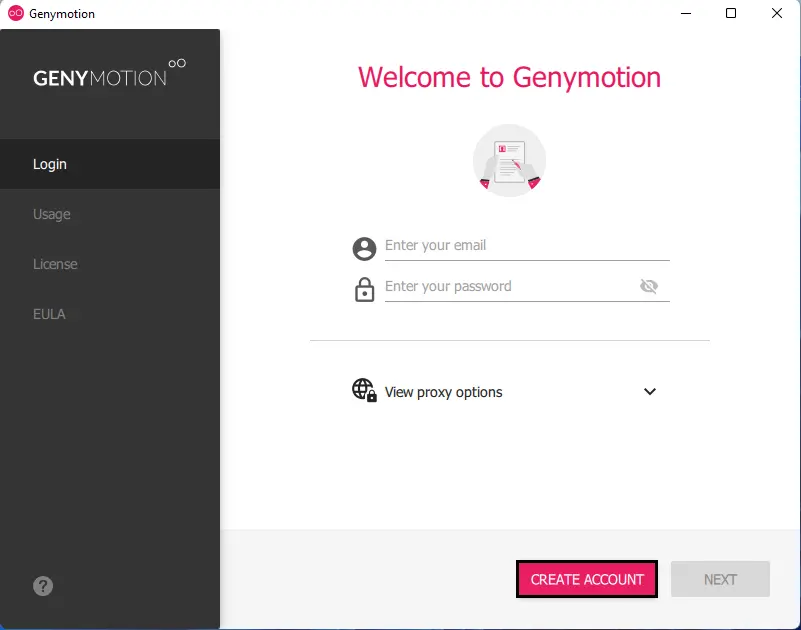
The following window will pop up, you can clearly see the information you need to provide.
Enter your email address, remember this email account to which Genymotion will send you an email of account verification so put it right.
Type Password
Select usage type
Choose the Company type to which you’re using Genymotion.
Select your country.
You can read terms and conditions, checkboxes,
Click on create account button
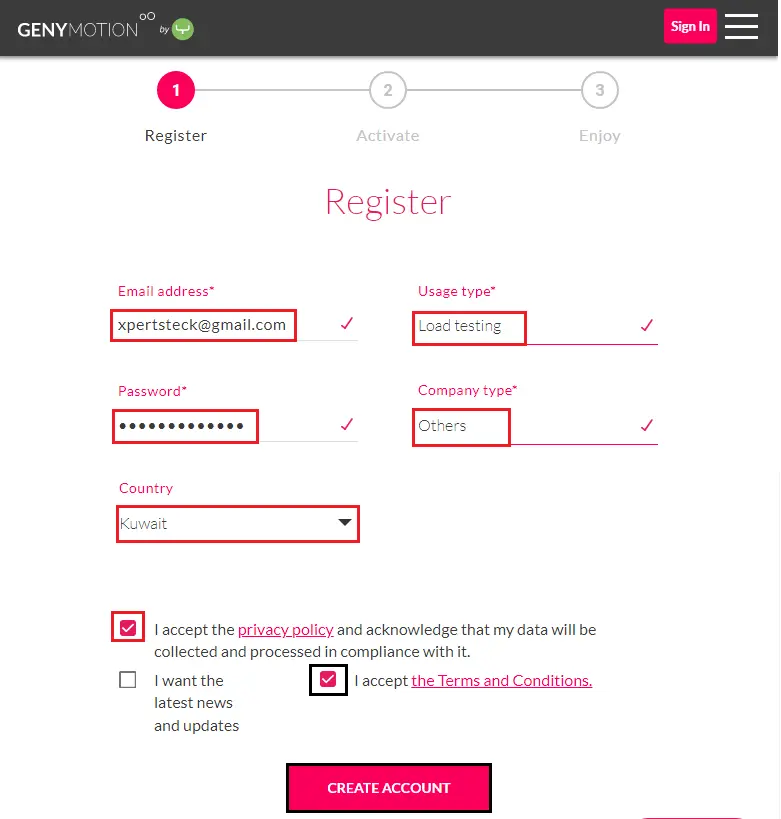
The next screen will pop up saying that, you will get a confirmation email containing an activation link at this address (to your email). Log in to your Gmail account, check for an email from Genymotion click on the link, it will redirect to the welcome page of Genymption.
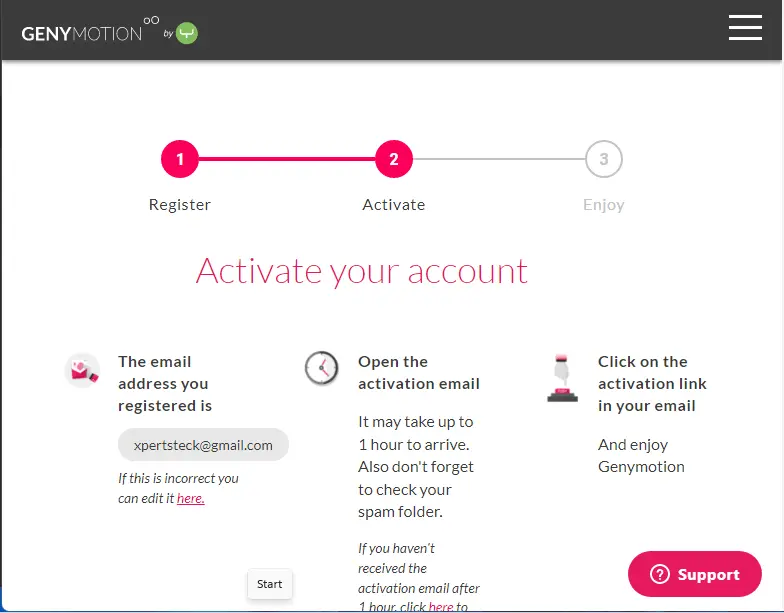
Log in to your Gmail account.
Click on the Email from Genymotion.
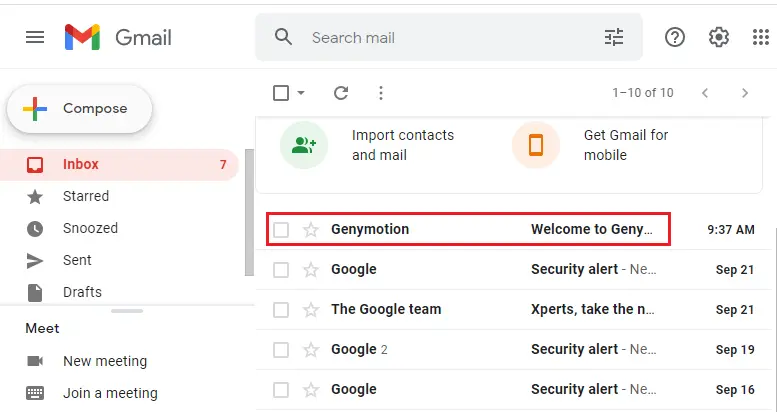
Click here the link to activate your account.
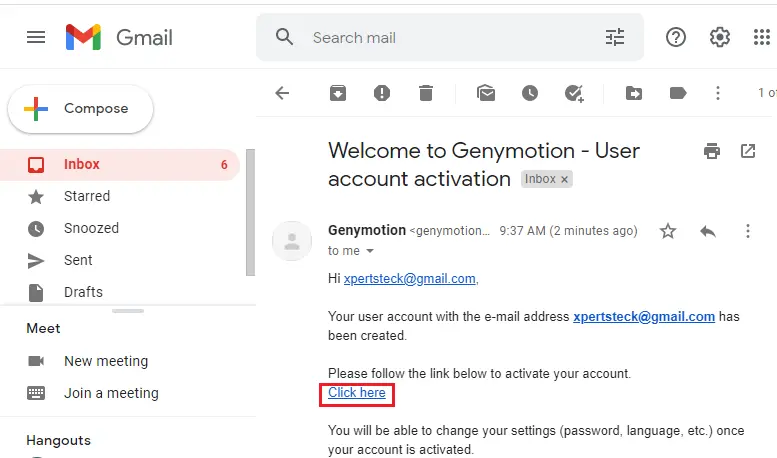
Now you successfully created a Genymotion account, you can download the Genymotion emulator for your Windows, Mac OX, Ubuntu.
Click on the download button at top of the page.
Genymotion Emulator for Windows, Mac, and Ubuntu.
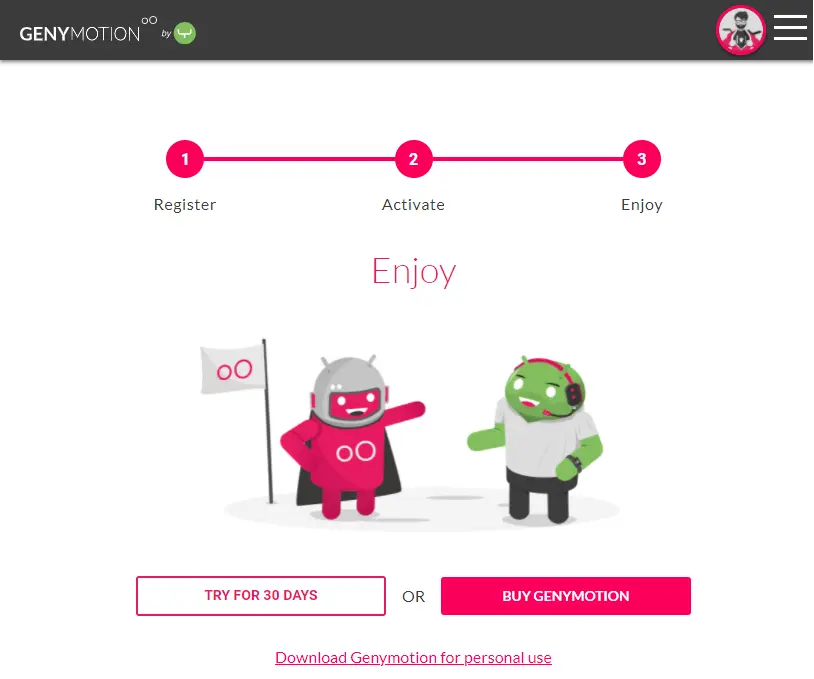
Welcome to Genymotion, type genymotion register email, password, and then click Next.
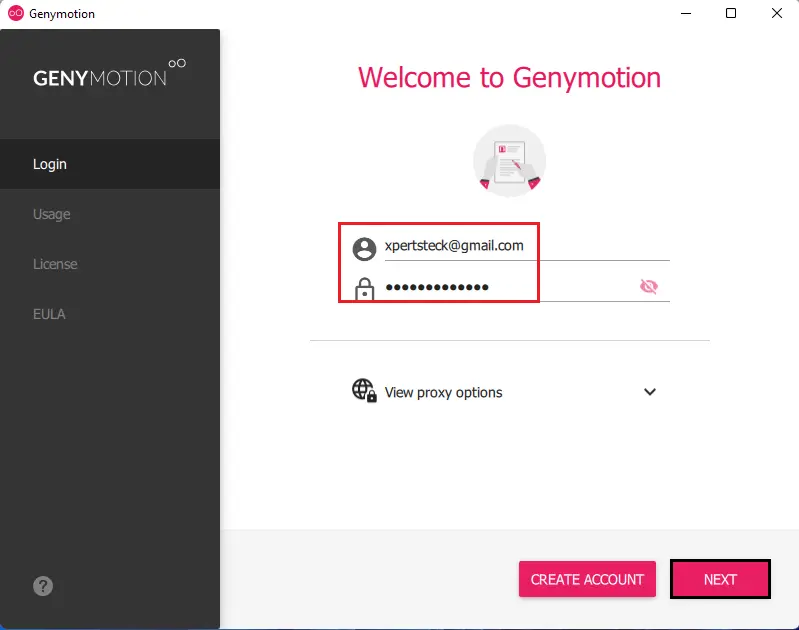
Genymotion requires a license page, select personal use, and then click Next.
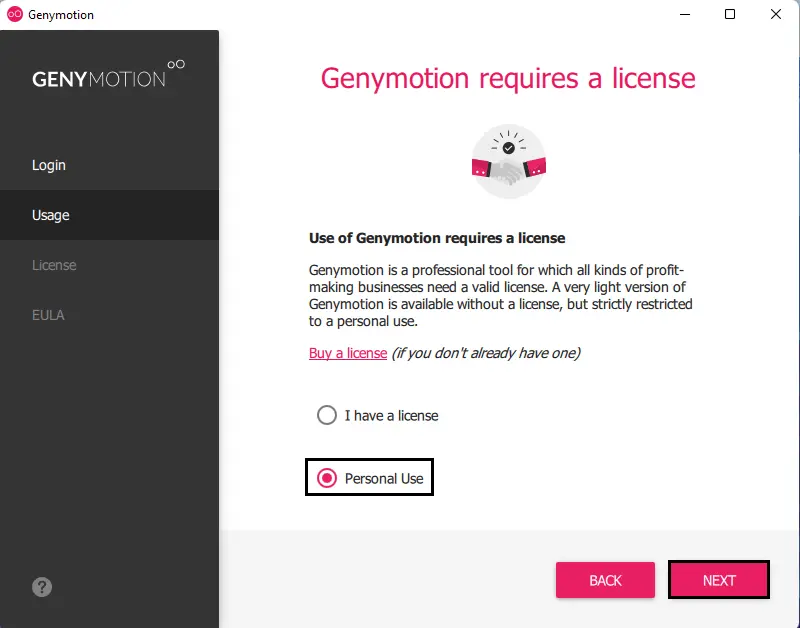
Accept the genymotion end-user license and then click Next.
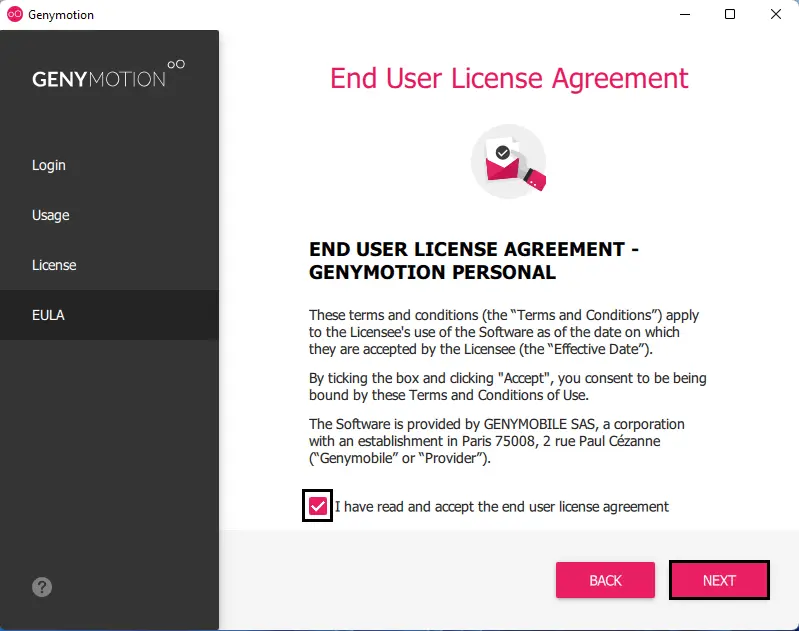
Now you successfully installed the Genymotion Android Emulator.