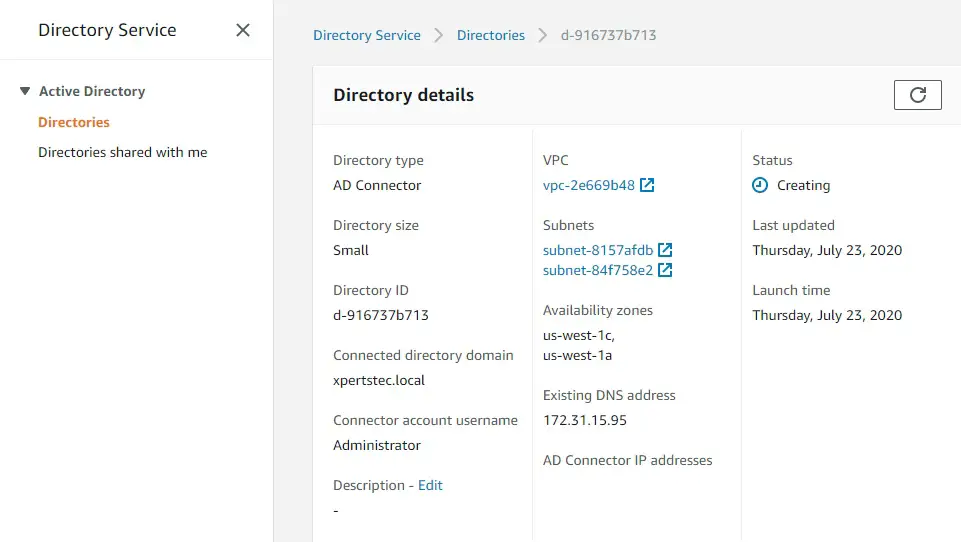In this article, I will explain how to Create Directory Service in AWS, Managed Microsoft AD directory (AWS Management Console).
Create Directory Service in AWS
In the AWS Management Console, select services tab. In the search bar type directory services and then choose Directory Service.
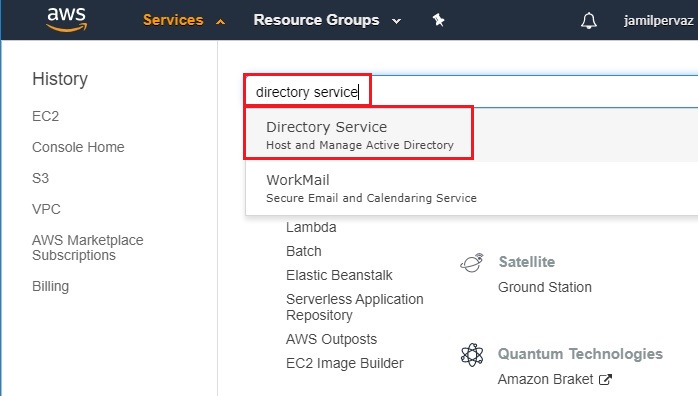
Under directory service select directories and then choose Set up directory.
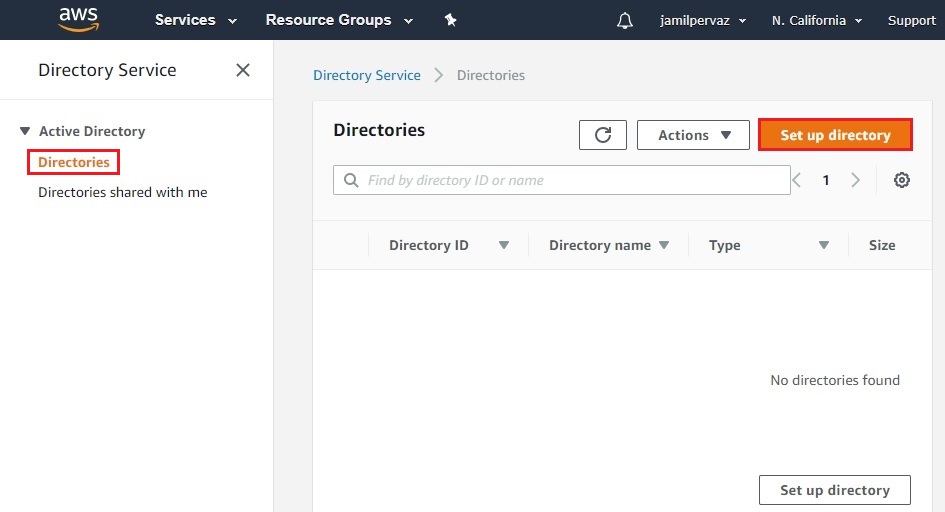
On the Select directory type, select AD Connector and then click next.
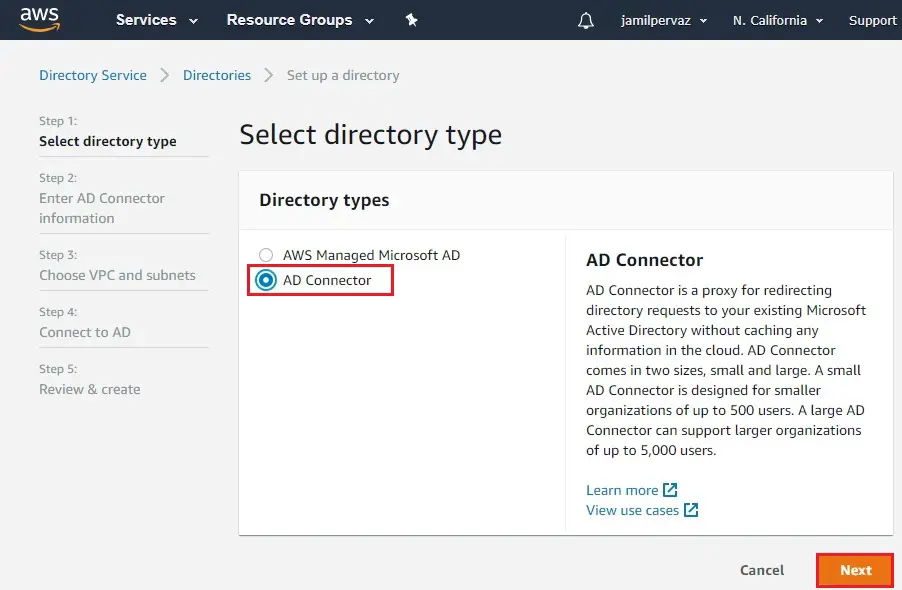
4- AD Connector information, select directory type and then click next.
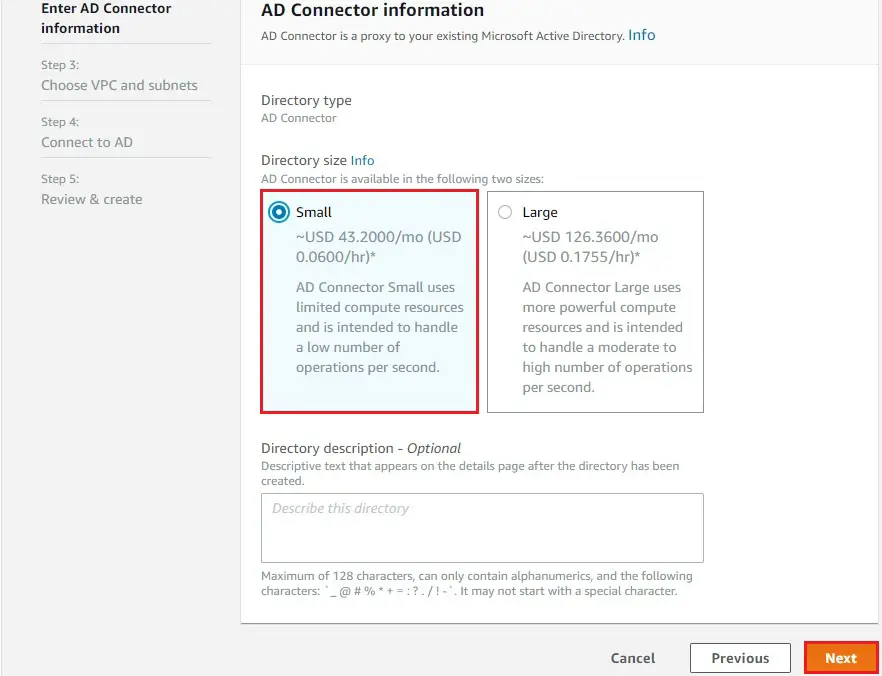
Choose VPC and Subnet I am selecting the default settings and then click next.
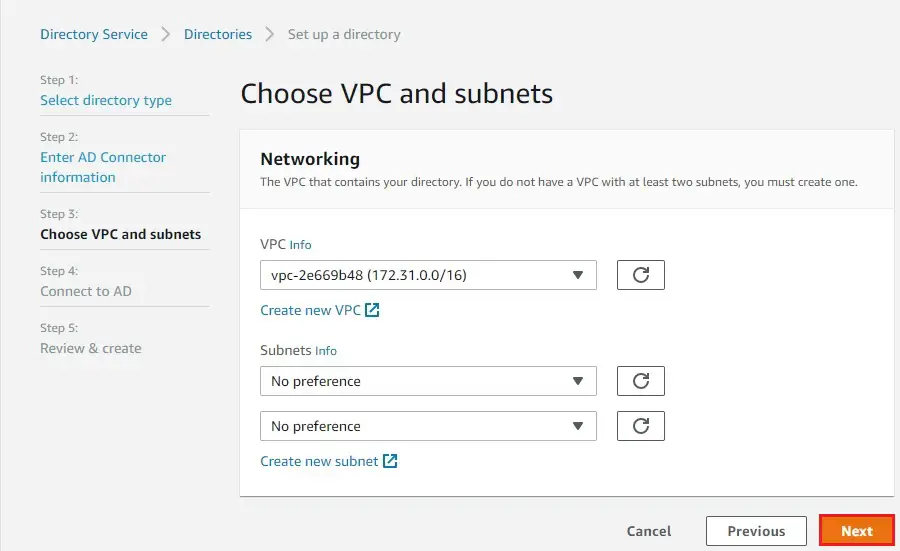
Active Directory information page, provide the following information, and then click Next.
Directory DNS name – type xpertstec.local
Directory NetBIOS name – default settings
DNS IP Address – type EC2 Instance private IP address
Server account user info – type administrator
Server account password – type the password you want to use for this account and type the password again in Confirm password.
Click next.
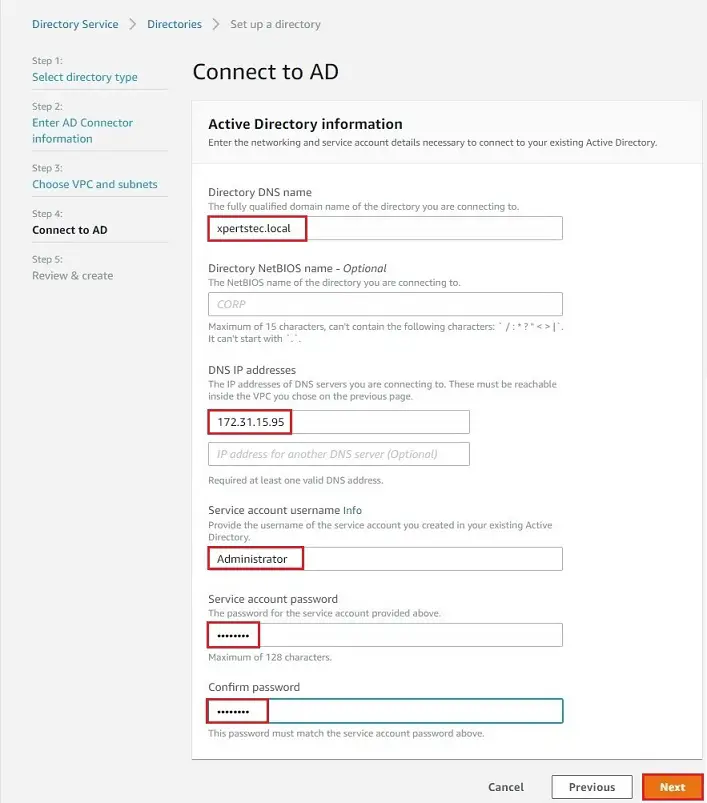
Review settings and click create directory
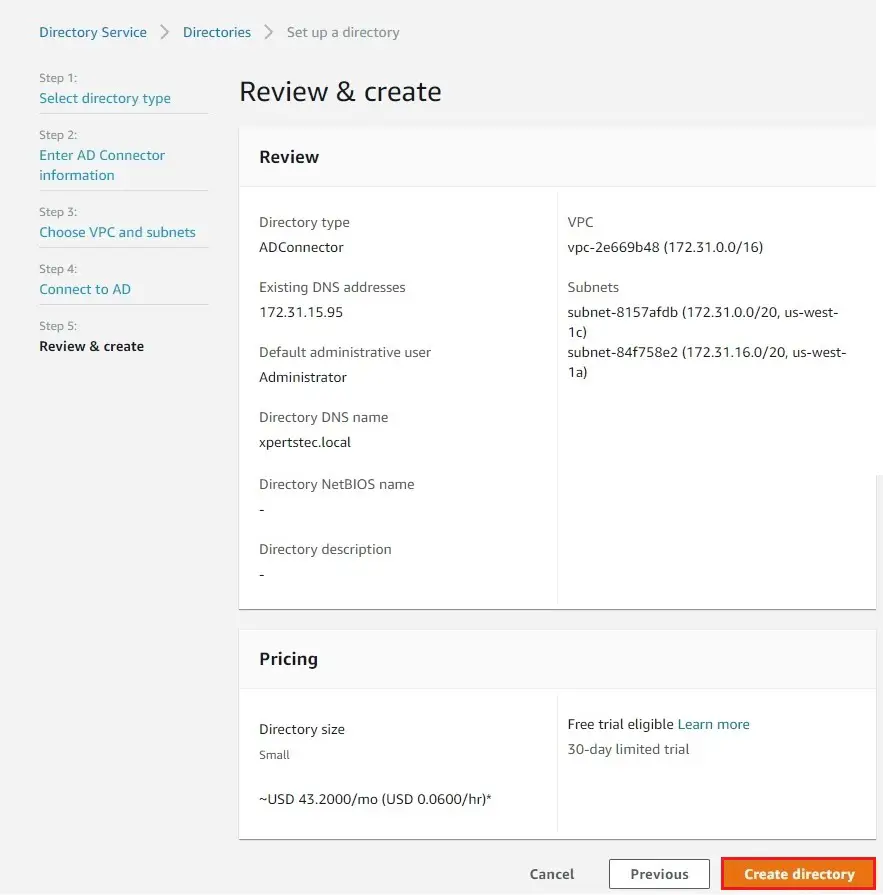
AD Directory successfully created (it will take 5 to 10 minutes) click on directory.
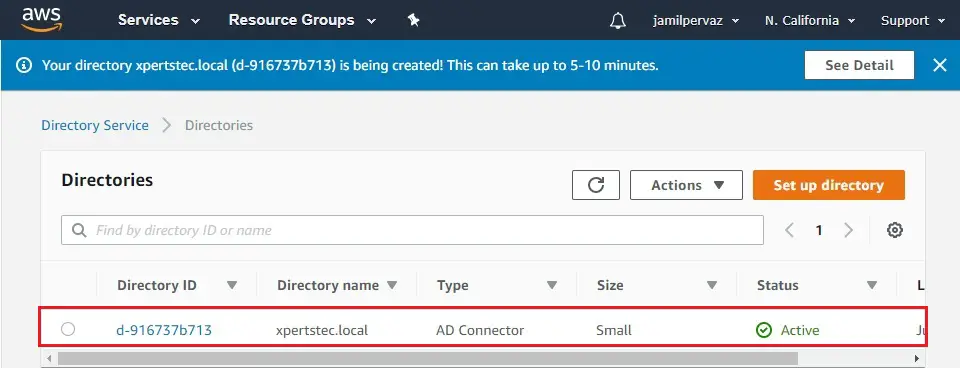
Directory details