In this blog, I would like to make a rescue bootable media using Acronis True Image 2020 with Windows 10. After creating media that you simply can use else a crashed machine or a machine with none OS and restore a picture of your system.
Create a bootable media in windows 10 computer.
1- Run Acronis True Image 2020.
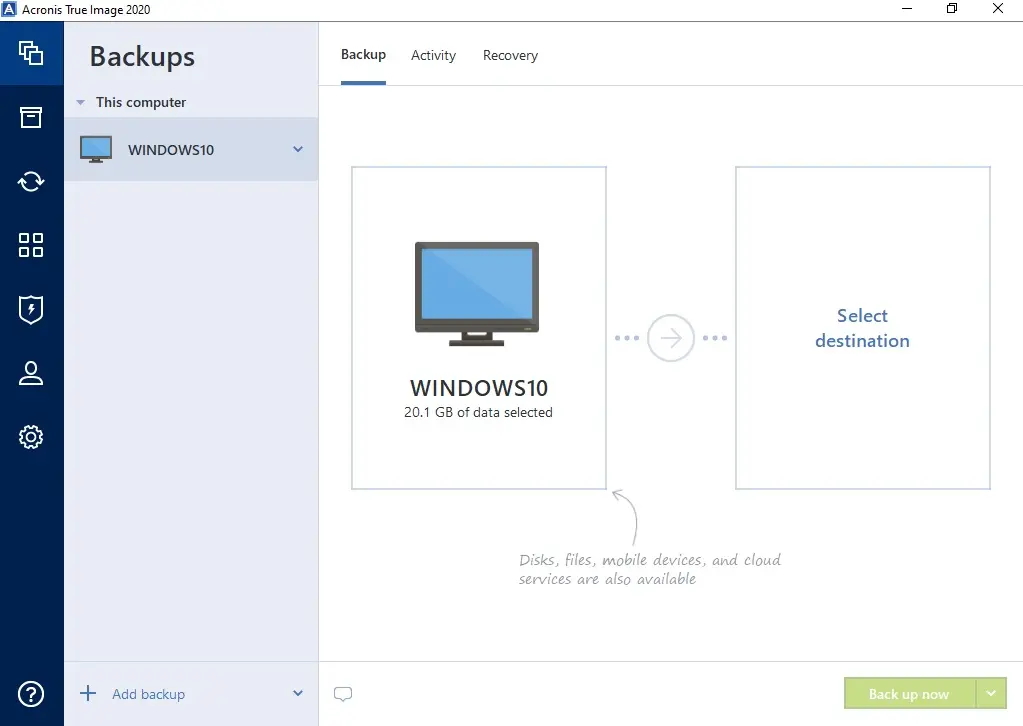
2- Select the Tools menu and then click on the Rescue Media Builder.
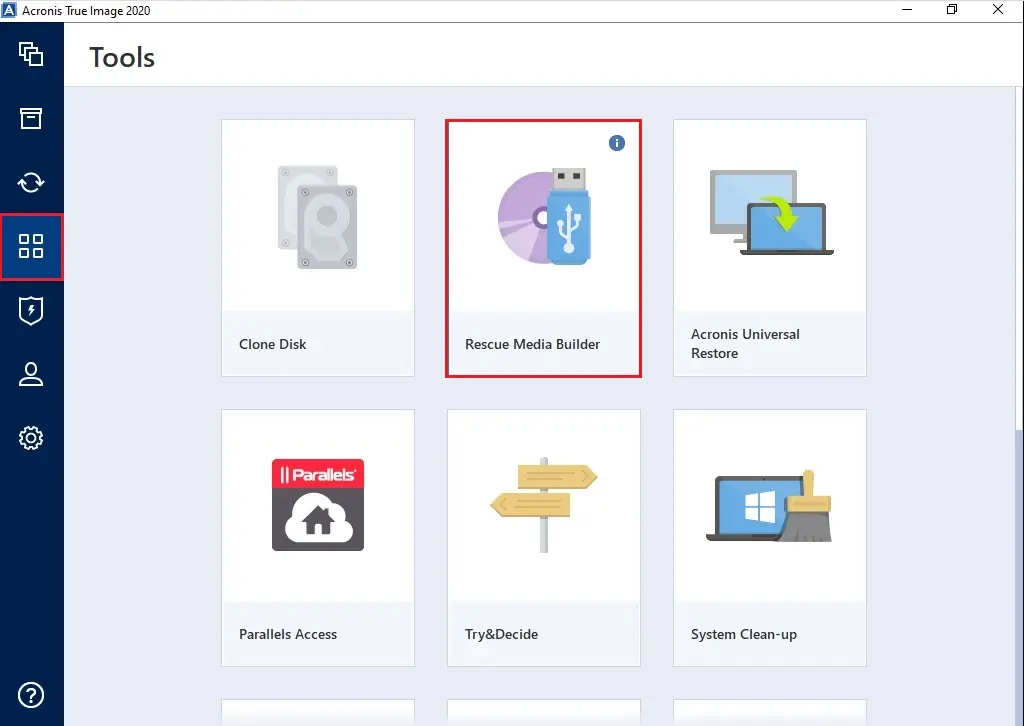
Two forms of media (Simple and Advanced), so you may choose a media advent method.
Simple media creation.
3- Simple – this is often the simplest option, suitable for many users. Acronis True Image will select the highest quality media kind for your computer. If you employ Windows 7 or a later version, WinRE-based media are going to be created. Otherwise, Acronis Media Builder will create a Linux-based totally media.
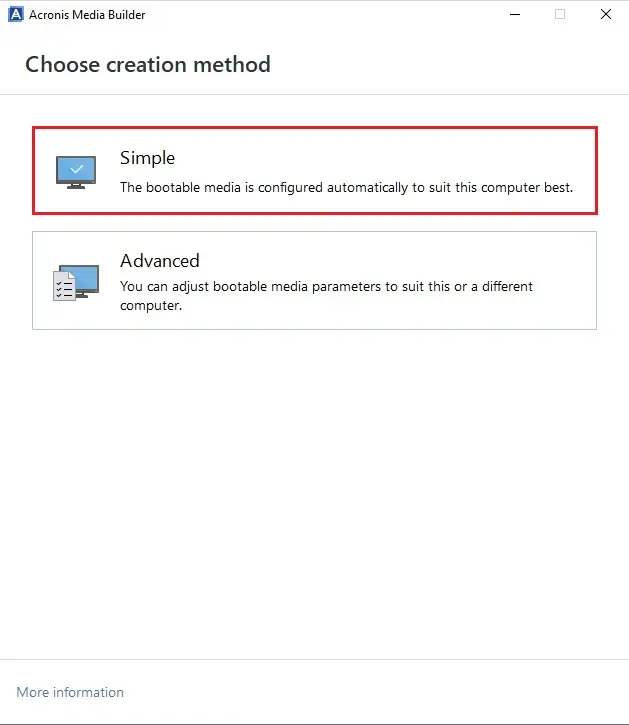
4- Select a media destination alternative you need to construct an Acronis bootable media.
ISO image file
WIM image file
CD/DVD
External drive
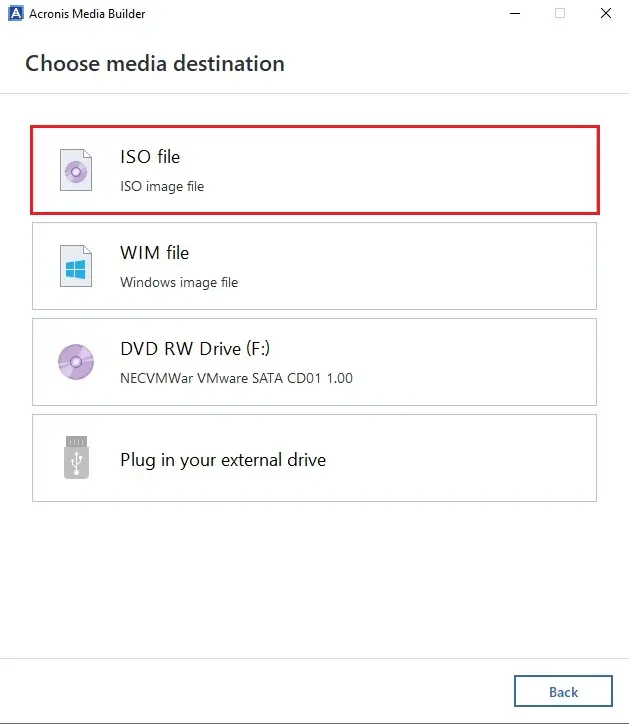
5- So, click the Save button to save your Acronis bootable ISO file.
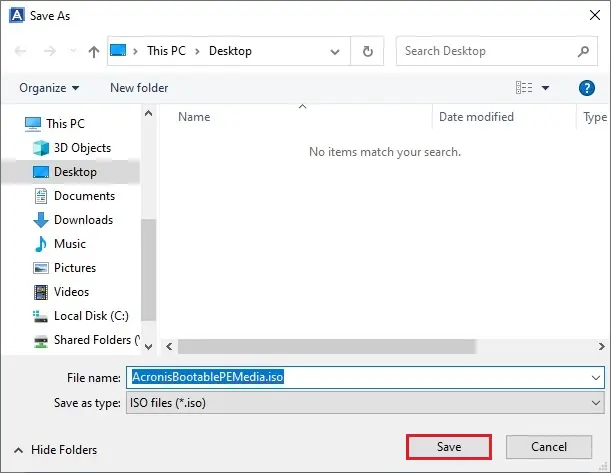
6- Then click Proceed button.
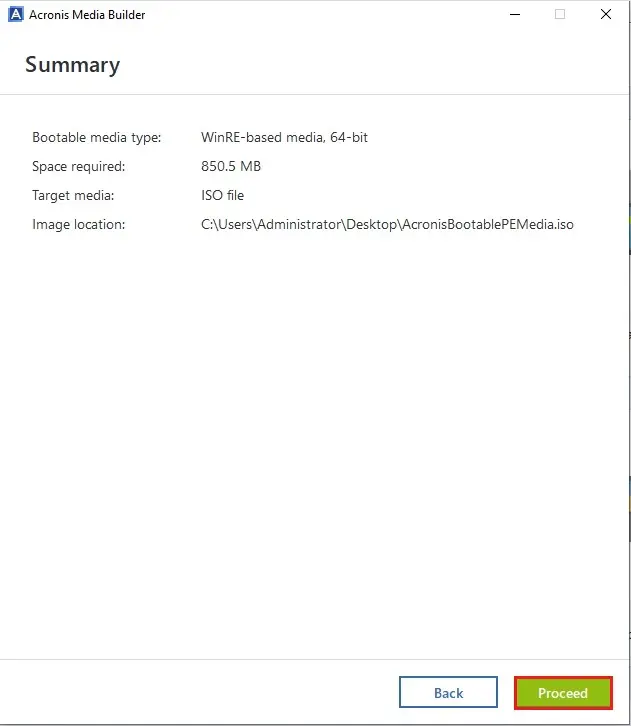
7- Acronis bootable media has been created successfully, click the close button.
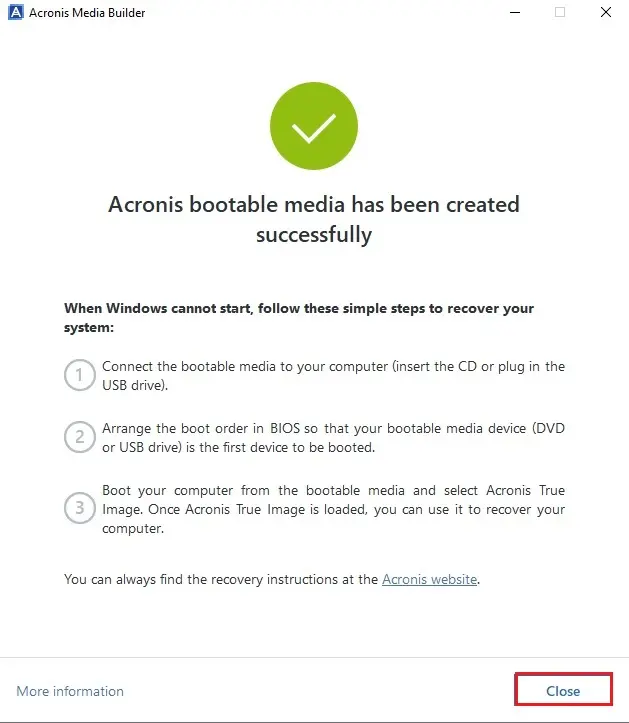
Advanced media creation
Advanced – this feature allows you to settle on a media type, therefore you’ll create the rescue media not just for your computer except for a computer running a special Windows version.
First, select the bootable media kind: WinPE-based media or Linux-primarily based media.
Using bootable media created with WinPE may provide better compatibility together with your computer’s hardware because the preinstallation environment uses Windows drivers.
Acronis True Image 2020 Advanced Bootable Media Creation.
Please visit Advanced Medial Creation


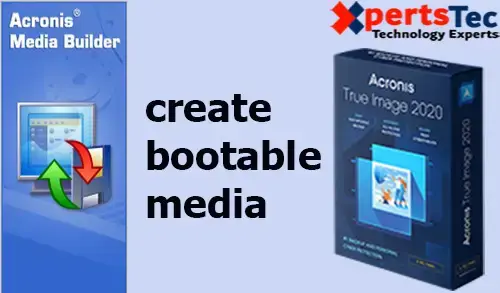
No Comments
Thanks for ones marvelous posting! I quite enjoyed reading it, you might be a great author. I will be sure to bookmark your blog and definitely will come back later on. I want to encourage continue your great posts, have a nice holiday weekend!|
Dear Hayden,
thank you
I’m not that much of a internet reader to be honest but your blogs really nice, keep it up! I’ll go ahead and bookmark your website to come back later. Many thanks|
Dear Kasey
thank you
This is one awesome post.Much thanks again. Awesome.
Dear Brence thank you
Awesome! Its genuinely remarkable article, I have got much clear idea about from this post.
This is really interesting, You’re a very skilled blogger.
I have joined your rss feed and look forward to seeking more of your magnificent post.
Also, I’ve shared your website in my social networks!
Dear Peggy, I appreciate, thank you for sharing