We will use the Exchange Management Shell to move the database path and log folder path in Exchange 2013
1- We will be using Move-Databasepath Cmdlet
Move-Databasepath “DB01” –EdbFilepath “C:DatabaseDB01.edb” –LogFolderpath “C:Database”
Type Y and Y.
Caution ** It will dismount the stores temporarily which will cause you downtime.
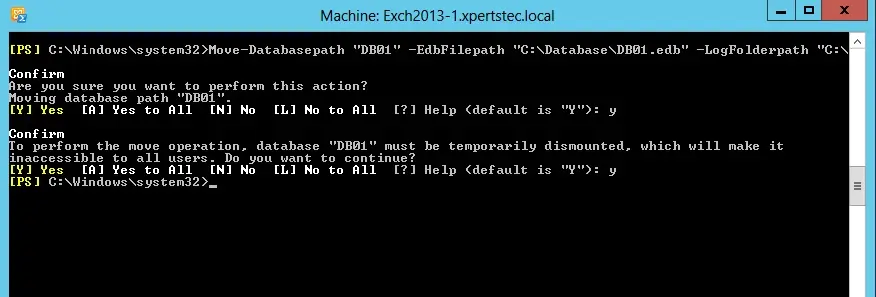
2- Need to Verify it has been moved Successfully and then type the following command
Get-MailboxDatabase “DB01” | FL Name,Path
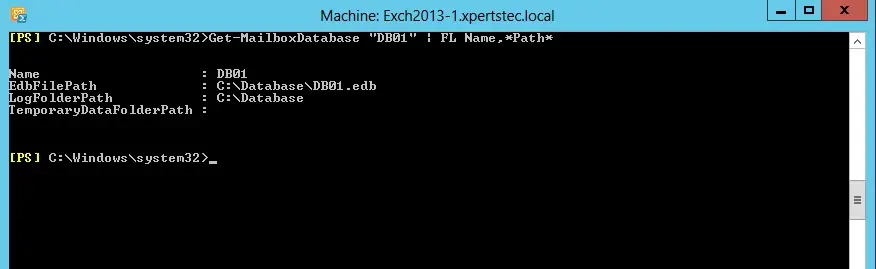
3- Log on to the Exchange admin center and select the server option and select the database tab and then click on edit.
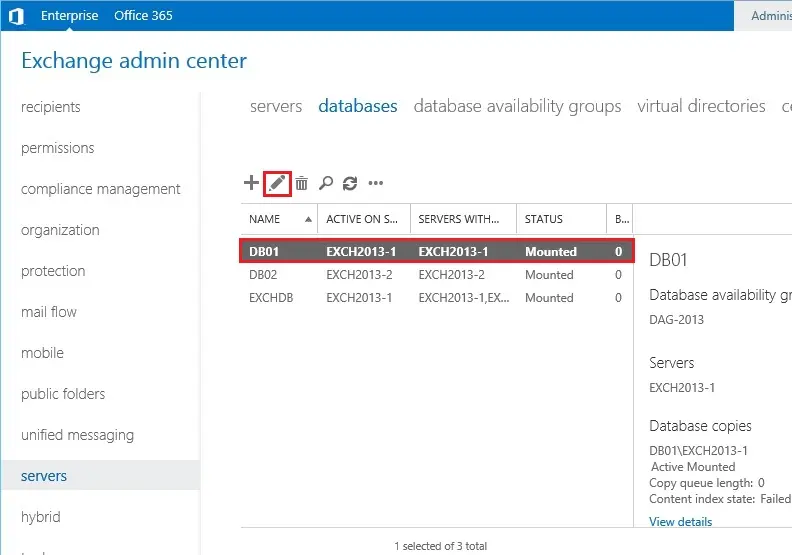
4- So you can see the New Database Path.
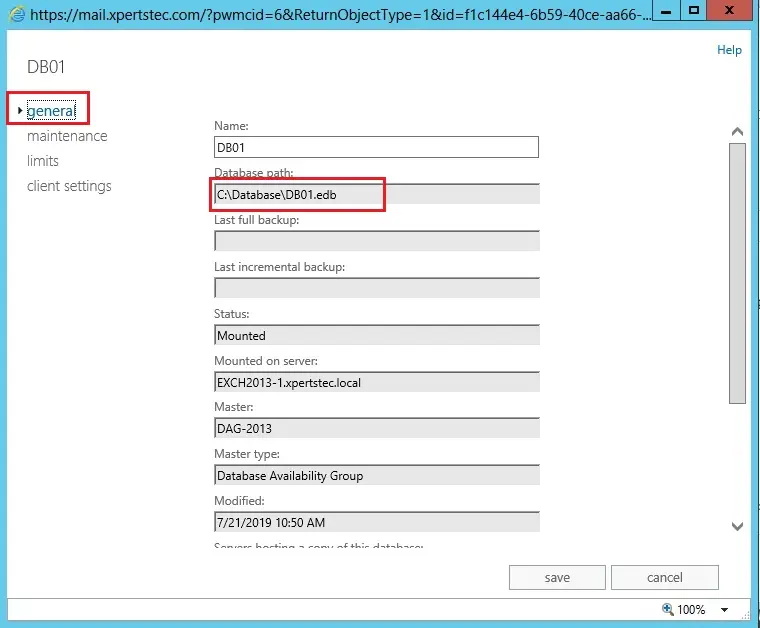
For more details click here



No Comments
I like this post, enjoyed this one appreciate it for putting up. “Good communication is as stimulating as black coffee and just as hard to sleep after.” by Anne Morrow Lindbergh.
Dear Parshall,
I Appreciate