In this blog, I will solve tactive directory domain configuration error “Verification of prerequisites” for Domain Controller promotion failed…..
Verification of prerequisites

1- In the Server Manager dashboard and select the tools tab and then choose Computer Management.

2- Under the Computer management expands Local Users and Groups. So select Users and right click on the administrator account and then select Set Password.

3- So click on Proceed.

4- Then type the administrator account password and click ok and ok.

5- Now open the windows PowerShell
Type cd\ press enter
and then type net user administrator /passwordreq:yes and hit enter.
The command completed successfully.

6- Now click on Rerun perquisites check.

7- All prerequisite checks passed successfully and click Install.

For more details click here


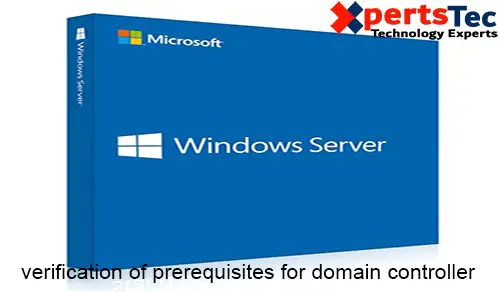
No Comments
You completed a few fine points there. I did a search on the matter and found the majority of folks will agree with your blog.
Greetings! This is my first comment here so I just wanted
to give a quick shout out and say I really enjoy reading your blog posts.
Can you suggest any other blogs/websites/forums that go over the same subjects?
Thanks a lot!
Simply i would say, it Very Helpful.
Dear Aftab, thank you for your feedback
Everyone loves what you guys tend to be up too.
This sort of clever work and reporting! Keep up the very good works
guys I’ve incorporated you guys to our blogroll.
Thank you
This really solved my problem, by the way, if you getting an error when you run the command-line on either Windows Powershell/CMD, you will need to be a root user so when you type either Powershell/CMD on the windows search bar you need to click on that and run as a admin….
Thank you