What is a window server Mac?
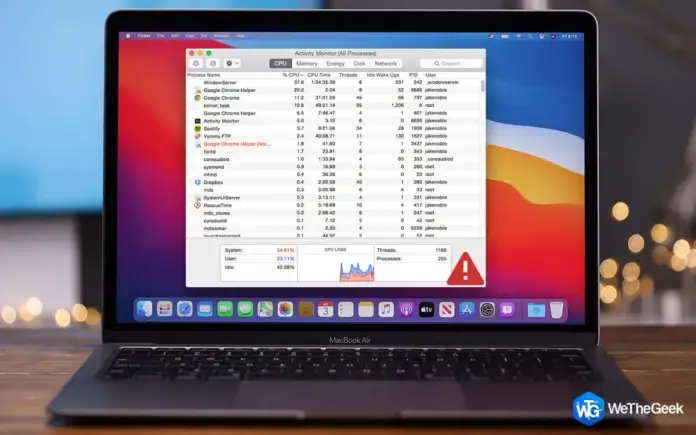
Windows Server and macOS are two popular operating systems widely used in enterprise and personal computing. Both operating systems have unique features and functionality that suit specific tasks and environments. This article will explore what Windows Server and macOS are, how they work, and their key differences.
What is Windows Server?
Windows Server is a server operating system developed by Microsoft. It is design to provide a platform for running and managing server-based applications, services, and data. Windows Server is a powerful operating system that offers a range of features, including remote access, data storage and management, security, and virtualization.
One of the key features of Windows Server is Active Directory, a directory service that stores information about users, computers, and other resources on a network. Active Directory allows administrators to manage and control access to network resources, such as files, printers, and applications.
Windows Server also includes various other features, such as Windows PowerShell, a command-line interface for managing Windows Server, and Hyper-V, a virtualization platform that allows multiple operating systems to run on a single physical server.
How does Windows Server work?
Windows Server provides a platform for running and managing server-based applications and services.
It can be installe on a physical server or run as a virtual machine on a hypervisor. Once installe, Windows Server can be configure and managed using various tools, including the Server Manager, PowerShell, and the Windows Admin Center.
Windows Server can also be configure to provide remote access to resources on the network. This can be complete using Remote Desktop Services, which allows users to access applications and desktops on a remote server. Windows Server can also be configure to provide secure access to resources on the network using virtual private networking (VPN) or DirectAccess.
What is macOS?
macOS is an operating system developed by Apple Inc. It is designe for use on Apple’s Macintosh computers and provides a user-friendly interface for managing and using the computer.
macOS is know for its stability, security, and ease of use.
macOS includes various features, such as Spotlight, a search tool that allows users to quickly find files, documents, and other content on their computer. It also includes Time Machine, a backup and restore tool that allows users to back up and restore their data easily.
Another key feature of macOS is its integration with other Apple products, such as the iPhone and iPad. Users can easily share files, documents, and other content between Mac and Apple devices using features such as AirDrop and iCloud.
How does macOS work?
macOS works by providing a user-friendly interface for managing and using the computer. It is built on a UNIX-base foundation, which provides stability, security, and performance. macOS includes a variety of built-in applications, such as Safari, Mail, and iTunes, as well as the App Store, which allows users to download and install third-party applications.
macOS can be configure and manage using the System Preferences application, which provides a graphical interface for managing network configuration, security, and display settings. macOS also includes Terminal, a command-line interface for managing the operating system and running scripts and other commands.
One of the key advantages of macOS is its tight integration with other Apple products, such as the iPhone and iPad. Users can easily share files, documents, and other content between Mac and Apple devices using features such as AirDrop and iCloud.
Key Differences between Windows Server and macOS
While both Windows Server and macOS are powerful operating systems, they have several key differences.
One of the main differences is the target audience. Windows Server is design for enterprise environments, while macOS is design for personal use. Windows Server is optimiz for running server-base applications and services, while macOS is optimiz for providing a user-friendly




