Spyware is one of the topics that most people don’t know about, but it influences almost everyone’s lives today. This is primarily due to its ever-present nature in today’s digital age. Current estimates predict that 80% of all internet users have some form of spyware already running on their computers. And of this bunch, 89% are entirely oblivious to the spyware’s existence. We don’t blame them, though. Spyware can be incredibly difficult to detect and even trickier to remove.
What is Spyware?
Spyware is a classification of malware that infects a PC or cell phone and gathers information about the device’s user or the device data. This can include everything from usernames, passwords, emails, credit card information, and even the photos of that trip you took last summer to Hawaii.
Spyware does this in such an efficient manner that most users aren’t alerted when such data harvest takes place. Spyware (and malware by extension) works in the background and remains hidden from any suspecting user. And no, before you go digging around for spyware in the “Apps and Programs” menu or the Computer Management tab, they aren’t that simple to remove. Tools for the job exist, and we’ll be discussing the best detection and removal methods that exist for one particularly potent spyware, Xnspy.
What is Xnspy Spyware?
Xnspy may be regarded as a remote monitoring application by some. And yes, it has a fully functional website detailing all of the spyware’s features and characteristics. This undetectable mobile spyware has such a blatant presence that some might even be reluctant to term it spyware at all. But don’t let Xnspy’s online facade fool you into thinking it isn’t one. Although you can argue for the specific use-cases in which Xnspy could present itself as useful, its overarching functional nature does not differ from traditional spyware.
Traditional spyware infiltrates an unsuspecting phone or PC and reports on all the activity and data present on it. It is exactly how Xnspy works too. The only difference to note is that spyware can be accidentally downloaded by a user, whereas Xnspy needs to be manually installed on a phone. The process to gain access to iPhones and iPads is simpler, where iCloud credentials are all that is required for it to begin spying.
What makes Xnspy particularly notorious is how effective it is at obtaining user and device data. Everything from social media, emails, multimedia and call logs is visible to the hacker. Calls can be tapped too, and location can be monitored as well. Users effectively lose control of their own devices.
How to Detect Xnspy Spyware on a Phone
Spyware is inherently very difficult to detect on any device. This is the same with Xnspy too. However, there are a few telltale signs that may indicate an infection.
Abnormal Battery Drainage

The Xnspy spyware can be particularly taxing on a device’s battery. As it is an app that constantly runs in the background, it churns away the battery as it gathers and sends data to its server. If you have a relatively new device, you shouldn’t experience any abnormal battery drainage problems. If you do, chances are your phone is infected.
Device Slowdown

While Xnspy functions as undetectable mobile spyware, another indication of its presence can be the slowing down of a phone or tablet. Newer phones with the latest chipsets can overcome general heavy usage, but throw spyware into the mix, and they can easily get bogged down. Look out for any unforeseen stutters and lags.
Apps Crashing
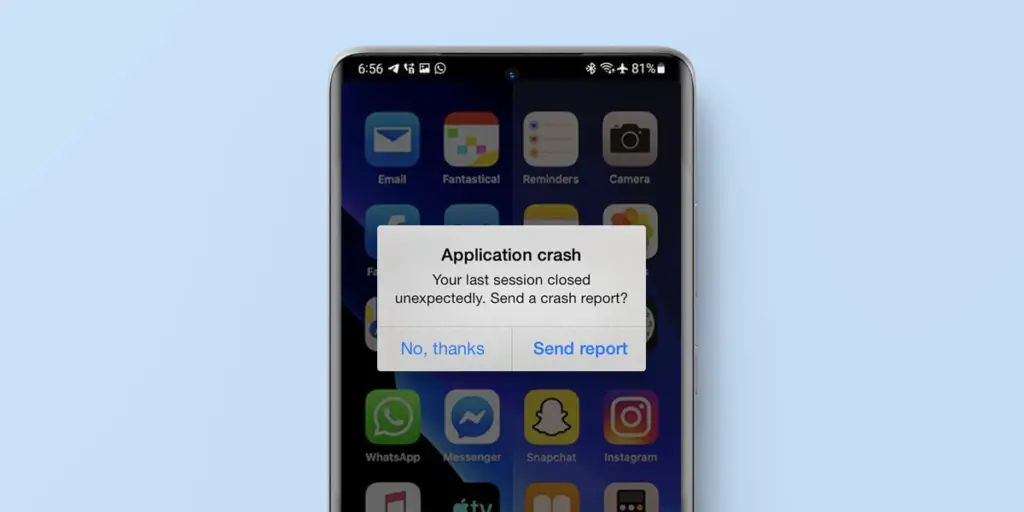
Spyware interacts with all the apps present on a device. The constant need to fetch data and upload it to its server can cause abnormal app crashes.
Abnormal Data Usage

Since all data is repeatedly downloaded and uploaded, spyware can cause immense strain on your data plan. Check for any unusual data expenditure, and identify the app that may be causing it.
Removing Xnspy Spyware from a Device
Once you’ve confirmed your suspicions that your device may be infected with the Xnspy spyware, there are only two routes you can take.
1: Use an Antivirus Software
Antivirus and anti-malware software programs are the only legitimate ways to detect and remove spyware from devices. Mobile phone operating systems are commonly believed to be immune from viruses and malware, but that is a myth. Phones get malware just as PCs do. And malware doesn’t have a preference for operating systems either. Your iPhone is just as likely to get infected as your green-bubbled friend.

Using a reputable antivirus and anti-malware software can pick up on any suspicious apps and remove them for you. They can direct you to the most common apps that are flagged globally and you can initiate the removal process yourself too.
If you suspect that the Xnspy spyware was contracted through your workplace, it’s best to advise them to set up a network agent like Kaspersky to manage all incoming data to devices. These network agents can filter out any dangerous or malicious code from infecting devices that are connected to the office network.
2: Factory Reset your Phone
Most antivirus and anti-malware programs can, at best, identify the app or program that may be disguised as spyware. While some can remove them too, spyware has evolved to become resistant to removal. Some even have specific code that resuscitates them whenever an update to remove is initiated.

To get around this problem, the only surefire way is to reset your phone or tablet to factory settings. A factory reset (or hard reset) restores the device to its base settings and removes all apps and data on the device. This method removes the peskiest spyware like Xnspy too.
Steps after Xnspy Spyware Removal
Once Xnspy has been removed from the device either through a factory reset or anti-malware software, the next best course of action is to perform a registry fix on your phone and laptop.
A registry fix records all activities, saved data, and even files in the operating system. All entries are logged and stored there, including any uninstallation attempts. The problem is navigating the registry to properly delete the relevant entry, as this space is more cluttered than a teenage boy’s bedroom.
Here’s how you can do that on your computer:

- Always start by backing up your data. Any incorrect deletion could result in the system malfunctioning, and you could potentially lose data in the process.
- Launch RegEdit by tapping the Windows key + R, and type “RegEdit” in the Run tab.
- Navigate to the troubling key (look for Xnspy) and delete it like you would any other file.

Consequently, the software that manages the cleaning for you exist as well and you’d be better off using them for any registry fixes. Android and iOS have their versions available on the app store that can help.
Spyware like Xnspy can be a menace to deal with. But with the right precautions and tools, you can easily remove all remnants of the software from your device. We hope this guide helps and for any questions, hit us up in the comments below!



