In this article, I will explain to you the SYSVOL migration share from File Replication Service (FRS) to Distributed File System Replication (DFSR).
SYSVOL Migration
1- Test that sysvol is shared and advertising:
dcdiag /e /test:sysvolcheck /test:advertising
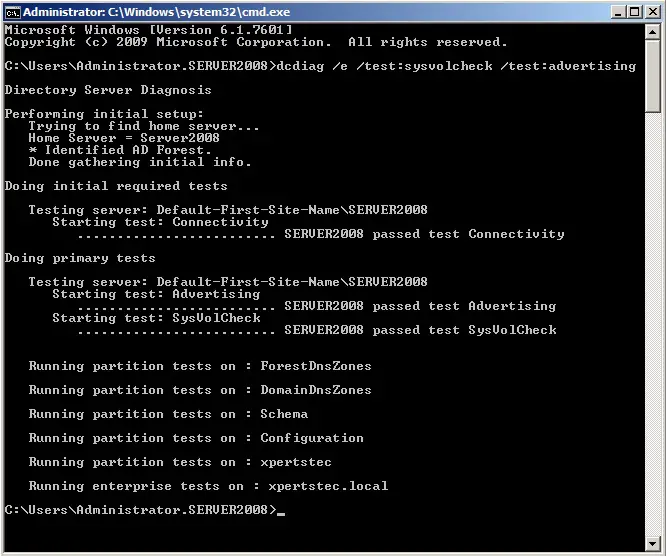
2- Now we need to verify if the system uses the FRS using dfsrmig /getglobalstate ,
Log in to the domain controller as Domain admin or Enterprise Admin.
So, open the prompt and then sort dfsrmig /getglobalstate.
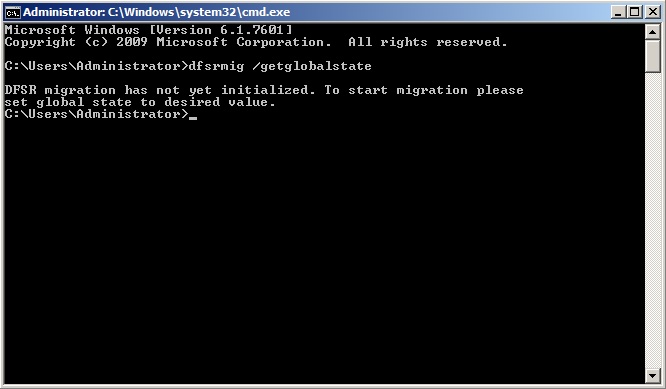
3- So, Prepared State
Log in to your domain controller as Domain admin or Enterprise Admin
and then open the command prompt
Type dfsrmig /setglobalstate 1 and then hit enter
Note: Migration will be start anytime between 15 min to 1 hour.
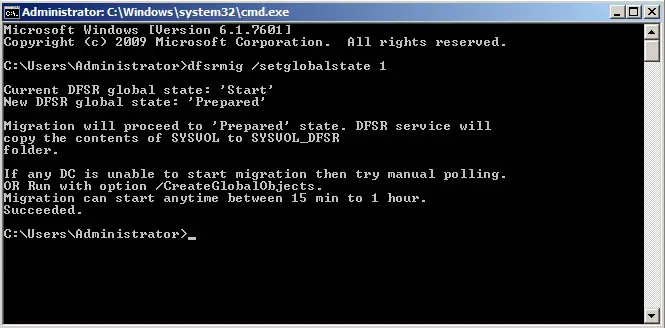
4- Type dfsrmig /getmigrationstate to verify that all domain controllers have migrated successfully to the worldwide state.
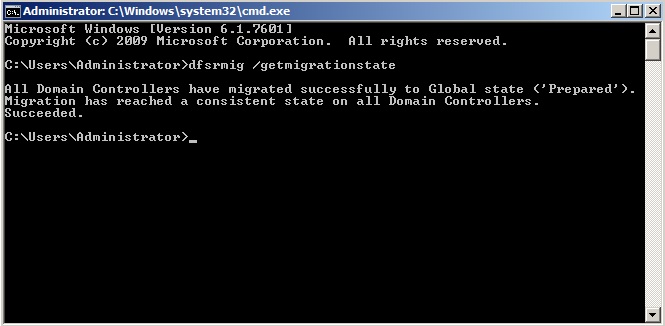
5- So, Redirected State
Log in to the domain controller as Domain admin or Enterprise Admin
open command prompt
Type dfsrmig /setglobalstate 2 and then hit enter
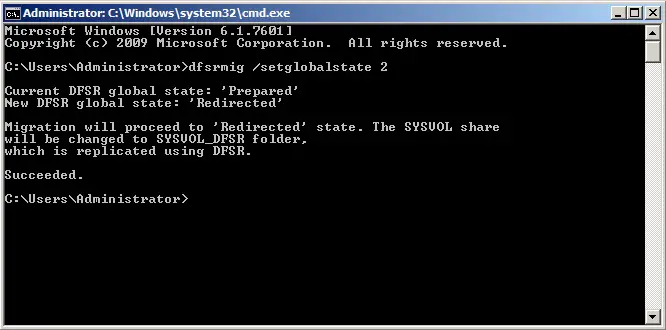
6- Type dfsrmig /getmigrationstate to verify all domain controllers have migrated successfully to the worldwide state.
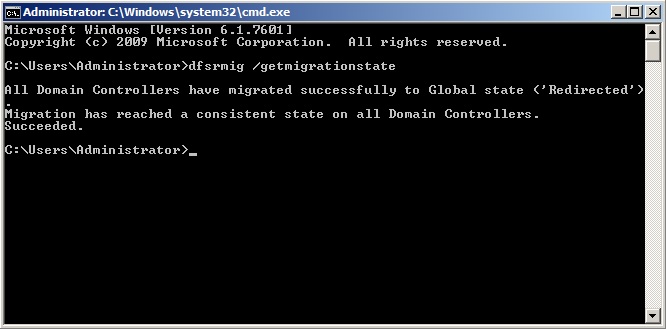
7- So, Eliminated State
Log in to the domain controller as Domain admin or Enterprise Admin.
Open prompt
Now type dfsrmig /setglobalstate 3 and then hit enter
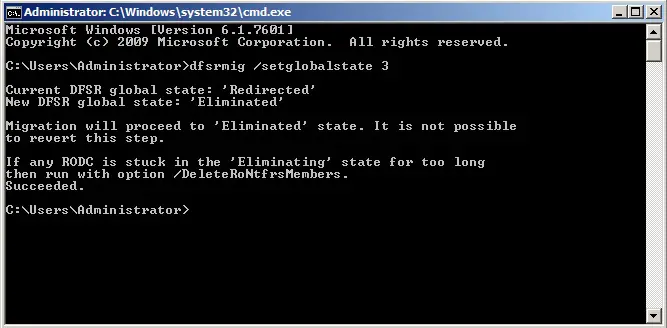
8- Now type dfsrmig /getmigrationstate to verify all domain controllers have migrated successfully to the worldwide state.
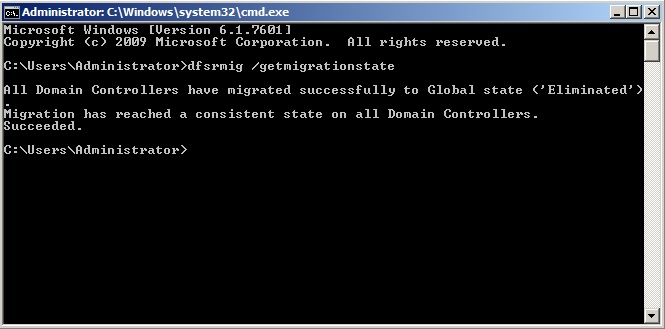
9- This completes the migrate process and to verify the SYSVOL share and type net share command and then hit enter.
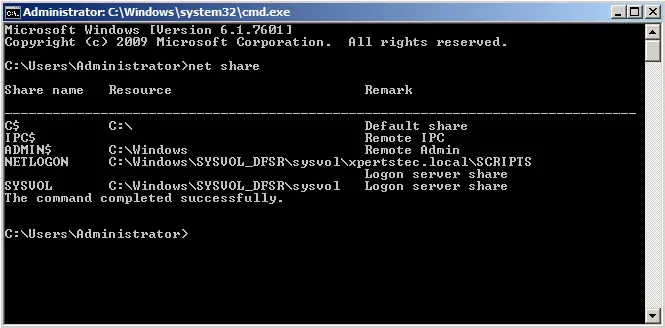
10- Also confirm in each domain controller FRS service is stopped and disabled.
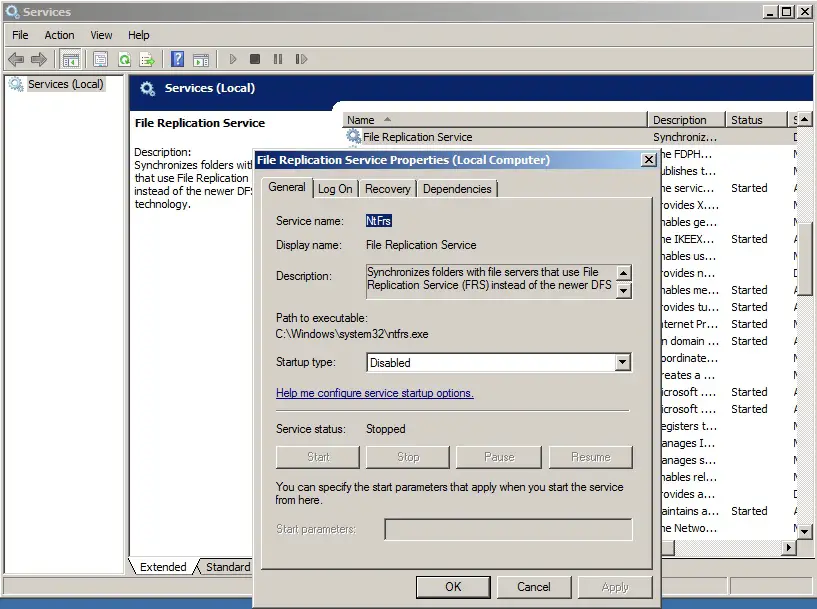
For more details click here





Hi there! This post couldn’t be written any better! Reading through this post reminds me of my previous room mate! He always kept talking about this. I will forward this article to him. Pretty sure he will have a good read. Thank you for sharing!
Dear opral,
Thank you for your message I appreciate
Jamil
Hiya, I’m really glad I have found this information. Nowadays bloggers publish just about gossips and internet and this is actually irritating. A good website with exciting content, this is what I need. Thank you for keeping this web site, I will be visiting it. Do you do newsletters? Can’t find it.
I am using WordPress
I appreciate you sharing this blog.Really looking forward to read more. Really Cool.
Dear Carstarphen, thank you and i appreciate too
Its like you read my mind! You appear to know a lot about this,
like you wrote the book in it or something.
I think that you can do with a few pics to drive
the message home a little bit, but instead of that, this is fantastic blog.
A fantastic read. I’ll certainly be back.
Thank you for your feedback
whoah this weblog is magnificent i really like studying your articles.
Stay up the good work! You know, lots of persons are looking round for
this info, you could help them greatly.
Dear Deb, thank you
As the admin of this web page is working, no doubt very shortly it will be
well-known, due to its quality contents.
Dear Rashad, thank you
Valuable information. Lucky me I found your site by accident, and I’m stunned why this twist of fate did not happened earlier! I bookmarked it.
Thank you
I have been exploring for a little bit for any high-quality articles or blog posts on this sort of area . Exploring in Yahoo I at last stumbled upon this site. Reading this information So i’m happy to convey that I’ve a very good uncanny feeling I discovered exactly what I needed. I most certainly will make certain to do not forget this site and give it a glance on a constant basis.
Thank you
Hello! Would you mind if I share your blog with my twitter group? There’s a lot of people that I think would really appreciate your content. Please let me know. Thank you