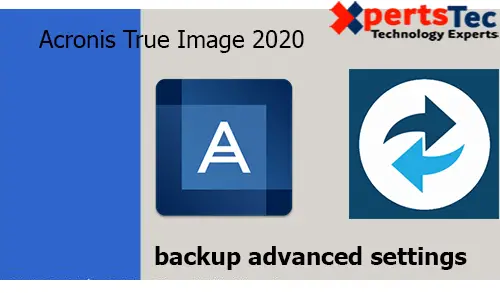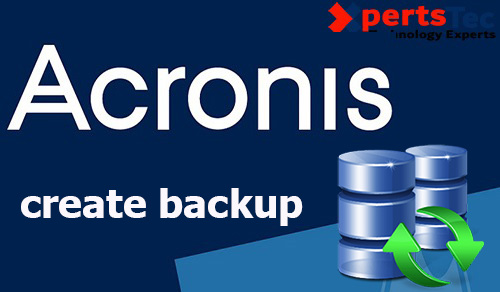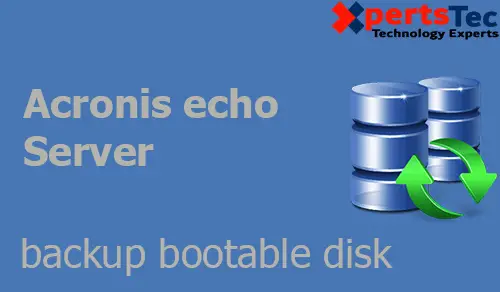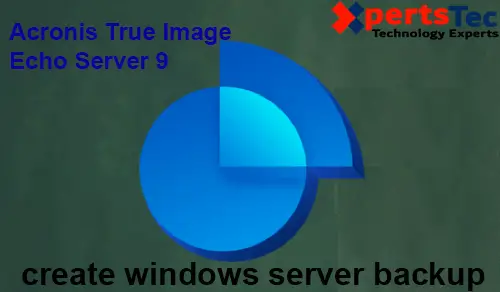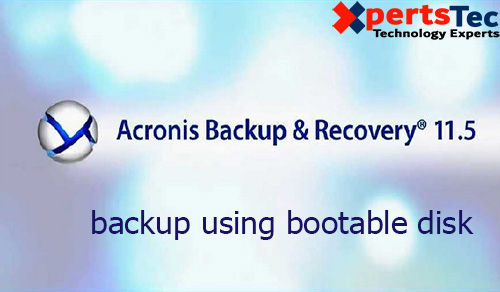Backup Advanced Options, so Acronis disk backup options and then select the advanced option.
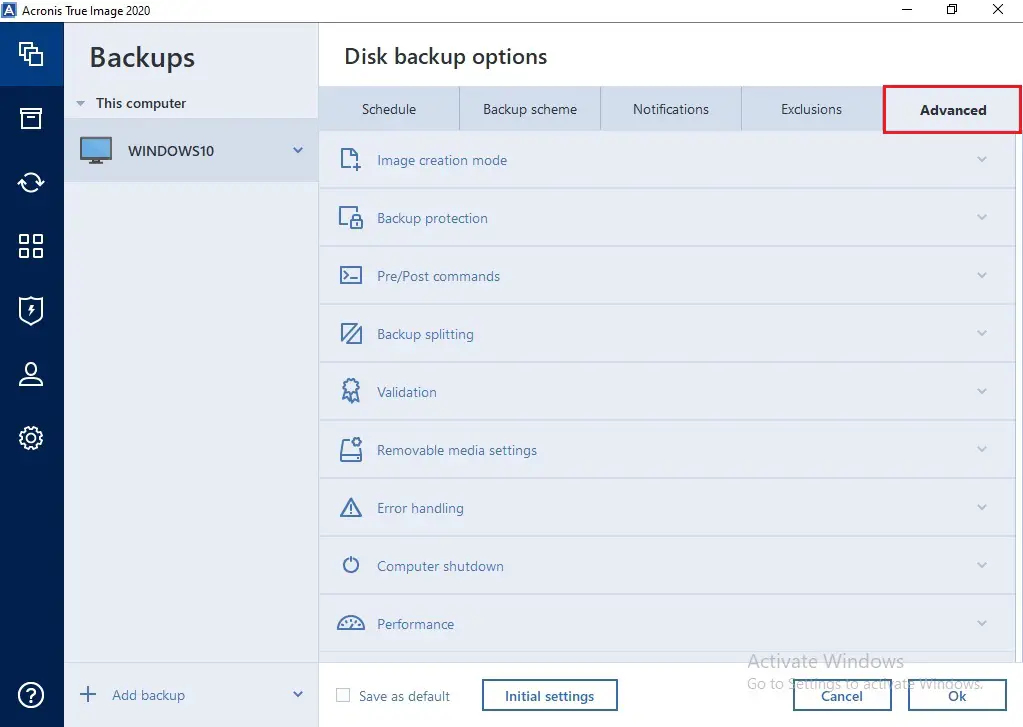
Image Creation mode.
Image Backup sector by sector
Back up unallocated space
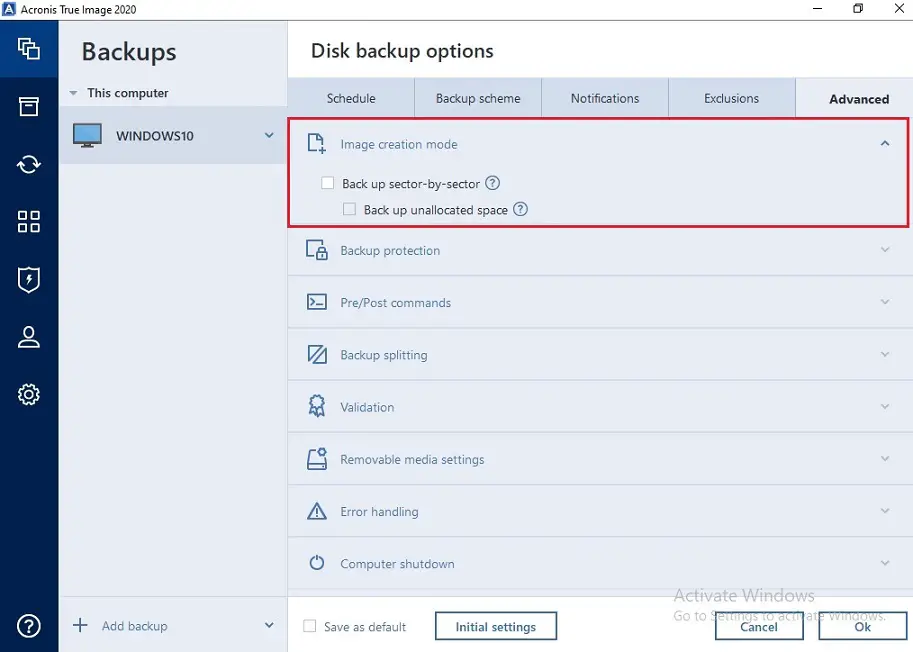
Backup Advanced Options Settings Acronis
Advanced Backup protection
By default, there is no password protection for backups, to protect your backup, so type a password and confirm a password for the backup protection.
Advanced AES 128 – to use the 128-bit encryption key
AES 192 – to use the 192-bit encryption key
AES 256 – to use the 256-bit encryption key
If you are doing not want to encrypt the backup and only want to guard a backup with a password then select None.
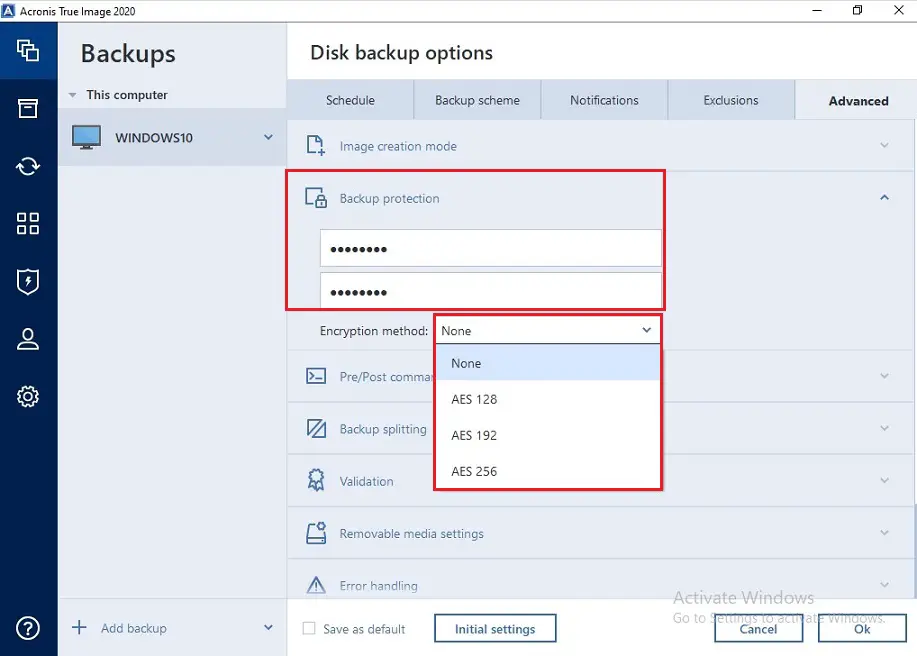
Pre/Post commands.
This option isn’t available for the backups that use Acronis Cloud as a backup destination. so use custom commands checkbox.
Pre-command field, Select the Edit button to make a replacement command or select a replacement batch file.
Post-command field, Select the Edit button to make a replacement command or select a replacement batch file.
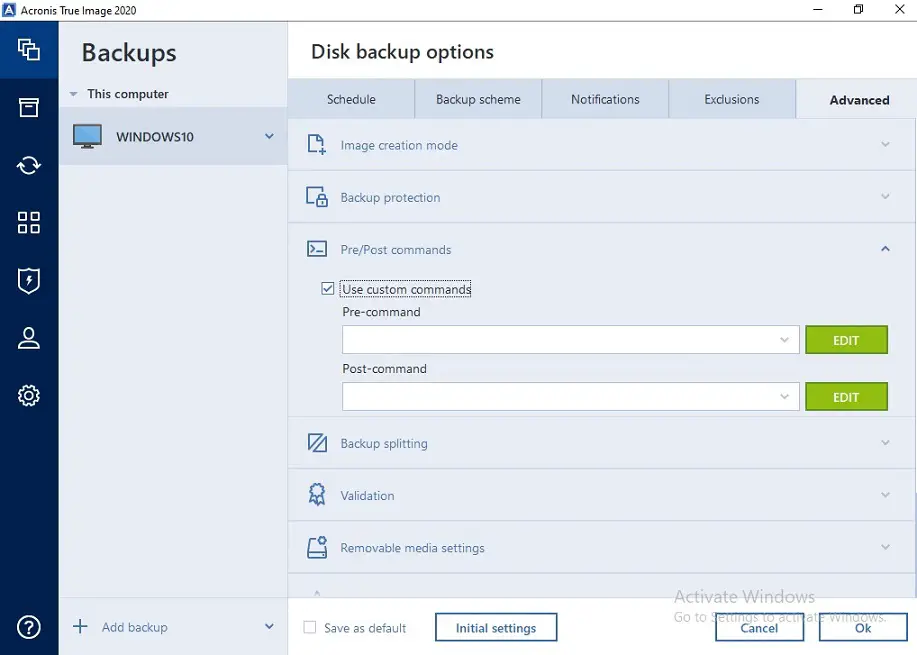
Backup splitting
This option isn’t available for the backups that use Acronis Cloud as a backup destination.
Automatic is the default setting.
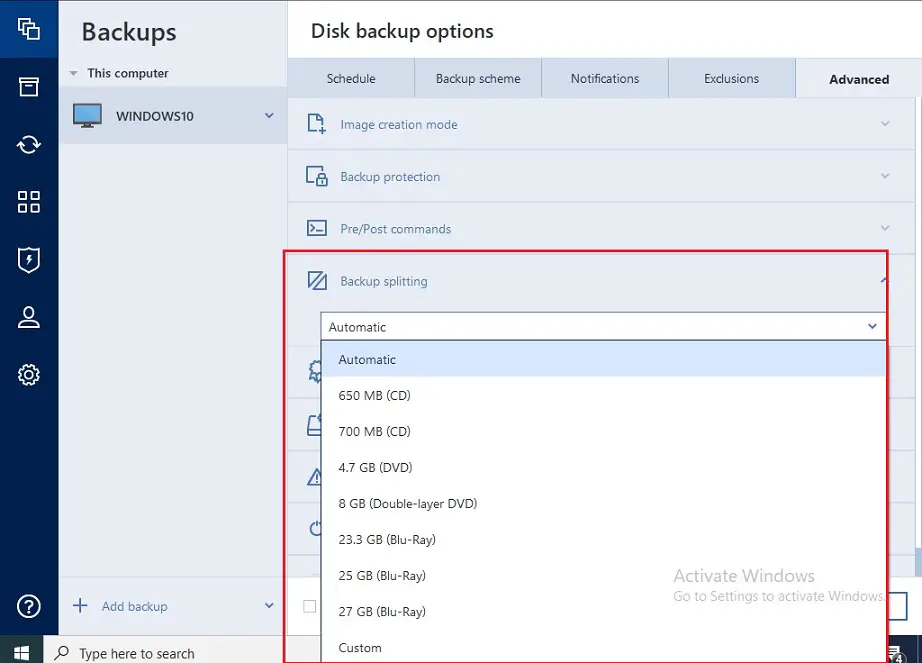
Backup validation option
This option isn’t available for the backups that use Acronis Cloud as a backup destination.
Validate backup when it is created
Validate backup regularly
Click Once a month
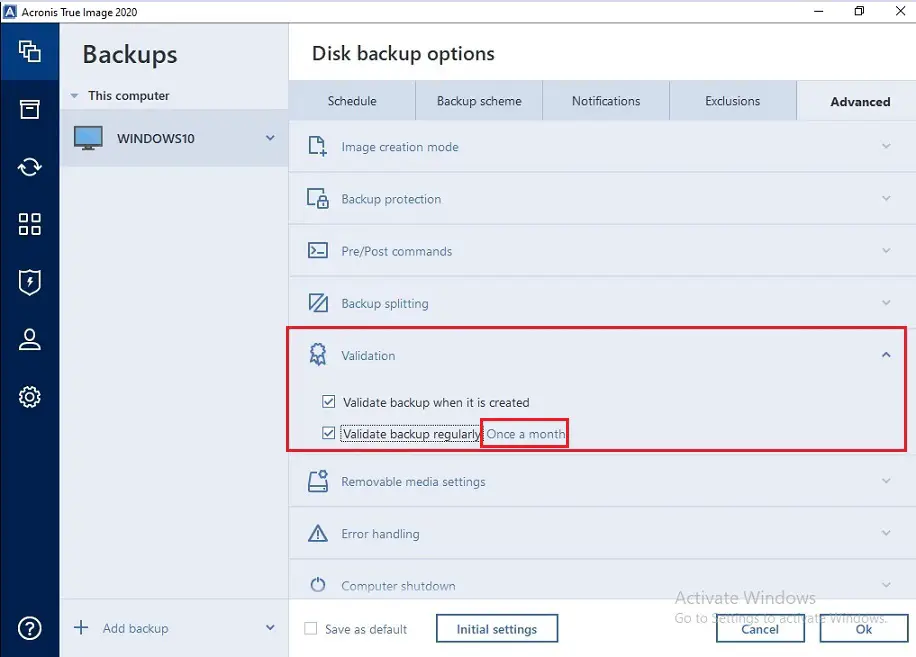
Set the backup scheduler.
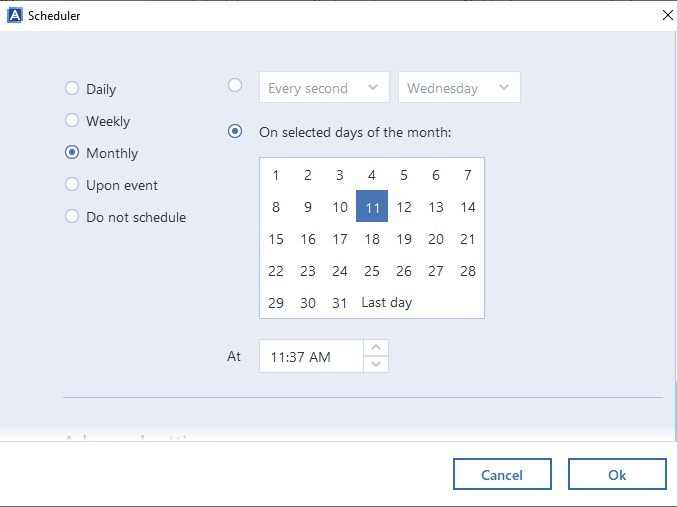
Removable media settings
When backing up to removable media, you’ll make this media bootable by writing additional components thereto.
Acronis True Image 2020 on media, system report
Acronis System Report on media
Place Acronis True Image (64bit) on media
Place Acronis System Report (64bit) on media
Ask for 1st media though creating backups on removable media
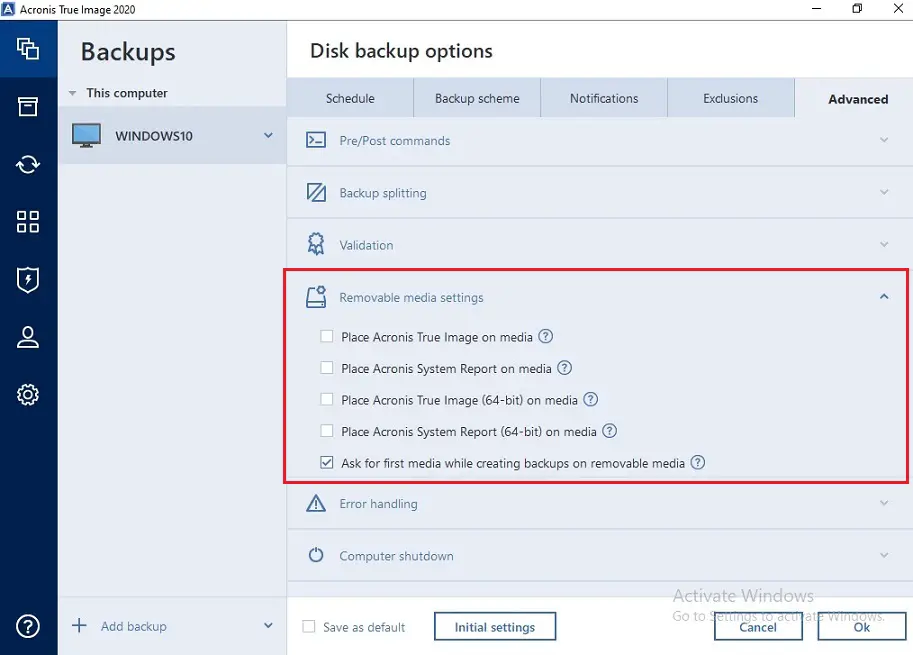
Error handling
Do not show messages and dialogs despite prepare (silent mode)
Ignore bad sectors
Repeat attempt if a backup
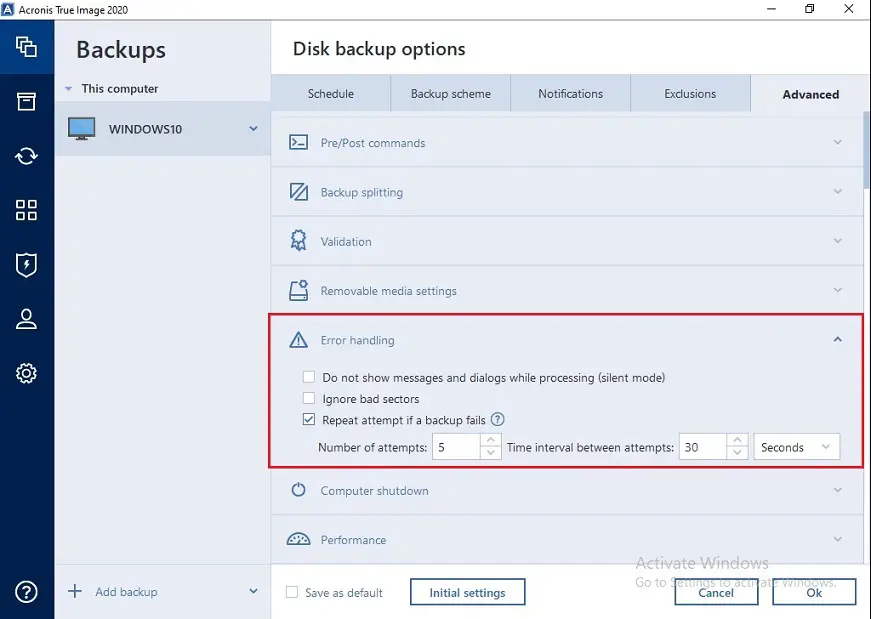
Computer shutdown
Stop all current operations once I pack up the pc
Shut down the pc after the backup is complete
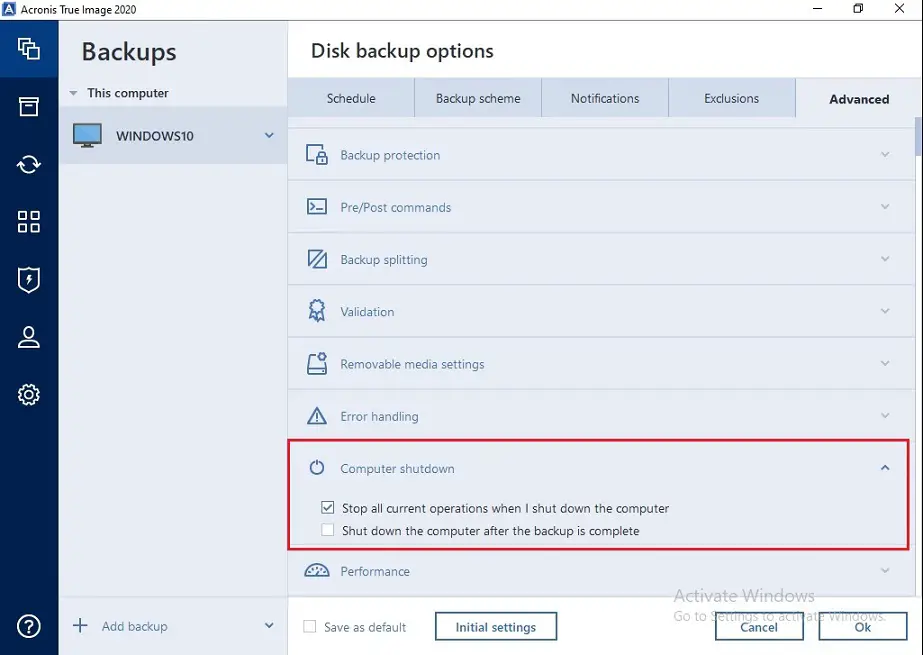
Performance.
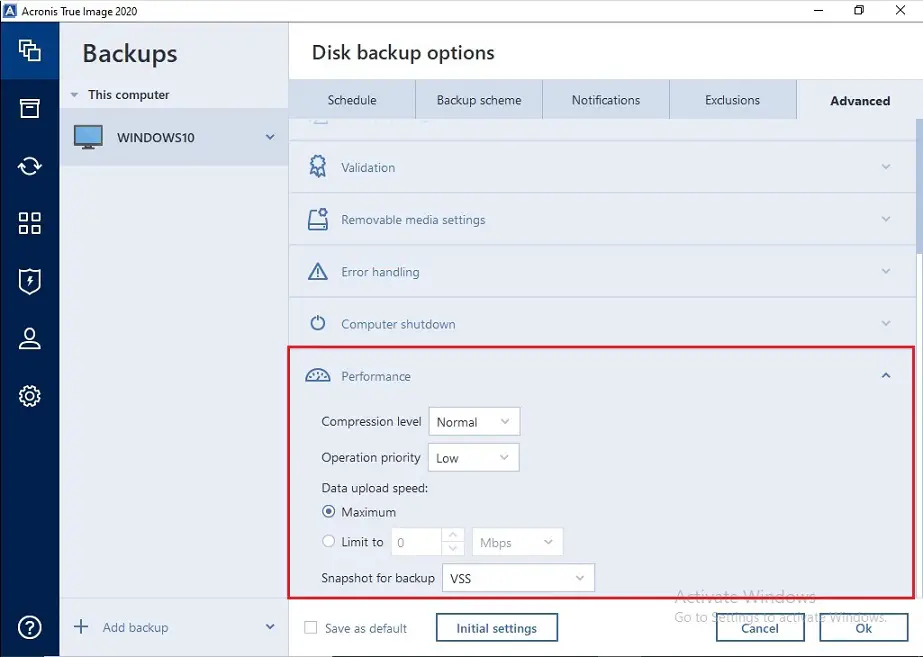
For more details click Acronis Backup Advanced Settings.
Backup Email Notifications Acronis True Image 2020