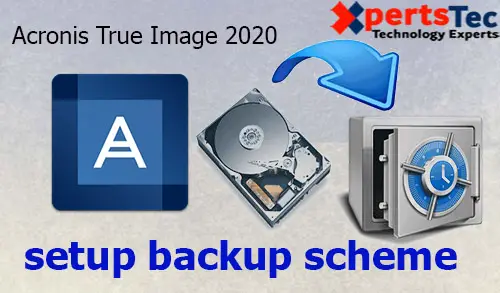A backup scheme alongside the scheduler assists you found out your backup strategy. The schemes allow you to optimize backup space for storing usage. Improve data storage reliability, and automatically delete the obsolete backup versions.
Under Back up, select the Options tab and then choose the scheme options
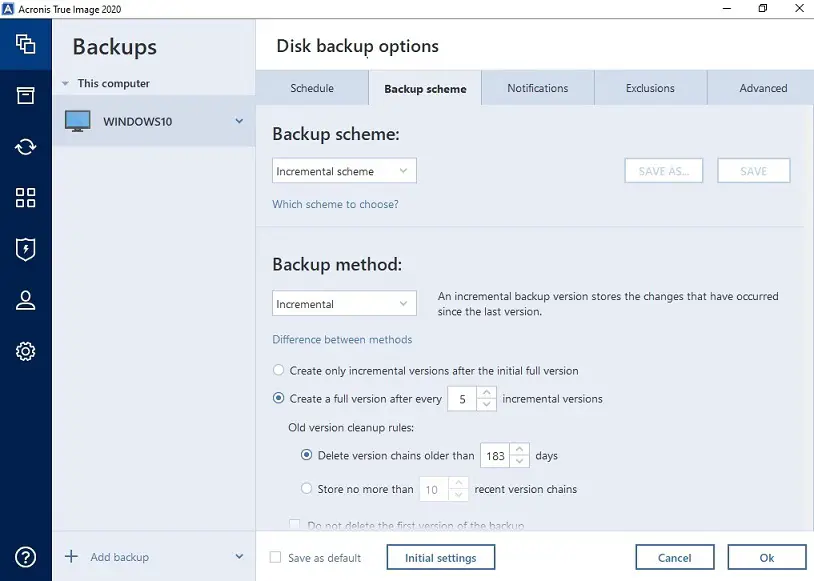
Single version scheme – The program creates a full backup version and overwrites it whenever consistent with the require schedule or once you run the backup manually. during this process, the old version will delete only after a replacement version is made.
Version chain sche-me – the program creates a sequence of full and differential backup versions and deletes versions older than 6 months.
Incremental – select to make a full version after every five incremental versions. this is often the default scheme.
Differential – A differential backup version stores the changes that have occurred since the last full version.
Custom – select to line up a scheme manually.
For more details visit Acronis