This article provides details on uninstall Kaspersky security center network agent. Are you in need of removing the Kaspersky Security Center Network Agent to fix some issues?. Are you searching for an impressive solution to completely remove it and then delete all of its files on your computer? No worry.
Kaspersky Network Agent can’t be uninstalled due to some other problems. An incomplete uninstallation of the Kaspersky Network Agent may also cause some problems. So, it is actually important to completely remove Kaspersky Security Center Network Agent and delete all of its files.
Uninstall Kaspersky Security Center Network Agent
We can remove Kaspersky Endpoint Agent with standard Microsoft Windows installation and uninstallation tools. To uninstall the Kaspersky network agent application, a wizard will pop up. As a result of its operation, all application components are uninstalled from the device.
Open Programs and Features.
Open the run command, type appwiz.cpl, and then hit enter.
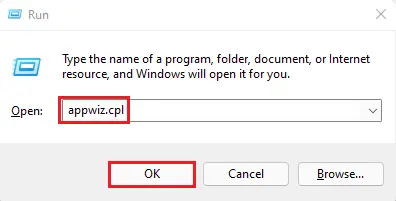
Find for Kaspersky Security Center Network Agent from the list, select it and then click Uninstall to start the uninstallation.
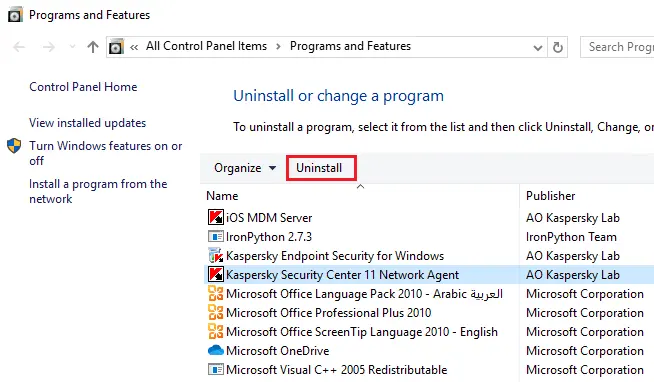
Welcome to the Kaspersky security center 11 network agent, click next.
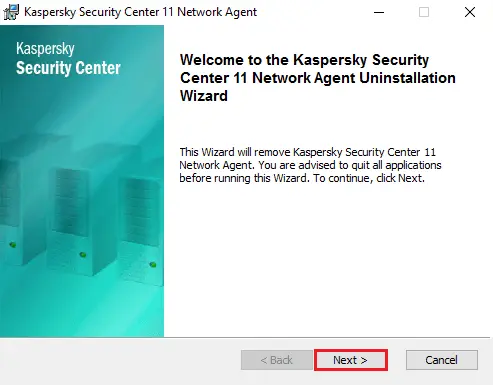
Click on the remove button.
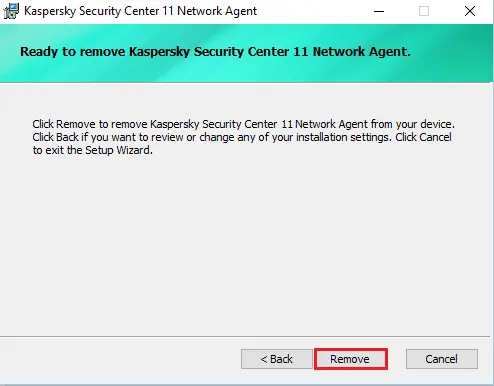
Uninstalling the Kaspersky network agent.
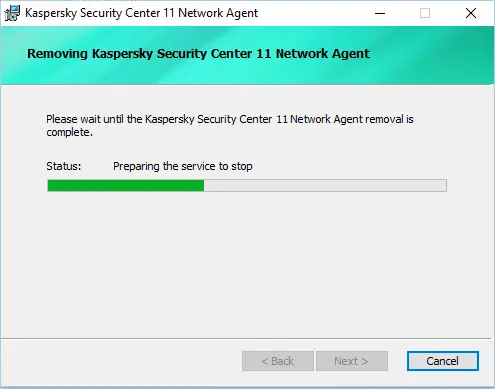
Click close.
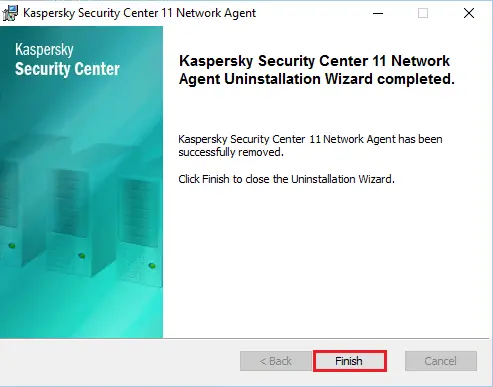
Uninstall Kaspersky security agent using add or remove programs
Type add or remove programs in the Windows search bar and then add or remove programs.
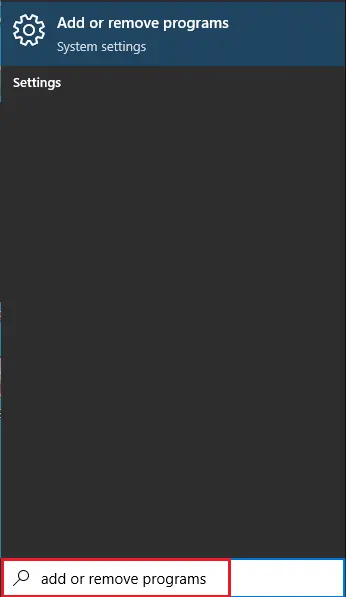
Search Kaspersky security center network agent, click on it, and then click uninstall.
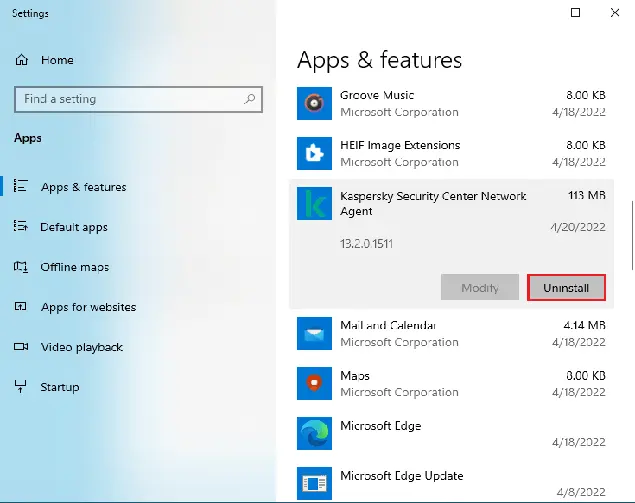
Click uninstall.
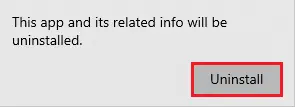
Follow the Kaspersky network agent uninstall process.
Most computer applications have an executable file named uninstall.exe or something like these lines. You need to find this remove file in the installation directory of the Kaspersky Security Center Network Agent.
Double click on uninstall.exe to remove the Kaspersky network agent and follow the wizard to remove this Agent.
Download the Kaspersky Removal Tool to uninstall the Kaspersky security agent.
How to Install Network Agent in Kaspersky Security Center

