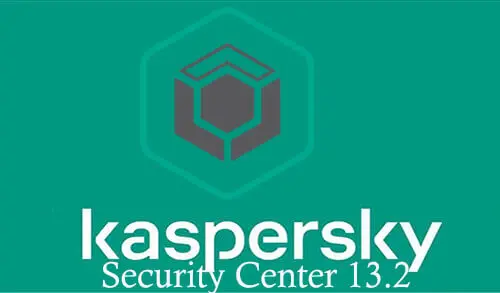In this article, I will explain how to install Kaspersky Security Center 13.2 on a Windows Server. When our business grows, so we need to protect our business data and the application and hardware systems you wish to manage. We need the right software to detect stop threats instantly, vulnerabilities, and easy system administration tasks. For these things, we will install Kaspersky Security Center 13.2 on Microsoft Windows Server, which is security clarification. First of all, if there is a lot of anti-virus applications on your server, you must uninstall this software and then restart the server.
Kaspersky Security Center System Requirements
Installation of SQL Server Express 2014
We can install The Microsoft SQL Server 2014 Express on Windows 7/8/10/11. These steps are nearly similar for any SQL Server Express edition installation on any Windows operating system. Downloading, SQL Server Express 2014
Related article: How to Fix a NetFx3 Error While Installing SQL Server.
It is very simple, after downloading, double-click on the SQLEXPRADV_x64_ENU.exe.
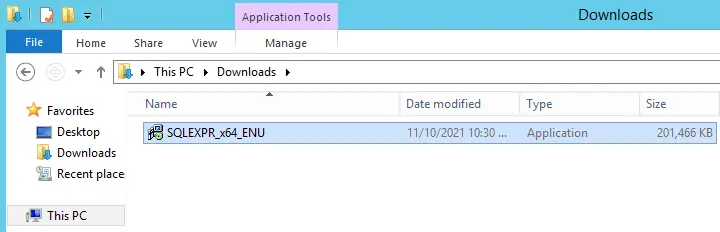
Click ok it will extract all the files to the download folder.
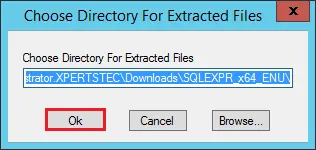
Run the Setup and then select New SQL Server Stand-alone installation…
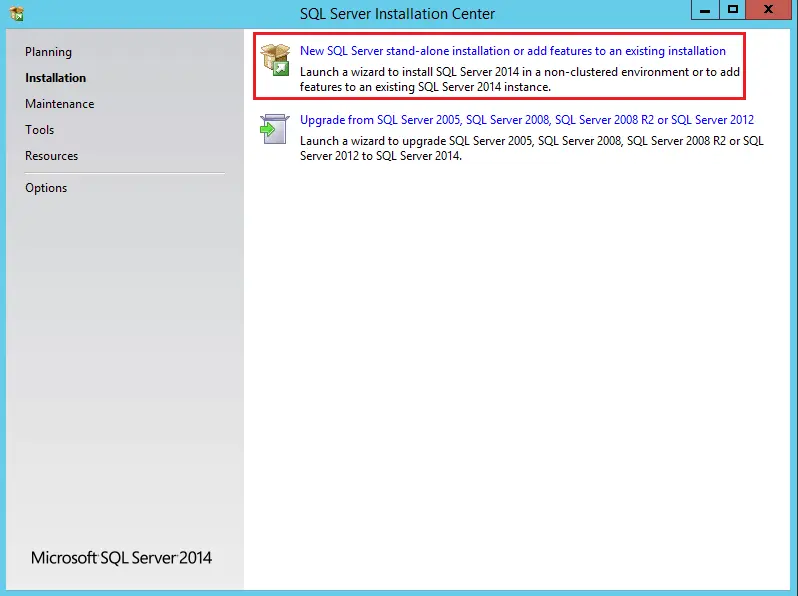
SQL Server setup, click next.
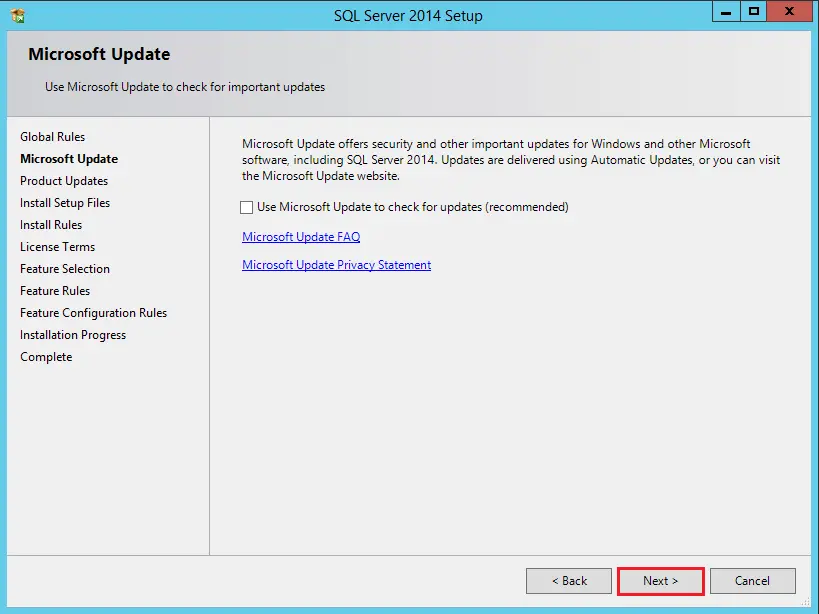
Accept the license and then click Next.
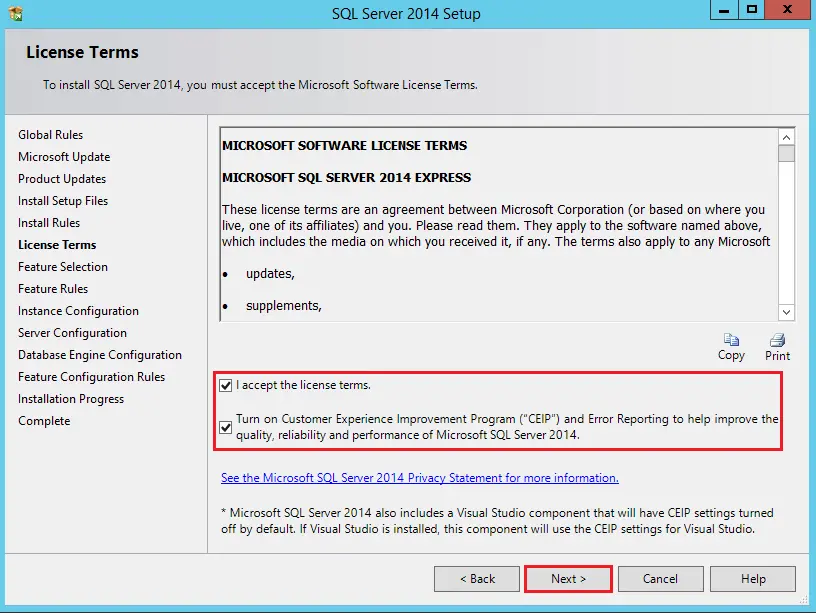
Select the SQL installation feature and then click next.
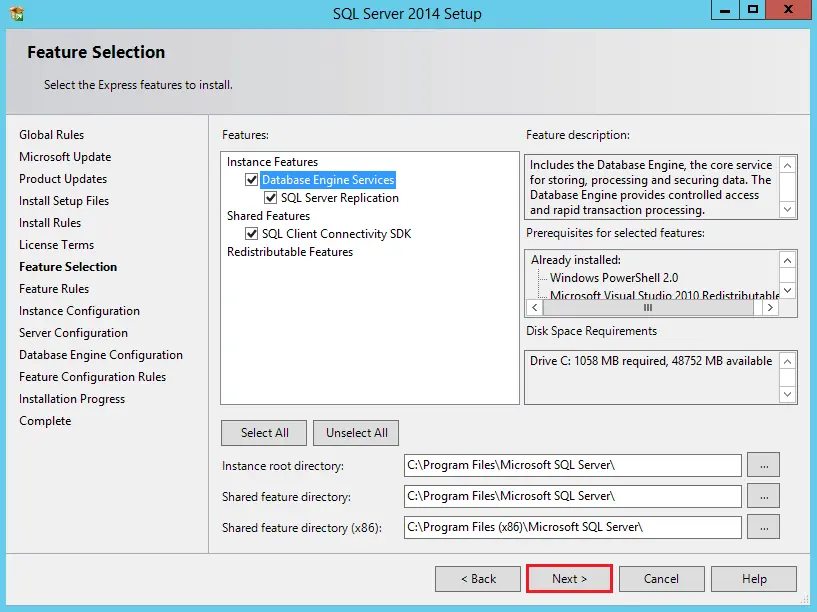
Select instance configuration and then click Next.
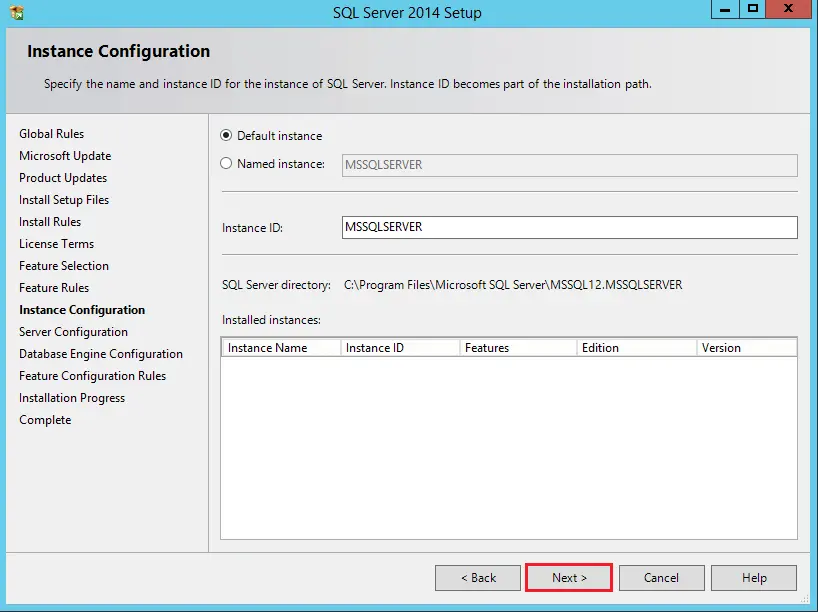
SQL Server configuration, click next.
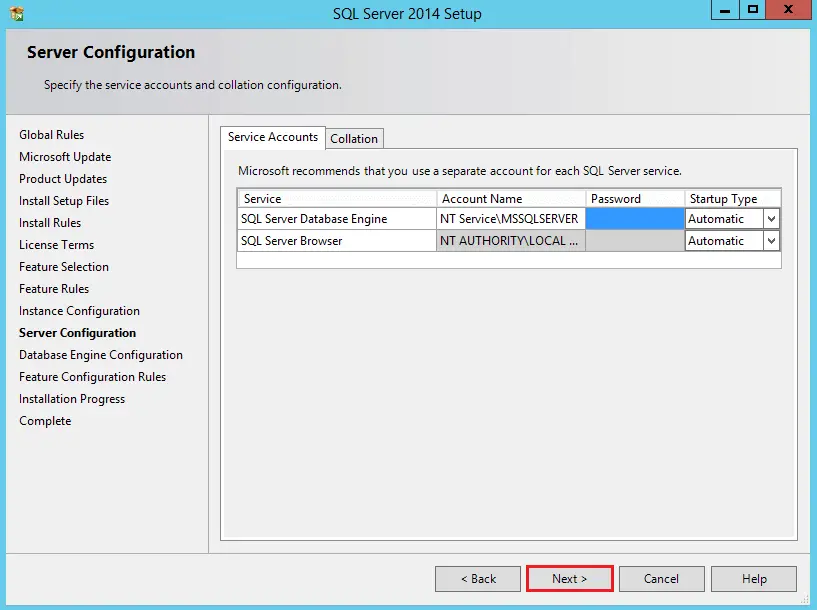
Choose Database engine configuration and then click next.
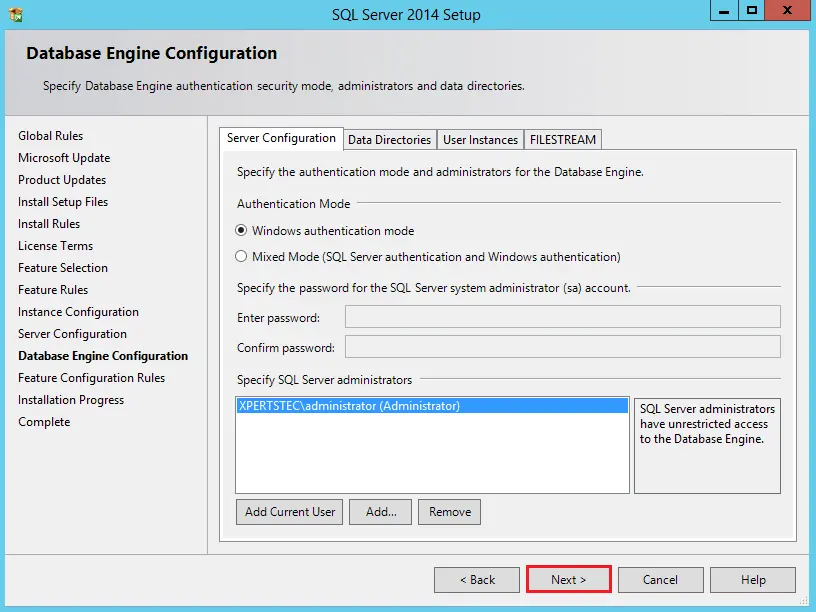
SQL installation completed
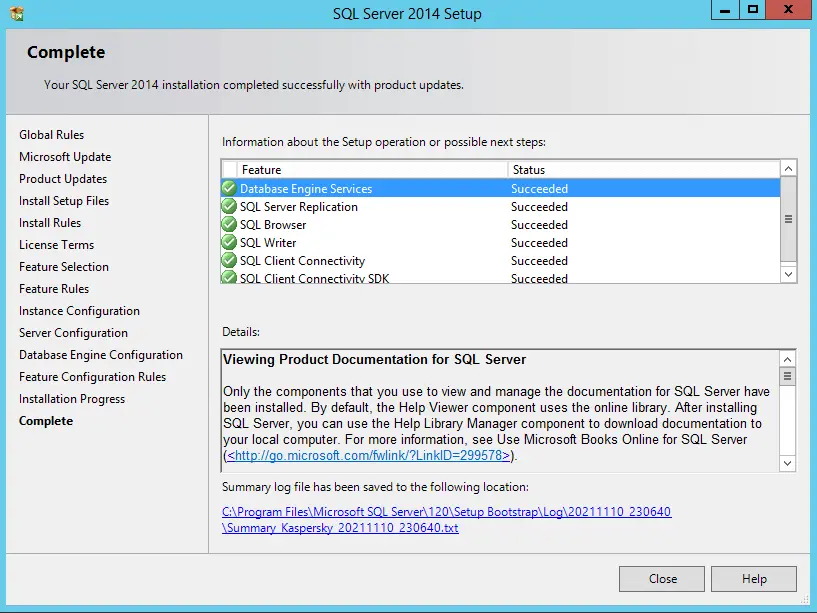
Installing Kaspersky Security Center 13.2
Download the installer of Kaspersky Security Center.
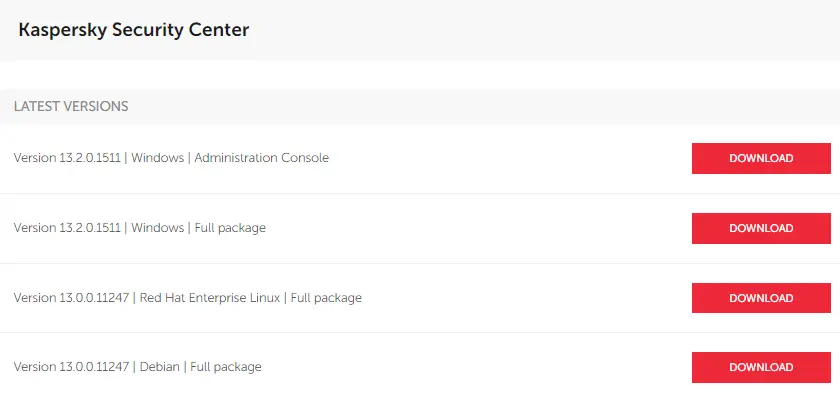
To install KSC 13.2, the server should have admin rights. Run the Ksc full en file.
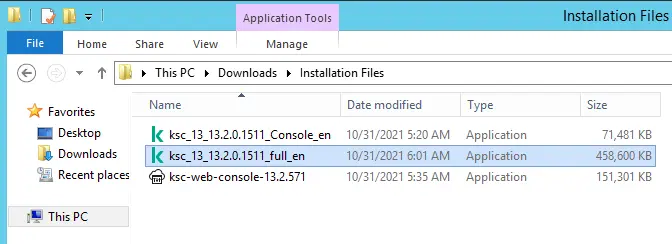
Let’s start with the Kaspersky Security Center 13.2 installation.

Click next.

The required system requirement .NET framework is installed, click Next.
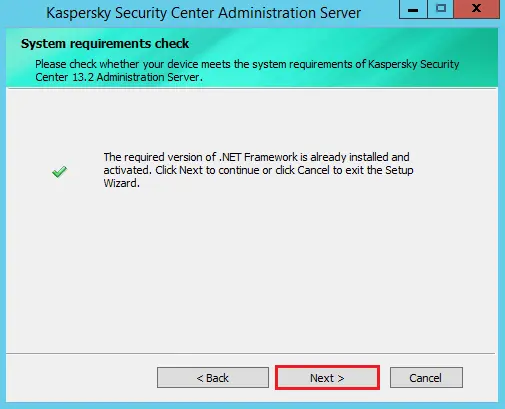
Accept the end-user license and then click Next.
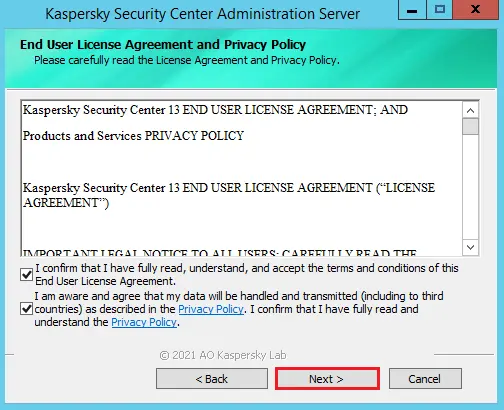
Select the type of Kaspersky installation and then click Next.
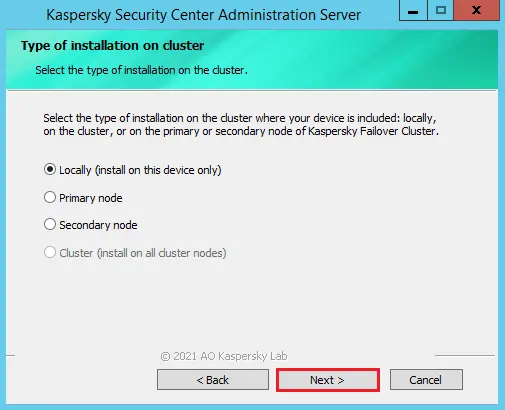
I am going to proceed with the standard installation option, click next.
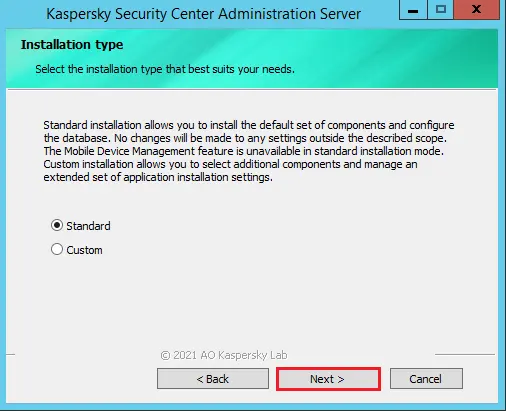
Select the administration console to install and then click Next.
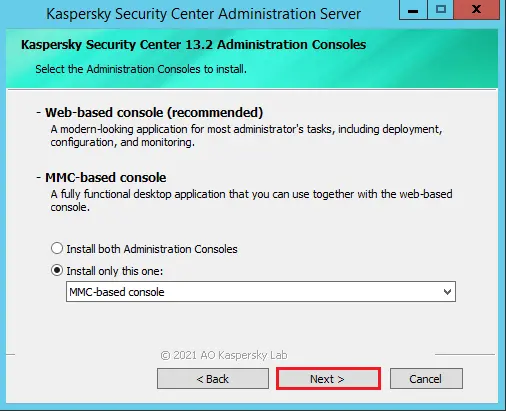
Choose your Network Size and then click next.
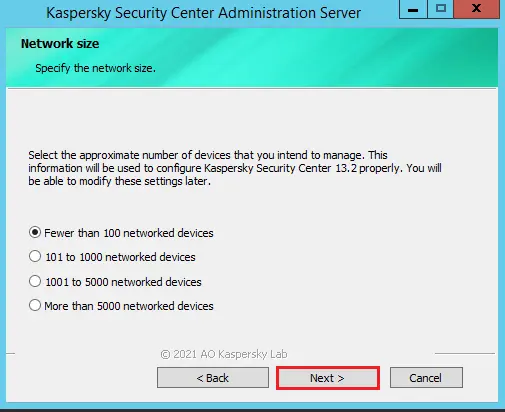
Select the database server and then click Next.
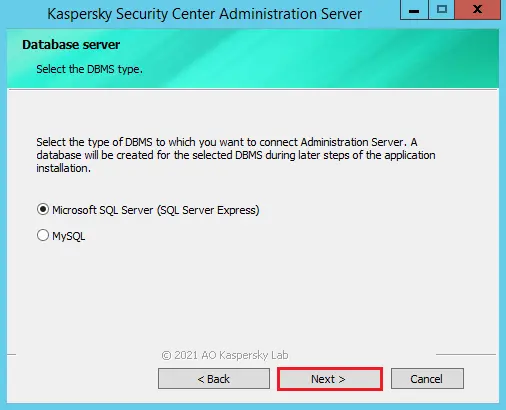
Specify the Microsoft SQL server settings (Instance and database name) for your Kaspersky and click next.
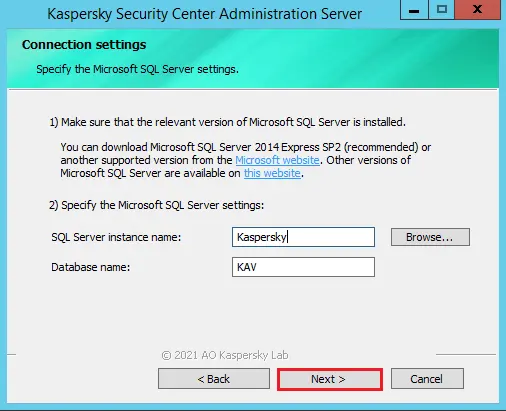
Click yes
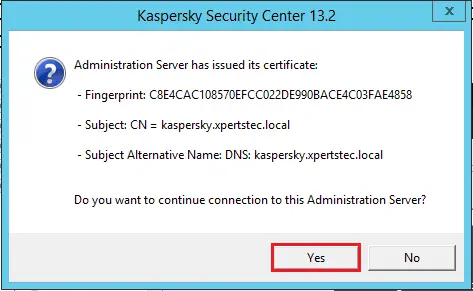
Select the authentication mode for connecting to the SQL server and click Next.
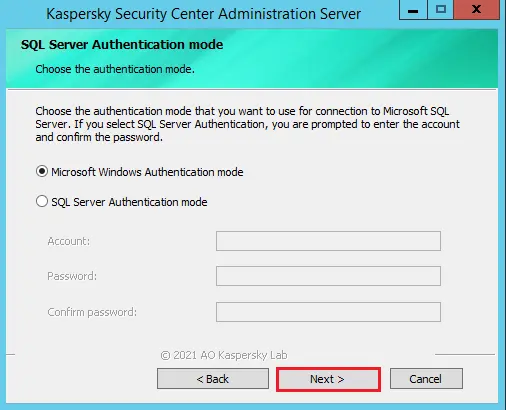
Select the install button to start the Kaspersky Security Center Server.
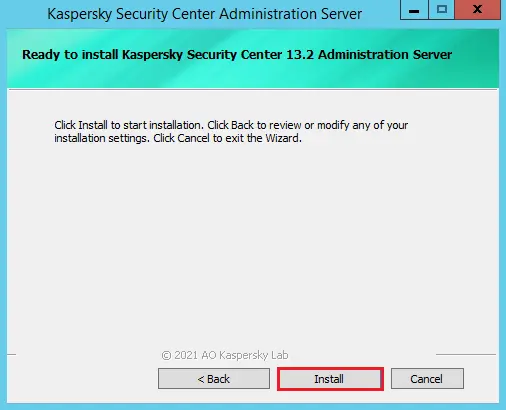
Installing Kaspersky Security Center Administrator Server.
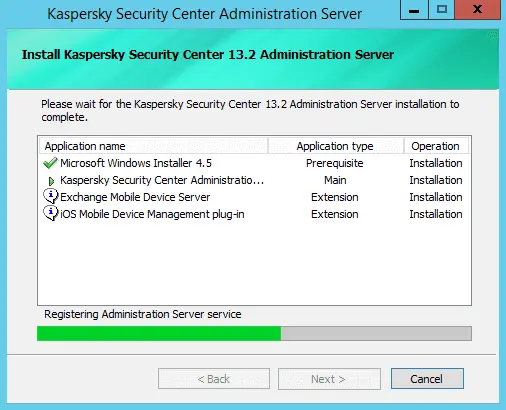
KSC installation is completed successfully, you can launch the Console screen clicking the Finish option.

Initializing KSC
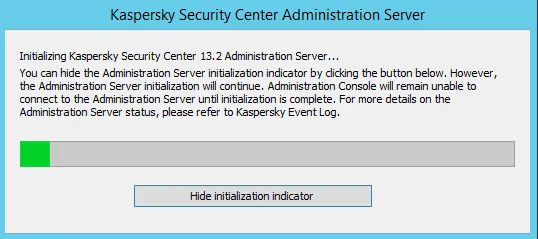
Kaspersky Security Center 13.2
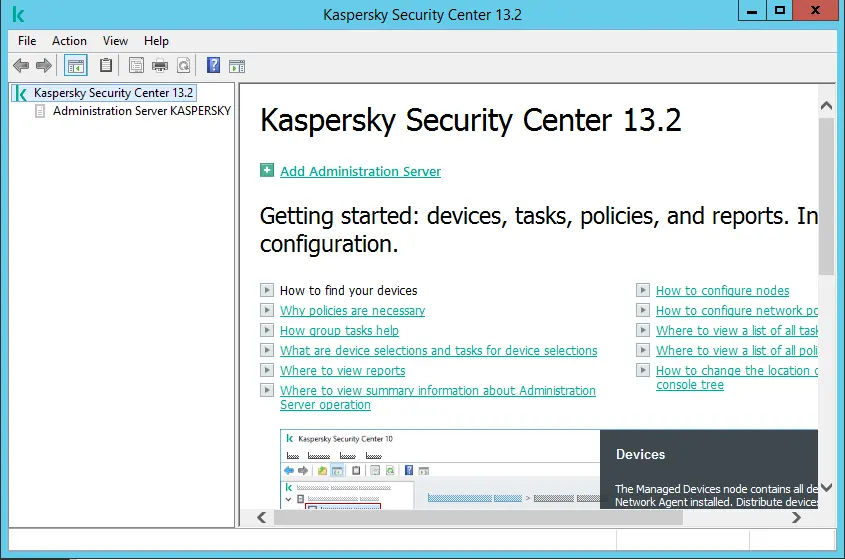
Please read my article how to Install Kaspersky Security Center 13 Web Console.
Related: How to Add Kaspersky Security Center License Key.
Related: Upgrade Kaspersky Security Center