In this blog, I will solve active directory domain configuration error “Verification of prerequisites” for Domain Controller promotion failed…..
Verification of prerequisites
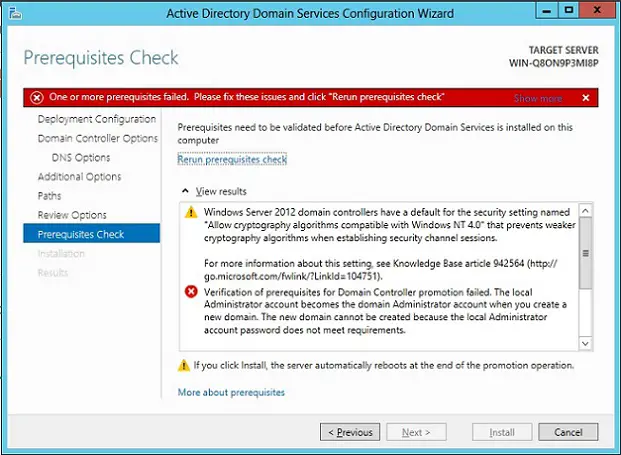
1- In the Server Manager dashboard and select the tools tab and then choose Computer Management.
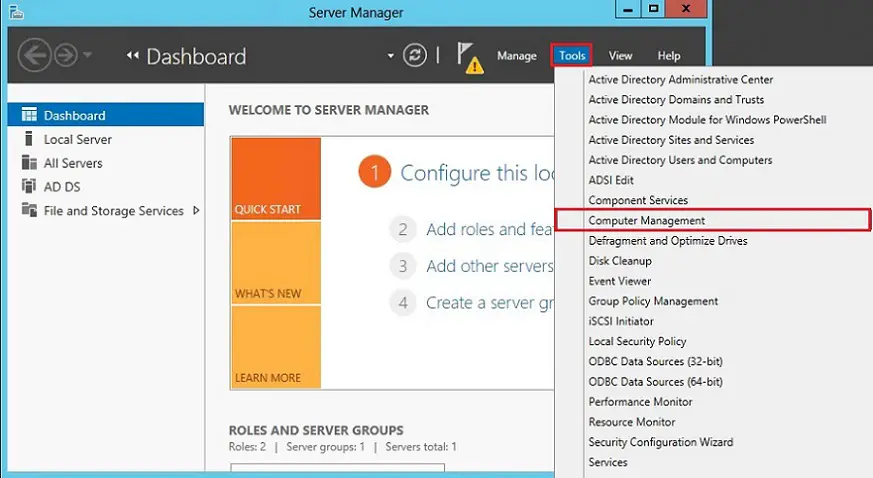
2- Under the Computer management expands Local Users and Groups. So select Users and right click on the administrator account and then select Set Password.
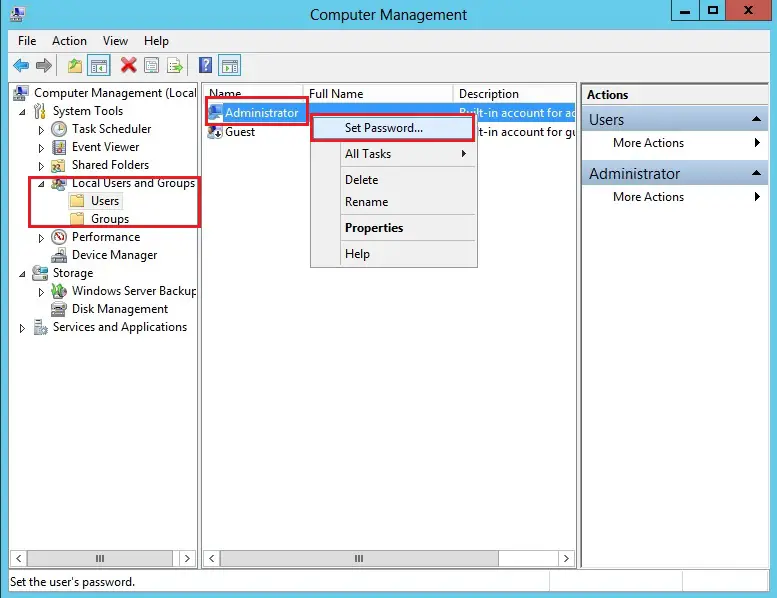
3- So click on Proceed.

4- Then type the administrator account password and click ok and ok.
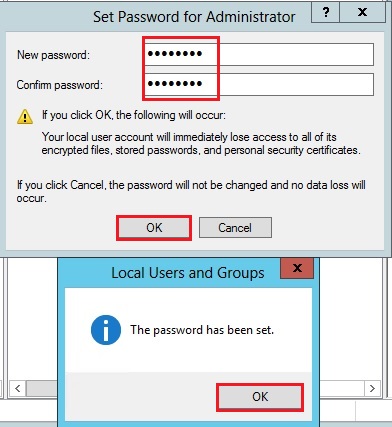
5- Now open the windows PowerShell
Type cd press enter
and then type net user administrator /passwordreq:yes and hit enter.
The command completed successfully.
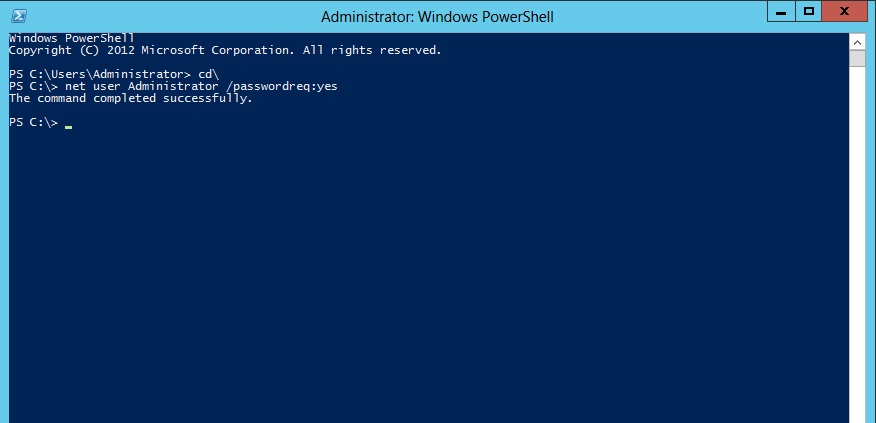
6- Now click on Rerun perquisites check.
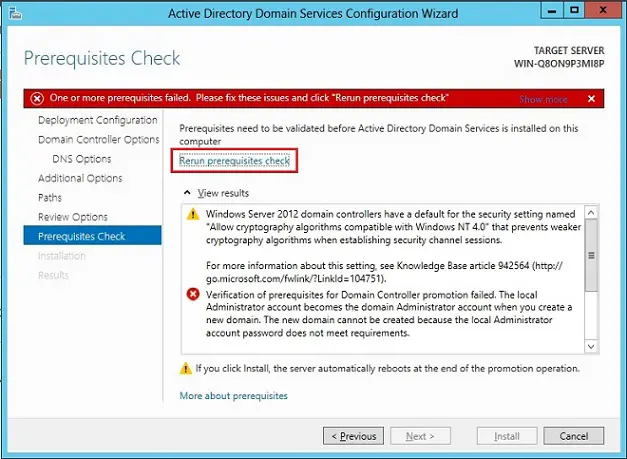
7- All prerequisite checks passed successfully and click Install.
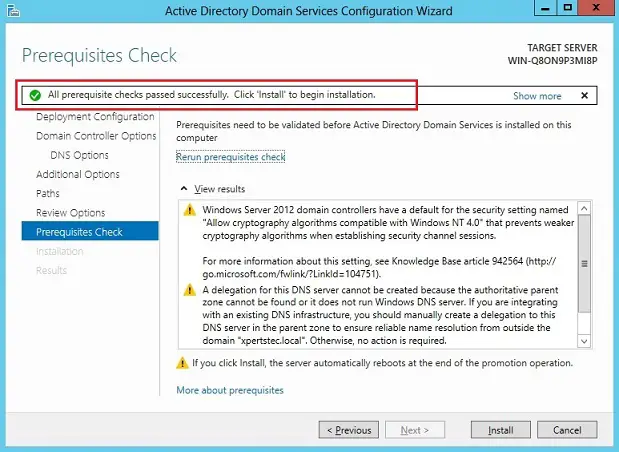
For more details click here
