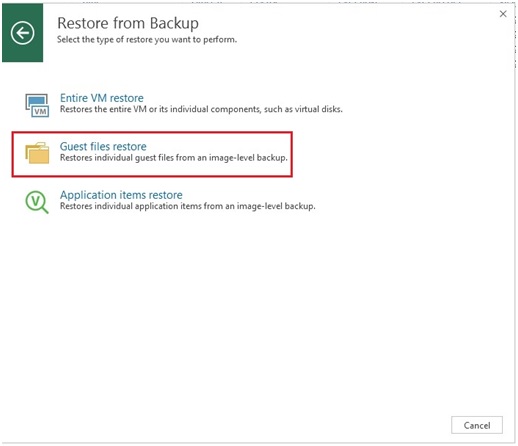In this guide, I will explorer how to restore VM guest files form Veeam Backup & replication repository. We can use guest File Level Restore to recover particular Virtual Machine guest OS files & folders from VM backups and replication. We can restore files & folders directly from a common image level backup or replica to the basic point in time.
1- You can restore VM files from a backup so, click the Home tab and click Restore tab and then select VMware vSphere.
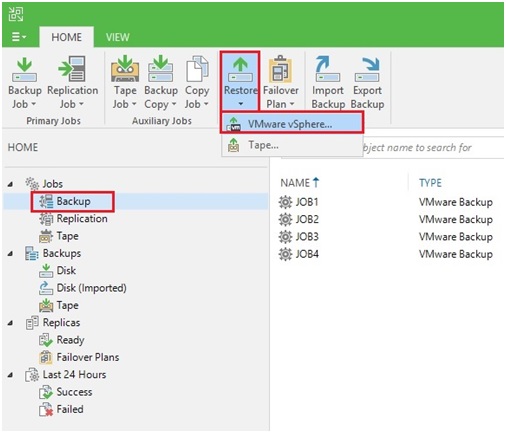
2- Select Restore from Backup.
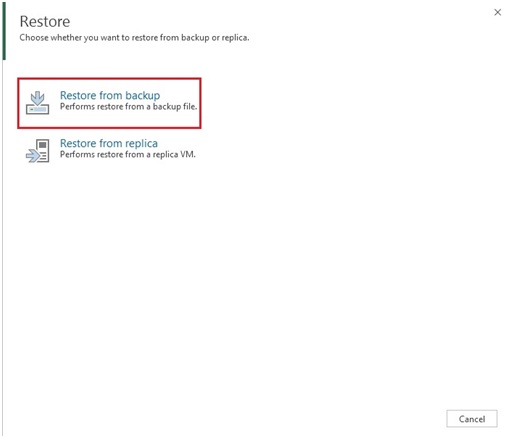
3- Select Guest files restore.
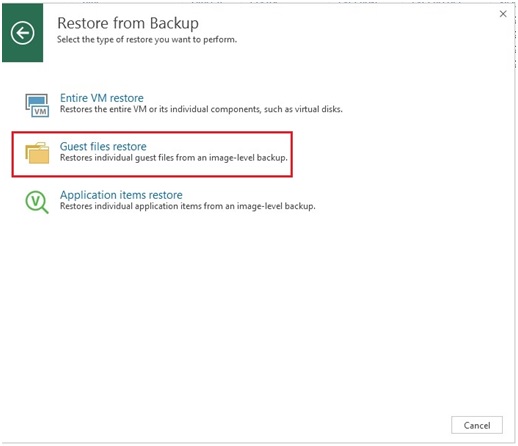
4- Select Microsoft Windows.
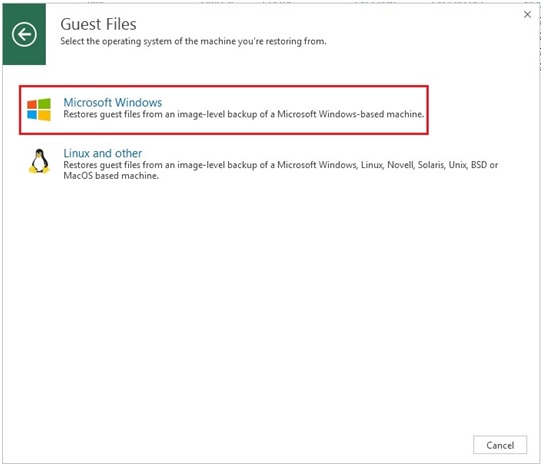
5- In the VM Machine list so, expand the necessary backup and select VM and then click on Next.
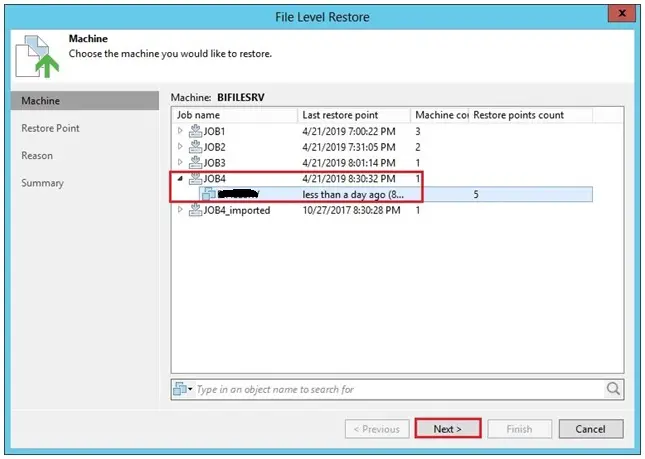
6- Select file-level Restore Point and then click Next.
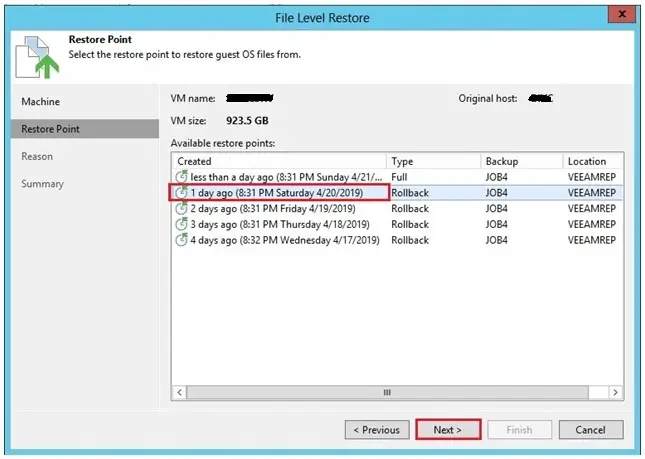
7- Enter a reason for restoring VM files and then click Next.
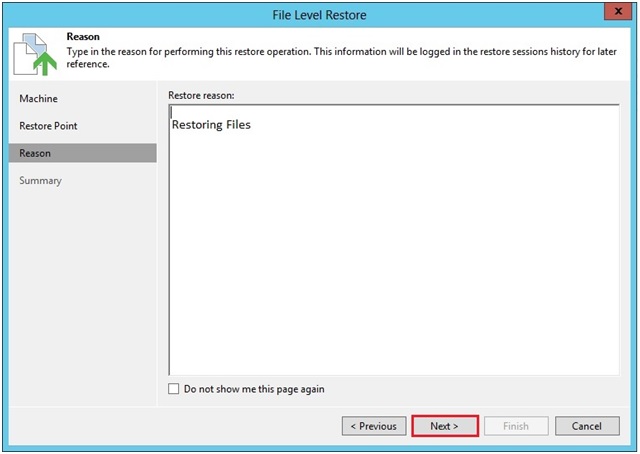
8- Review details for the restore task and click Finish to start VM files restore.
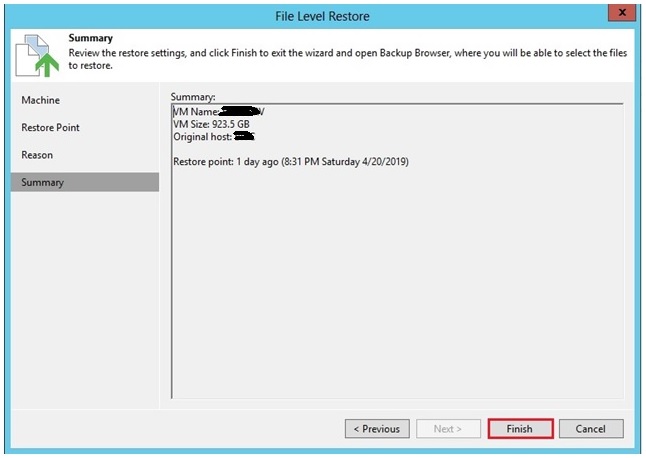
9- Default Running Process.
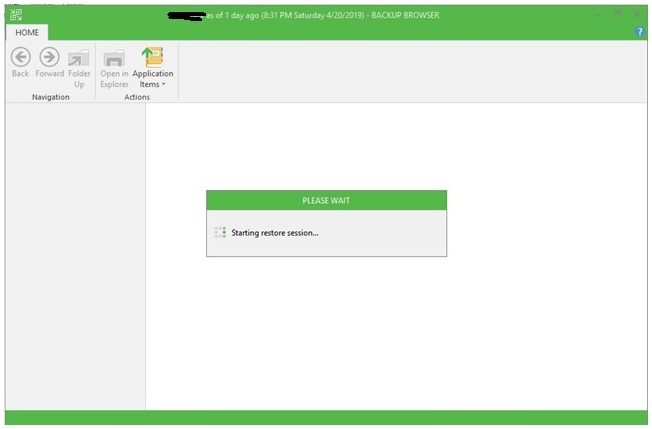
Restore VM guest files
10- To overwrite the original file on the VM with the file restored from the backup, Right-click selects Restore and then select Overwrite.
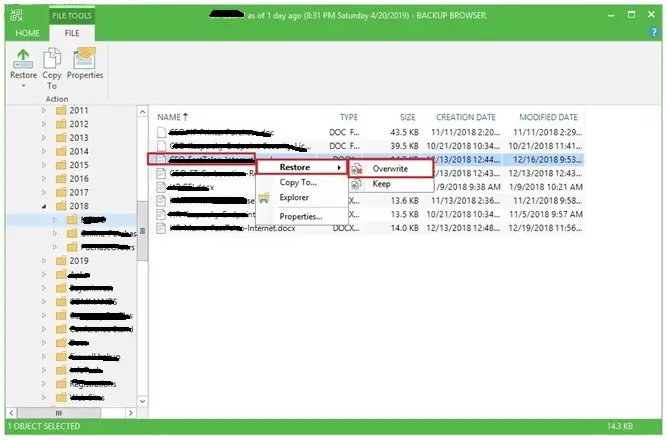
11- Restore completed and click close.
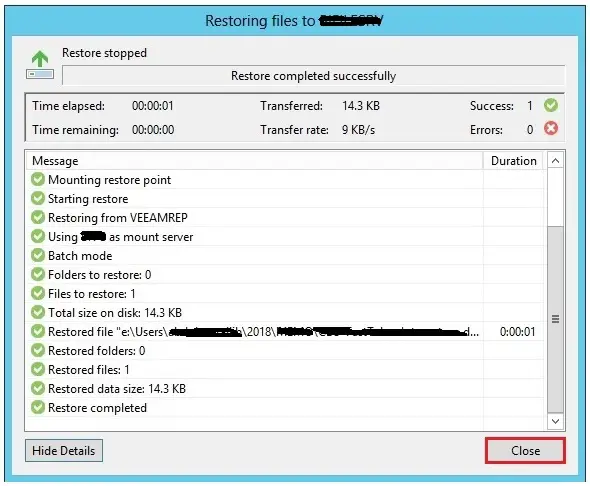
If you would like to know more about VM restore then visit Veeam