Upgrade GFI MailEssentials v21.4 to v21.5. First, we need to download the latest version of GFI MailEssentials on the server where GFI MailEssentials is currently installed. Go to the GFI site, log in with your username and key in your GFI Account credentials.
Upgrade GFI MailEssentials v21.4 to v21.5
1- Launch the GFI MailEssentials installer.
Open Command Prompt. So, I saved the GFI mailessentials.exe file in my documents.
Enter cd Documents press Enter
Type cd GFI download folder name and press Enter
Enter mailessentials.exe to run the GFI MailEssentials installation file.
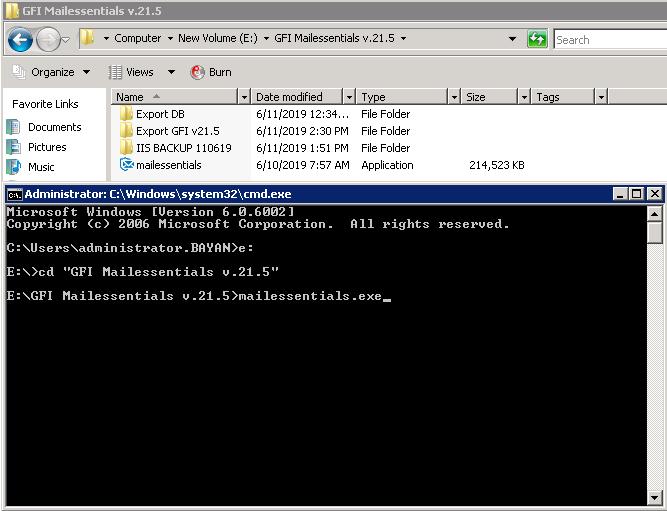
2- Select the language you would like to put in, select I even have read and comply with the terms and conditions checkbox and then click on next.
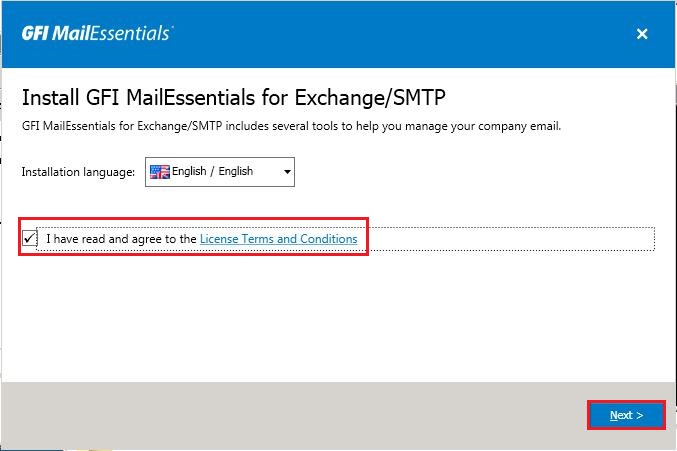
3- Now it’s ready to upgrade, then click the Install button to start the upgrade installation process.
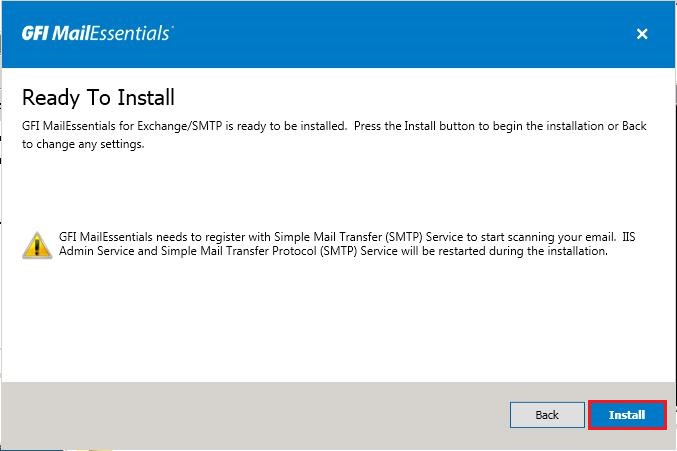
4- So, its default running process.
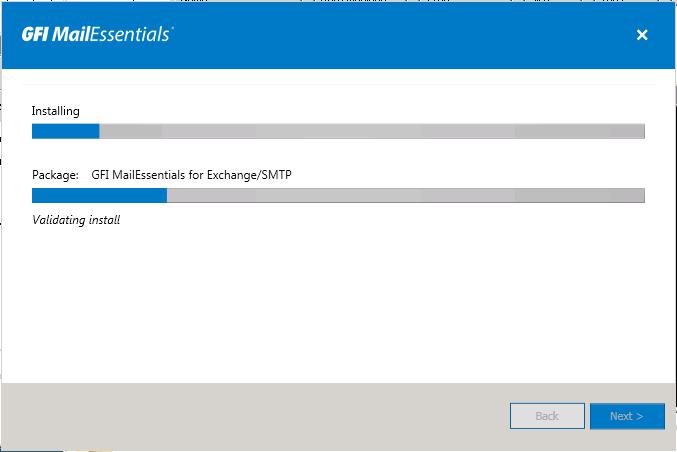
5- Default running process.
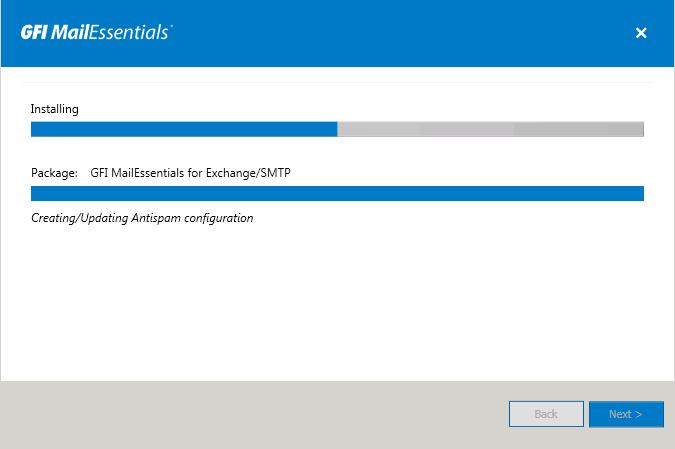
6- GFI MailEssentials v21.5 successfully upgrade so, click on Finish.
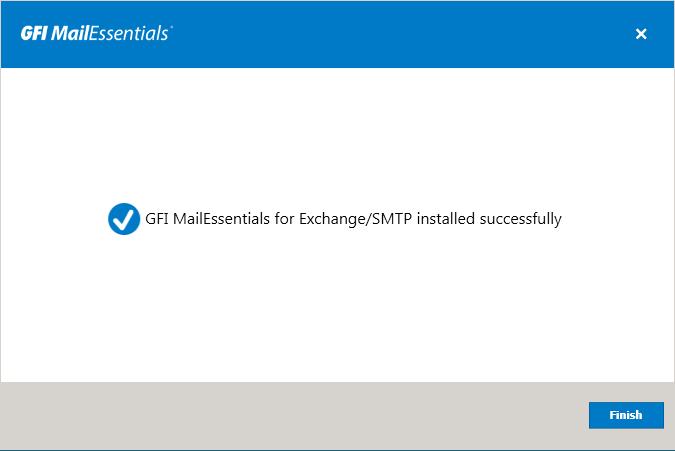
For details click here
