To enable mail server to route emails (inbound and outbound) through GFI MailEssentials. In the configuration software of your mail server, use the alternative to relay all outbound electronic mail with the aid of another mail server (this choice is typically referred to as something comparable to Forwarding all messages to host.
Route Emails GFI MailEssentials
SMTP/POP3 Mail Server
1- Login to your mail server to route emails
Under Exchange admin center select mail flow.
Select the send connector.
Select your Send connector and then click the edit pen icon.
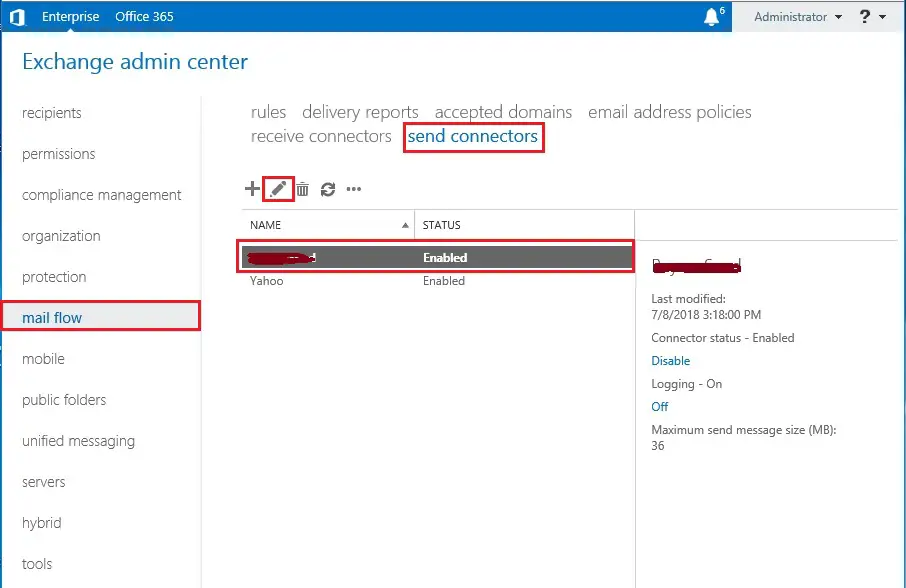
2- Left side select delivery
To route emails, Under Specify how to send a mail with this server and then select Route mail through smart hosts.
So, click plus add button
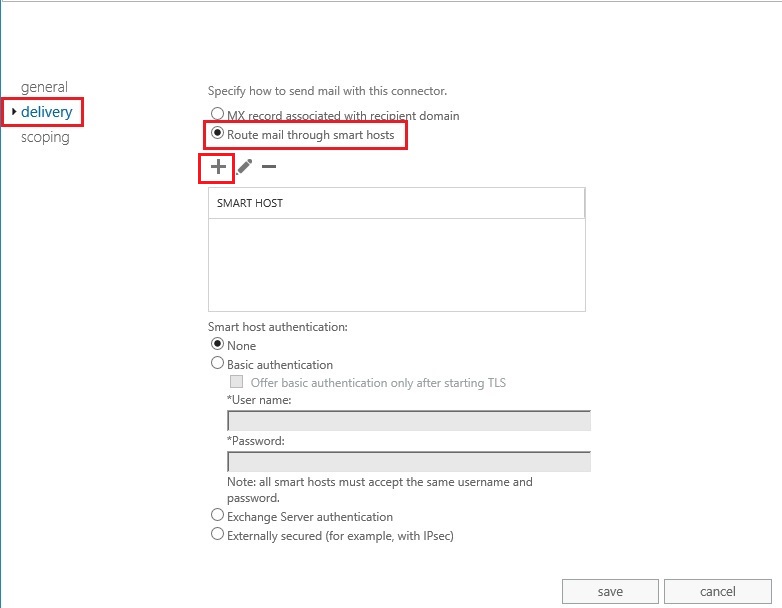
3- Enter the computer name or IP of the machine running GFI MailEssentials. So, click on the Save button to save the settings and restart your mail server.
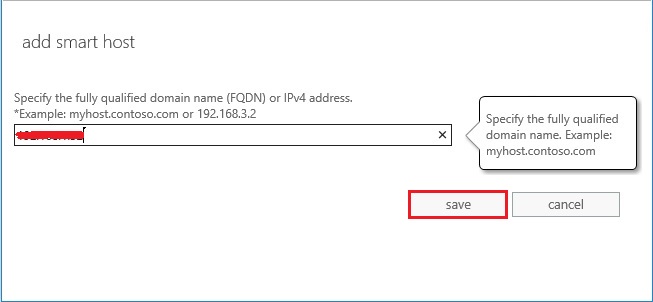
How to Relay SMTP Server GFI MailEssenteals
