To create SMTP domains relay for email relaying for GFI MailEssentials follow the below steps.
SMTP Domains Relay for GFI MailEssentials
1- Select the start button and select Administrative Tools and then select Internet Information Services (IIS), Manager.
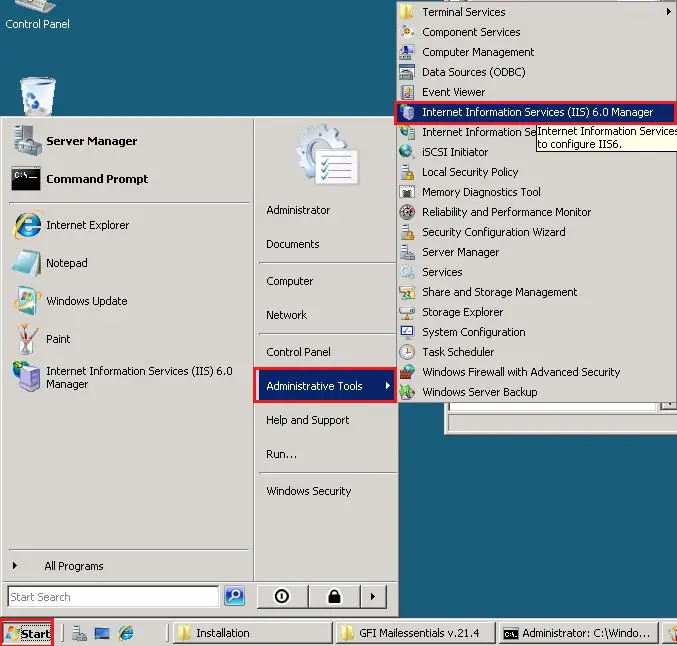
2- Under the Internet Information Services manager expands the GFI-ME (local server). And expand (SMTP Virtual Server #1) Select Domains, under the domain name, right click select new and then select Domain.
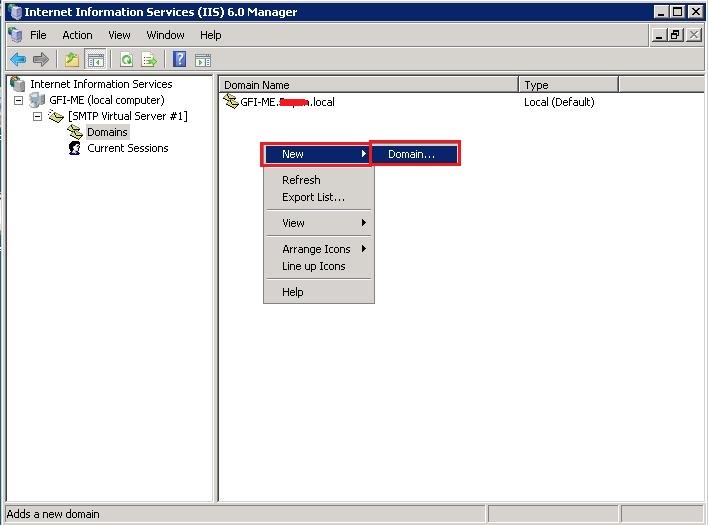
3- Select remote and then click on next.
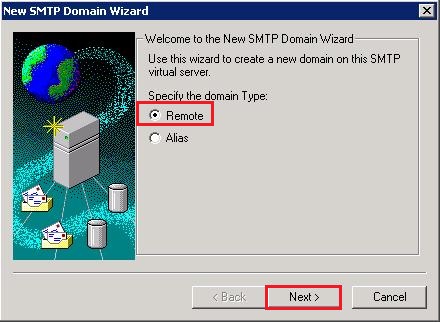
4- Under name type Specify an organization domain name and then click on Finish.
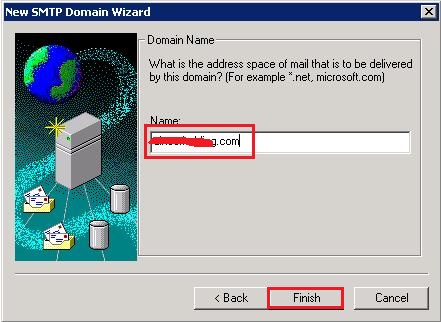
5- Enable email relaying to your mail server
Domains Relaying
Right click on the new domain you added and then select properties.
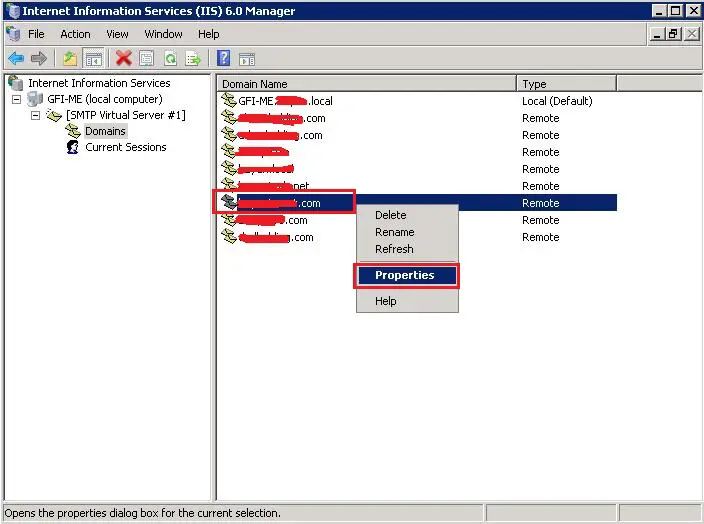
6- Select allow incoming mail to be Relayed to this Domain and under remote domain select forward all mail to smart host and type the IP address of your mail server and then click on ok.
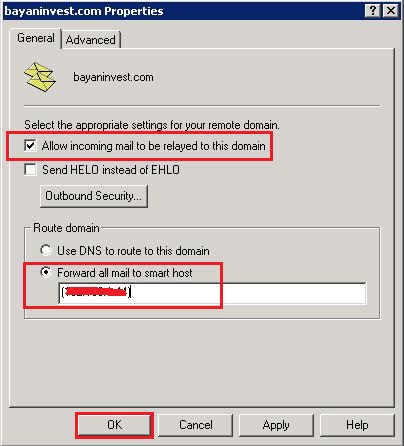
For more details click here
